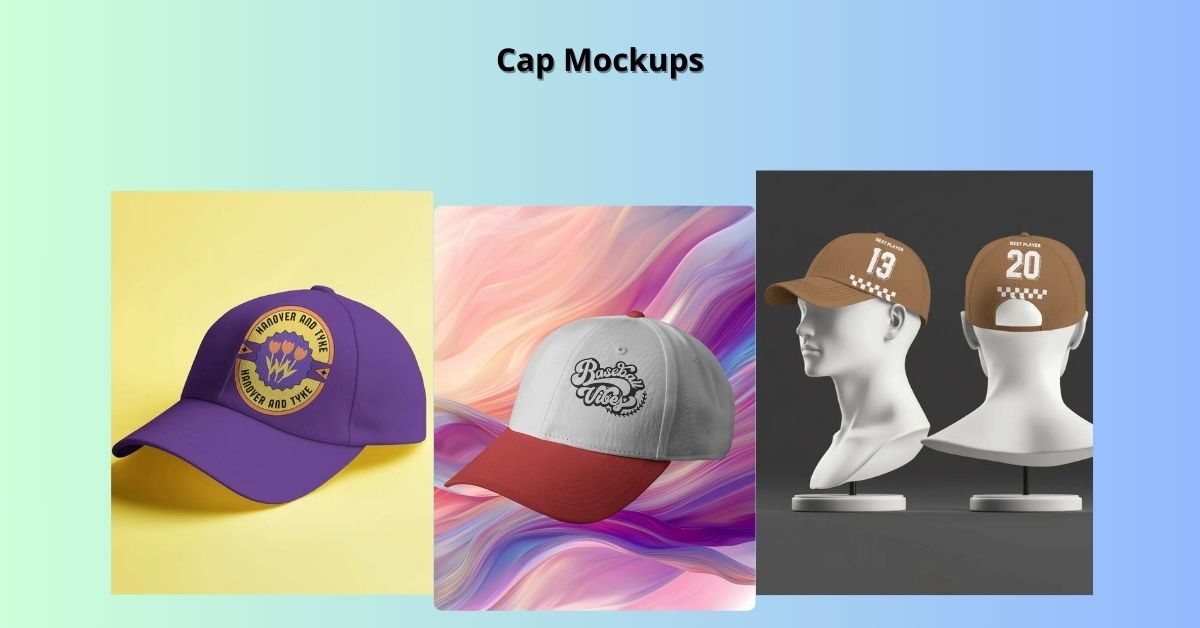Tips for Creating a Frame Mockup

Strong 8k brings an ultra-HD IPTV experience to your living room and your pocket.
Creating a frame mockup is a fantastic way to showcase your designs in a realistic, eye-catching manner. Whether you're a graphic designer, photographer, or artist, a high-quality mockup can elevate your work by allowing clients or customers to visualize how your design will look in the real world. In this guide, we'll explore essential tips for creating a frame mockup that stands out, while also helping you make the most of this powerful tool.
1. Choose the Right Frame Style
The first step in creating a great frame mockup is selecting the right frame style. A frame can dramatically impact the overall feel of the design, so you should always consider the type of artwork you’re showcasing and the vibe you're going for. If you’re displaying a minimalist poster, a sleek, modern frame will work best. For vintage-style artwork or photographs, a rustic, wooden frame can help convey the right tone.
2. High-Quality Images are Key
When creating a frame mockup, the quality of the image you use is crucial. A high-resolution design ensures that every detail of your artwork is captured, making your mockup look more professional and polished. Choose images that match the resolution of the mockup file, so the mockup will display your design crisp and clean. Additionally, avoid using pixelated or blurry images, as these can detract from the overall quality of the mockup.
3. Pay Attention to Lighting and Shadows
Lighting plays a significant role in creating a realistic and attractive frame mockup. When adding your design to the mockup, ensure that the lighting in the image matches the source of light in the frame scene. Shadows can help bring depth and realism to the design. Make sure to adjust the opacity of the shadows so they don’t overpower the frame, yet still add a sense of authenticity.
You can also create custom lighting effects by experimenting with overlays or adjusting the lighting in a photo editor. Subtle gradients, light glows, and shadow play can help highlight your design in the most flattering way.
4. Use Smart Objects in Photoshop
If you're using Photoshop to create your frame mockup, consider using Smart Objects. These allow you to easily replace the design inside the frame without affecting the overall composition. Simply double-click on the Smart Object, replace your design, and save it—your mockup is updated instantly, saving you time and ensuring consistency.
This feature is especially useful when creating multiple mockups for different designs. It allows you to experiment with different pieces of art while keeping the frame and environment consistent.
5. Focus on Composition
Good composition is essential when creating a frame mockup. The placement of the frame within the overall image affects how your design is perceived. Avoid overcrowding the mockup with too many elements, as it can distract from the main focus: the artwork within the frame. Simple, clean compositions often yield the best results, allowing the design to stand out without unnecessary distractions.
Think about the surrounding space too—consider the background color or texture, as it can complement your design and make the frame pop. For instance, a neutral or white background works well for most pieces, but sometimes a textured or patterned backdrop can add visual interest, especially for designs with a more artistic vibe.
6. Consider Scale and Proportions
Scale is another critical factor when designing your frame mockup. The size of the frame should be proportional to the design you’re displaying. If your artwork is too large or too small for the frame, it can look awkward or out of place. A well-sized frame allows the design to shine while keeping a balanced, harmonious aesthetic.
You can experiment with different frame sizes and aspect ratios to see which one best suits your artwork. Additionally, pay attention to the margins within the frame. Too much space between the edges of the design and the frame can make the artwork look small, while too little space can make it feel cramped.
7. Choose the Right Mockup Tool
Choosing the right mockup tool can make the process of creating a frame mockup much easier. There are several online tools and software that offer pre-designed templates where you can simply upload your design and adjust the frame style. Mockey, for instance, offers a variety of frame mockups that allow for quick and easy customization.
Alternatively, if you prefer full control over the design process, you can create a custom frame mockup using software like Photoshop or Illustrator. While this method requires more time and skill, it offers limitless possibilities for personalization.
8. Experiment with Different Environments
Frames don’t just look great on plain backgrounds—they also work well in real-world environments. For a more dynamic mockup, experiment with different settings such as a living room, office, or art gallery. These environments help contextualize the design, making it more relatable for potential clients or customers. For example, showing a framed artwork hanging on a living room wall allows viewers to imagine how the piece would look in their own home.
Using 3D mockup generators or tools like Blender can help you place your frame mockup in realistic environments. You can adjust the perspective and lighting to suit the surroundings, giving the mockup a more authentic feel.
9. Add Realistic Texture to the Frame
If you're using a wooden or metallic frame, consider adding realistic textures to make it appear more lifelike. Small details like the wood grain or the metallic sheen can make a huge difference in how polished the final mockup looks. You can apply these textures manually or use mockup templates that include realistic frame designs.
Textures can also extend to the background of your mockup. A slight grain or fabric texture can give the scene a more organic, grounded feel, making it look as though the mockup has been photographed in real life.
10. Keep Your Mockups Organized
When creating multiple mockups, organization is key. Keep your files neatly labeled and stored in folders to avoid confusion. This way, you can easily find the right mockup for each design you create. If you’re using multiple frames or backgrounds, make sure to keep track of which assets were used for each project.
In addition, always save your final mockups in multiple formats, including both high and low resolution. High-res files are ideal for print, while low-res files are perfect for online use, ensuring that your mockups are versatile for various needs.
Conclusion
Creating a frame mockup is an essential skill for anyone looking to present their artwork in a realistic and professional manner. By choosing the right frame style, using high-quality images, adjusting lighting and shadows, and experimenting with different settings, you can take your mockups to the next level. Whether you’re a seasoned designer or just getting started, following these tips will help you create stunning frame mockups that showcase your work in the best light possible. Happy designing!
Note: IndiBlogHub features both user-submitted and editorial content. We do not verify third-party contributions. Read our Disclaimer and Privacy Policyfor details.