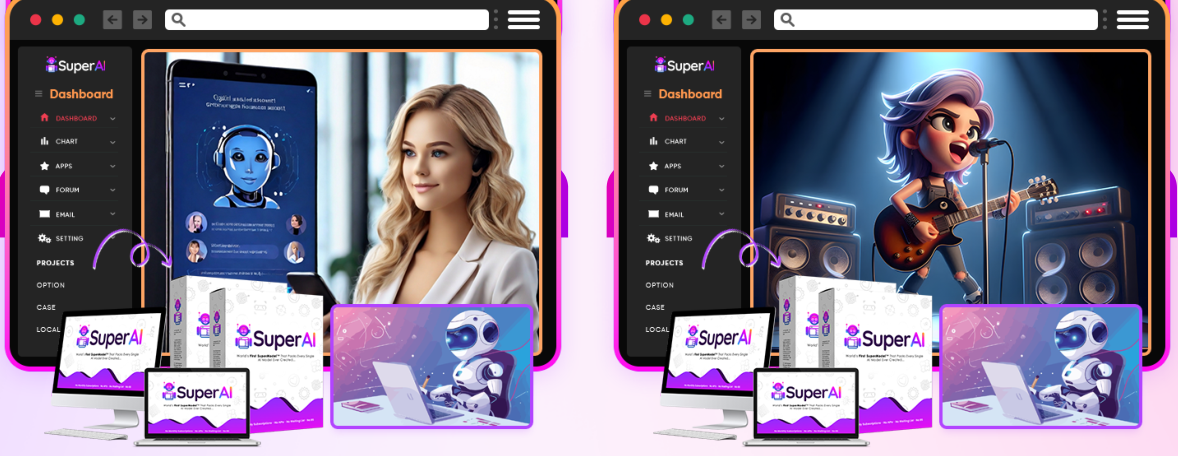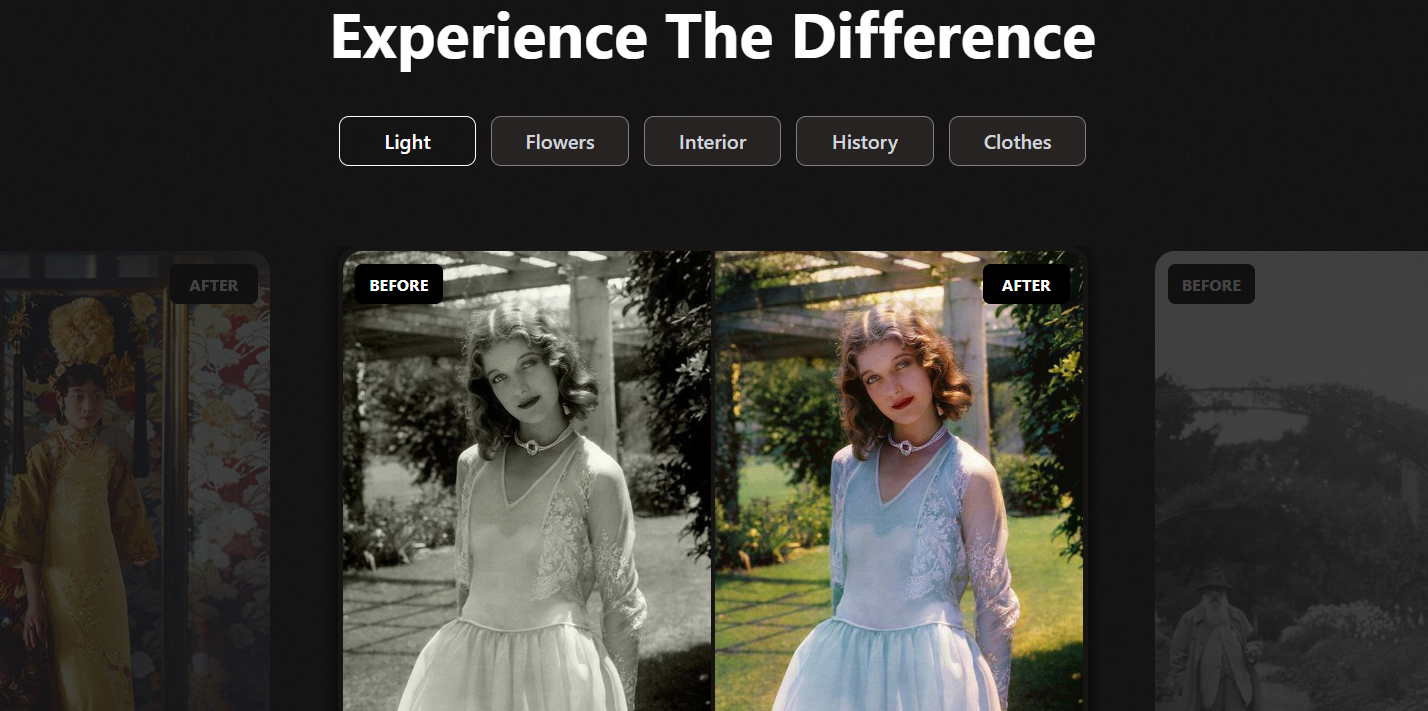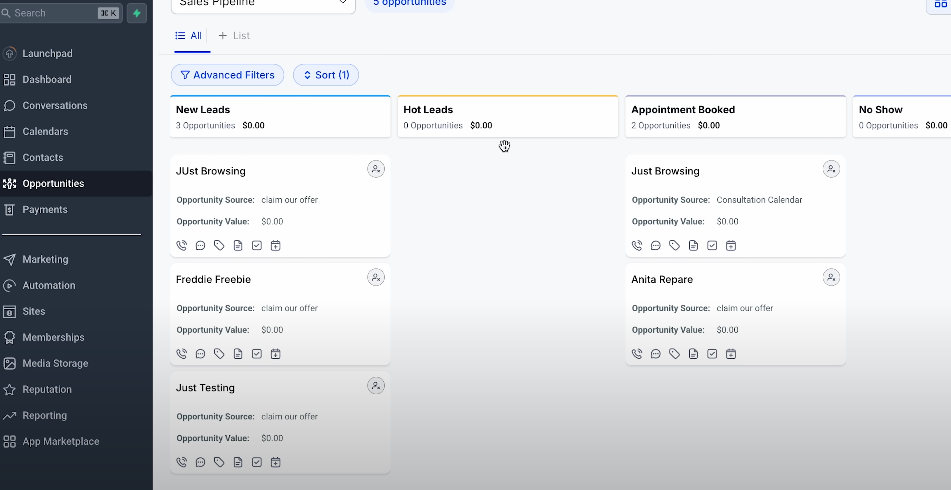Top 3 Free Ways to Create a Talking AI Avatar Online

Strong 8k brings an ultra-HD IPTV experience to your living room and your pocket.
Creating a talking AI avatar online is easier than ever — and best of all, you can do it for free. Here are three great tools that let you make talking avatars using just a photo and a script:
1. Vidnoz AI — Free AI Talking Photo Generator
How it works:
Upload a clear photo of your face, or let the AI generate one for you.
Type in what you want your avatar to say.
Pick from over 140 voices in different languages and tones.
The AI brings your photo to life with realistic lip-sync and facial expressions.
Download your finished video in MP4 format after signing up.
Why it’s great:
Completely free to use and download.
Supports commercial use.
Tons of voices and languages.
Fast results with no tech skills needed.
Perfect for: Quick and professional-looking avatars for things like social media, marketing, presentations, or training content.
2. Clipfly AI — AI Talking Avatar Creator
How it works:
Upload your photo or choose one from their avatar gallery.
Enter your script, and Clipfly turns it into speech.
Your avatar is animated with facial movements and lip-sync.
Customize the voice and style.
Download your video directly from the site.
Why it’s great:
No downloads — everything works in your browser.
Real-time animation with easy-to-use tools.
Great for business videos, social posts, explainer content, and more.
Beginner-friendly with a clean interface.
Perfect for: Anyone who wants a simple way to turn a photo into a talking avatar with a realistic voice
Both platforms let you create great-looking talking avatars for free, and they don’t require any experience or software installation.
3. Super AI — All-in-One Avatar Creator
How it works:
Log In: Sign into your Super AI account and head to the dashboard.
Choose the Avatar Tool: Pick the talking avatar option.
Upload a Photo or Short Video: Use a selfie or a 2-second video clip.
Customize (Optional): Tweak expressions, gestures, and style if you want.
Generate or Clone a Voice: Clone your voice or choose from their voice library. You can also just type text and let the AI handle the rest.
Sync Voice and Avatar: Super AI auto-syncs the voice with your avatar’s mouth movements.
Download Your Video: Once you’re happy, download the final video for social media, marketing, or presentations.
Share or Automate: You can even schedule posts or use your avatar in broader content campaigns.
Why it’s great: It’s a simple, no-code solution packed with features. From photo to lifelike video, everything happens in just a few clicks.
Perfect for: Creators, marketers, and business owners who want to make engaging videos without the need for complex software or expensive equipment.
Personal Note:
I’ve used Super AI myself, and honestly, it’s the best one out there. If you’re thinking about trying it, go for it — it’s totally worth it.
NOW,
Creating AI Images & Videos with Super AI by Seyi Adeleke
Super AI by Seyi Adeleke has rapidly become a standout tool in the realm of creative automation, offering an intuitive platform that combines image and video generation under one roof. Whether you're a content creator, marketer, or business owner looking to scale your visual output without technical expertise, Super AI delivers a seamless experience.
This guide walks you through exactly how to use Super AI to generate both AI-powered images and dynamic videos in just a few clicks.
AI Image Generation with Super AI
1. Log Into the Super AI Dashboard
Start by logging into your Super AI account. Once you're in, you'll be greeted with a clean, user-friendly dashboard that organizes all the available AI tools in one place.
2. Locate the AI Image Generator
You can find the image generator easily by using the search bar. Just type in keywords like “image” or “photo avatar,” and the system will suggest the right tool. You can also use the quick-access menu if you see the tool pinned there.
3. Describe the Image You Want
In the prompt field, enter a brief description of the image you’d like to create. For example, you could type “a robot playing chess in a dimly lit room” or “an astronaut floating above Earth at sunrise.” You don’t need any advanced prompt knowledge — the AI is designed to understand straightforward, natural language.
4. Customize Image Output Settings
Before generating the image, you can choose the image size and resolution quality. Whether you need a quick preview or a high-definition final product, select what fits your needs best.
5. Generate the Image
Once everything’s set, hit the “Generate Image” button. Super AI will process your prompt and deliver your custom image in seconds. The result is displayed instantly on-screen for your review.
6. Download or Implement
After generating the image, you can either download it directly to your device or use it in your projects, such as social media posts, YouTube thumbnails, ad creatives, or websites. Additionally, Super AI offers a library of royalty-free images if you want to explore more options.
AI Video Creation with Super AI
1. Open the Video Creation Toolset
From the main dashboard, use the search bar to find tools like “video,” “custom video avatar,” or “image to video.” These options let you decide what type of video content you want to build.
2. Pick the Type of Video You Want to Create
Super AI supports several types of video outputs:
* Talking Head Videos: These feature AI-generated avatars that lip-sync with your uploaded or recorded voice.
* Image-to-Video Animations: Upload a static image, describe the animation you want, and Super AI brings it to life with movement.
3. Upload or Create Your Assets
Depending on your chosen video type, you’ll need to upload assets. For avatar videos, this could be a photo or video of a person. For image-to-video, just upload the image you want to animate.
4. Add Audio or Animation Descriptions
If you’re making a talking avatar video, you can either record your voice directly or upload a pre-recorded audio clip. For animated images, provide a short prompt describing how you want the image to move — like “pan from left to right slowly” or “simulate waving water.”
5. Let the AI Generate Your Video
With everything in place, click “Generate.” Super AI will process the visuals and audio, then produce a ready-to-use video. This step usually takes just a few moments and results in a smooth, polished output.
6. Download or Share Instantly
Once your video is generated, you’ll be able to download it directly or use shareable links to post it online. If you're working on content marketing or social media, you can even remix viral videos using built-in tools to enhance engagement or add branding elements.
Super AI by Seyi Adeleke offers a genuinely simplified, yet powerful solution for anyone looking to create stunning visual content powered by AI — no coding or design skills required.
Whether you're crafting an Instagram post, a YouTube short, or an engaging video for your sales page, Super AI gives you the speed, creativity, and flexibility to execute your ideas flawlessly.Final Thoughts:
Whether you go with Vidnoz AI, Clipfly, or Super AI, all three tools let you create impressive talking avatars online — totally free and with no tech skills required. Just upload a photo, type your script, and let the AI do the rest.
Affiliate Disclaimer: Some links on this page are affiliate links, meaning I may earn a commission at no extra cost to you.
Note: IndiBlogHub features both user-submitted and editorial content. We do not verify third-party contributions. Read our Disclaimer and Privacy Policyfor details.