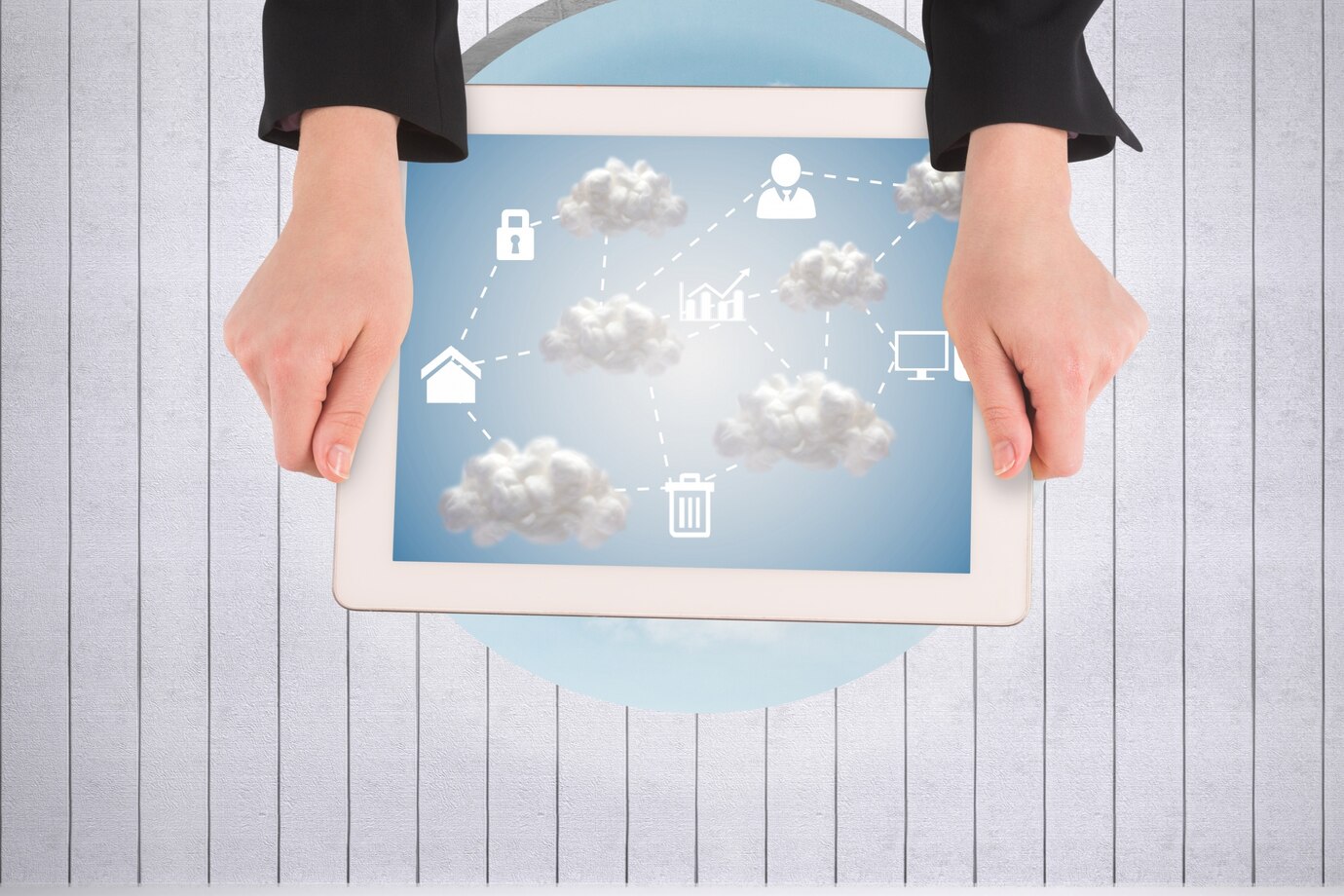Top Challenges in Windows Endpoint Migrations and How to Overcome Them!

Strong 8k brings an ultra-HD IPTV experience to your living room and your pocket.
Migrating Windows endpoints—whether for a hardware refresh, Windows 11 upgrade, or organizational restructuring—is a critical yet complex task for IT teams. Get it right, and users barely notice the change. Get it wrong, and you face downtime, data loss, and costly troubleshooting.
The good news? Many common challenges in Windows Endpoint Migrations can be anticipated and mitigated with the right planning and tools. Let’s look at the top obstacles enterprises encounter—and how to overcome them effectively.
✅ Challenge #1: Managing Diverse Hardware and Software Environments
The Problem:
Enterprises often have a mix of devices, applications, and configurations. Older machines might be running legacy apps, while newer systems are prepped for Windows 11. This patchwork creates complexity in migration planning.
How to Overcome It:
Conduct a thorough inventory audit before migration. Identify hardware specs, installed software, and compatibility issues.
Use tools like PCmover Enterprise that can handle diverse environments and transfer applications as well as data and settings.
Plan phased migrations to reduce risk.
✅ Challenge #2: Preserving User Profiles and Data
The Problem:
Users rely on customized settings, desktop layouts, and locally stored data. Losing these during migration can frustrate employees and lead to support tickets.
How to Overcome It:
Implement migration solutions that transfer user profiles, documents, browser favorites, and system settings automatically.
Backup all data before starting the migration to protect against unforeseen failures.
Communicate with users about what will transfer and any actions they need to take post-migration.
✅ Challenge #3: Application Reinstallation Hassles
The Problem:
Traditional methods like Microsoft USMT transfer data and profiles but do not migrate installed applications. Reinstalling apps manually is time-consuming and prone to licensing headaches.
How to Overcome It:
Choose modern Windows endpoint migration software that supports application migration, saving time and effort.
Test critical applications during pilot migrations to ensure smooth operation on new systems.
Maintain a database of software licenses for easy reactivation when needed.
✅ Challenge #4: Minimizing User Downtime
The Problem:
Long migration processes can leave employees without access to their PCs, slowing productivity.
How to Overcome It:
Schedule migrations during off-hours or weekends.
Use automated tools like PCmover Enterprise to reduce manual intervention and speed up transfers.
Pilot migrations first to refine timelines and avoid surprises during the full rollout.
✅ Challenge #5: Scaling Migrations Across Many Devices
The Problem:
Migrating a handful of PCs is one thing—but migrating hundreds or thousands across multiple offices is a different story.
How to Overcome It:
Deploy centralized management tools that let IT teams initiate and monitor multiple migrations simultaneously.
Leverage solutions that integrate with Windows Autopilot and Intune for zero-touch provisioning and streamlined device enrollment.
Develop clear communication plans to coordinate migrations across departments.
✅ Challenge #6: Ensuring Security and Compliance
The Problem:
Transferring sensitive data during migrations carries security risks. IT teams must ensure compliance with data protection regulations.
How to Overcome It:
Use migration tools that support secure data transfer protocols and encryption.
Keep audit logs of migrations to maintain compliance records.
Work closely with your organization’s security team to align migration processes with policies.
✅ Final Thoughts
Windows Endpoint Migrations don’t have to be a source of stress. By understanding the most common challenges and proactively addressing them, IT teams can transform migrations from chaotic projects into smooth, well-orchestrated operations.
Modern tools like PCmover Enterprise help organizations tackle migrations at scale, reduce costs, and ensure users stay productive—even during significant changes.
Note: IndiBlogHub features both user-submitted and editorial content. We do not verify third-party contributions. Read our Disclaimer and Privacy Policyfor details.