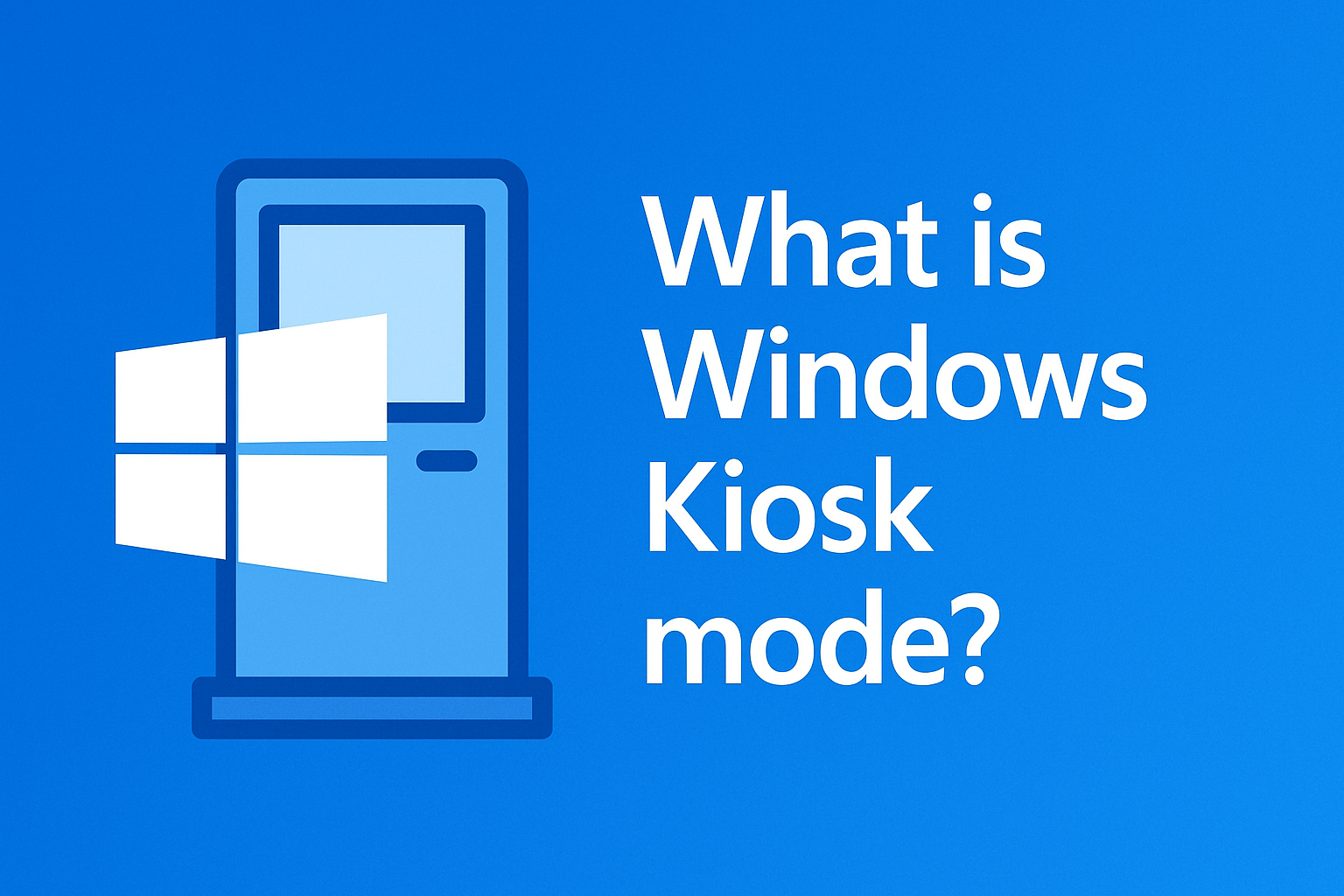UEM vs. MDM: What’s the Difference?
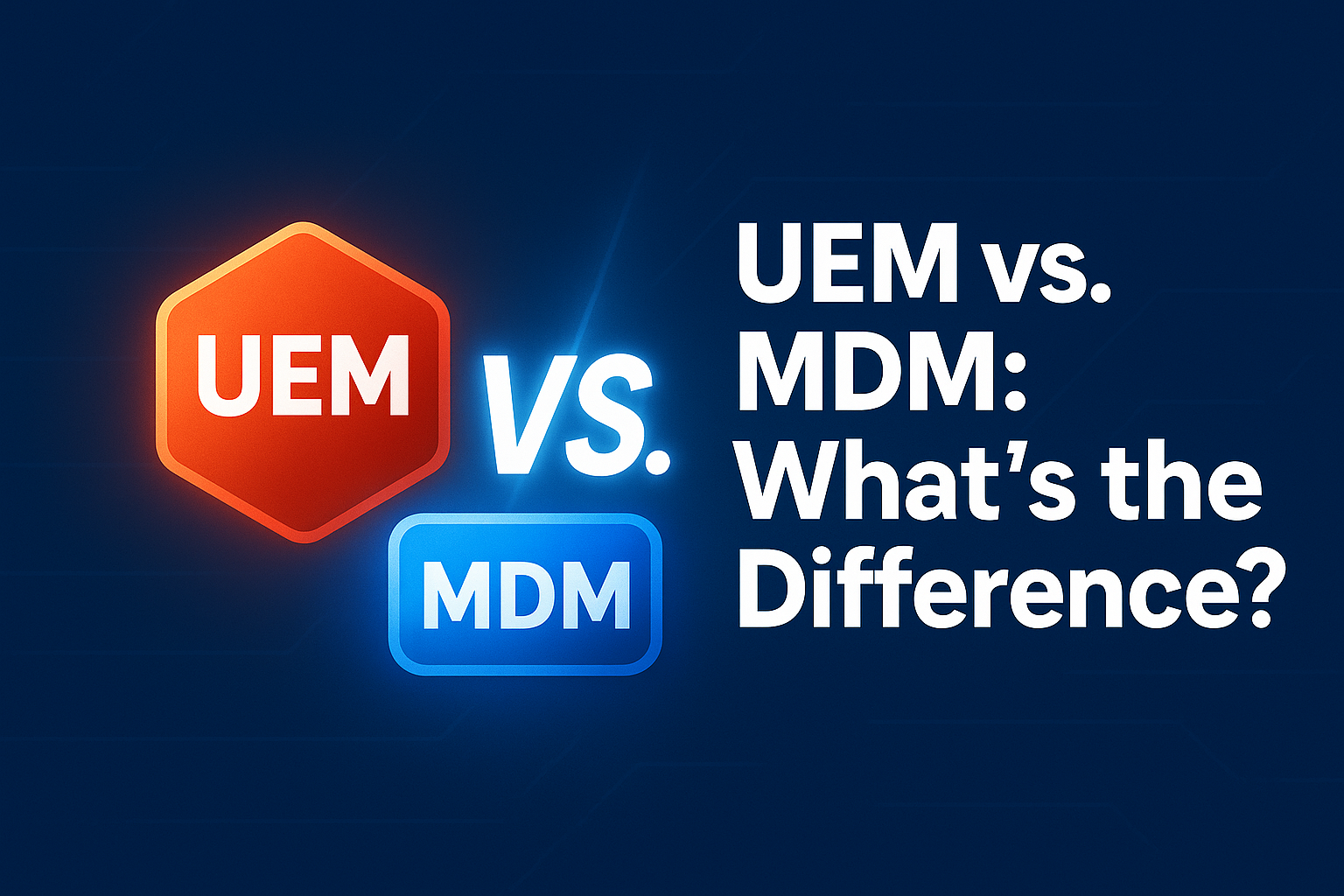
Strong 8k brings an ultra-HD IPTV experience to your living room and your pocket.
Imagine your organization’s IT setup as a large building. MDM (Mobile Device Management) is like a security system for the front doors of mobile devices, ensuring they’re locked down and monitored. UEM (Unified Endpoint Management), on the other hand, is the building’s central control system, managing not just the doors (mobile devices), but also the lights, heating, and all other systems across desktops, laptops, and mobile devices to keep everything running smoothly and securely.
But here’s the catch: they’re not the same, and choosing the right one can make or break your IT strategy. So, which solution is the best fit for your business? Let’s find out!
What is UEM?
UEM, or Unified Endpoint Management, is a more comprehensive solution that goes beyond mobile devices. It provides a unified platform to manage all types of endpoints, including laptops, desktops, wearables, IoT devices, and mobile devices.
Core Features of UEM:
Cross-Platform Management: Manage Windows, macOS, Android, iOS, and more.
Advanced Security: Implement zero-trust policies, endpoint protection, and identity-based access.
Automation: Automate repetitive tasks like device provisioning and policy updates.
Analytics and Reporting: Provide insights into device health, usage, and security.
UEM is designed for enterprises needing an all-in-one solution to manage diverse endpoints and maintain robust security across the board.
What is MDM?
MDM, or Mobile Device Management, is a solution designed to manage mobile devices such as smartphones and tablets. It allows IT administrators to enforce policies, control app installations, and ensure the security of corporate data on mobile endpoints.
Core Features of MDM:
Device Configuration: Configure devices remotely to adhere to company policies.
App Management: Install, update, or remove apps remotely.
Security Enforcement: Enable remote wiping, locking, and encryption.
Monitoring Capabilities: Track device usage and ensure compliance.
MDM is ideal for organizations focused solely on managing mobile devices without needing to cover desktops or other endpoint types.
When it comes to managing your organization’s devices, understanding the difference between UEM (Unified Endpoint Management) and MDM (Mobile Device Management) is key. Here’s how each solution stacks up across various critical factors to help you decide which one suits your needs best.
Key Differences Between UEM and MDM
Let’s break down the key differences between UEM and MDM in a way that makes sense for your business needs:
Scope of Management
MDM: Think of MDM as your mobile-specific manager. It’s all about keeping smartphones, and tablets in check — tracking them, enabling relevant software patches and updates, wiping data remotely if needed, and enforcing security policies.
UEM: Now, UEM takes things up a notch. It’s like the ultimate manager for all your devices — laptops, desktops, mobile devices, rugged and AR/VR devices, and even IoT gadgets — ensuring everything is running smoothly across the board.
Platform Support
MDM: MDM sticks mainly to mobile platforms like iOS, Android, and Windows Mobile. It’s perfect for managing just those mobile devices.
UEM: UEM, on the other hand, casts a much wider net. It supports mobile devices and desktops (Windows, macOS, Linux), making it the go-to choice for companies with a variety of devices.
Security Features
MDM: When it comes to mobile security, MDM is on point — think encryption, remote wipe, geofencing, and managing apps. It’s all about keeping those mobile devices locked down.
UEM: UEM isn’t just focused on mobile. It secures everything — mobile, desktops, laptops — with advanced features like unified policy enforcement, threat protection, and compliance monitoring across the entire range of devices.
Integration
MDM: MDM integrates mainly with mobile-centric systems, focusing on managing just those devices.
UEM: UEM shines when it comes to integration — it works with a wide range of enterprise systems (think ITSM, IAM, and EDR), making it easy to manage everything from apps to devices in one place.
So, whether you’re looking for a mobile-specific solution or a comprehensive, all-encompassing tool, UEM and MDM have you covered in different ways!
When to Choose a UEM Solution
UEM is an ideal choice for larger enterprises or businesses managing a diverse range of devices across various platforms. It provides a comprehensive, unified solution that ensures all endpoints — whether mobile, desktop, or IoT — are securely managed from a single interface.
Opt for UEM if:
Your IT team needs to oversee multiple types of endpoints, including desktops, IoT devices, and wearables.
Enhanced security and compliance are crucial to your operations.
You want an all-in-one platform that simplifies and automates IT management tasks.
When to Choose MDM
MDM is a practical choice for smaller organizations with straightforward needs focused primarily on mobile devices. Think of it as a dedicated security guard at the entrance of a small office, ensuring mobile devices remain secure. It’s an efficient, easy-to-use solution that simplifies device management without the complexity of broader IT infrastructure.
It’s a good fit if:
Your business relies mainly on smartphones and tablets.
Basic security features and app management are sufficient.
Budget constraints limit investment in broader endpoint solutions.
Best UEM Tool for Small and Enterprise Businesses
If you’re looking for a versatile UEM solution that works for both small businesses and large enterprises, Scalefusion is the right answer.
It strikes the ideal balance between simplicity and powerful features, making it a great fit for organizations of any size. It adapts to your needs, ensuring seamless device management across the board — no matter how complex your organization’s requirements may be. With Scalefusion as your preferred choice, eliminate confusion and experience seamless, streamlined control over all your devices.
Why Choose Scalefusion UEM?
Ease of Use: Scalefusion offers an intuitive interface, ensuring that even non-technical teams can navigate device management with ease.
Cross-Platform Support: Manage Android, iOS, Windows, macOS, and even rugged devices from a single dashboard.
Comprehensive Security: Protect your endpoints with features like remote wipe, compliance monitoring, and encryption.
Affordable for SMBs: Scalefusion’s flexible pricing plans ensure that small businesses get enterprise-grade features without breaking the bank.
Scalable for Enterprises: From real-time analytics to integrations with ITSM tools, Scalefusion is built to support the complex needs of large organizations.
Whether you’re managing a small fleet of devices or an extensive network across multiple locations, Scalefusion empowers you to streamline operations, enhance security, and ensure compliance — all from a single platform.
Conclusion
Choosing between MDM and UEM depends on your organization’s device needs. MDM is a simple, cost-effective solution for managing mobile devices, like a security guard at the entrance. On the other hand, UEM is a more versatile choice for managing a range of devices, acting as the central control system for all your endpoints.
Scalefusion UEM fits perfectly, offering a powerful, easy-to-use platform for businesses of any size. Whether you’re managing mobile devices or a mix of endpoints, Scalefusion simplifies management and enhances security.
Ready to streamline your IT operations?
Note: IndiBlogHub features both user-submitted and editorial content. We do not verify third-party contributions. Read our Disclaimer and Privacy Policyfor details.