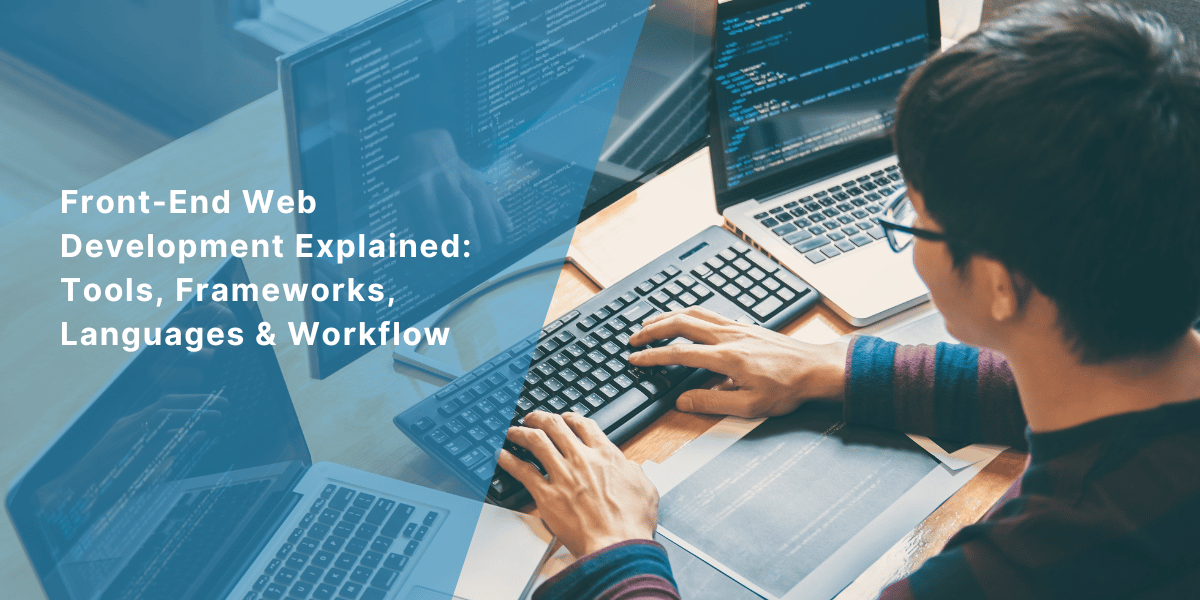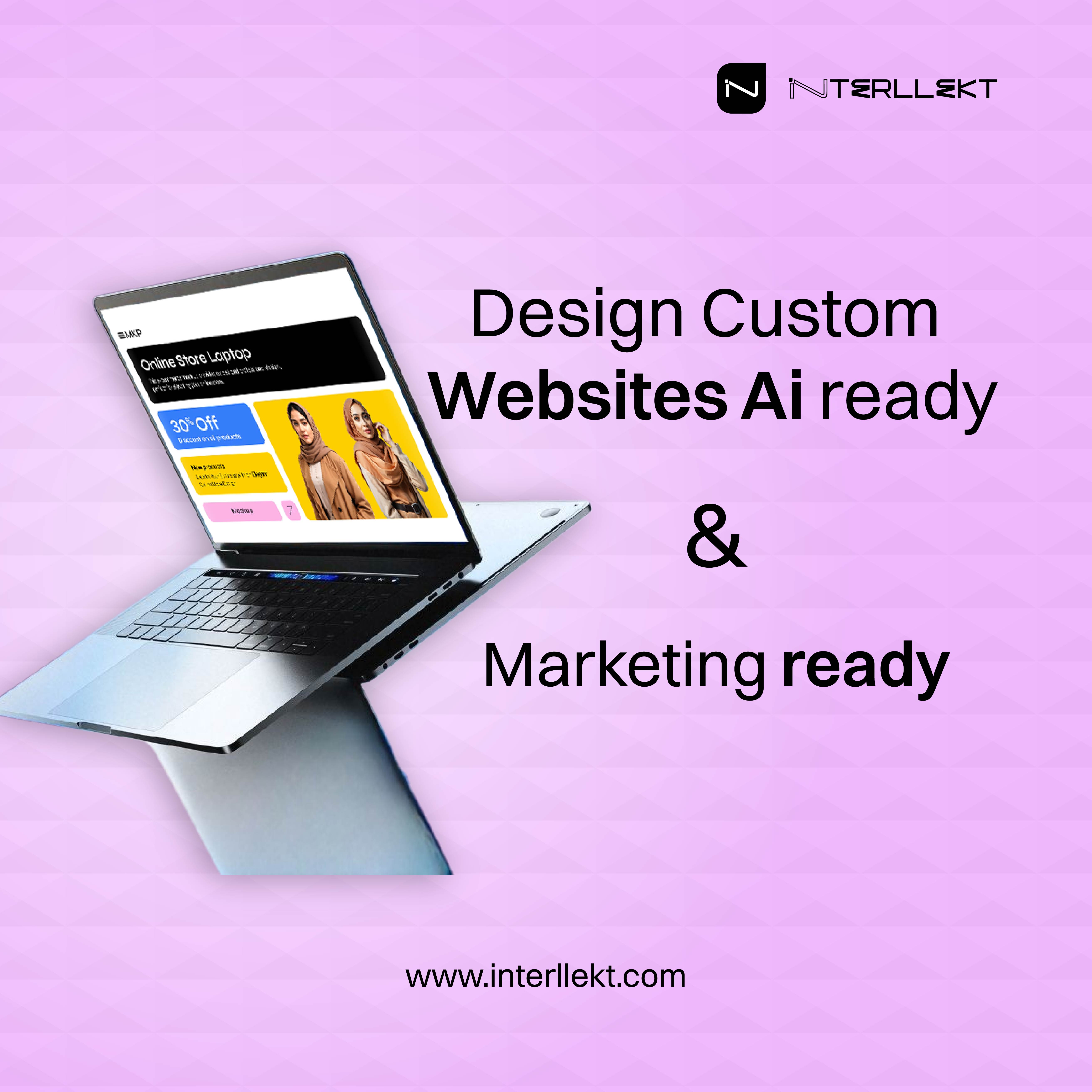Understanding Laravel Blade Templating

Strong 8k brings an ultra-HD IPTV experience to your living room and your pocket.
What is Laravel Blade Templating?
When I first dived into Laravel, one of the standout features for me was Blade Templating. Blade is Laravel's powerful templating engine that offers a simple yet flexible way to build layouts. It allows you to use plain PHP code in your templates while providing convenient shortcuts and control structures to make your code cleaner and easier to maintain.
The Birth and Evolution of Blade
Blade was introduced with Laravel 4 in May 2013. Since its inception, it has evolved significantly, adapting to the needs of developers and incorporating feedback from the community. Each version of Laravel has brought enhancements to Blade, making it more powerful and user-friendly.
Key Features of Blade
Clean Syntax
One thing I love about Blade is its clean syntax. Instead of cluttering your templates with PHP tags, Blade uses curly braces {{ }} for echoing data and @ directives for control structures.
Template Inheritance
Blade's template inheritance is a game-changer. It allows you to define a base layout and extend it in your child views. This makes it easy to manage consistent layouts across your application.
Components and Slots
Blade components and slots are like reusable pieces of HTML. You can define a component once and use it throughout your application. Slots allow you to inject dynamic content into these components.
When discussing Blade Templating, you might refer to the official Laravel Blade Documentation for a better understanding of its syntax and usage.
Why Blade is Useful for Developers
Simplifies Development
Blade simplifies the development process by providing a straightforward way to create and manage templates. It reduces the boilerplate code and makes your views more readable.
Enhances Collaboration
For development companies, Blade's readability and structure make it easier for teams to collaborate. Designers can work on the HTML while developers focus on the logic, without stepping on each other's toes.
Encourages Best Practices
Blade encourages best practices by promoting a separation of concerns. Your application logic stays in the controllers, while your presentation logic is handled in the Blade templates.
How Blade Templating Enhances Laravel Development Services
Blade Templating significantly boosts the efficiency of Laravel development services by allowing developers to create clean and maintainable views. Its ability to handle dynamic content and reusable components simplifies the development process, making it easier for teams to collaborate on large projects. Embracing Blade in your Laravel development can lead to more organized code and faster project turnaround times, enhancing both productivity and the final product.
Blade vs. Other Templating Engines
Blade vs. Latte
Latte, used in the Nette framework, is similar to Blade in many ways. Both offer a clean syntax and template inheritance. However, Blade's integration with Laravel's ecosystem gives it an edge in terms of features and ease of use.
Blade vs. Smarty
Smarty is an older templating engine that provides features like caching and template inheritance. While Smarty is robust, Blade's simplicity and Laravel integration make it more appealing for modern PHP development.
Blade vs. Twig
Twig, used in Symfony, is a popular choice among developers. It offers a rich feature set and a clean syntax. However, Blade's seamless integration with Laravel and its ease of use make it a strong competitor.
Blade vs. Mustache
Mustache is a logic-less templating engine, meaning it doesn't allow any logic in the templates. This can be limiting compared to Blade, which offers a balance of simplicity and flexibility.
Blade vs. Plates
Plates is another PHP templating engine that emphasizes flexibility. While Plates offers many features similar to Blade, it lacks the tight integration with a framework like Laravel, which can be a deciding factor for many developers.
Blade Templating in Action
Here's a quick comparison of Blade and other templating engines through some basic examples.
Basic Syntax Comparison
| Feature | Blade | Twig |
Smarty |
| Echoing Data | {{ $variable }} |
{{ variable }} |
{$variable} |
| Template Inheritance | @extends('layout') |
{% extends 'layout.html' %} |
{extends file='layout.tpl'} |
| Control Structures | @if ($condition) @endif |
{% if condition %} {% endif %} |
{if $condition} {/if} |
Including Templates
| Feature |
Blade | Twig | Smarty |
| Including Files
|
@include('header') |
{% include 'header.html' %} |
{include file='header.tpl'} |
Looping
| Feature |
Blade | Twig | Smarty |
| Looping |
@foreach ($items as $item) @endforeach |
{% for item in items %} {% endfor %} |
{foreach $items as $item} {/foreach} |
For an in-depth exploration of Blade's features and practical use cases, check out this Guide to Laravel Blade Templating. It provides detailed information and examples that can help you get the most out of Blade in your Laravel projects.
Real-World Example: A Simple Layout
Let's create a basic layout and extend it in a child view using Blade.
Layout File (layout.blade.php)
bladeApp Name - @yield('title') @yield('content')
Child View (child.blade.php)
blade
@extends('layout')
@section('title', 'Page Title')
@section('content')
This is my body content.
@endsection
In this example, the layout.blade.php file defines a basic HTML structure with placeholders for the title and content. The child.blade.php file extends this layout and fills in the placeholders.
Conclusion
Blade Templating in Laravel is a powerful tool that simplifies the process of building and maintaining your application's views. Its clean syntax, template inheritance, and integration with Laravel's ecosystem make it a go-to choice for many developers and companies. Whether you're working on a small project or a large-scale application, Blade can help you create efficient and maintainable templates. So, if you haven't already, give Blade a try and see how it can improve your workflow!
Frequently Asked Questions (FAQs)
1: What is Laravel Blade Templating?
Blade Templating is Laravel's built-in templating engine. It allows developers to create dynamic and reusable templates for their web applications. With Blade, you can use simple syntax like {{ }} for output and @if for control structures, making your code cleaner and easier to maintain compared to plain PHP.
2: How do Blade templates improve development efficiency?
Blade templates streamline development by promoting a clean separation of logic and presentation. By using Blade’s @extends and @yield directives, you can define a base layout and extend it in child views. This approach reduces code duplication and helps maintain a consistent design across your application.
3: Can Blade be used outside of Laravel?
No, Blade is specifically designed for Laravel and relies on Laravel's features and ecosystem. While similar templating engines exist, Blade’s integration with Laravel makes it ideal for Laravel projects. If you need a templating engine for a non-Laravel project, you might consider alternatives like Twig or Smarty.
4: How does Blade compare to Twig?
Blade and Twig are both popular templating engines, but they cater to different frameworks. Blade is tailored for Laravel, offering seamless integration and syntax tailored to Laravel’s features. Twig, on the other hand, is used in Symfony and other projects, providing a different set of features and syntax that may be more complex.
5: What are Blade components and how are they used?
Blade components are reusable pieces of HTML and PHP logic that you can include in your templates. They simplify the process of creating and managing repetitive UI elements. You define a component using the @component directive and use it in your views with the @component('component-name') syntax, injecting dynamic content as needed.
Note: IndiBlogHub features both user-submitted and editorial content. We do not verify third-party contributions. Read our Disclaimer and Privacy Policyfor details.