 Brand Mentions + PR – Rank Higher. Get Talked About!
Brand Mentions + PR – Rank Higher. Get Talked About!
Understanding VTT Files: A Comprehensive And Easy Guide
Written by Richard Morris » Updated on: November 19th, 2024
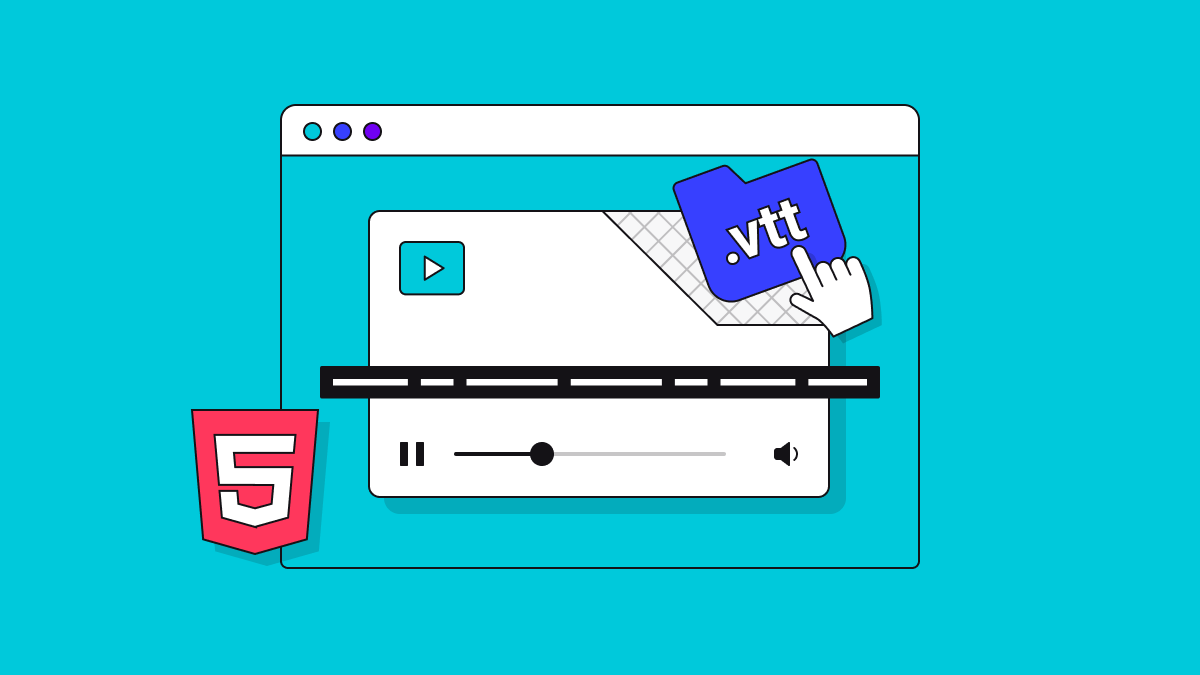
A report from OptinMonster shows that 72% of customers prefer to watch videos to learn about products and services. Video consumption is increasing rapidly for both entertainment and learning purposes.
One major drawback of video content in comparison to text content is, that it can not be edited again once published. Video platforms and content creators face problems in content distribution because of language barriers.
Major video publishing sites and media players like YouTube and Vimeo use VTT and other files to save the subtitles, captions, and descriptions to make videos accessible to a wider audience. In this article, we will explore What are VTT files, their benefits, and how you can create one for your video.
What are VTT Files?
VTT files stand for Web Video Text Tracks and are used for adding captions, subtitles, and textual overlays to videos. These files contain information about timing and text content to be displayed in sync with the video.
Web Video Text Tracks files are encoded with the UTF-8 standard and support all major video platforms including YouTube, Vimeo, etc. Platforms started using the .vtt file extension to increase the accessibility of the videos.
Benefits of Creating VTT Files?
There are several benefits of using using .vtt files in videos. Some of the paramount benefits are stated below:
- Destroys the language barrier of videos by adding subtitles.
- Compatible with all major video publishing platforms.
- These files are easy and quick to edit.
- Supports specially-abled people to understand video content.
- Styling and frame placement of captions can be customized.
How Can I Create a VTT File For Free?
You can create .vvt files for your videos using online platforms for free. There are many awesome .vvt file creators available online with an easy-to-use interface. The process of creating .vtt files is almost similar on all the platforms. Follow these steps to quickly create VTT files:
- Go to your preferred VTT creator platform.
- Click on upload and select video or audio file.
- Now you can see the generated subtitles on the dashboard.
- Proofread and edit the text content.
- Export the file in .vtt format after alterations.
Top VTT Editor Online
There are plenty of options available to create and edit .vtt files online. Our team curated a list of the top 3 after necessary consideration:
Kawping
This tool is preferred by content creators because of its AI-powered tech solutions. Here you can create video transcripts in just a few clicks using AI. An inbuilt tool for editing timing and text is also available on kawping.
VEED.IO
If you are looking for a tool that generates subtitles instantly after analyzing the audio then veed.io is for you. This platform has an easy-to-use interface and the process of generating .vtt files on it is very straightforward.
Checksub
If you are one of the people who work with translators, partners, and clients and need a collaborative VTT creator platform then there is no better option than checksub. This platform supports teamwork and increases productivity in video creation.
Final Words
Increasing the reach of video content is the main goal of brands and individual creators these days. Using VTT files and adding subtitles in the videos is the most lucrative solution to increase the reach of your video internationally.
You can choose from a variety of free and paid services to create .vtt files for your videos. If you find this post helpful check out other posts as well.
Disclaimer: We do not promote, endorse, or advertise betting, gambling, casinos, or any related activities. Any engagement in such activities is at your own risk, and we hold no responsibility for any financial or personal losses incurred. Our platform is a publisher only and does not claim ownership of any content, links, or images unless explicitly stated. We do not create, verify, or guarantee the accuracy, legality, or originality of third-party content. Content may be contributed by guest authors or sponsored, and we assume no liability for its authenticity or any consequences arising from its use. If you believe any content or images infringe on your copyright, please contact us at [email protected] for immediate removal.
Copyright © 2019-2025 IndiBlogHub.com. All rights reserved. Hosted on DigitalOcean for fast, reliable performance.






