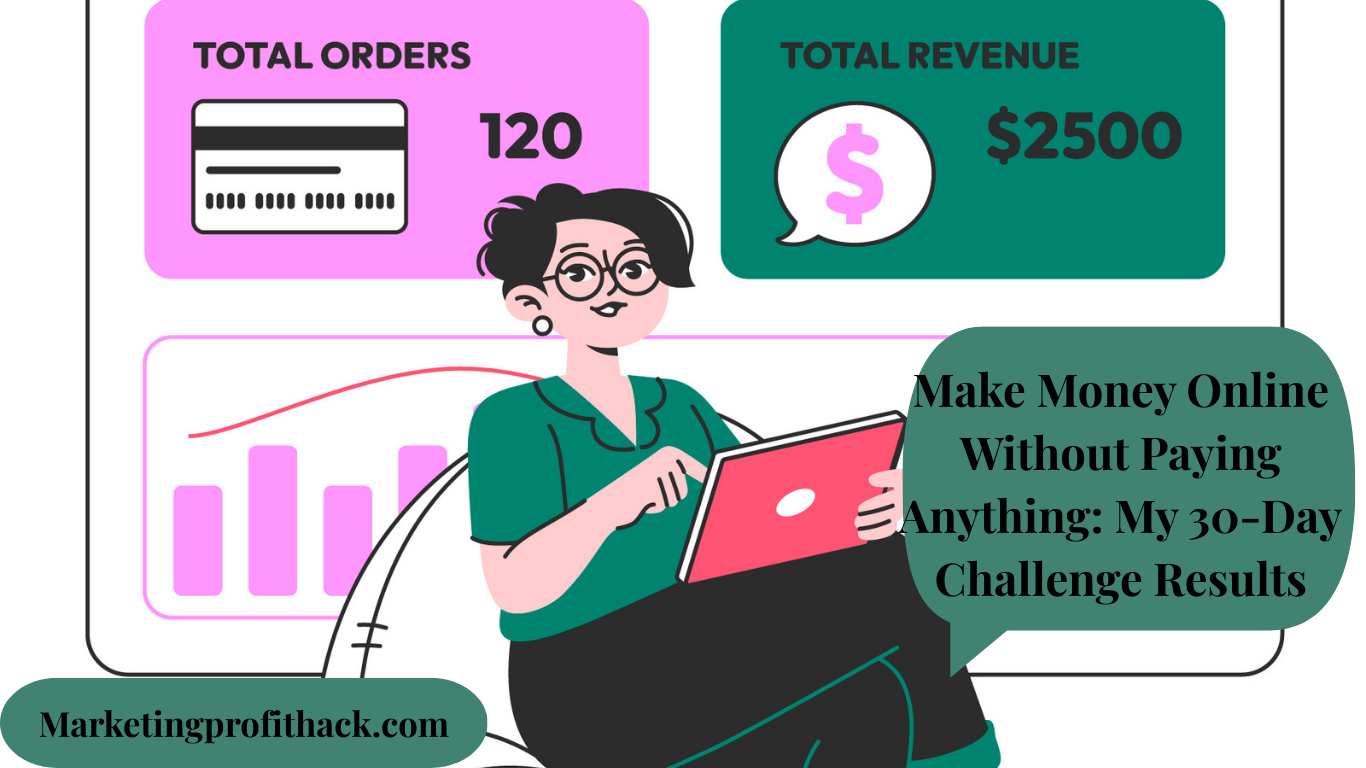Upwork vs. Fiverr: Which Freelancing Platform is Best for You?

Strong 8k brings an ultra-HD IPTV experience to your living room and your pocket.
Welcome to my article Upwork vs. Fiverr: Which Freelancing Platform is Best for You? So, you've decided to join the freelance revolution - welcome to the land of no bosses, no commutes, and unlimited coffee breaks! But now comes the big question: Upwork or Fiverr? It's like choosing between coffee and tea, Android and iPhone, or pizza and… well, more pizza. Both platforms promise to help you land gigs, make money, and build a thriving freelance career, but they cater to different types of freelancers and clients.
Upwork is like the corporate office of freelancing - structured, professional, and perfect for long-term projects. Fiverr, on the other hand, is the wild marketplace where creativity meets hustle, and you can sell almost anything (yes, even singing happy birthday in a pirate costume). But which one is right for you? Should you go for Upwork's proposal-based job system or Fiverr's gig-based approach? In this article, we'll break down the pros, cons, and key differences between the two, so you can choose the platform that fits your skills, goals, and work style - without wasting time on the wrong one. Let's dive in!
Proven Formula for $50-$100 Daily Income with 0 COST - Watch This FREE Video >>
Upwork vs. Fiverr: Which Freelancing Platform is Best for You?
Overview of Upwork and Fiverr
If freelancing platforms were types of workplaces, Upwork would be the corporate office - structured, professional, and full of long-term projects. Fiverr, on the other hand, is like a bustling street market - fast-paced, diverse, and filled with gigs ranging from serious business to "I'll write your name on a grain of rice" kind of services.
Both platforms offer freelancers the chance to make money online, but they operate very differently. Upwork follows a proposal-based system where freelancers apply for jobs posted by clients. Fiverr, however, runs on a gig-based model, where freelancers list services, and clients browse and purchase them directly - kind of like shopping for talent on Amazon.
So, how do these platforms actually work? Let's break it down.
What is Upwork?
Upwork is a professional freelancing platform that connects clients with freelancers for a variety of projects - ranging from writing and graphic design to software development and consulting. It's designed for long-term work, ongoing contracts, and structured projects.
Here's how Upwork works for freelancers:
Create a profile and showcase your skills, experience, and portfolio.
Apply for jobs by sending proposals (which may require "Connects" - Upwork's currency for applying to gigs).
Work with clients through hourly contracts (tracked via Upwork's time tracker) or fixed-price projects.
Get paid through Upwork's secure payment system, with fees ranging from 10–20% per project.
Upwork is best for freelancers who prefer stability, enjoy working on detailed projects, and want to build long-term relationships with clients. But if sending proposals and waiting for responses sounds exhausting, Fiverr might be more your style.
What is Fiverr?
Fiverr is a gig-based marketplace where freelancers sell services as predefined "gigs" with set prices. Instead of applying for jobs, freelancers list their services, and clients come to them. It's a more passive approach compared to Upwork's proposal system.
Here's how Fiverr works for freelancers:
Create gigs offering services in categories like graphic design, writing, programming, and even quirky gigs (like prank calls or song dedications).
Set your prices with basic, standard, and premium package options.
Clients browse and order your gigs directly - no need to send proposals!
Complete the work, submit the order, and get paid (Fiverr takes a 20% cut).
Fiverr is great for freelancers who prefer flexibility, enjoy quick projects, and want to set their own prices. It's also an easier platform for beginners because you don't need to apply for jobs - clients come to you.
Key Differences Between Upwork and Fiverr
Upwork = Apply for jobs. Fiverr = Clients find your gigs.
Upwork = Professional, structured, long-term contracts. Fiverr = Fast, creative, one-time gigs.
Upwork = More stable income potential. Fiverr = More flexibility but fluctuating income.
Both platforms have their strengths, but the right choice depends on your freelancing goals. Do you want to build long-term client relationships, or do you prefer quick one-off projects? Let's dive deeper into how each platform works and which one might be best for you.
How Each Platform Works for Freelancers
Now that we've covered the basics, let's dive into how Upwork and Fiverr actually work for freelancers. Think of it like choosing between two different job-hunting strategies:
Upwork: You apply for jobs, convince clients you're the right fit, and (hopefully) get hired.
Fiverr: You set up shop, display your services, and wait for customers to come to you.
Both approaches have their pros and cons, and the right one depends on your work style, patience level, and preference for either hunting for jobs or letting jobs come to you.
Upwork: The Job Application Approach
Upwork is proposal-based, meaning freelancers apply for jobs posted by clients. Think of it like LinkedIn for freelancers - except instead of sending out résumés, you're pitching your skills in proposals.
How It Works for Freelancers:
Step 1: Create Your Profile - Fill out your profile with details about your skills, experience, and portfolio. The better your profile, the higher your chances of getting noticed.
Step 2: Apply for Jobs - Clients post job listings, and freelancers submit proposals. Proposals require Connects (Upwork's virtual tokens), and the more competitive the job, the more Connects you'll need.
Step 3: Get Hired & Work - If the client likes your proposal, they hire you. Work can be done hourly (tracked with Upwork's time tracker) or as fixed-price projects with milestone payments.
Step 4: Get Paid - Payments are processed through Upwork's system. The platform takes a service fee (usually 10–20% depending on how much you earn with a client).
Who Is Upwork Best For?
Freelancers looking for long-term projects and steady work
Professionals with specialized skills (e.g., software developers, consultants, designers, writers)
People comfortable with applying for jobs and competing with other freelancers
Challenges of Upwork
Tough for beginners - New freelancers often struggle to land their first gig due to competition.
Connects cost money - You need to buy Connects to apply for jobs, so there's an upfront investment.
Proposal-heavy process - Unlike Fiverr, where clients come to you, here you have to chase jobs.
Fiverr: The Online Store Approach
Fiverr is gig-based, meaning freelancers set up services (gigs), and clients browse and buy without the need for proposals. It's like setting up a digital storefront, where clients come to you instead of you chasing them.
How It Works for Freelancers:
Step 1: Create Gigs - Instead of applying for jobs, you list services as "gigs" with a fixed price (e.g., "I will design a modern logo for $50"). You can offer multiple packages (Basic, Standard, and Premium) to upsell services.
Step 2: Optimize Your Profile & Gigs - Fiverr ranks gigs based on factors like reviews, delivery time, and order completion rate. The more optimized your gig, the more visibility you'll get.
Step 3: Wait for Clients to Order - Clients browse gigs and place orders directly, meaning no need to submit proposals! Fiverr works like an on-demand talent marketplace.
Step 4: Deliver & Get Paid - Once you complete the work and submit it, Fiverr releases the payment after a 14-day clearance period (or 7 days for Top Rated Sellers). Fiverr takes a 20% commission on each sale.
Who Is Fiverr Best For?
Freelancers who prefer passive client acquisition (no need to apply for jobs)
Creative professionals offering one-time services (e.g., designers, voice-over artists, writers, video editors)
Anyone looking to sell unique or niche skills (e.g., custom caricatures, jingles, branding services, etc.)
Challenges of Fiverr
Ranking algorithm determines visibility - New sellers may struggle to get noticed until they receive good reviews.
Less control over client selection - Unlike Upwork, where you apply for jobs, Fiverr clients choose you, meaning you have less say in who hires you.
High commission fees (20%) - Fiverr takes a flat 20% cut from all orders, which is higher than Upwork's tiered fee system.
Upwork vs. Fiverr: Which One Works Better for You?
If you enjoy applying for jobs, negotiating contracts, and want long-term clients, Upwork is your best bet.
If you prefer setting up services and letting clients come to you, Fiverr is the way to go.
Some freelancers use both platforms - starting on Fiverr to get quick gigs and passive income, while using Upwork for high-paying, structured projects. Which platform fits your freelancing style? Stick around as we dive deeper into earnings, pros, and cons!
Earning Potential: Which Platform Pays More?
Let's get to the question everyone really wants to know: Which platform makes you more money - Upwork or Fiverr?
Well, the answer isn't that simple. Both platforms have freelancers making anywhere from pocket change to six figures a year. It all depends on your skills, pricing strategy, and how well you market yourself. However, Upwork and Fiverr pay differently, so let's break it down.
Upwork: Higher Potential for Long-Term Earnings
Upwork tends to favor freelancers looking for stable, high-paying projects. Since it's a proposal-based system, you can negotiate your rates and charge more per project, especially as you gain experience.
How Freelancers Get Paid on Upwork:
Hourly contracts - Work is tracked using Upwork's time tracker, and you get paid per hour.
Fixed-price contracts - You and the client agree on a total fee, often with milestone payments.
Earnings Breakdown on Upwork:
Entry-level freelancers typically earn $5 to $25 per hour.
Mid-level freelancers earn between $25 to $75 per hour.
Top freelancers in high-demand fields (e.g., software development, consulting, specialized marketing) can charge $100+ per hour.
Upwork Fees:
Upwork takes 10% of your earnings for each project (previously 20% for new clients, but now a flat 10%).
If you land long-term clients, this fee is more reasonable compared to Fiverr's 20%.
Who Earns the Most on Upwork?
Specialized professionals (programmers, consultants, high-level marketers).
Freelancers working with repeat clients (since Upwork rewards long-term relationships).
Those who can write strong proposals and negotiate better rates.
Fiverr: Fast Cash, But Lower Price Points
Fiverr's gig-based system means clients browse and buy services at a fixed rate. While you don't have to spend time applying for jobs, you also have less control over pricing negotiations compared to Upwork.
Proven Formula for $50-$100 Daily Income with 0 COST - Watch This FREE Video >>
How Freelancers Get Paid on Fiverr:
You create gigs with pre-set prices (e.g., $10, $50, or $200 per order).
You can offer different pricing tiers (Basic, Standard, Premium) to increase your earnings.
Clients order directly, and you deliver the work within the deadline.
Earnings Breakdown on Fiverr:
Entry-level freelancers typically earn $5 to $30 per gig.
Mid-level freelancers charge $50 to $200 per gig, depending on the service.
Top freelancers (highly rated sellers) can earn $500 to $2,000 per gig in high-demand categories (e.g., website development, video production, brand design).
Fiverr Fees:
Fiverr takes a flat 20% cut on every order - ouch.
Payments are held for 14 days (7 days for Top Rated Sellers).
Who Earns the Most on Fiverr?
Freelancers with high-demand gigs (logo design, SEO writing, video editing, voiceovers).
Sellers who optimize their profiles for Fiverr's search algorithm (good reviews, fast delivery, high completion rates).
Freelancers who offer upsells (e.g., extra-fast delivery, add-on services).
Upwork vs. Fiverr: Which Platform Pays More?
FactorUpwork
Fiverr
Earning PotentialHigher for long-term projectsHigher for quick one-time gigsAverage Hourly Rate$20 - $100+$5 - $50 per gigBest for…Professionals looking for structured, high-paying workCreative freelancers selling unique, fast servicesFees10% per project20% per gigTime to Get PaidWeekly payouts14-day clearance period
Final Verdict: Which Platform Is More Lucrative?
If you're looking for long-term, high-paying work, Upwork is the better choice. The hourly rates are higher, and repeat clients mean consistent income.
However, if you want quick, one-time gigs, Fiverr can be more profitable - especially if you rank well in Fiverr's search results and attract steady orders.
Pro Tip: Many freelancers use both platforms - getting stable work on Upwork while running quick gigs on Fiverr for extra cash.
Which one suits your style? Stay tuned as we compare the pros and cons of each platform next!
Pros and Cons of Upwork and Fiverr
Every freelancing platform has its perks and pitfalls, and Upwork and Fiverr are no exception. While both provide opportunities to earn money online, they cater to different types of freelancers and come with unique advantages and drawbacks. So, before you pick your digital battlefield, let's break down the pros and cons of each platform.
Upwork: The Good, the Bad, and the Profitable
Pros of Upwork
1. Higher Earning Potential
Upwork allows freelancers to set their own hourly rates or fixed project prices, meaning you can charge what your skills are worth. Experienced professionals easily command $50–$100+ per hour, making Upwork a lucrative option for those who know their craft.
2. Long-Term Clients = Consistent Income
Unlike Fiverr's one-time gig system, Upwork encourages long-term work. If you land a good client, they might keep sending you projects for months or even years, giving you financial stability.
3. Wide Variety of Job Categories
From software development to legal consulting, writing, and graphic design, Upwork caters to all types of freelancers. No matter your niche, there's probably a client looking for your expertise.
4. Secure Payment System
Upwork's escrow system ensures that clients fund projects in advance, reducing the risk of scammers and unpaid work.
Cons of Upwork
1. Competitive and Hard to Get Started
If you're new to Upwork, be prepared for a slow start. High competition means landing your first gig can be tough unless you price yourself lower initially and build your reputation.
2. Proposal System = Time-Consuming
Unlike Fiverr, where clients come to you, Upwork requires you to apply for jobs by submitting proposals. Crafting a winning proposal takes effort and time, with no guarantee you'll get the gig.
3. Service Fees (But Better Than Fiverr's)
Upwork takes a 10% cut of your earnings. While this is lower than Fiverr's flat 20% fee, it still eats into your profits.
Fiverr: The Quick Gig Marketplace
Pros of Fiverr
1. Fast and Easy to Get Started
Unlike Upwork's application-based system, Fiverr lets anyone create gigs and start selling almost immediately. No need to send proposals - just list your service, and clients will come to you (eventually).
2. Perfect for Small, One-Off Jobs
If you're great at logo design, video editing, voiceovers, or social media posts, Fiverr is ideal for quick gigs. You can finish a job in an hour and get paid without committing to long-term projects.
Proven Formula for $50-$100 Daily Income with 0 COST - Watch This FREE Video >>
3. Gig Packages Help You Scale
Fiverr lets you offer Basic, Standard, and Premium pricing tiers, allowing you to charge more for additional services. A $5 gig can easily turn into a $200 order with the right add-ons.
4. Built-In Buyer Traffic
Fiverr operates like an online store where clients browse and order services directly. If you rank well in Fiverr's search, clients will come to you - no need to chase after jobs.
Cons of Fiverr
1. 20% Service Fee (Ouch!)
Fiverr takes a massive 20% cut of everything you earn. Make $100? You only get $80. That stings.
2. Lower-Paying Gigs = More Work for Less Money
Since Fiverr started as a "$5 gig" platform, many buyers expect cheap services. To make decent money, you may need to complete a lot of low-priced gigs before increasing your rates.
3. Payment Delays: Say Hello to the 14-Day Wait
Even after completing a gig, Fiverr holds your earnings for 14 days (7 days for Top Rated Sellers). If you need fast cash, this can be frustrating.
4. Algorithm Dependency = Feast or Famine
Fiverr's ranking algorithm determines how visible your gigs are. If your gig ranks high, you'll get lots of orders. If it drops in rankings? You could go from making $2,000 a month to zero overnight.
Upwork vs. Fiverr: Which One Should You Choose?
FeatureUpwork
Fiverr
Best for…Long-term projects & professionalsQuick gigs & creativesEarning PotentialHigh (can charge premium rates)Medium (depends on gig pricing)Job SystemProposals (clients post jobs)Gigs (clients buy services)Fees10%20%CompetitionHigh (harder for beginners)Medium (easier to start)Payment Wait TimeWeekly payouts14-day clearance
Final Verdict: Which Platform is Right for You?
Pick Upwork if you want:
Higher earnings over time
Long-term projects and repeat clients
More control over pricing
Pick Fiverr if you want:
Quick, one-time gigs
An easy start with no proposals
To earn money passively from gig orders
Pro Tip: Many freelancers use both - Upwork for steady income and Fiverr for extra cash on the side.
So, which one will you choose? Let me know in the comments!
Which One Should You Choose? (Final Verdict)
So, you've read through the breakdown, weighed the pros and cons, and now you're thinking, Okay, but which platform is actually right for me? Well, my freelancing friend, the answer depends on your skills, goals, and patience level. Let's make it simple.
Choose Upwork if…
You want high-paying, long-term projects.
Upwork is built for serious professionals who want to land big clients and recurring work. If you're a software developer, writer, marketer, consultant, or designer looking for consistent income, Upwork is the way to go.
You prefer hourly rates over one-off gigs.
Unlike Fiverr, where you charge per gig, Upwork lets you bill hourly. That means you get paid for every minute of work - a dream for those who dislike the "fixed price, unlimited revisions" nightmare.
You don't mind applying for jobs.
Upwork's proposal system requires some hustle. You'll need to craft strong pitches and compete with others to land gigs. But once you build a good reputation, clients start coming to you.
You want lower fees (compared to Fiverr).
Upwork takes a 10% cut, which is half of Fiverr's 20%. That means more money in your pocket - always a win.
Choose Fiverr if…
You want a quick and easy start.
Fiverr lets anyone create a gig and start selling - no need to apply, no need to chase clients. Just set up your profile, optimize your gigs, and wait for buyers to roll in.
You prefer short, one-time projects.
Fiverr is ideal for quick, low-commitment gigs. If you enjoy knocking out small tasks like logo design, voiceovers, or video editing, Fiverr makes it easy to earn fast cash.
You hate writing proposals.
Tired of crafting the "perfect" cover letter just to get ignored? On Fiverr, buyers come to you. If your gig ranks well, you can wake up to new orders without lifting a finger.
You like the idea of passive income.
Once your Fiverr gig is established, it can bring in consistent sales without any outreach. Some sellers even make thousands per month just from repeat buyers and gig packages.
Still Can't Decide? Use Both!
Here's a pro tip: Many successful freelancers use BOTH platforms.
Use Upwork for big projects and long-term clients.
Use Fiverr for quick gigs and extra side income.
For example, if you're a graphic designer, you can charge premium rates on Upwork for branding projects while offering quick logo designs on Fiverr for easy sales.
This way, you get the best of both worlds - steady income from Upwork and passive gig sales from Fiverr.
Final Words: Your Freelancing Journey Starts Now
At the end of the day, there's no "one-size-fits-all" platform. Whether you go with Upwork, Fiverr, or both, the real key to success is consistency, skill, and a little marketing magic.
So, pick a platform, set up your profile, and start making money online today. Because guess what? Your first freelance paycheck is just one gig away.
Conclusion: Upwork or Fiverr - Which One Wins?
So, after all this freelancing face-off, which platform is the ultimate champion? Well… it depends on you! (Yeah, I know - classic "it depends" answer, but hear me out.)
If you're looking for long-term projects, consistent income, and the ability to charge premium rates, then Upwork is your go-to platform. It's ideal for professionals who want to build a career in freelancing with serious clients and higher payouts. But be warned: competition is fierce, and landing your first few gigs takes effort.
On the other hand, Fiverr is perfect if you want quick, one-off gigs without chasing clients. If you're great at creating logos, editing videos, writing, or even offering quirky services like voiceovers or custom birthday songs, Fiverr can be a goldmine. However, the 20% service fee and the gig-based system mean you may have to complete a lot of small orders before seeing big money.
The Best Strategy? Use Both!
Many successful freelancers don't limit themselves to just one platform. They use Upwork for high-paying, long-term clients and Fiverr for quick extra cash. It's like having multiple income streams without putting all your eggs in one basket.
Upwork = Career-building & premium earnings
Fiverr = Fast gigs & passive orders
So, why choose one when you can have the best of both worlds?
At the end of the day, the best freelancing platform is the one that works for your skills, goals, and lifestyle. Now go out there and start making money online!
Proven Formula for $50-$100 Daily Income with 0 COST - Watch This FREE Video >>
Thanks a lot for reading my article on "Upwork vs. Fiverr: Which Freelancing Platform is Best for You?" till the end. Hope you've helped. See you with another article.
Source: Upwork vs. Fiverr: Which Freelancing Platform is Best for You?
Affiliate Disclaimer : Some of the links in this article may be affiliate links, which means I receive a small commission at NO ADDITIONAL cost to you if you decide to purchase something. While we receive affiliate compensation for reviews / promotions on this article, we always offer honest opinions, user experiences and real views related to the product or service itself. Our goal is to help readers make the best purchasing decisions, however, the testimonies and opinions expressed are ours only. As always you should do your own thoughts to verify any claims, results and stats before making any kind of purchase. Clicking links or purchasing products recommended in this article may generate income for this product from affiliate commissions and you should assume we are compensated for any purchases you make. We review products and services you might find interesting. If you purchase them, we might get a share of the commission from the sale from our partners. This does not drive our decision as to whether or not a product is featured or recommended.
Note: IndiBlogHub features both user-submitted and editorial content. We do not verify third-party contributions. Read our Disclaimer and Privacy Policyfor details.