Using a Paycheck Calculator to Compare Job Offers
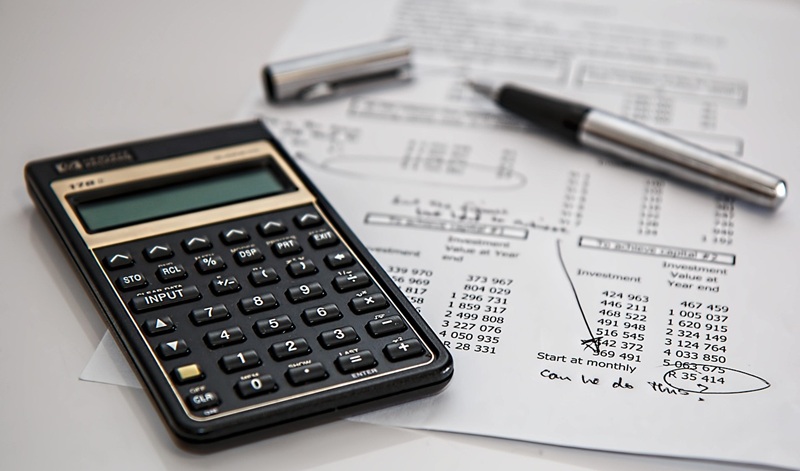
Strong 8k brings an ultra-HD IPTV experience to your living room and your pocket.
When you're comparing job offers, it's easy to get caught up in the big, shiny salary numbers. A $90,000 job sounds better than $80,000, right? But what really matters is how much you take home after taxes, deductions, and benefits. That's where a paycheck calculator becomes your best friend.
It helps you break down your potential earnings into a realistic view of what will actually hit your bank account every pay period. Comparing jobs based only on gross salary is like picking a house based on its curb appeal—you need to see what’s inside.
Let’s talk about how to use a paycheck calculator smartly, what tools you can trust (including Otto AI Paycheck Calculator), and why net pay calculator results may surprise you.
Why Gross Pay Isn’t the Whole Story
Most job seekers look at salary first—and that’s fair. But gross pay doesn’t tell you what you’ll actually get. Two offers with the same salary can result in very different take-home pay. Why? Because your net pay depends on several factors, such as:
- State and local taxes
- Federal income tax
- Social Security and Medicare
- Pre-tax benefits (like health insurance or 401(k))
- Pay frequency (weekly, biweekly, monthly)
- Bonus structure or commissions
If one job offers more comprehensive benefits that reduce your taxable income, or if it’s located in a tax-friendly state, you could end up with a significantly higher paycheck—even if the salary is slightly lower.
What Is a Paycheck Calculator?
A paycheck calculator is an online tool that estimates your take-home pay based on your gross salary and other inputs. It calculates taxes, deductions, and benefits to give you a realistic view of your actual paycheck.
There are more advanced versions too, such as a paycheck tax calculator that goes deeper into federal and state tax brackets, and net pay calculators that zero in on your after-tax income.
How to Use a Paycheck Calculator to Compare Offers
Let’s say you’re choosing between two jobs:
- Job A: $85,000/year, located in California
- Job B: $80,000/year, located in Texas
At first glance, Job A looks better. But California has higher state income tax, while Texas has none. Job B also includes a better health plan that’s pre-tax, and a generous 401(k) match.
Here’s how you’d use a paycheck calculator to compare:
- Enter the Gross Pay – Plug in your annual or hourly wage.
- Set the State & Location – Enter the job’s location to calculate local and state taxes accurately.
- Choose Pay Frequency – Weekly, biweekly, or monthly makes a difference in how deductions are applied.
- Add Pre-Tax Deductions – Input your expected health insurance premiums, 401(k) contributions, etc.
- Check Your Results – Look at the net pay and compare the difference.
This hands-on comparison will help you choose the job that gives you more money in your pocket—not just a better salary on paper.
Best Tools to Use for Paycheck Comparison
If you’re ready to crunch the numbers, here are three reliable tools to try:
1. Otto AI Paycheck Calculator
Otto is an AI-powered paycheck calculator that goes beyond just plugging in numbers. It adjusts for state-specific taxes, applies the latest federal tax rules, and helps you understand the breakdown of every deduction. It’s particularly helpful if you’re comparing remote offers from different states.
What sets Otto apart:
- Smart recommendations for tax withholdings
- Clean, easy-to-understand visuals
- Built-in logic for both salaried and hourly workers
- Can simulate multiple offers side-by-side
If you’re serious about finding the better financial outcome between offers, Otto AI’s net pay calculator will give you a much clearer answer than a basic spreadsheet or a hunch.
2. ADP Paycheck Calculator
ADP is a trusted name in payroll, and their free paycheck tax calculator is accurate and fast. It’s simple but solid—great for a quick look at take-home pay, though it doesn’t offer deep comparisons like Otto.
3. SmartAsset Paycheck Calculator
SmartAsset’s tool offers visual tax breakdowns by state, and you can compare different scenarios fairly easily. It also gives useful context on how taxes affect your net pay.
Real-World Example
Let’s run a sample comparison using Otto AI:
Job A (California):
- Salary: $85,000/year
- State Tax: ~9.3%
- Health Insurance (Pre-tax): $250/month
- 401(k): 5% contribution
- Net Monthly Pay: ~$4,600
Job B (Texas):
- Salary: $80,000/year
- State Tax: 0%
- Health Insurance (Pre-tax): $200/month
- 401(k): 5% contribution + match
- Net Monthly Pay: ~$4,850
Despite the lower salary, Job B results in $250 more per month in your bank account. Over a year, that’s $3,000 more—and that’s not including the 401(k) match, which adds even more value.
See this also: Can a Paycheck Calculator Help You Save More Money?
Additional Things to Consider
Besides the paycheck itself, ask these questions when comparing offers:
- Is health insurance better in one offer? Lower premiums can increase your take-home.
- Does the company offer bonuses or profit sharing? These may not show up in a paycheck calculator, but should factor into your decision.
- What are the commuting costs or relocation implications?
- Are raises or promotions more likely in one company?
Even if your paycheck is slightly lower, a better career trajectory or benefit package might make one job the better long-term option.
Don’t Rely on Guesswork—Use the Numbers
Too many people make job decisions based on emotion or surface-level details. A $5,000 difference in salary may not translate to a better financial life, especially if taxes and deductions eat up that gap.
Using a paycheck calculator ensures you’re not leaving money on the table. It lets you think like a CFO about your own career. In today’s economy, that mindset can set you apart and help you build a stronger financial foundation.
Final Thoughts
Comparing job offers is about more than just base salary. A paycheck calculator, especially a smart one like Otto AI Paycheck Calculator, can help you understand the real-world impact of taxes, benefits, and deductions on your take-home pay.
When you’re armed with accurate information from a net pay calculator, you can make decisions that align with your financial goals—not just your ego. And that’s the smartest move of all.
Note: IndiBlogHub features both user-submitted and editorial content. We do not verify third-party contributions. Read our Disclaimer and Privacy Policyfor details.


