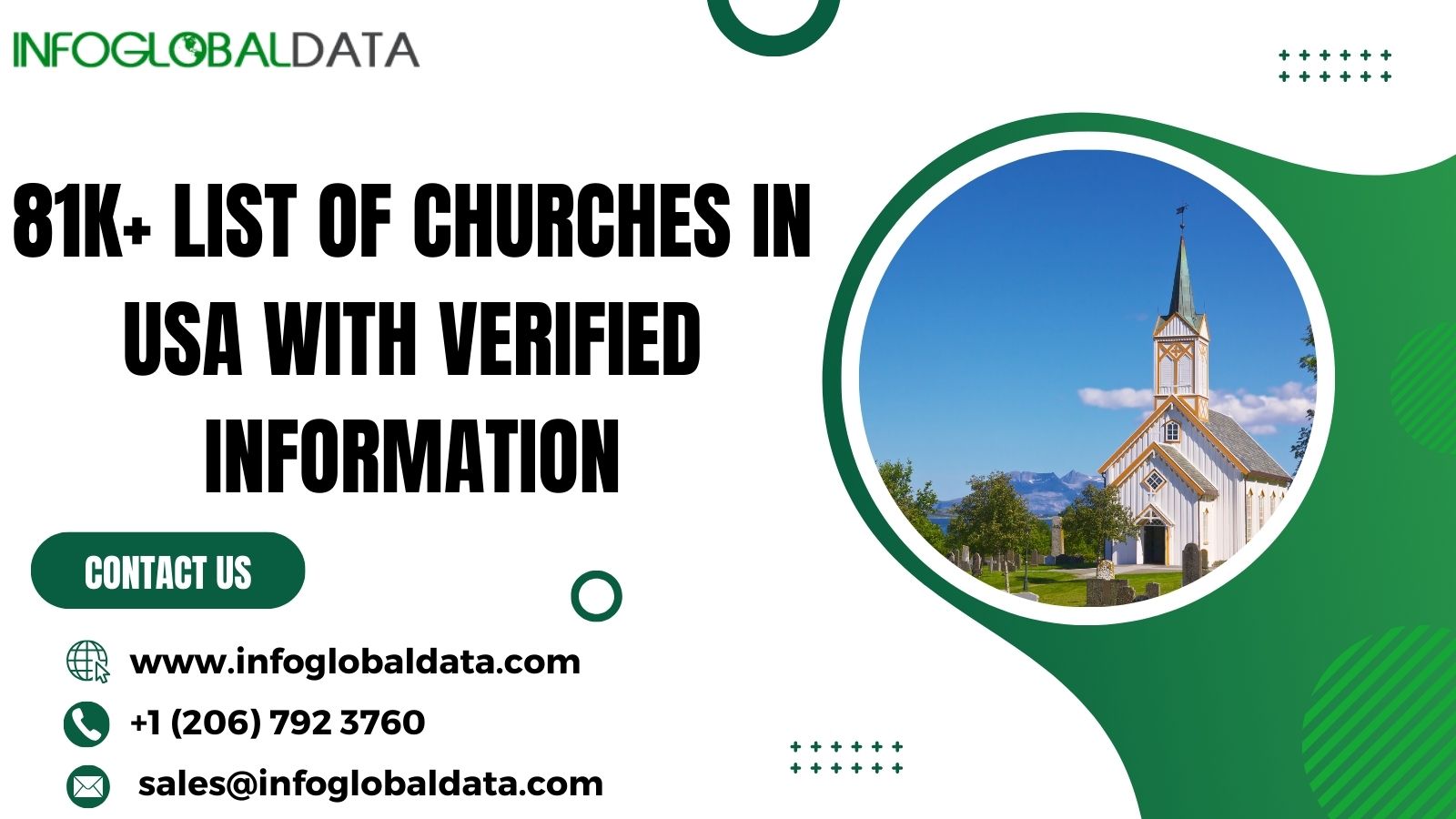What Criteria Determine a Valid Email Address?

Strong 8k brings an ultra-HD IPTV experience to your living room and your pocket.
Email is a part of everyday life—whether for work, shopping, or staying in touch—but not every email address you see is valid. From typos to formatting mistakes, small errors can cause big problems like undelivered messages or failed sign-ups.
So, what exactly makes an email address “valid”? It’s more than just having an “@” symbol. Valid emails follow specific structure rules, use proper domain formats, and meet technical standards set by Internet protocols. In this blog, we’ll break down the key criteria that determine a valid email address and why they matter for smooth communication.
Understanding Email Address Structure and Anatomy
Each email address operates under precise architectural rules that spell the difference between success and failure. Time to dissect what powers these digital identifiers.
The Three Core Components of Email Addresses
Think of email addresses as structured data packets, not random character salads. Everything before that @ symbol? That's your local part—it pinpoints the exact recipient or mailbox destination. The @ itself acts as the indispensable divider that absolutely cannot vanish or multiply.
Everything trailing the @ symbol constitutes the domain section, instructing mail servers exactly where your message belongs. The U.S. Web Design System notes that valid email addresses frequently trip up users during entry, spawning mistakes that breed frustration and communication breakdowns. This reality underscores why component knowledge matters intensely.
Character Sets and Length Limitations
You can't randomly jam characters into an email address and pray for success. Local parts welcome alphanumeric characters, dots, hyphens, and underscores—but placement rules are ironclad. Maximum capacity? Exactly 64 characters.
Domain portions can balloon to 255 characters, though you'll rarely encounter addresses approaching that ceiling. Total email address length maxes out at 320 characters—ample runway even for sprawling corporate domains.
Building Clean Email Lists From the Start
Collecting email addresses for your operation? Confirming each entry satisfies formatting standards immediately pays dividends downstream. Professional platforms engineered to help businesses maintain rosters packed exclusively with valid email addresses frequently embed verification tools straight into their architecture, intercepting errors before contamination occurs.
The National Forum on Education Statistics stresses that valid data must conform to expectations for reasonable values and accepted norms, guaranteeing data quality and reliability. This principle maps perfectly onto email validation in business environments.
RFC Standards: The Official Email Address Format Rules
Technical specifications dictate how email addresses must be assembled, and they're considerably more granular than most folks anticipate.
RFC 5321 and RFC 5322 Specifications
These paired RFC documents establish the authoritative email address format rules that mail servers globally respect. RFC 5321 tackles SMTP protocol requirements governing message transport, whereas RFC 5322 addresses message formatting concerns. They're not interchangeable—a fact that occasionally generates confusion.
Distinctions between these specifications become crucial when you're deploying validation infrastructure. RFC 5321 imposes tighter constraints because it governs actual delivery mechanics.
International Email Standards (RFC 6531)
Email has conquered the globe, and RFC 6531 mirrors that transformation. This standard permits UTF-8 characters inside email addresses, accommodating names in languages far beyond English boundaries. Internationalized domain names mean someone in Tokyo can claim an email address composed entirely of Japanese characters. Remarkable, isn't it?
These international standards complicate validation workflows but democratize email access worldwide. When executing email address verification, you must accommodate these expanded global character sets.
Local Part Validation Criteria
The username segment of an email address harbors shockingly intricate rules that numerous validation systems bungle.
Permitted Characters and Special Symbols
Alphanumeric characters represent your safety zone—letters and numbers function universally. Special characters like dots, underscores, and hyphens appear frequently and pass muster. But things turn strange with characters like exclamation points, dollar signs, and percent symbols—technically permissible yet seldom spotted in the wild.
Quoted strings unlock even broader character options, including actual spaces. Most contemporary systems discourage these unconventional formats because they spawn compatibility nightmares.
Dot Placement Rules and Restrictions
Dots cannot open or close the local part—that's non-negotiable. Sequential dots (think [email protected]) are forbidden outright. These limitations exist for sound reasons tied to mail server parsing logic.
When evaluating valid vs invalid email address specimens, dot positioning errors rank among the most prevalent blunders. They're ridiculously easy to commit but equally simple to catch with proper validation.
Domain Part Validation Requirements
The domain segment determines actual email routing, making its validation absolutely vital for deliverability success.
Domain Name Format Standards
Domain labels obey specific regulations regarding characters and length boundaries. Hyphens cannot bookend domain labels. Individual labels can't surpass 63 characters, though that ceiling rarely poses problems for authentic addresses.
Subdomains introduce additional complexity layers. Something like [email protected] validates perfectly, featuring multiple domain tiers.
TLD Verification and DNS Record Validation
Top-level domains have exploded recently. Beyond traditional .com and .org, hundreds of fresh TLDs like .tech and .shop now exist. Your validation framework must embrace these newer alternatives, or you'll wrongly reject legitimate addresses.
Examining DNS records confirms a domain genuinely exists and possesses mail-receiving capability. MX record verification proves particularly essential—it validates that mail servers stand ready to accept messages for that domain. This step distinguishes how to validate email address systems that merely scrutinize syntax from those that verify actual deliverability.
Common Email Address Validation Mistakes to Avoid
Even seasoned developers commit critical blunders when building email validation systems.
Over-Restrictive Validation Patterns
Rejecting valid special characters represents a widespread mistake that aggravates users needlessly. Some systems block plus signs despite Gmail and competing services leveraging them for subaddressing functionality. Blocking uncommon TLDs or enforcing excessively brief maximum lengths erects pointless obstacles.
These restrictions might superficially appear to safeguard data quality, but they're actually excluding genuine users.
Under-Restrictive Validation Issues
The inverse problem proves equally damaging. Accepting syntactically broken formats like absent @ symbols or consecutive dots invites trash into your database. Omitting security checks can expose your infrastructure to injection attacks.
Striking the optimal balance between overly strict and dangerously permissive demands thoughtful consideration of your particular use case.
Technical Validation Methods and Implementation
Transitioning from theory into practice requires selecting the appropriate validation methodology for your circumstances.
Syntax Validation Techniques
Regular expressions dominate as the standard approach, yet they carry substantial limitations. A regex can verify formatting, but cannot confirm whether an address genuinely exists. Parser-based methodologies deliver superior flexibility and enhanced error handling.
Library solutions frequently provide the ideal balance between simplicity and potency. They manage edge cases you'd likely overlook when crafting custom validation code.
Real-Time Email Verification APIs
Third-party services can authenticate addresses in real-time during form submission events. They scrutinize syntax, verify domains, and even test mailbox existence. The tradeoff involves added latency plus recurring expenses, but accuracy gains can justify costs for mission-critical applications.
These services maintain current databases of disposable email providers and spam traps that would prove difficult to manage independently.
Email Validation for Different Use Cases
Different scenarios demand tailored validation strategies based on risk profiles and user experience priorities.
User Registration and Signup Forms
For new user registrations, you'll want to harmonize security with user experience smoothness. Real-time validation prevents obvious blunders without becoming irritating. Double opt-in confirmation introduces a verification stage, ensuring the user controls the address.
Progressive validation examines formats as users type, delivering instant feedback. This methodology intercepts mistakes before form submission, minimizing frustration.
Email Marketing and Newsletter Systems
Marketing rosters require elevated validation standards because deliverability directly influences campaign outcomes. Bounce management and routine list hygiene maintain sender reputation. Compliance with regulations like CAN-SPAM and GDPR isn't optional—it's legally mandated.
Double opt-in transcends best practice for marketing contexts; in many jurisdictions, it's compulsory.
Your Email Validation Questions Answered
Can email addresses contain spaces or special characters?
Spaces aren't permitted in unquoted addresses, but special characters like dots, hyphens, and underscores work fine. Technically, quoted strings can accommodate nearly anything, but most systems handle them poorly, so avoiding exotic formats proves wise.
How do I verify an email domain actually exists?
Examine DNS records, specifically MX records signaling mail servers. Domains lacking MX records cannot receive email. Many verification APIs automate this, testing domain configuration without dispatching actual messages to mailboxes.
What's the difference between syntax and deliverability validation?
Syntax validation examines format compliance with RFC standards—it confirms the address appears correct. Deliverability validation pushes further, verifying the domain exists and the mailbox can accept mail. Both serve important but distinct purposes.
Wrapping Up Your Email Validation Journey
Email validation defies one-size-fits-all solutions. The optimal approach hinges on your specific requirements, whether you're constructing signup forms, administering marketing lists, or processing e-commerce transactions. Understanding valid email address criteria and email address format rules equips you with the foundation for implementing bulletproof verification systems.
Merge syntax checking with DNS verification and contemplate third-party APIs for critical applications. Regular list maintenance and remaining current with evolving standards will sustain reliable email communications and a robust sender reputation. Don't permit invalid addresses to sabotage your efforts—proper validation protects your investment in email communication.
Note: IndiBlogHub features both user-submitted and editorial content. We do not verify third-party contributions. Read our Disclaimer and Privacy Policyfor details.