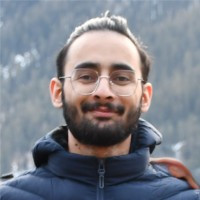Visual Magic: Tips To Transform Your Presentations With an Impactful Visual Representation

Strong 8k brings an ultra-HD IPTV experience to your living room and your pocket.
People remember what they see, your words will have a lasting impact on their minds if anything you present has a visual representation attached to it. When used strategically, visuals encourage conversation and increase in-depth knowledge. In short, they add an element of zing to your presentation. Let’s understand how this can be done effectively.
Tips To Make Your Visual Presentations More Engaging
- Keep it Crisp and Direct: Don’t make your presentation a visual clutter. Keep it concise and to the point. A glance at your visual representation should be enough to make your audience understand your point. It shouldn’t distract the audience or take the focus away from you.
- Illustrate Your Narrative: Whatever you are trying to convey through your speech and presentation will be understood better if there is some sort of visual aid to it. Depending on your audience, this can be in the form of videos, images, graphs, charts, etc. Aligning these visuals with your verbal delivery enhances your presentation and conveys the message in a better way. Turn your stats into interesting tales instead of throwing numbers at your audience, help them relate to what you are saying through real examples.
- Use Comparison Slides Wisely: Using comparison slides when giving information on data or giving various options on something is a good idea. These slides highlight the different points of each side. Making the distinction undeniable. But you must use it wisely and the placement must be done appropriately. Highlight the key differences when using these slides and make sure you are not going off the topic, keep it relevant.
- Use Visual Hierarchy Effectively: Firstly, you need to identify the most important points and highlight them with color, font etc. Use larger fonts or bold fonts for important information. You have to be consistent with the size and type of the font you use. Alignment is another necessary element to keep in mind. Your presentation has to look neat, clean and organized. The colors you use and the pallet you choose should be able to highlight the key points.
- Make sure the most important information is placed on top or in the beginning. These areas naturally attract the most attention. Add visuals to your slides but don’t overcrowd the slides with too much information, this can make it seem like clutter.
- Use Animations and Transitions in Moderation: One of the most useful tips to enhance your presentation is to use transitions and animation but in moderation. Making bullet points appear one at a time as you explain, change slides with a simple fade-in Fade-out transition. Use the same animations throughout and make sure your animations don’t overshadow your content.
The main goal of using visuals is to give a strong backing to your presentation, its message and the content. Don’t let them become a distraction. Effective visual representation is a valuable skill to develop. Leveraging an AI Presentation maker is one smart way to create stunning slides efficiently and prepare the presentation of your dreams.
Let’s Hit a Quick Recap of What We Have Understood About the Importance of Using Visuals in a Presentation:
The rule of thumb here is to keep the presentation ‘to the point.’ No extra and unnecessary information needs to clutter the presentation, this will only cause distraction from the main point. Explain what complex information and stats mean through meaningful examples, and incorporate the art of storytelling here. Choose from a varied group of visuals such as charts, graphs, videos and images as per the audience you are presenting to.
If you want the key points to stand out, make sure you use different fonts, shapes and colors to highlight them. Show comparison via visual charts to point out the difference. You can also show the current situation and the desired outcome through the same means. It is a very crisp and precise way to do so. Don’t use visuals just as decoration for your presentation. Every image or graph you use should mean something and add extra support to your content. Keep the alignment and font consistent to give an organized and neat look.
You can try to engage your audience with visual quizzes and polls to keep it interactive. Make sure you know your audience and decide the length of your presentation according to the audience you are presenting to. You don’t want to be too elaborate when their schedule is tight and you don’t want to look like you have cut corners and not done your homework well, when your audience needs in-depth information.
Check out industry-specific videos on the internet and learn the art of presenting with the right body language and terminology to nail that delivery. Lock eyes with your audience, play with your tone, give examples, and make it interesting. Use humor only when presenting to an audience that does not require very formal delivery. Play safe!
Slideshows being the most common form of presentation need to incorporate animation, images, infographics, and transitions. BUT! keep it consistent throughout. Make your verbal delivery align with the animation without going heavy on the visuals. Bullet points if appearing one by one need to be in sync with what you are saying. Slide transition can be done with a little fading in or other ways, but it should be done in sync with what is being said as well.
Look for tools and guidance and get that consistency in designing a presentation of your dreams to ace that delivery. You can thank us later!
Note: IndiBlogHub features both user-submitted and editorial content. We do not verify third-party contributions. Read our Disclaimer and Privacy Policyfor details.