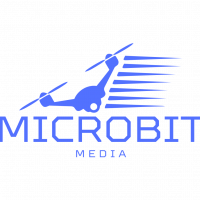What Are App Clips? A Quick Guide to Apple’s Instant App Experience

Mobile users today expect everything to work instantly. Whether it’s paying for parking or ordering a coffee, people don’t want to download a full app just to complete a simple task. That’s where App Clips come in. But exactly what are App Clips, and how do they work?
App Clips are small, fast-loading portions of iOS apps designed to be used on the spot—no full download required. They deliver specific functionality right when and where a user needs it, making them ideal for quick actions in real-world scenarios.
🚀 What Are App Clips and Why Were They Created?
What are App Clips? Simply put, they are mini-apps—lightweight versions of full iOS apps (under 10 MB) that launch instantly and perform a single function.
App Clips were introduced by Apple with iOS 14 as a solution for tasks that don’t require a full app install. Instead of going through the App Store, downloading, and signing up, users can interact with the app’s core feature almost instantly. Whether it’s making a payment, redeeming an offer, or signing up for a service, App Clips reduce user effort to a minimum.
📲 How Do You Access an App Clip?
You might now be wondering, what are App Clips used for, and how do people actually find them?
Apple made launching App Clips incredibly easy. They can be triggered through:
App Clip Codes – special Apple-designed QR codes with built-in NFC
Regular QR codes – scanned through the camera app
NFC tags – tap with your iPhone to launch
Links in Safari or Messages
Suggestions in Apple Maps or Siri
This flexibility means businesses can offer App Clips through signage, product packaging, websites, and even real-world locations.
Imagine walking up to a parking meter, tapping your phone, and instantly getting a mini-app to pay—no searching the App Store, no downloading, no fuss.
🔧 Key Features of App Clips
To truly understand what are App Clips, it helps to know what makes them unique. Here are some standout features:
Fast load time: They open in seconds, even with slow connections.
Apple Pay integration: Pay without entering credit card details.
Sign in with Apple: Log in securely with a single tap.
Temporary presence: They’re removed from your device after a few days.
Privacy-focused: Limited permissions and no background tracking.
App Clips are purpose-built for simplicity, speed, and privacy—making them a perfect fit for short, high-value interactions.
💼 Business Use Cases for App Clips
Still asking what are App Clips good for in the real world? The answer is: almost any quick transaction or interaction.
Here are some common scenarios:
Cafés and restaurants: Let customers order and pay at their table.
Parking services: Offer tap-to-pay options at street meters or garages.
Bike or scooter rentals: Instantly unlock and pay for shared vehicles.
Retail stores: Allow quick access to loyalty programs or product info.
Events and venues: Speed up ticketing and check-in processes.
For businesses, App Clips help reduce drop-off and increase conversion by removing the biggest barrier—installing an app.
👨💻 Developer Advantages
On the technical side, App Clips are built using the same frameworks as full iOS apps, which means developers don’t have to start from scratch. They simply identify the key feature or flow they want to expose and package it into a standalone clip.
Once a user finishes the task in the App Clip, they’re prompted to download the full app—offering a smooth path from a micro-interaction to full engagement.
This makes App Clips a smart way to let users “try before they install,” while keeping your brand top of mind.
⚠️ What Are App Clips Not Meant For?
While they’re powerful, App Clips also come with limitations:
File size is limited to 10 MB, so functionality must be focused.
They don’t support notifications beyond 8 hours unless the app is installed.
They can’t run in the background like a full app.
They are short-lived, disappearing after a few days if unused.
So, while they’re great for quick tasks, they’re not designed for complex, long-term usage.
🔮 The Future of App Clips
So far, we’ve answered what are App Clips, but where are they headed?
As consumer demand for contactless, seamless mobile experiences grows, App Clips are well-positioned to play a bigger role in everyday interactions. Apple continues to build support into Maps, Wallet, Siri, and beyond—making them easier to discover and more useful than ever.
Forward-thinking businesses can use App Clips to improve customer experience, drive engagement, and create smarter, context-aware services.
✅ Final Thoughts
Let’s bring it all together: What are App Clips? They are small, fast, single-purpose app experiences designed for speed and convenience. Whether it’s paying, checking in, or signing up, App Clips remove the friction of full app downloads and let users take action in seconds.
For users, that means less waiting and more doing. For businesses, it means better conversion rates and faster user acquisition. If you’re not already exploring App Clips, now is the perfect time to start.
Note: IndiBlogHub features both user-submitted and editorial content. We do not verify third-party contributions. Read our Disclaimer and Privacy Policyfor details.