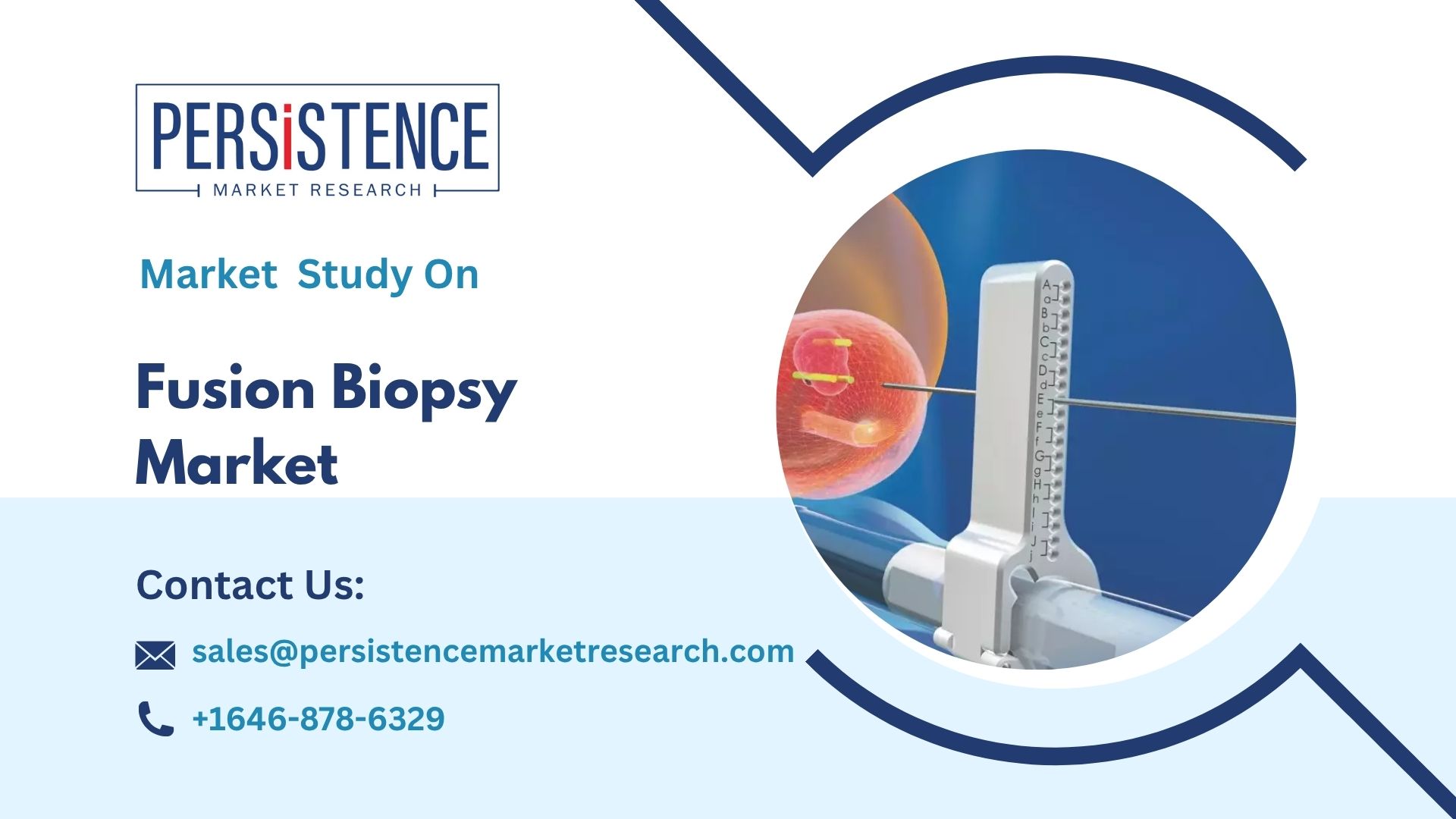What Does a Mobile Device Management System Do? Unveiling Its Core Functions and Benefits
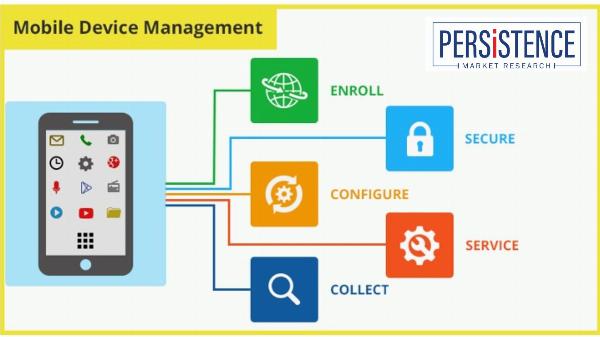
Strong 8k brings an ultra-HD IPTV experience to your living room and your pocket.
Mobile Device Management Market Outlook:
The mobile device management (MDM) market is poised for significant growth, with a projected compound annual growth rate (CAGR) of 19% from 2024 to 2032.
The primary drivers of this growth include the increasing adoption of Bring Your Own Device (BYOD) policies by enterprises and heightened security measures to protect valuable business data. Additionally, stricter organizational compliance and government regulations surrounding mobile device management market are contributing to the market's expansion.
Valued at approximately USD 10.1 billion in 2024, the market is anticipated to surge to USD 40.8 billion by 2032. This represents a notable slowdown from its previous growth rate of 30.4% between 2015 and 2023, when the market expanded from USD 5.5 billion in 2021.
Mobile device management encompasses a range of functionalities such as enrollment, device provisioning, location tracking, and security management. It facilitates tasks such as remotely managing devices, ensuring data security, and providing capabilities for data removal in case of device loss or theft. Moreover, MDM platforms streamline inventory management, enforce security policies, and offer real-time reporting and monitoring, enhancing overall operational efficiency.
In today’s digital landscape, Mobile Device Management (MDM) systems are crucial for managing and securing the increasing number of mobile devices used within organizations. Whether it's smartphones, tablets, or laptops, MDM systems provide a structured approach to handling these devices efficiently. Here's an in-depth look at what MDM systems do, their core functions, and the benefits they offer.
Core Functions of a Mobile Device Management System
1. Device Provisioning and Configuration
Description: MDM systems simplify the initial setup and configuration of devices. This includes the automatic installation of required applications, setting up email accounts, and applying security policies.
Key Features:
Automated Enrollment: Streamlines the onboarding process by automatically enrolling new devices into the management system.
Configuration Profiles: Allows administrators to create and deploy configuration profiles that set device settings such as Wi-Fi, VPN, and email.
Benefits:
Reduces the time and effort required for device setup.
Ensures consistency in device configurations across the organization.
2. Security Management
Description: Security management is a core function of MDM systems, focusing on protecting devices and the data they hold from unauthorized access and potential threats.
Key Features:
Password Policies: Enforces strong password requirements and periodic changes.
Encryption: Encrypts data stored on devices to prevent unauthorized access.
Remote Wipe and Lock: Enables the remote locking or wiping of a device in case it is lost or stolen.
Benefits:
Enhances data protection and reduces the risk of data breaches.
Provides quick response capabilities in the event of a security incident.
3. Application Management
Description: MDM systems manage the installation, updating, and removal of applications on mobile devices, ensuring that users have access to necessary tools while maintaining security.
Key Features:
App Distribution: Distributes apps to devices from a centralized platform.
App Updates: Manages and automates updates for installed applications.
App Whitelisting and Blacklisting: Controls which applications can be installed or are prohibited.
Benefits:
Simplifies the management of application lifecycles.
Ensures that devices are equipped with up-to-date and secure applications.
4. Compliance and Policy Enforcement
Description: MDM systems enforce organizational policies and compliance requirements related to device usage and data security.
Key Features:
Compliance Checks: Monitors devices for compliance with organizational policies and regulatory requirements.
Policy Application: Applies security policies and usage rules to devices, such as restrictions on camera usage or app installations.
Benefits:
Helps maintain adherence to industry regulations and internal policies.
Reduces the risk of non-compliance penalties and security breaches.
5. Monitoring and Reporting
Description: MDM systems provide tools for monitoring device status and generating reports on device usage, security, and compliance.
Key Features:
Real-Time Monitoring: Tracks device performance, location, and status in real time.
Reporting and Analytics: Generates detailed reports on device usage, security incidents, and compliance status.
Benefits:
Provides insights into device management and usage patterns.
Helps in making informed decisions based on data-driven analysis.
6. Remote Support and Troubleshooting
Description: MDM systems offer remote support capabilities, allowing IT teams to troubleshoot and resolve issues on devices without physical access.
Key Features:
Remote Access: Provides remote control and access to devices for troubleshooting.
Diagnostic Tools: Offers tools for diagnosing and resolving device issues.
Benefits:
Reduces the need for on-site support, saving time and resources.
Enhances the efficiency of IT support and problem resolution.
Benefits of a Mobile Device Management System
1. Enhanced Security
MDM systems significantly improve the security of mobile devices by enforcing policies, managing updates, and protecting sensitive data. Features like remote wipe, encryption, and compliance checks help safeguard against data breaches and unauthorized access.
2. Improved Compliance
Organizations can maintain compliance with industry regulations and internal policies through MDM systems. Automated compliance checks and policy enforcement ensure that devices adhere to required standards, reducing the risk of legal and financial repercussions.
3. Streamlined Device Management
MDM systems simplify the management of a diverse range of devices. Automated provisioning, configuration, and application management streamline administrative tasks, allowing IT teams to focus on more strategic initiatives.
4. Increased Productivity
By ensuring that devices are properly configured and secure, MDM systems support higher levels of productivity. Employees have access to necessary tools and applications, while IT teams can address issues promptly through remote support capabilities.
5. Cost Savings
Efficient management and security of devices reduce the likelihood of costly security incidents and operational disruptions. MDM systems also minimize the need for physical intervention, leading to potential savings in IT support and operational costs.
6. Scalability
As organizations grow and adopt new technologies, MDM systems can scale to accommodate additional devices and users. Cloud-based MDM solutions, in particular, offer flexibility and scalability to meet evolving business needs.
Conclusion
Mobile Device Management systems are indispensable tools for modern organizations, offering a range of functions that enhance security, compliance, and operational efficiency. By providing comprehensive management capabilities—from device provisioning and security to application management and remote support—MDM systems help organizations navigate the complexities of mobile device usage and ensure a secure and productive IT environment.
Note: IndiBlogHub features both user-submitted and editorial content. We do not verify third-party contributions. Read our Disclaimer and Privacy Policyfor details.