What Does “Crawled – Currently Not Indexed” Mean in Google Search Console?
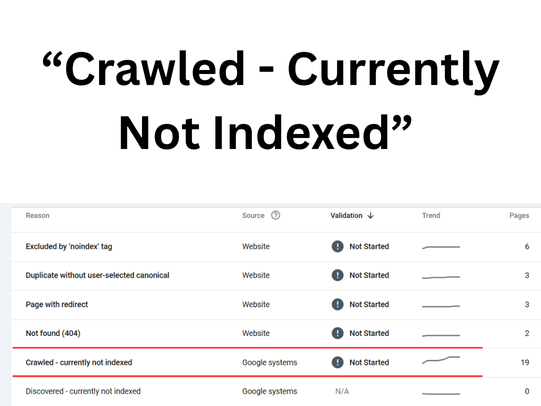
Strong 8k brings an ultra-HD IPTV experience to your living room and your pocket.
If you're a website owner or digital marketer who monitors your site's visibility using Google Search Console (GSC), you've probably encountered a status message that says:
“Crawled - currently not indexed.”
At first glance, this message can be confusing. You might wonder, “If Google crawled the page, why isn’t it in the search results?”
In this detailed article, we’ll break down the meaning behind this status, why it happens, and most importantly, what steps you can take to resolve it.
Understanding the Status: What It Really Means
When Google Search Console shows the status “Crawled - currently not indexed”, it means:
Googlebot has successfully accessed and crawled your page,
but it has decided-for now-not to include that page in its search index.
In simple terms:
✅ Google knows the page exists.
❌ It won’t show up in Google’s search results until it’s added to the index.
Real-World Example
Imagine you write a blog post called “10 Best Kitchen Cleaning Hacks.”
You submit the URL to GSC, and a few days later, the status reads: “Crawled - currently not indexed.”
This means Googlebot visited the page, but it's holding off on indexing it, at least temporarily.
Why Does This Happen? (Top Reasons)
Google doesn’t index every page it crawls. It uses various criteria and algorithms to determine if a page is worthy of indexing. Here are the main reasons you might see this status:
1. Low-Quality or Thin Content
Google prioritizes valuable, unique content. If your page has limited text, lacks depth, or simply repeats what's available elsewhere, Google may deem it not worthy of indexing
✅ Tip: Ensure your content offers unique insights, is well-structured, and answers a user’s query comprehensively.
2. Duplicate or Near-Duplicate Content
If the content on the page is very similar to existing indexed pages (either on your site or across the web), Google may choose not to index it to avoid redundancy.
Example: Product descriptions copied from a manufacturer’s site.
3. Technical SEO Issues
Some technical misconfigurations can hinder indexing:
Noindex meta tags left unintentionally.
Blocked via robots.txt file.
Canonical tags pointing elsewhere.
Slow server response times or page load issues.
4. Poor Internal Linking
If your page isn't properly linked from other pages on your website, Google may view it as less important or isolated.
✅ Tip: Link new pages from high-authority internal pages (e.g., homepage or blog hub).
5. Too Many Similar Pages (e.g., Pagination or Filtered Pages)
Large websites (like e-commerce sites) often create hundreds of similar pages for filters, categories, or pagination. Google may crawl all of them but index only a few.
6. New Site or Low Domain Authority
If your website is relatively new or lacks a solid backlink profile, Google might delay indexing some pages.
7. Timing or Delayed Processing
Sometimes, it’s just a matter of time. Google may index the page later after more analysis, link signals, or demand signals from users.
What Should You Do About It?
Here’s a checklist of practical steps to take if you see this status:
✅ 1. Check Content Quality
Ask yourself:
Does the page offer unique, in-depth, and helpful information?
Is the E-E-A-T (Experience, Expertise, Authoritativeness, Trustworthiness) clear?
Would a user find value in this content compared to other options?
✅ 2. Improve Internal Linking
Make sure the page is linked from:
Navigation menus.
Other relevant blog posts or product pages.
Your sitemap.
This helps Google discover and prioritize the page.
✅ 3. Inspect for Technical Issues
Use the URL Inspection Tool in Search Console to:
Check for noindex tags.
See the last crawl date and any crawling errors.
Review canonical tags and robots.txt directives.
✅ 4. Avoid or Consolidate Duplicate Content
If your page is similar to others:
Consider merging content.
Use canonical tags properly.
Add more unique content to distinguish it.
✅ 5. Add Multimedia or Structured Data
Enrich your page with:
Images, videos, or custom infographics.
Schema markup (like FAQ, How-to, Recipe, Product).
Original data or case studies.
✅ 6. Be Patient and Monitor
Give it time. Not all indexing is instant. Continue improving the page and monitor changes weekly.
✅ 7. Request Indexing (After Improvements)
Once you've improved the page:
Open GSC.
Use the URL Inspection Tool.
Click "Request Indexing."
Google may revisit and index the page faster.
Example Case Study
Let’s say you publish an article titled:
“How to Remove Grease Stains from Clothes Effectively.”
After publishing:
You notice it gets marked as “Crawled - currently not indexed.”
You revise it with better formatting, original images, FAQs, and a video.
You link to it from your homepage and related blog posts.
You request indexing again.
Within a week, the page appears in search results.
Frequently Asked Questions (FAQ)
Q1: Is “Crawled - currently not indexed” an error?
A: No, it’s not an error. It’s just Google saying: “We’ve seen your page, but it’s not in our index yet.”
Q2: Will the page be indexed eventually?
A: Possibly. Pages often get indexed later if content, linking, or authority improves.
Q3: How long does indexing usually take?
A: It varies. Some pages index within hours, others may take weeks-or never-if quality is too low.
Q4: Should I be worried?
A: Not necessarily. Focus on high-value pages first. It's normal for large sites to have unindexed pages.
Q5: How can I boost indexing chances?
A: Improve content, strengthen internal links, ensure clean technical setup, and build authority via backlinks.
Conclusion
The “Crawled - currently not indexed” status in Google Search Console can feel discouraging-but it’s also a valuable signal. It tells you that Google is aware of your page, but hasn’t yet decided it deserves a place in search results.
By focusing on content quality, technical integrity, and strategic linking, you can significantly increase your chances of turning that yellow warning into green success. SEO is a long game-and every indexed page is a win you earn.
Note: IndiBlogHub features both user-submitted and editorial content. We do not verify third-party contributions. Read our Disclaimer and Privacy Policyfor details.







