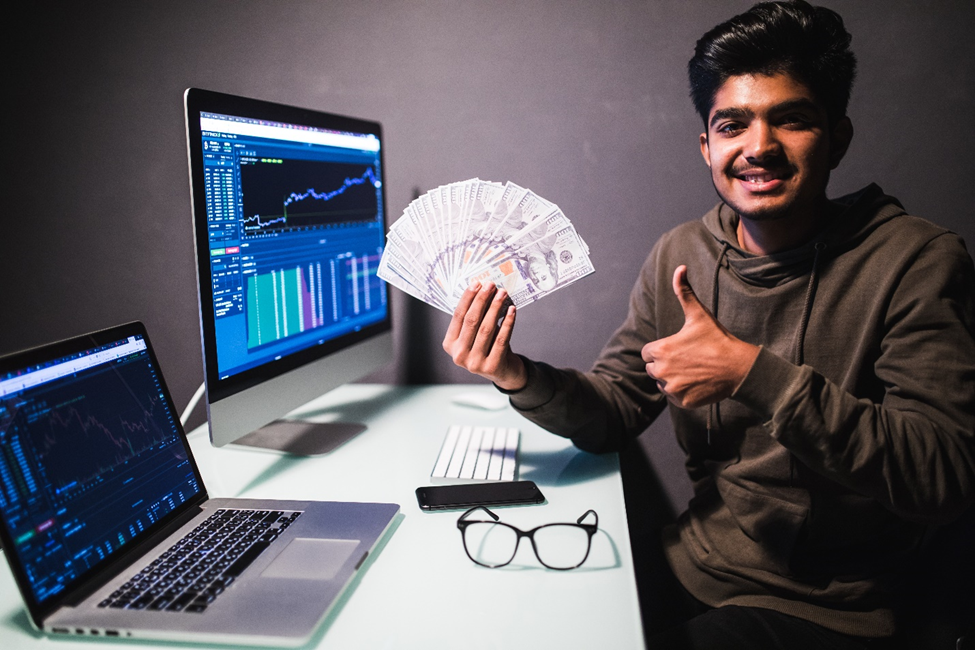What is a virtual infrastructure

Strong 8k brings an ultra-HD IPTV experience to your living room and your pocket.
A server environment powered by software is called virtual infrastructure. Since virtual infrastructure is primarily offered via a cloud environment, businesses obtain the same power and resources of a physical hosting environment without maintenance and upkeep.
Because IT teams can assign and deploy these resources far more quickly than their physical counterparts, businesses are better equipped to handle the ever-increasing demands of the contemporary corporate environment.
The establishment of virtual server infrastructure marks a significant milestone in a company's growth. Businesses can now rely on consistent processing power, memory, and storage without the need for physical IT assets.
Virtual server infrastructure can be used by organizations to accomplish advantages like:
• Easier management.
• Data optimisation.
• Better network accessibility.
• Reduced expenses.
• Greater consistency in hard prices or expenditures.
What is virtual infrastructure?
An enterprise IT environment is made up of various software-defined components, collectively known as virtual infrastructure. With the use of software, a virtual infrastructure offers the same IT capabilities as physical resources. This allows IT teams to swiftly and flexibly distribute these virtual resources across various systems according to the organization's changing needs.
A virtual server infrastructure can assist businesses achieve higher IT resource utilization, flexibility, scalability, and cost savings by separating actual hardware from an operating system. Small enterprises that need dependable infrastructure but cannot afford to invest in costly physical gear will find these benefits extremely beneficial.
How virtual server infrastructure works?
By definition, the capacity to isolate server resources from their physical parent environment is the essential component of virtual infrastructure. Four key elements are needed to accomplish this:
• Host.
• The hypervisor.
• A virtual machine (VM).
• User interface (UI).
While each of these elements has a specific function, they all work together to provide virtual infrastructure. Here's a closer look at each of their roles:
1. Host
Virtual machines (VMs) are managed by the web hosting provider, a virtualization layer. These web hosting providers have multiple virtual machines (VMs), and they are always running protocols for monitoring and management.
Groups of host layers within a system may concentrate on the same internal networking or storage subsystems, leading to the formation of a cluster. These clusters are easily customizable to fit various business scenarios and needs since IT technicians can add or delete virtual instances from them as needed.
2. Hypervisor
Thanks to the hypervisor layer, multiple virtual instances can be supported by a single machine. This software layer sits on top of the operating system of the parent computer and creates virtual infrastructure for Microsoft or Linux computers. It also enables the partitioning of the computer's resources into many virtual machines, improving resource efficiency and enhancing operational flexibility.
3. Virtual machine (VM)
Consider every virtual machine a stand-alone computer. Each virtual instance includes an operating system, RAM, storage, a processor, software, and document files. The guest operating system is the operating system used in a virtual machine, and it is distinct from the parent OS.
Businesses benefit from virtual machines since they spin up considerably more quickly and easily than actual computers. Requesting more hardware is not necessary, and provisioning can take place in seconds in environments such as VMware infrastructure. IT personnel can also easily start or stop a virtual computer.
Another reason organizations value virtual machines is their increased security. From a single location, system administrators can monitor and manage virtual machine access. All they need to do is establish policies or protocols inside the network to regulate access permissions.
4. User interface
This front-end dashboard allows system administrators to monitor and control their virtual infrastructure. Interfaces can be found in software or browser environments or can connect directly to the web hosting providers server. The interface's goal is to show crucial system metrics so administrators can manage virtual infrastructure.
Benefits of virtual server infrastructure-
Best virtualization techniques have advantages for many parts of an IT system infrastructure, including networking tools, server and storage systems, and storage. The following are a few main advantages of a virtual infrastructure:
• Cost savings: Virtualization lowers the initial and ongoing expenses related to factors like electricity, physical security, hosting, and server development by consolidating servers.
• Scalability: Virtual infrastructure enables businesses to respond swiftly to shifting market trends and consumer needs by adjusting CPU utilization in response to these developments.
• Enhanced productivity: IT teams can react more swiftly to staff requests for new tools and technologies when resources and apps are provisioned more promptly. As a result, IT teams are more productive, efficient, and agile. Additionally, there are no delays in hardware acquisition, and employee satisfaction and talent retention rates are raised.
• Simplified server management: Businesses must react fast to unforeseen economic downturns as well as seasonal surges in customer demand. IT teams may spin up or down virtual machines as needed and re-provision resources based on demand in real time, thanks to simplified server administration. In addition, a lot of administration interfaces come with dashboards, reports, and automated alerts so that IT staff can react quickly to problems with server performance.
Virtual infrastructure requirements-
Organizations need to get long-term value out of their investment in virtual infrastructure, and these needs range from design to disaster recovery.
• Make a plan: When developing a virtual infrastructure, web hosting provider should consider the potential effects of market changes, business development, and technological breakthroughs on their hardware requirements and dependence on computing, networking, and storage resources.
• Look for ways to save expenses: If IT teams don't regularly review a virtual infrastructure and its deliverables, IT system infrastructure expenditures can become unmanageable. Renegotiating vendor agreements, upgrading outdated servers, and automating laborious server management chores are a few examples of cost-cutting measures.
• Be ready for failure: Even the most resilient virtual infrastructure, with its high availability and failover hardware, is susceptible to outages. IT departments should use monitoring tools, buy extra hardware, and rely on clusters to better manage web hosting resources in order to be ready for the worst-case scenario.
Virtual infrastructure architecture-
Organizations wishing to virtualize and manage their IT system infrastructure can do so with the aid of a virtual infrastructure architecture. However, the appropriate building elements are needed to get outcomes. Among them are:
• Host: A layer of virtualization responsible for overseeing resources and additional services for virtual machines. These separate web hosting providers are home to virtual machines, which are always running in the background and doing monitoring and administrative tasks. A cluster is created when several hosts collaborate to use the same storage and network subsystems, combining their combined memory and processing power. A cluster's machine count can be dynamically increased or decreased.
• Hypervisor: A software layer that lets a single host computer run several virtual machines, or virtual operating systems, at the same time. The hypervisor extends available resources and increases IT flexibility by sharing the same physical computer resources, such as memory, computation, and storage.
• Virtual machine: Operating systems, software, and documents are all included in these software-defined computers. Every virtual machine, which is overseen by a virtual infrastructure, has a guest operating system, which is its own operating system. The main benefit of virtual machines is that they don't require hardware acquisition, allowing IT teams to provision them faster and easier than with physical workstations. Even better, for increased security, IT administrators may simply launch and suspend virtual machines and manage user privileges. A system administrator's policies serve as the foundation for these rights.
• User interface: This front-end feature allows managers to view and control virtual infrastructure components using a browser-based interface or a direct connection to the server host.
Use cases and applications of virtual infrastructure architecture-
Here are some examples of how businesses might transform numerous aspects of their present IT setup with virtual infrastructure.
• Server consolidation and data centres
Modern organizations operate in demanding and changing environments. Using conventional server infrastructure could lead to physically large and complicated networks.
Organizations that rely on virtual infrastructure can quickly adjust to changes in the business environment and be adaptable. Companies can unify their present server configuration and management into one spot. This improves the overall bottom line of your company by lowering costs in multiple areas.
• Infrastructure for virtual desktops (VDI)
Virtual desktop infrastructure (VDI) allows enterprises to virtualize individual PCs within their network. Virtualization enables teams to access their desktop environment on any device from any location, facilitating remote work for staff members.
• Cloud virtualization
Infrastructure-as-a-Service (IaaS) enterprises can now share infrastructure in the cloud thanks to virtualization. These companies are third-party suppliers who supply small and medium-sized enterprises with hosting resources at a much lower cost than starting your own infrastructure.
Businesses can use cloud technology for file sharing, access to costly software licenses, and other services while minimizing operating expenses.
Virtual infrastructure for testing and software development-
Thanks to virtualization, organizations can host several virtual machines on a single server. Development teams can run several software iterations through different stages of the creative process using independent virtual instances. This allows them to assess what works and what doesn't before assembling a final version. Furthermore, vital application files can be swiftly saved and kept in a secure location using virtual machine (VM) files.
Problems Solved by Virtual Infrastructure architecture-
Virtualization was used in the 1960s to partition massive mainframe computers into independent virtual machines that could perform different operations more flexibly. As workstations, servers, and desktops replaced mainframes, virtualization was developed to assist in managing a range of applications over a network of desktops and servers.
These days, virtualization is essential to data-centres and desktop systems alike. It is simple and reasonably inexpensive to deploy and offers many benefits, including cost and flexibility. Data-centres are essential for carrying out a wide range of commercial operations, and increasing their efficiency pays off.
Conclusion-
With more benefits, virtual infrastructure provides all the features of physical server infrastructure. Businesses can take advantage of increased security, reduced operating expenses, and easy resource expansion for hosting.
Best virtualization techniques allow organizations to decrease operating costs and administration burdens. By using this technology, we can reduce the number of physical servers and workstations in your setting, which will save you money on hardware management and maintenance. Virtualization not only saves money but also minimizes downtime, shielding you from the damaging consequences of a server outage. Virtualized infrastructure makes everything instantly available and safely backed up.
Note: IndiBlogHub features both user-submitted and editorial content. We do not verify third-party contributions. Read our Disclaimer and Privacy Policyfor details.