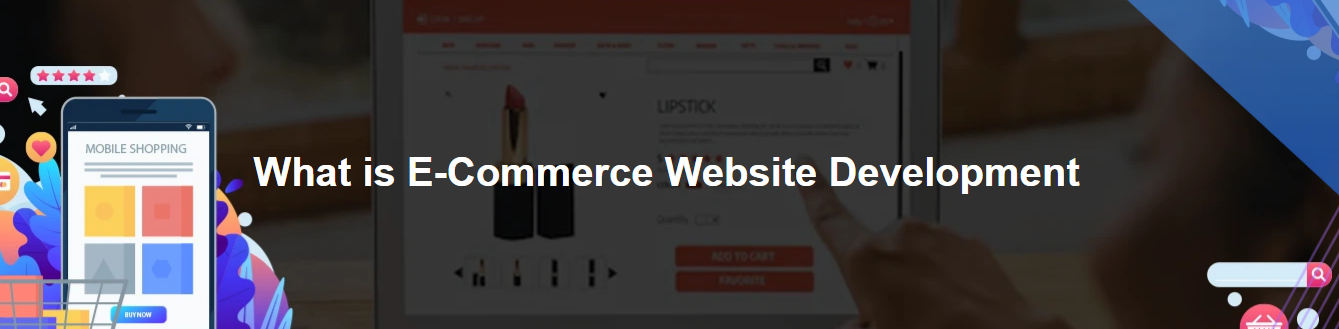What Is a Website Audit Tool and Why Every Website Needs One

Strong 8k brings an ultra-HD IPTV experience to your living room and your pocket.
Introduction
In today’s digital-first world, your website is often the first interaction potential customers have with your brand. But what happens when that website is slow, full of errors, or poorly optimized? Visitors leave. Rankings drop. Opportunities vanish. This is where a website audit comes in.
A website audit is a comprehensive analysis of your website's health, performance, and search engine readiness. It highlights the good, the bad, and everything in between, offering a roadmap to stronger performance, better user experience, and improved SEO.
In the competitive online landscape, website health is a critical component of digital marketing success. If your website isn’t optimized, you're essentially driving with the handbrake on.
What Is a Website Audit Tool?
A Website Audit Tool is a specialized software that scans your website to detect issues affecting its performance, usability, and SEO. Instead of manually checking hundreds of pages, tags, and scripts, a tool automates this process and provides an actionable report.
Manual vs Automated Audits
Manual audits are thorough but time-consuming and prone to human error. Automated audits with tools like Upkepr, Semrush, or Ahrefs are faster, scalable, and accessible even to non-technical users.
Key Features of a Typical Audit Tool
- On-page SEO analysis
- Broken link detection
- Site speed and performance monitoring
- Mobile usability check
- Security and HTTPS status
- Core Web Vitals assessment
- Crawl and indexability checks
Types of Website Audits Performed by Tools
Technical SEO Audit
These audits focus on how well search engines can crawl and index your site. Tools scan for robots.txt issues, sitemap.xml errors, crawl depths, and canonical tags.
On-page SEO Audit
Checks for optimized meta tags, headers, keyword usage, internal linking, and content structure.
Site Speed and Performance Audit
Evaluates page load times, server response, and file sizes to identify what’s slowing down your site.
Mobile-Friendliness Audit
With Google’s mobile-first indexing, your mobile performance is critical. Audit tools test your design, responsiveness, and touch usability.
Security Checks
Scans for HTTPS configuration, mixed content, and potential security vulnerabilities that could compromise user data.
Core Web Vitals and UX
Google’s Core Web Vitals measure loading performance, interactivity, and visual stability indicators of user experience. Tools like Upkepr offer detailed diagnostics.
Top Benefits of Using a Website Audit Tool
Identify and Fix SEO Issues
From missing alt tags to duplicate content, a Website Audit Tool pinpoints the errors that harm your visibility.
Improve User Experience
Fast-loading, mobile-friendly, and error-free websites offer better experiences and lower bounce rates.
Enhance Site Performance
By identifying slow-loading scripts or large images, tools help you streamline performance.
Boost Rankings and Traffic
SEO-optimized and technically sound websites consistently rank higher in search engine results.
Stay Compliant with Best Practices
Search engine algorithms change frequently. Audit tools keep your website aligned with the latest SEO standards.
Common Issues a Website Audit Tool Can Detect
- Broken links: Harm user experience and SEO rankings
- Missing meta tags: Impact how your pages appear in search results
- Duplicate content: Confuses search engines and reduces authority
- Crawl errors: Prevent search engines from indexing your pages
- Slow loading times: Lead to higher bounce rates
- Mobile usability problems: Cause user frustration and SEO penalties
Who Should Use a Website Audit Tool?
Business Owners
Ensure your online storefront is always optimized and secure.
SEO Professionals
Save time and scale insights with automated analysis.
Web Developers
Catch back-end issues affecting front-end performance.
Digital Marketing Agencies
Generate professional-grade reports for client presentations.
Bloggers and eCommerce Site Owners
Optimize content and product pages for maximum visibility and conversions.
How Often Should You Run a Website Audit?
Best Practices for Frequency
- Monthly for active sites
- Quarterly for small static websites
- After every major update or redesign
Seasonal Audits vs Regular Maintenance
Seasonal audits are ideal before campaigns or product launches. Regular maintenance ensures ongoing optimization.
Popular Website Audit Tools to Consider
Free vs Paid Tools
Free tools provide basic analysis but often limit depth. Paid tools offer more features, frequent scans, and actionable insights.
Tool Comparison
Upkepr: Fast, beginner-friendly, and packed with actionable insights
Semrush: Great for keyword and backlink audits
Ahrefs: Strong on technical SEO and content analysis
Screaming Frog: Comprehensive but more technical
How to Get Started with a Website Audit Tool
Steps for Your First Audit
- Enter your domain in the audit tool
- Configure scan settings (if available)
- Start the scan and wait for completion
- Review your website’s health score
Understanding Your Report
Most tools categorize issues by severity (critical, warnings, notices). Prioritize fixes accordingly.
- Taking Action on Audit Findings
- Fix high-impact errors first (e.g., crawl issues, HTTPS)
- Update content and metadata
- Optimize images and scripts
- Re-run audits to confirm improvements
Conclusion
A Website Audit Tool isn’t just a nice-to-have; it’s essential. It saves time, improves performance, and helps you make informed decisions based on real data.
Whether you're a business owner or a digital pro, tools like Upkepr empower you to take control of your online presence. Regular website audits ensure you stay competitive, secure, and search engine ready.
Start your audit with Upkepr today and build a better, faster, smarter website.
Note: IndiBlogHub features both user-submitted and editorial content. We do not verify third-party contributions. Read our Disclaimer and Privacy Policyfor details.