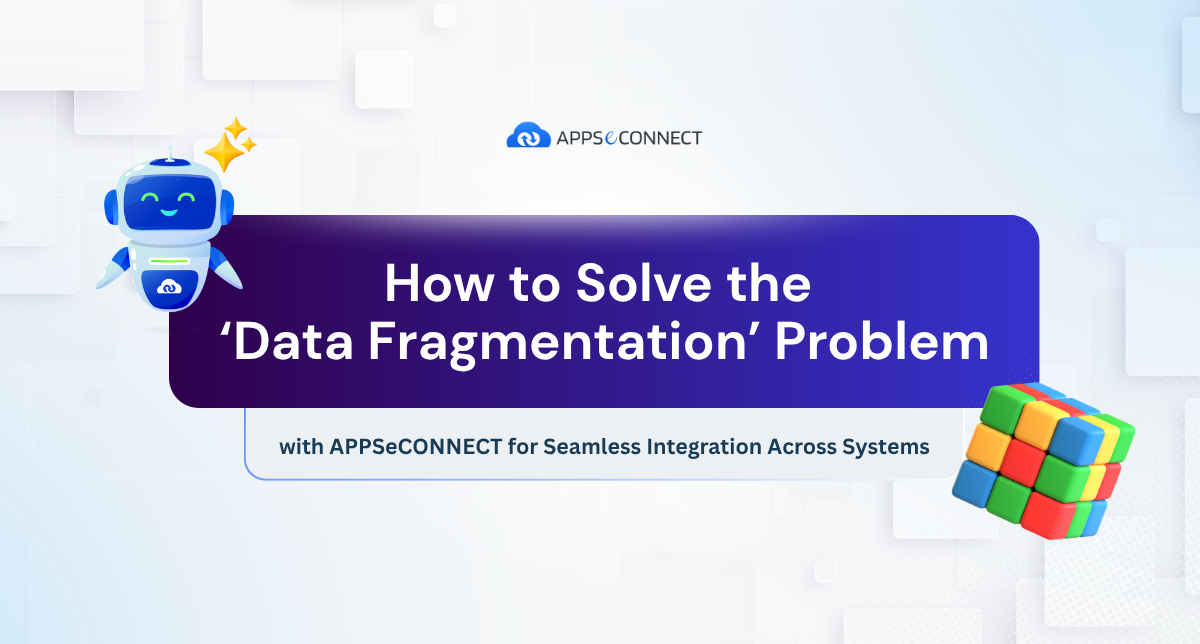What Is Business Process Integration: Your Guide To Seamless Connections

Strong 8k brings an ultra-HD IPTV experience to your living room and your pocket.
The business process management market is expected to grow from $22.09 billion in 2025 to $42.76 billion in 2029 at a CAGR of 18%
Business process integration (BPI) connects your company’s different systems without extra steps or repeated data entry. By linking your apps, devices, and teams, BPI ensures information flows automatically, freeing up time and reducing errors. This leads to smoother operations, operational efficiency and cost savings.
This guide explains how BPI improves operational efficiency in manufacturing, drives cost savings, and boosts customer satisfaction.
What is Business Process Integration (BPI)?
Business process integration (BPI) connects your ERP, CRM, billing, and other apps through automated workflows so data flows seamlessly—no manual copying needed.
According to Forrester’s 2023 Global Digital Process Automation Survey, 75% of organizations expect businesspeople to engage in process optimization, yet only 8% require formal training in automation techniques.
Rather than entering the information manually, from one system to another, BOI ties them together, as a result the info travels through automations and on its own. That is, your sales orders, inventory stock, and customer information all remain in sync without any additional effort.
Links systems: Integrates apps like your online shop, invoicing, and CRM, etc
Automates Information Flow: Information moves without manually inputting into a system
Reduce mistakes: Eliminate the risk of errors in copying or typing
Saves time: Releases staff from mundane jobs
Keeps Information Fresh: Makes sure everyone has an accurate view of the latest information
Why BPI Matters in a Connected Business World?
It eliminates app-switching delays, synchronizes data across teams, and cuts manual errors—boosting productivity and speeding up decisions.
Mordor Intelligence projects the Process Automation Market will grow from USD 13 billion in 2024 to USD 23.9 billion by 2029 at a CAGR of 11.6%.
Without BPI this tools reside in silos and each one have their own steps and data. That obscures the overall view and impedes your team.
Gartner forecasts that by 2024, organizations will reduce operational costs by 30% through hyperautomation and redesigned process integration.
With BPI:
Teams Are In Sync: Everyone is working from the most recent information.
Quicker Decisions: You can rely on your numbers and act swiftly.
Happy Customers: Orders get pushed on time and support agents get the latest information.
Costs Fall: You waste less time correcting errors and moving data around.
Easier To Grow: You can add new tools without breaking what currently works.
In this era of speed and precision, BPI ensures your systems are speaking the same language. It helps your business run leaner, serve customers better and grow more easily.
How Business Process Integration Works
BPI uses prebuilt connectors, data mapping, and workflow rules to trigger automated data exchanges between systems based on events you define.
Gartner finds that 91% of businesses are engaged in digital initiatives, underscoring the critical role of BPI in enterprise transformation.
At its heart, BPI follows a simple flow:
- Pick the systems to link. Decide which apps—like your CRM, billing, or inventory—need to share information.
- Set up connectors. Use built-in adapters or light code to let each system exchange messages.
- Map your data. Match fields (for example, customer name in System A to client name in System B) so both sides understand each other.
- Define triggers and rules. Tell the integration when to act—such as “when a new order appears, send it to billing.”
- Run tests. Try sample transactions to make sure data flows correctly and errors get caught.
- Watch and tweak. Use dashboards or simple logs to see if any messages fail, then fix mapping or rule issues.
Once this setup is in place, your systems quietly swap information every day. No more manual updates or extra steps—just a smooth, connected flow that keeps people focused on real work.
Key Components of Business Process Integration
Organizations using Robotic Process Automation (RPA) have seen ROI improvements ranging from 30% to 200% within the first year of deployment
Business process integration is based on a handful of key parts functioning together. Every piece has a purpose so your systems can share information seamlessly, with no added effort.
Connectors
These are the “plugs” that connect two apps. A connector is fluent in the language of each system; it can converse with both and translate and data in and out. For common apps, like your CRM or accounting tool, you can also use a pre-built connector.
Data Mapping
This is the mapping of fields from one system to another. For instance, you explain the integration that “Customer Name” in your sales app is “Client Name” in your support tool.
Workflow Rules
These rules determine when, and how, information flows. For example, you make a rule: “When we have a new order, send order data to shipping.”
Transformations
Occasionally, data requires an expedited adjustment before it is “ready” for another system to absorb. That transformation could be turning a date from MM/DD/YYYY to YYYY-MM-DD, or rounding a price to two decimal places.
Error Handling
This component traps and logs errors — a missing field, a connection that can’t be made — and sends you an alert so you can correct things pronto.
Monitoring Dashboard
A little no-frills screen to show your integration in action. You can tell whether messages are flowing, spot delays, and look for errors all in one place.
Security Layer
This is why the data remains secure as it travels. It relies on defenses like passwords or keys that ensure only authorized systems can communicate with one another.
Together, those components allow your apps to share data — no one having to copy and paste.
They operate silently in the background once they're installed, so your business can keep up and running without the distractions.
Types of Integration in BPI
24% of companies have implemented low-code platforms for workflow automation, with another 29% planning to adopt them soon
Business process integration, comes in many shapes depending on how you want your systems to speak to one another. Each kind supports different parts of your work flow well with each other.
- Application-to-Application Integration: Links two apps so they share data right away. For example, when a new order is placed online, your shipping app gets the details instantly.
- Data Integration: Transfers massive batches of data on a schedule. You might sync your full product list every night so every system has the same information each morning.
- Process Integration: Ties steps across apps. As an example, generating an invoice in one system can auto-trigger payment and update your accounting sheets.
- Service Integration: Utilizes small, one-purpose services that any app can call. A “get customer info” service returns details like name and address to whatever app needs it.
- Event-Driven Integration: Acts when something happens in one system. If stock falls below a set level, the system can send a restock request without anyone clicking a button.
- User Interface Integration: Combines screens from different apps into one view so you don’t have to switch windows. This keeps your team focused and saves time.
Top 8 Benefits of Business Process Integration for Operational Efficiency
Real-time data sync, fewer errors, faster order-to-cash cycles, clearer visibility across departments, and lower operational costs.
Businesses using business process automation report cost reductions between 10% and 50%
- Lesser Workflows: Work will flow from one step to another without waiting on people to copy data by hand.
- Fewer Mistakes: Less chance of typos or missing information with one shared data source.
- Clearer Visibility: Now you see the status of all your orders, projects and invoices in one place.
- Lower Costs: Automating the process the process of routine steps eliminates manual work and paper work costs.
- Enhanced Customer Service: Your customers stay happy as you respond faster, with correct information.
- Simpler Growth: Gets easier to add a new department or partner with low setup when connections have been already established.
- Stronger Compliance: Current information makes it easy to comply with rules and audits.
- Sharper Decisions: Data from across your systems in real time lets you prepare ahead.
BPI Use Cases
A major insurance company reduced claims processing time by 70% using AI and process integration
Many of your day-to-day operations get easier when you link up your key systems. Following are some of the more common ways in which companies use process integration:
Order-to-Cash Automation
An order is automatically moved from sales to billing and shipping when a customer places one. This reduces the back and forth of email and the time it takes to deliver.
Procure-to-Pay Streamlining
Your purchase requests go straight from your ordering system to suppliers and then into your accounting software. You no longer have to transcribe invoice information, nor spend time trying to track down paper approvals.
Customer Onboarding
Client info is shared in real-time across your CRM, billing and customer support systems. Your team can be up and helping the client, even doing a live review, without waiting for manual data entry.
HR Onboarding & Payroll
When you sign someone in, their information goes into HR, IT and payroll systems right away. All new employees receive email accounts, access badges and pay setup without added steps.
Inventory Replenishment
Stock is deducted in your warehouse and sales systems simultaneously. When your best-sellers start running low, purchase orders are automatically raised.
Invoice Processing & Financial Close
Supplier bills go into your finance system as soon as they arrive. Month-end closing can be expedited because all the transactions are in one place.
Field Service Coordination
Work orders entered on mobile apps sync with scheduling and parts inventory systems. Field technicians are armed with the precise parts to carry and are able to prioritize which job in the queue is most urgent.
IT System Migrations & Upgrades
As businesses move into new software, data ripples from old systems to new ones with no manual exports. You continue to process through the switch without losing any data.
Challenges in Implementing BPI
Legacy systems that don’t speak modern APIs, poor data quality, resistance to change, up-front costs, and ensuring compliance and security at scale.
82% of IT professionals consider process automation a higher priority than the previous year.
Legacy Systems
Older programs may not “speak” the same way that recent tools do. Optimizing these old systems into sharing data can require additional effort or special adapters.
Data Quality Issues
If data is incomplete, duplicated or holed up in strange places, it can lead to errors when it is transferred between systems. It’s important to clean up the data first.
Change Management
People get used to working in certain ways. Implementing new integrated processes can be resisted unless you explain the benefit and you train everyone well.
High Up-Front Costs
The cost of purchasing the right integration tools and the ability of employing experts can be quite a bit of money. It does pay off — eventually — but it’s a relatively big spend up front.
Security and Compliance
Connecting systems broadens the path for sensitive data. Who can see or change information needs to be locked down and all the legal rules in your industry need to be met.
Availability of Skilled Staff
Acquiring staff that understands both your business requirements as well as the technical aspects of integration has many challenges. Teaching or hiring experts is time consuming.
Vendor Lock-In
Some integration platforms make it difficult to replace in the future. Picking open standards or loosely affixed solutions keeps you flexible.
Address these challenges early — by taking into account what you can learn from past implementations, scrubbing your data, and getting your stakeholders on board —, and you’re well on your way to allocating those resources more efficiently and building more reliable process integration.
Tools and Technologies For BPI
The global system integration market is projected to reach $1.95 trillion by 2034
There are many tools in the market that make the integration process easier so that all the systems you want to connect can be synchronized properly with very little work.
Integration Platforms: Simplified drag-and-drop user interfaces for existing integrations of popular applications.
API Gateways: Straightforward end-points and dashboards for controlling who can hit your APIs and how many times.
ETL Tools: Software that yanks data from one place, spindles it, and sends it to another.
Workflow Engines: Engines process multi-step processes like order → fulfillment → billing automatically.
Message Brokers: These are systems that maintain a queue of small messages for one app to hand over reliably to another.
Robotic Process Automation (RPA): “Software robots” that simulate human clicks for apps that lack APIs.
Low-Code Platform: Visual builders in which you add logic blocks rather than coding.
Getting Started with BPI
Begin with a small project, one simple process — getting new customer orders, perhaps — to connect the systems associated with that. This early win will be a clear reminder that integration can help save time and reduce errors. From there, you can leverage success and solve more larger workflows.
North America: Process automation market size was USD 39.49 billion in 2024
United States: U.S. process automation market reached USD 31.20 billion in 2024
United Kingdom: UK process automation market hit USD 6.72 billion in 2024
European Union: In 2023, 43.3 % of EU enterprises used ERP software and 25.8 % used CRM tools
Know Your Process: Sketch out basic flowcharts of each step of the process you’d like to link.
Determine Specific Goals: What is it that you want to accomplish—faster order processing, fewer data entry errors, or better looking tasks.
Select Your Tools: Decide which integration tools or platforms are the best fit for you that you can afford. Search for prebuilt integrations with the systems you are already using.
Run A Small Pilot: Run a small pilot that tests the connection with a handful of actual transactions. Look out for hiccups and fix them before going on a broad scale.
Train Your Staff: Make people understand how to use the new process and share with them the reasons for why it will help them. Offer reference guides and invite for video demos.
Measure & Tune: Monitor key metrics — for example reduced time or error rate — and then apply these learnings to tweak and scale your integrations.
By following these tips, you’ll pick yourself up, gain confidence and keep going. Every little win makes it more attainable for them to move other processes into your world.
How APPSeCONNECT Outperforms Other BPI Tools
APPSeCONNECT delivers end-to-end process integration with low-code ease, enterprise security, and transparent pricing.
APPSeCONNECT is making our operations easy! They make the customer experience much better. It costs us less human effort to proceed our orders. – Ramez Tacrity, Digitech
Key Advantages of APPSeCONNECT for BPI
- Seamless ERP Integration: Pre-built connectors for SAP, Oracle, and Microsoft Dynamics eliminate custom development.
- Low-Code Workflow Designer: Drag-and-drop ProcessFlow Designer lets non-technical users automate without writing code.
- Automated Error Handling: Built-in retry logic and real-time alerts keep data consistent and systems online.
- Continuous Data Sync: API-based architecture ensures orders, inventory, and customer records update instantly.
- Flexible Deployment: Cloud, on-premises, or hybrid models adapt to any compliance or infrastructure need.
Benchmarking Against Leading BPI Platforms
- MuleSoft: Excels at API management but needs separate middleware for ERP; APPSeCONNECT unifies APIs and backend integration in one platform.
- Dell Boomi: Offers a vast connector library but scales cost per integration; APPSeCONNECT’s tiered plans include unlimited endpoints at fixed rates.
- Workato: Powerful workflows with a steeper learning curve; APPSeCONNECT’s visual interface accelerates deployment for business users.
- Zapier: Ideal for lightweight tasks but lacks enterprise-grade security and governance; APPSeCONNECT provides ISO 27001 and SOC 2 compliance out of the box.
APPSeCONNECT Handles Global Compliance
- ISO 27001:2013 Certified—robust ISMS across all operations
- SOC 2 Type II—ongoing audit controls for data protection
- GDPR-Ready—72-hour breach notification, privacy-by-design
- CCPA, HIPAA & PCI-DSS compliance via AES-256 encryption and full audit trails
Witness How Blue Q Revolutionized its eCommerce and ERP Operations with APPSeCONNECT’s Shopify and MS Dynamics NAV Integration
Conclusion
Business process integration is the way your systems communicate with one another without extra work. It aggregates your data so that your team can make a move earlier, reduce decision fatigue, and understand the full context of operations.
If you start incrementally with small, clear goals, and have the necessary tools, you can continue to grow. The more your systems connect, the more time, cost and resource spared—meaning a leaner, agile business. With a clear view of the advantages of low-code BPI platforms, you can choose the perfect solution to streamline processes.
Start Your Free Trial!
Note: IndiBlogHub features both user-submitted and editorial content. We do not verify third-party contributions. Read our Disclaimer and Privacy Policyfor details.