What Is Electrical Wiring Diagram Software and Why Does It Matter?
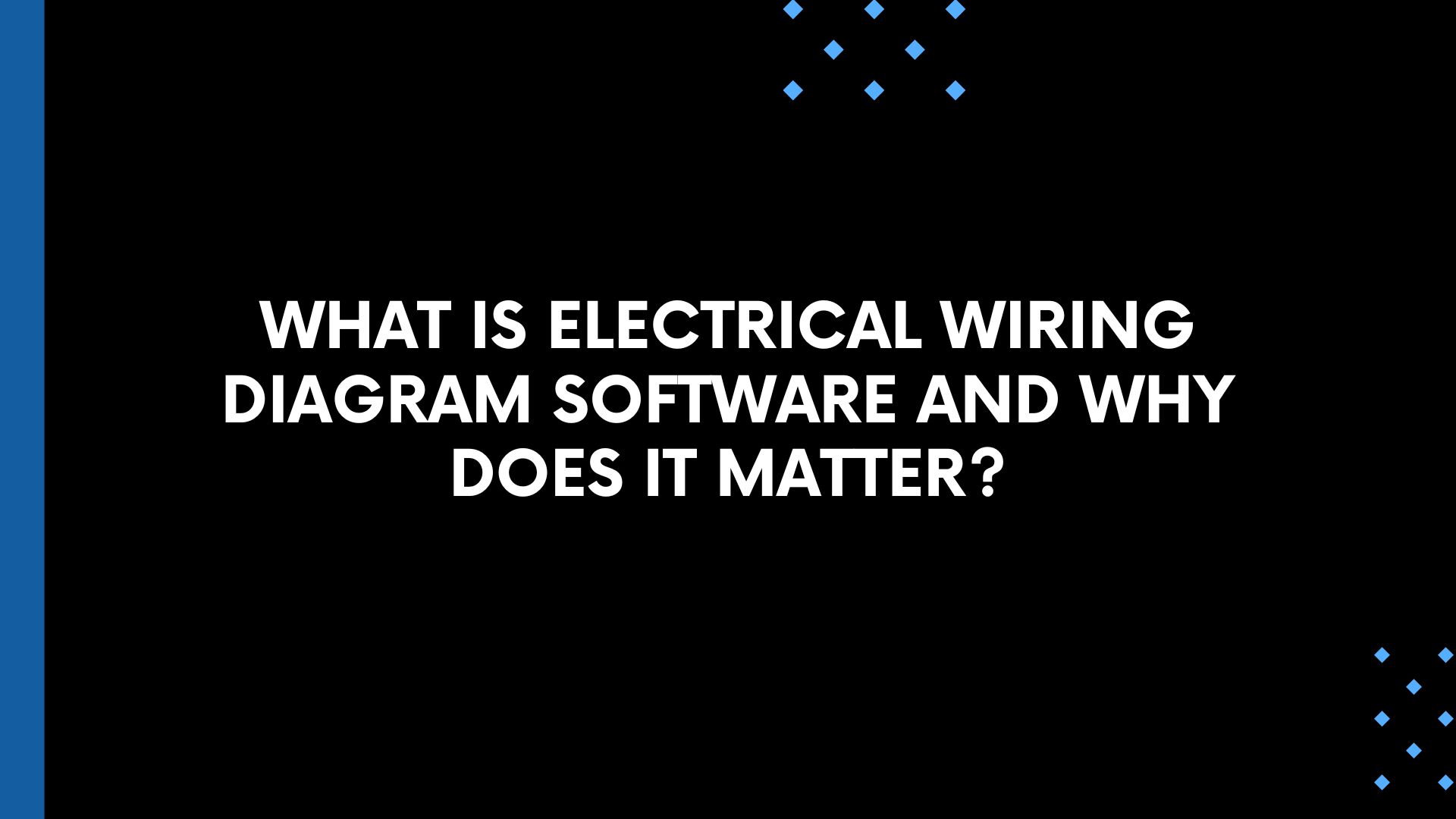
Strong 8k brings an ultra-HD IPTV experience to your living room and your pocket.
In a world increasingly powered by complex electronic systems, electrical wiring has become the central nervous system of every structure—be it a home, a high-rise office, an industrial plant, or a state-of-the-art smart building. Behind every functioning switch, light fixture, outlet, AV system, or HVAC setup lies a meticulously designed web of wires that must function safely and efficiently.
At the core of planning and documenting these connections is a critical tool: electrical wiring diagram software. This type of software allows engineers, electricians, AV integrators, and system designers to create accurate schematics of how electrical systems are wired—visual roadmaps for installation, troubleshooting, and future maintenance.
But what exactly is electrical wiring diagram software? Why does it matter so much across industries like construction, AV, manufacturing, and home automation? And how can modern digital tools streamline workflows, improve safety, and cut costs?
In this comprehensive guide, we’ll explore what electrical wiring diagram software is, what features define it, why it's vital for today's infrastructure, and how to choose the best solution. Whether you're a seasoned electrical engineer or just starting your journey as a system designer, this blog is your roadmap.
Understanding Electrical Wiring Diagram Software
Electrical wiring diagram software is a digital tool used to design, visualize, document, and manage electrical circuits and systems. These diagrams serve as blueprints that display the wiring layout for electrical components, devices, and systems.
While hand-drawn schematics once ruled the industry, digital design tools now dominate. These platforms not only improve speed and accuracy but also integrate with simulation tools, BOM (Bill of Materials) generation, and cloud-based collaboration.
The core goal of electrical wiring diagram software is to provide a clear, standardized way of representing how electrical elements connect—whether it’s in a residential lighting layout or a large-scale industrial automation network.
Key Components of Electrical Wiring Diagrams
A typical electrical wiring diagram includes various symbols and visual cues that represent:
- Power sources
- Switches, relays, and fuses
- Circuit breakers and protective devices
- Wires and cable paths
- Connectors and terminal blocks
- Loads (lights, motors, outlets, etc.)
- Grounding and bonding points
- Control systems (PLC, automation panels, etc.)
Electrical wiring diagram software enables users to drag and drop these components, connect them logically, label them, and annotate the system for clarity.
Types of Electrical Diagrams You Can Create
Different scenarios call for different types of electrical diagrams. Good electrical wiring diagram software allows users to create:
- Schematic Diagrams: Show the functional relationships and components of a circuit.
- Wiring Diagrams: Represent actual physical layout of wires and devices in a system.
- Single-Line Diagrams: Simplified overview of entire systems using single paths per phase.
- Panel Layout Diagrams: Visualize how components are mounted in control panels or distribution boards.
- Block Diagrams: High-level view showing system architecture without detailed wiring.
Each of these diagrams serves a different stage of the system lifecycle—from design to installation, operation, and maintenance.
Why Electrical Wiring Diagram Software Matters
Electrical wiring diagram software is more than just a drawing tool—it’s a foundational asset in a digital-first design world. Here’s why it’s so important:
Enhances Design Accuracy
Using software minimizes human error. It provides libraries of standard electrical symbols and automated tools that ensure wiring conventions, codes, and best practices are followed.
Improves Communication
Contractors, electricians, engineers, and stakeholders can all interpret the same visual documentation. This clarity reduces miscommunication and prevents rework.
Boosts Productivity
What once took hours on paper can now be done in minutes with drag-and-drop interfaces, automated wire routing, and project templates.
Enables Standardization and Compliance
Many industries must adhere to standards such as IEC, NEC, or IEEE. Electrical wiring diagram software helps ensure compliance with these regulations.
Simplifies Troubleshooting and Maintenance
When a system fails, good documentation can mean the difference between a quick fix and hours of downtime. Diagrams help technicians trace problems quickly.
Supports Collaboration and Scalability
Cloud-based platforms allow multiple stakeholders to co-author designs, access the latest version, and scale workflows as projects grow in complexity.
Who Uses Electrical Wiring Diagram Software?
This software is essential across a wide range of professions and industries:
Electrical Engineers
Used for designing complex power and control systems for buildings, factories, and utility infrastructure.
AV System Designers
Used to plan signal flow, power, and control wiring across audiovisual installations like theaters, conference rooms, and broadcast environments.
Industrial Automation Engineers
Used to design control panels, motor controls, and PLC-based systems in manufacturing and process plants.
Architects and Building Contractors
Used to coordinate electrical layouts with structural and architectural plans.
Facility Managers
Used for documentation and maintenance of electrical systems in commercial or institutional buildings.
DIY Enthusiasts and Students
Used for learning or small projects at home, in labs, or during training.
Key Features of Electrical Wiring Diagram Software
The effectiveness of wiring diagram tools depends on the features they offer. Here are the most critical features to look for:
Symbol Libraries
A robust software tool will include built-in electrical symbol libraries that conform to standards such as IEC, ANSI, or JIC.
Drag-and-Drop Interface
A simple and intuitive design interface speeds up creation and reduces learning time.
Wire Routing Tools
The ability to automatically or manually route wires between components with color coding, labels, and connection validation.
Layer Management
Helps segregate lighting, HVAC, AV, or security wiring onto separate layers for clarity.
Real-Time Collaboration
Multi-user access enables simultaneous work and review—ideal for large engineering or AV teams.
BOM and Report Generation
Automatic generation of parts lists, wire schedules, and component inventories.
Simulation and Validation
Some platforms allow simulation of electrical behavior or validation of circuit logic before implementation.
CAD Integration
For architectural or construction workflows, software that integrates with AutoCAD or BIM is extremely valuable.
Version Control and Cloud Storage
Ensure everyone works off the latest version, and track revisions over time.
Mobile and Offline Support
Some platforms offer mobile or offline desktop apps for fieldwork or areas with poor connectivity.
Best Electrical Wiring Diagram Software in 2025
With dozens of options on the market, which ones are worth your time? Here are some of the top electrical wiring diagram software solutions in 2025:
XTEN-AV
Ideal for AV and smart building professionals, XTEN-AV offers advanced wiring diagram tools along with AI-assisted AV system design. It simplifies cable routing, port labeling, and rack layouts, with manufacturer-based libraries for added accuracy.
AutoCAD Electrical
A powerhouse in the engineering world, this software provides detailed control system design tools, smart symbols, panel layout features, and electrical project management capabilities.
EPLAN Electric P8
A go-to for industrial automation and electrical control system design, EPLAN offers everything from smart wiring tools to real-time error checking and PLC integration.
SmartDraw
An easy-to-use online platform that supports wiring diagram creation through templates, symbol libraries, and diagramming tools suitable for less technical users.
SolidWorks Electrical
For teams that already use SolidWorks, this tool integrates mechanical and electrical design workflows with powerful automation and collaboration features.
Draw.io / Diagrams.net
A free and open-source diagramming platform that’s flexible, browser-based, and suitable for basic electrical wiring diagrams if you're willing to build your own symbol libraries.
How Electrical Wiring Diagram Software Benefits AV System Designers
In AV system integration, wiring diagrams are essential not just for audio and video but also for control signals, network connectivity, and power distribution.
Using electrical wiring diagram software in AV design helps in:
- Mapping signal flow from input sources (microphones, cameras) to processors and outputs
- Designing power distribution for amplifiers, projectors, and DSP units
- Coordinating with IT infrastructure for data and control wiring
- Creating rack diagrams and floor plans
- Ensuring accurate port labeling and cabling documentation
- Communicating system architecture to installers and clients
With automation features, AV professionals can generate error-free, scalable wiring plans in less time, ensuring systems are installed correctly and function flawlessly.
The Role of Electrical Wiring Software in Smart Building Design
In smart buildings, every system is connected—lighting, HVAC, security, access control, fire safety, and AV. Electrical wiring diagram software becomes the unifying design platform to plan and document all the interconnected devices and their power and signal relationships.
Smart buildings rely on low-voltage wiring, sensors, IP-based devices, and centralized control. Electrical diagrams must reflect:
- Networked wiring topologies
- Integration with IoT devices
- Energy-efficient lighting layouts
- Automation panels and control systems
- Emergency backup power connections
Using comprehensive electrical wiring diagram software ensures smooth integration between AV, security, lighting, and IT systems, reducing installation errors and maintenance complexity.
Common Challenges Without Proper Diagram Software
Relying on outdated or manual methods can introduce several risks:
Human Error
Manual drafting increases chances of miswiring, incorrect components, or mismatched cable types.
Lack of Standardization
Without proper software, diagrams may lack industry-standard symbols and formats, leading to misinterpretation.
Poor Documentation
Hand-drawn or partial diagrams may miss important details, making troubleshooting or future upgrades difficult.
Increased Installation Time
Installers may struggle without accurate diagrams, leading to delays or on-site modifications.
Compliance Issues
Electrical codes and standards must be followed, and poor documentation can result in failing inspections or certifications.
Future Trends in Electrical Wiring Diagram Software
The next decade will continue transforming how wiring diagrams are created and used:
AI-Driven Auto Design
Tools like XTEN-AV are already incorporating AI to auto-generate wiring diagrams based on room specs or device lists.
AR/VR Visualization
Technicians will be able to visualize wiring paths using augmented reality overlays in the field.
BIM Integration
Wiring diagrams will become a core part of 3D building information models for smarter coordination.
Cloud-Based Real-Time Collaboration
Multi-user diagramming, live edits, and stakeholder review will become the norm.
Digital Twins
Complete virtual models of electrical systems will allow real-time simulation, testing, and monitoring.
Conclusion
Electrical wiring diagram software is no longer a luxury—it's a necessity. Whether you're designing an industrial control panel, a smart home, or an advanced AV system, the right software can save you time, reduce costs, and ensure safer, smarter installations.
From planning and compliance to troubleshooting and client communication, diagrams are the blueprint that holds it all together. And with advanced tools available—from free platforms to enterprise solutions—there’s no excuse for skipping this critical step in the design process.https://xtenav.com/wiring-diagram-software-for-av-equipment-integration/
Choose your electrical wiring diagram software wisely, and you’ll not only improve your workflow—you’ll elevate your entire project lifecycle.
Note: IndiBlogHub features both user-submitted and editorial content. We do not verify third-party contributions. Read our Disclaimer and Privacy Policyfor details.







