What is the Best APK Website to Download Games?
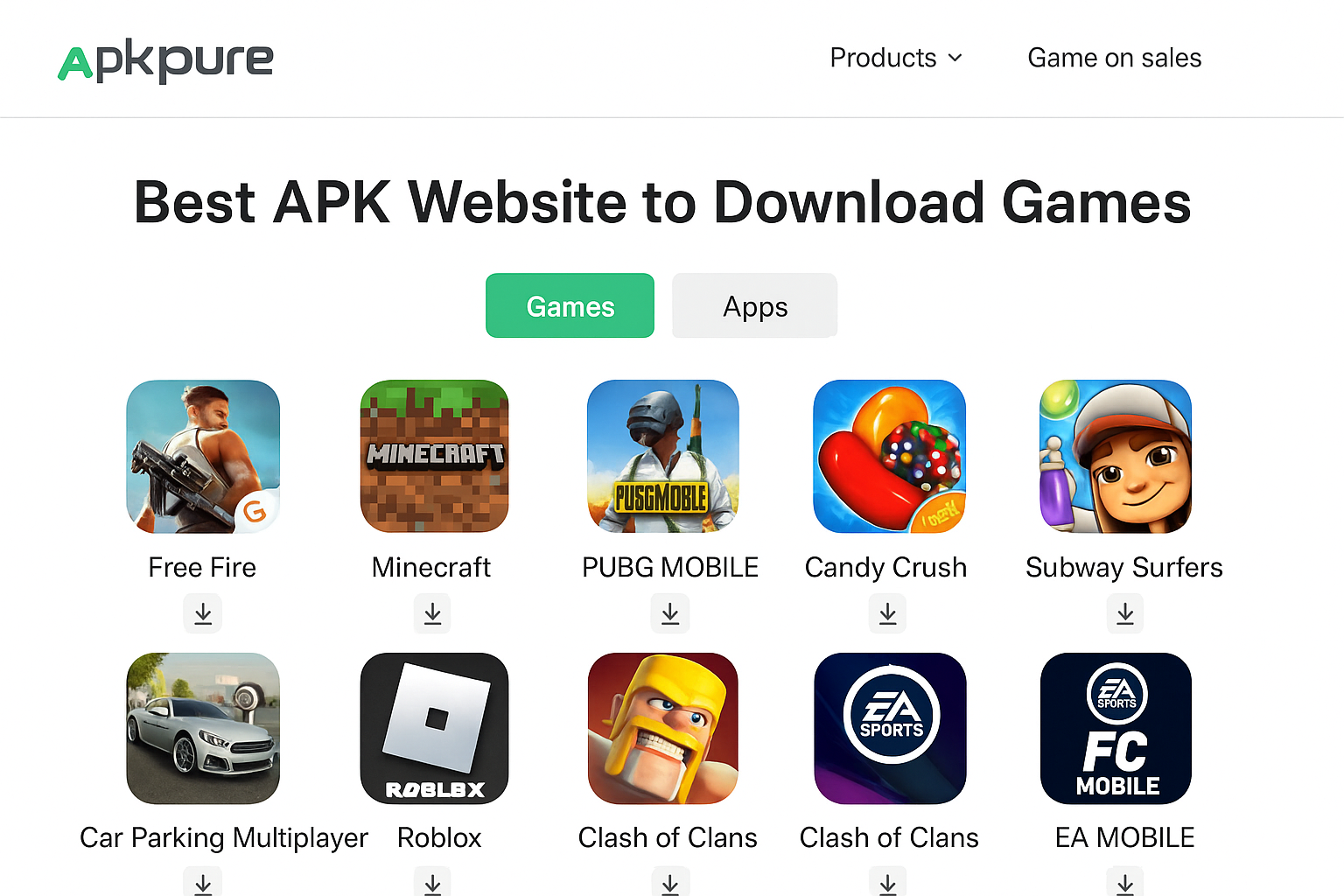
Strong 8k brings an ultra-HD IPTV experience to your living room and your pocket.
Looking for a reliable site to download APK games without stress? You’re not alone. There are tons of gamers like you who just want safe, fast, and secure downloads without shady redirects or viruses. If you’ve ever searched “best APK website to download games,” chances are you’ve seen hundreds of suggestions—but which ones are truly trustworthy?
Well, I’ve done the legwork for you. In this article, we’ll explore the Best APK websites that stand out when it comes to game downloads. Plus, I’ll show you how to stay safe and avoid common traps many users fall into.
Let’s dive in.
Why Do People Download APKs for Games?
Before we talk about where to download, let’s quickly cover the “why.” You might wonder: why would someone go through the trouble of downloading an APK instead of using the Play Store?
Here’s why:
- The game isn’t available in your country
- It’s not listed on the Play Store anymore
- You want an older version or modded version
- Your device isn’t supported
- You just prefer having more control over your installations
So yeah, downloading APKs isn’t shady—it’s about flexibility.
How to Pick a Safe APK Site
Okay, this is important. Not every site that offers APK downloads can be trusted. Many are loaded with malware, annoying pop-ups, or fake download buttons.
When I look for APK sites, I use this mental checklist:
- HTTPS secure – If it’s not a secure site, close that tab
- Clear download links – No 10-click journeys
- No forced redirects or downloaders – Some try to make you download their own apps first. Avoid that.
- Updated content – Active sites with fresh game uploads
- Community trust – Forums and comments help validate safety
Top APK Websites to Download Games
Let’s cut to the chase. Here are some of the most reliable APK download websites specifically for games:
1. APKMirror
It’s arguably the most respected site in the APK world. Maintained by the same team behind Android Police, APKMirror ensures every file is scanned and cryptographically signed.
What’s great?
- No mods or altered apps—pure originals
- Game updates appear fast
- Super clean layout
If you’re after the official version of a game, this should be your go-to.
2. APKPure
Another popular APK hub, APKPure offers both original and region-unlocked versions of games.
Highlights:
- Multilingual support
- Popular with gamers looking for early-release titles
- You can install their app for even easier browsing
The only downside? Occasionally, there are too many ads, but nothing harmful.
3. APKCombo
Need a specific version of a game? APKCombo shines in its support for older APKs and bundles, including split APKs (APKM).
Perks:
- Fast download speeds
- Multiple architecture support (ARM, x86, etc.)
- Auto-language and DPI detection
Ideal for power users or people with custom setups.
4. Aptoide
A bit more on the community-driven side, Aptoide allows users to upload their own apps and games.
What makes it special?
- Tons of games you won’t find on the Play Store
- Built-in malware detection
- Huge mod APK catalog
Just be cautious—since it’s user-driven, check ratings and comments before downloading.
5. HappyMod
If you’re into modded games, HappyMod is one of the best out there.
Key benefits:
- Every game is tested for functionality
- You can request mod versions
- Thousands of user-verified mods
Note: HappyMod is great for offline or sandbox games. For competitive or online play, mods might get you banned.
6. ModDroid
ModDroid focuses exclusively on modded APKs for Android, especially games. It’s a hit with users looking for unlimited coins, unlocked characters, or premium features.
Why people love it:
- Daily updates
- Clearly labeled versions
- Lots of search filters
Make sure to disable Google Play Protect temporarily when using this site, as it might flag mods even if they’re clean.
7. APK4Fun
This one flies under the radar but it’s a gem. APK4Fun lists both official and mod versions of games with solid categorization.
What stands out?
- Easy navigation
- Consistent updates
- Minimal bloat or ads
Great if you want a no-nonsense experience.
How to Download and Install an APK Game
Not sure how to do it? No worries. Here’s a quick step-by-step guide to downloading and installing any APK game from these sites:
Step 1: Choose a trusted APK site from the list above
Step 2: Search for the game you want
Step 3: Make sure you pick the correct version for your device
Step 4: Download the APK file (and OBB if needed)
Step 5: Enable "Install from Unknown Sources" on your Android
Step 6: Tap the APK to install
Step 7: If the game needs OBB, place the folder in Android/obb
Done. You’re ready to play.
Tips to Stay Safe While Downloading APK Games
You don’t want your phone turning into a malware playground, right? Here are some golden rules:
- Use an antivirus on your Android
- Never download from random forums
- Avoid clicking on ads claiming “100% working crack”
- Use APKMirror or APKPure for unmodded games
- Read user reviews if available
Should You Use a VPN While Downloading APKs?
Actually, yes. Especially if you’re accessing geo-blocked games or using sites that are restricted in your region. A VPN keeps your activity private and helps bypass regional barriers.
Why Modded APKs Aren’t Always Safe
Look, I get it. Mods are tempting. Free coins? Unlocked skins? Who wouldn’t want that?
But here’s the catch:
- Some mods contain spyware
- Online games might ban your account
- Crashes and bugs are common
- Updates are delayed
If you do go for mods, use trusted sources like HappyMod or ModDroid and don’t log in with your main account.
APK Files vs. XAPK/OBB – What’s the Difference?
You might notice that some downloads include OBB or come in XAPK format. Here’s a breakdown:
- APK – Just the app installer
- OBB – Additional data (like maps, graphics)
- XAPK – Bundle of both APK + OBB
To install XAPK, use APKPure’s installer app or XAPK Installer from the Play Store.
Can You Get Updates for APK Games Manually?
Yes. Most APK sites offer version history. You can revisit the site, download the latest version, and install it on top of the old one. Just make sure it’s the same signature or your phone will treat it as a different app.
Why Google Play Protect Flags APKs
It doesn’t always mean they’re dangerous. Play Protect is just cautious with apps that weren’t downloaded through the Play Store. If you trust the source, you can safely ignore the warning.
Conclusion
So, what is the best APK website to download games? It depends on your needs. If you want original, untouched files—go with APKMirror. Need region-unlocked or archived versions? Try APKPure or APKCombo. Into mods? HappyMod or ModDroid has your back.
Always stay alert, protect your device, and game on responsibly.
FAQs
1. Are APK game files legal?
Yes, as long as the game is free or you own it already. Downloading paid games for free can be illegal.
2. Can APKs harm my phone?
They can if downloaded from shady sources. Stick to trusted sites and scan every file.
3. Do I need to root my phone to install APKs?
Nope. Just enable “Unknown Sources” and you’re good to go.
4. How do I install games with OBB files?
After installing the APK, copy the OBB folder to Android/obb using a file manager.
5. Can I update APK games through the Play Store?
Not usually. You’ll need to download the updated APK manually from the site.
Note: IndiBlogHub features both user-submitted and editorial content. We do not verify third-party contributions. Read our Disclaimer and Privacy Policyfor details.


