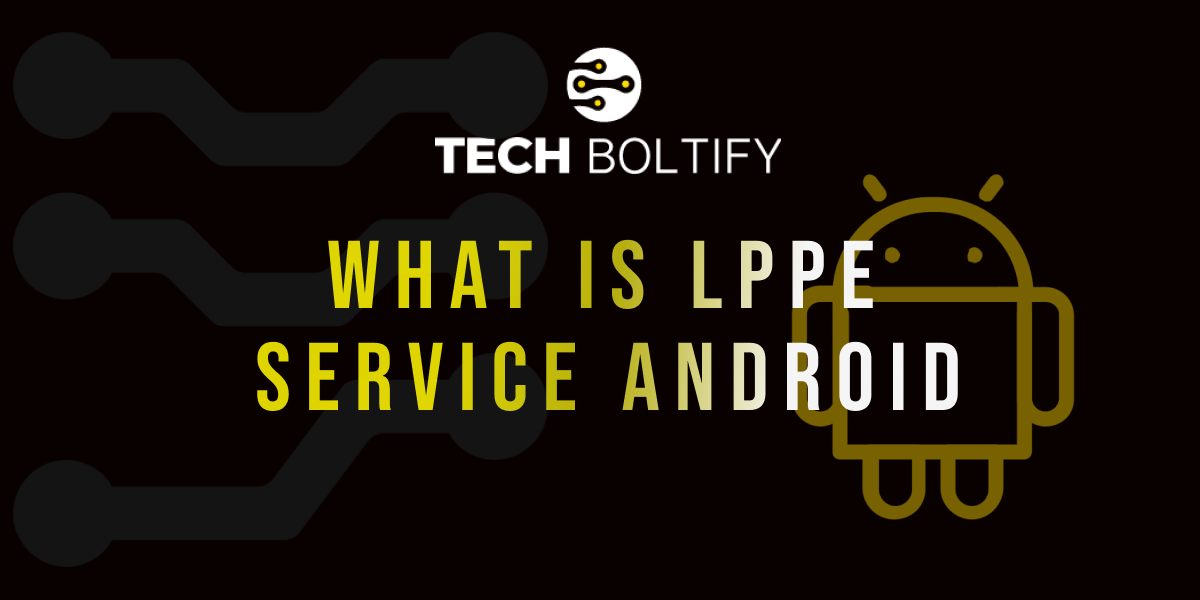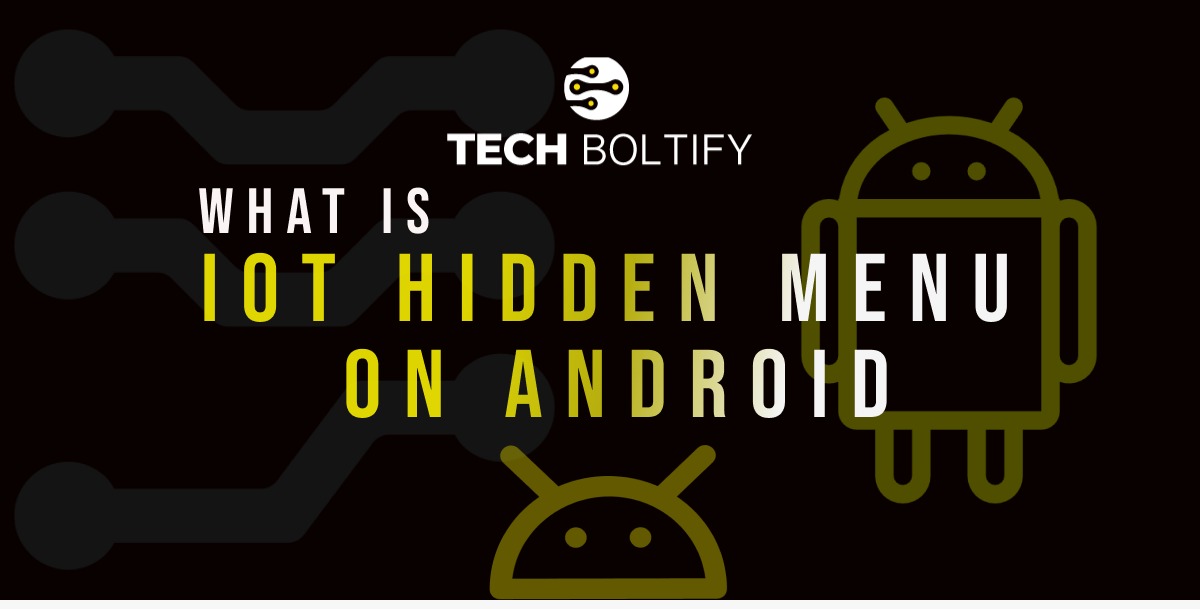What is the Carrier Hub App on T-Mobile Android Phones?

Strong 8k brings an ultra-HD IPTV experience to your living room and your pocket.
Carrier Hub is a system application found on many Android devices that operate under T-Mobile’s network. It supports core carrier services such as Voice over Wi-Fi (VoWiFi), Voice over LTE (VoLTE), and emergency communication features. Although it often runs quietly in the background, Carrier Hub T-Mobile plays an important role in enabling and maintaining optimal mobile network functionality.
What Is Carrier Hub?
Carrier Hub is a carrier-specific utility app primarily designed to support communication and network features unique to T-Mobile (and Sprint legacy) devices. The app may be pre-installed by the device manufacturer, or it may automatically install after inserting a T-Mobile SIM card and activating the device on the network.
In most cases, Carrier Hub remains invisible to the user, silently managing tasks that ensure a stable and optimized mobile connection.
Core Functions of Carrier Hub
Carrier Hub enables several key features that improve the quality of mobile communications and network use. These include:
Voice over Wi-Fi (VoWiFi)
Carrier Hub supports Wi-Fi Calling, which allows voice calls and text messages to be made over a wireless internet connection rather than the cellular network. This is particularly useful in areas where mobile signal is weak or unavailable.
Voice over LTE (VoLTE)
Carrier Hub ensures that your device is provisioned to use Voice over LTE, which provides higher-quality voice calls over 4G LTE networks. Without Carrier Hub, this service may not work correctly.
Carrier Configuration and Updates
The app helps in pushing configuration updates from T-Mobile to your device. These include updates to access point names (APNs), emergency dialing information, and roaming behavior.
Network Diagnostics and Feedback
Carrier Hub can collect network diagnostic data such as signal quality, dropped calls, or app errors. This data helps the carrier improve coverage and performance. The collected data is anonymized and is used strictly for performance analysis and service enhancement.
Why Carrier Hub Appears on T-Mobile Phones
Carrier Hub may be pre-installed by the manufacturer if the device is sold directly through T-Mobile. On unlocked phones or models from other retailers, the app may download and install automatically after the phone is activated on T-Mobile's network.
Its appearance is often triggered when:
A T-Mobile SIM card is inserted
The device completes its initial network activation
A system update includes carrier service updates
Once installed, the app is integrated into the system and cannot be removed by standard user methods in many cases.
Importance of Carrier Hub
Carrier Hub is necessary for accessing and maintaining certain carrier services. Without it, you may encounter issues with calling features, messaging services, or emergency alerts. The app works in the background to ensure your phone meets T-Mobile's service standards and receives any required carrier updates.
While some users may view it as unnecessary or intrusive, the app is a key part of the mobile service delivery process.
Common Issues and Concerns
Some T-Mobile Android phone users have reported concerns and issues related to Carrier Hub. Here are the most frequently encountered problems:
MCM Client Requests Are Processing
One common message associated with Carrier Hub is “MCM Client Requests Are Processing.” MCM stands for Mobile Content Management. This message typically appears when the phone is trying to sync with the carrier’s provisioning system. It may show up after restarting the phone or after a system update. Usually, it disappears after a short time, but if it persists, it can indicate a problem with carrier configuration.
Battery and Performance Impact
In certain cases, Carrier Hub may consume more battery or processor resources than expected. This can happen if the app gets stuck in a background task or is unable to complete a network sync. Some users have reported reduced battery life and higher CPU usage after Carrier Hub installations or updates.
Permission Requests
Carrier Hub may request access to various device permissions, including location, phone state, and network settings. These are necessary to support features like emergency calling and network diagnostics. However, the range of permissions may cause concern for privacy-focused users, even though the app does not access personal content or monitor behavior.
Can Carrier Hub Be Disabled or Removed?
For most users, Carrier Hub cannot be removed without advanced tools because it is installed as a system app. However, there are a few options depending on your device model and level of technical expertise.
Disabling the App
On some Android models, you may be able to disable Carrier Hub from your phone's app settings. Disabling the app may affect calling features such as VoWiFi or VoLTE.
To disable it:
- Open the phone’s Settings
- Go to Apps
- Select Carrier Hub
- Tap Disable
Note that this option may not be available on all devices.
Clearing App Data and Cache
If the app is causing problems, clearing its data and cache can help resolve temporary glitches. To do this:
Go to Settings
- Tap Apps
- Select Carrier Hub
- Choose Storage
- Tap Clear Cache and Clear Data
- Advanced Removal Using ADB
For advanced users, Carrier Hub can be removed using Android Debug Bridge (ADB). This requires connecting the phone to a computer and running command-line instructions. While this can remove the app for the current user profile, it may also cause services to break or fail.
Example ADB command:
adb shell pm uninstall --user 0 com.sprint.ms.smf.services
Use caution when using ADB to uninstall system apps, as unintended changes can make the phone unstable.
Is Carrier Hub Safe?
Carrier Hub is not spyware. It is developed by or on behalf of your mobile carrier and does not monitor your private data, messages, or apps. Its purpose is to help your device work properly with your mobile network. Any data it collects is anonymized and used to improve service quality.
Still, users should review its permissions and monitor its behavior. If it causes persistent issues, clearing cache, updating the app, or contacting T-Mobile support may help.
Carrier Hub Variants
Some users notice that their phones contain different versions of Carrier Hub, such as Carrier Hub and Carrier Hub Magenta. Both serve similar functions, but the version may differ based on device type, branding, or whether it originated from Sprint or T-Mobile.
Regardless of the name, the functionality is largely the same: enabling core mobile features and keeping the device network-ready.
How to Resolve Carrier Hub Issues
If you encounter performance or connectivity issues related to Carrier Hub, try the following steps:
- Restart the phone and allow it to connect to the network fully
- Ensure the app is up to date through the Google Play Store
- Clear the app's data and cache through system settings
- Reset network settings in the system menu if network errors persist
- Contact T-Mobile support if the app continuously malfunctions or displays sync errors
Should You Remove Carrier Hub?
In general, you should not remove Carrier Hub unless it is causing major issues that cannot be resolved through basic troubleshooting. Since it plays a role in enabling key communication features, removing it may affect your phone's ability to use Wi-Fi Calling, VoLTE, or emergency alerts.
For most users, Carrier Hub should be left running, provided it is up to date and not causing any performance issues. Those using unlocked phones or custom ROMs may choose to remove it, but only if they understand the implications.
Final Thoughts
Carrier Hub is an essential system utility that supports mobile connectivity and advanced calling features on T-Mobile Android phones. While it may seem unnecessary or intrusive at first glance, it plays an important background role in keeping your phone connected and functional on the network.
Understanding what Carrier Hub does and how it affects your device can help you make informed decisions about whether to keep, disable, or remove it. For most users, it is best to let the app remain active unless it becomes a source of persistent technical problems.
Note: IndiBlogHub features both user-submitted and editorial content. We do not verify third-party contributions. Read our Disclaimer and Privacy Policyfor details.