What is the Invisible Character in Unicode? A Comprehensive Guide
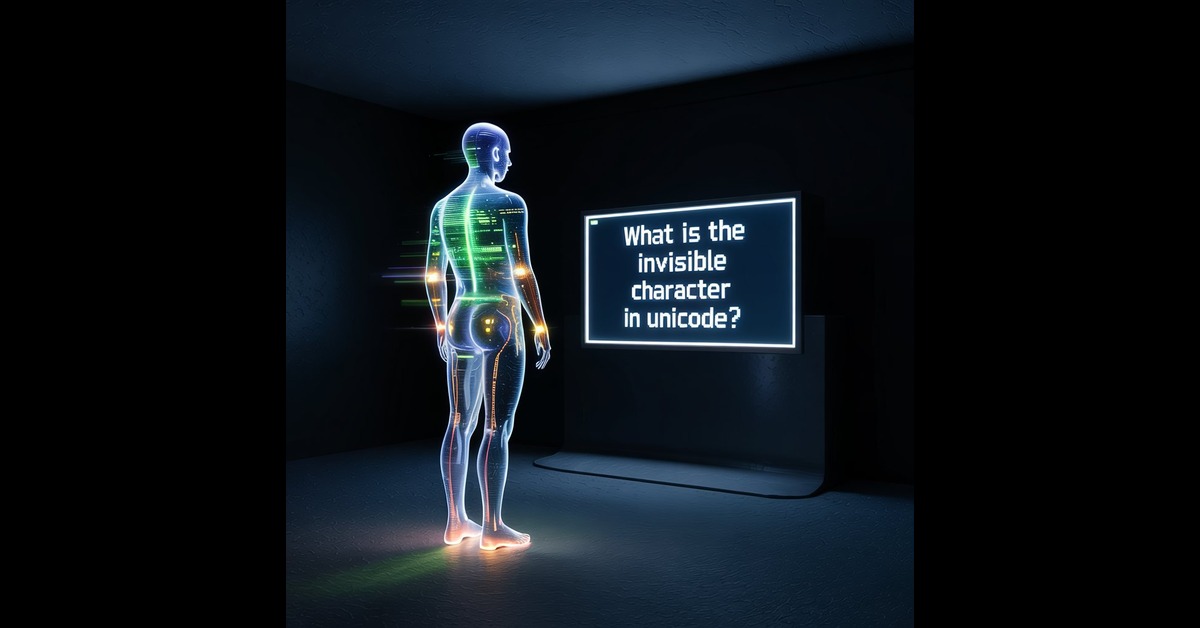
In the vast universe of digital text, there exists a fascinating category of characters that inhabit our documents without making a visual appearance. These invisible characters in Unicode play crucial roles in text formatting, layout control, and various programming applications. This comprehensive guide explores what invisible characters are, their types, purposes, and practical applications in digital communication and web development.
Understanding Invisible Characters in Unicode
Unicode is the international standard for encoding and representing text in virtually all modern software products and standards. Within its extensive collection of over 143,000 characters lies a special subset of characters designed to be functional yet invisible to the naked eye.
According to Wikipedia, Unicode's mission is to provide a unique number for every character regardless of platform, program, or language. This includes characters that serve specific functions without displaying visible glyphs.
Types of Invisible Characters
The Unicode standard includes several categories of invisible characters, each serving different purposes:
1. Space Characters
Beyond the standard space (U+0020), Unicode includes various specialized space characters:
No-Break Space (U+00A0): Prevents line breaks at its position
Zero-Width Space (U+200B): Indicates potential line break points without displaying a space
Hair Space (U+200A): Creates an extremely thin space
2. Formatting Characters
These Invisible character types control text formatting without themselves being visible:
Zero-Width Non-Joiner (U+200C): Prevents characters from joining
Zero-Width Joiner (U+200D): Forces characters to join (crucial for many emoji sequences)
Word Joiner (U+2060): Creates an invisible bond between characters
3. Control Characters
Control characters manage text processing and were inherited from earlier encoding systems:
Null character (U+0000): Often used as a string terminator
Line Feed (U+000A): Controls line breaks
Carriage Return (U+000D): Returns cursor to beginning of line
4. Bidirectional Text Controls
These characters manage text direction in mixed right-to-left and left-to-right writing systems:
Left-to-Right Mark (U+200E): Forces left-to-right directionality
Right-to-Left Mark (U+200F): Forces right-to-left directionality
5. Language-Specific Invisible Characters
Some writing systems have their own invisible characters:
Hangul Filler (U+3164): Used in Korean writing
Mongolian Vowel Separator (U+180E): Controls Mongolian script presentation
Purposes and Applications of Invisible Characters
Invisible characters in Unicode serve multiple essential functions in digital text processing and display:
Text Layout Control
Invisible characters provide fine-grained control over text appearance:
Breaking or preventing line breaks at specific points
Controlling word wrapping behaviors
Managing hyphenation
Creating proper spacing in complex scripts
According to Mozilla Developer Network (MDN), proper handling of whitespace and invisible characters is crucial for correct text rendering across different languages and writing systems.
Multilingual Text Support
Invisible characters are essential for proper rendering of many non-Latin scripts:
Managing bidirectional text in Arabic and Hebrew
Controlling character joining in cursive scripts
Supporting complex text rendering in South Asian scripts
Web Development Applications
For web developers, invisible characters offer several practical applications:
Creating empty elements that maintain spacing
Ensuring proper text flow in responsive designs
Preventing unwanted word breaks in headings
Managing complex layouts with mixed writing directions
SEO Considerations
From an SEO perspective, invisible characters present both opportunities and challenges:
They can help with keyword optimization without affecting visual appearance
Improper use can trigger spam detection algorithms
They're essential for proper internationalization of websites
They ensure content is properly indexed in languages using complex scripts
Common Invisible Characters and Their Uses
Here are some of the most frequently used invisible characters and their practical applications:
Zero-Width Space (U+200B)
This character indicates a potential line break point without displaying a visible space. It's particularly useful for:
Breaking long words at specific points without hyphenation
Ensuring proper line breaks in languages without spaces (like Thai)
Preventing text overflow in responsive designs
No-Break Space (U+00A0)
This character creates a space that cannot be broken across lines, useful for:
Keeping numbers and units together (like "100 km")
Preventing orphaned words at the end of paragraphs
Maintaining proper spacing in abbreviations
Zero-Width Non-Joiner (U+200C)
This character prevents characters from joining in cursive scripts, used for:
Controlling letter connections in Arabic and Persian
Creating proper ligatures in complex scripts
Managing special cases in text rendering
Detecting and Using Invisible Characters
Working with invisible characters presents unique challenges due to their nature:
Detection Methods
To identify invisible characters in text:
Use specialized text editors with character code display
Enable "Show Invisible Characters" options in word processors
Use online tools that highlight or convert invisible characters
Implement code that identifies Unicode ranges for invisible characters
Insertion Methods
To insert invisible characters in various contexts:
Use character entity references in HTML (like for zero-width space)
Use Unicode escape sequences in programming (like \u200B)
Use specialized character insertion tools or character maps
Use keyboard shortcuts in supporting text editors
Potential Issues and Best Practices
While invisible characters serve important functions, they can also create challenges:
Security Concerns
Invisible characters have been used in various security exploits:
Creating visually identical but technically different strings
Bypassing input validation in security-sensitive applications
Creating deceptive links or commands that appear differently than they function
Accessibility Implications
For assistive technologies like screen readers:
Some invisible characters may cause unexpected behavior
Proper semantic markup is preferable to invisible character formatting
Testing with screen readers is essential when using invisible characters
Best Practices for Implementation
To use invisible characters effectively and safely:
Document usage: Keep track of where and why invisible characters are used
Validate input: Filter or sanitize user input to prevent security issues
Test thoroughly: Ensure proper rendering across platforms and browsers
Use semantic alternatives: When possible, use CSS and HTML attributes instead
Consider internationalization: Be aware of how invisible characters affect different languages
Conclusion
Invisible characters in Unicode represent a fascinating intersection of functionality and invisibility in the digital text world. While they may go unseen by the average user, these characters perform critical functions in text processing, multilingual support, and web development.
Understanding the purpose and proper use of invisible characters allows developers, designers, and content creators to harness their power while avoiding potential pitfalls. From controlling text flow to enabling proper rendering of complex scripts, these hidden workhorses of Unicode continue to play an essential role in our increasingly global digital communication.
For web professionals seeking to optimize content for both users and search engines, a solid understanding of invisible characters provides another tool in creating accessible, well-formatted, and properly functioning multilingual digital experiences.
Note: IndiBlogHub features both user-submitted and editorial content. We do not verify third-party contributions. Read our Disclaimer and Privacy Policyfor details.











