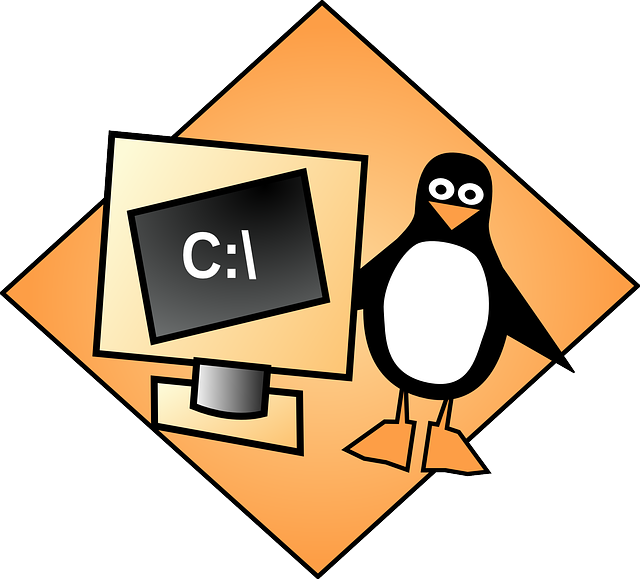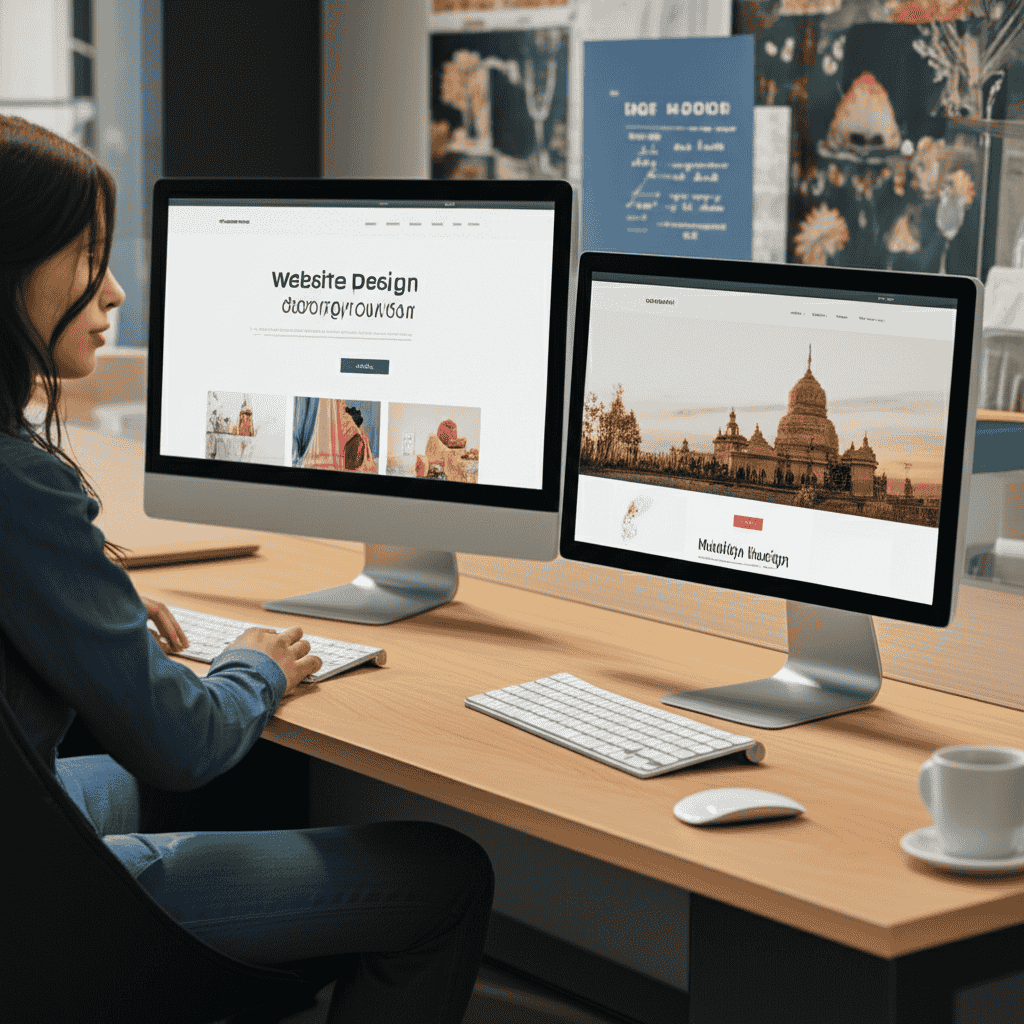What is website caching?

Strong 8k brings an ultra-HD IPTV experience to your living room and your pocket.
Think about yourself as you wait impatiently for your coffee order to come in a busy café. Out of nowhere, the server shows up with your hot, steaming cup of caffeine goodness in record time. How did they serve you so quickly when there were so many other orders? Their excellent method of making ready-made drinks that can be served at any time is the key. Websites use similar concepts to send information quickly and easily to users all over the world using a technique known as caching. Now, let's talk about what website caching is and how it works. Let's plunge into this interesting world where speed and performance meet technology to make our time online better than ever.
What does site caching mean?
When you cache, you make copies of your site's files and store them in a certain place. These files have everything that has to do with your WordPress site, like posts, pages, photos, videos, and user information.
When someone goes to your site for the first time, their browser will have to load all of the information again from scratch. Their browser asks your website's server for something, and the server gives back an HTML file with your website's content. It might take a few seconds to finish this process, which will slow down your page.
Some of your website's information is stored in a place that is easier for the user's browser to get to, like on their device. This is called site caching. The information on your website can be shown faster when a person goes back to a page.
Not having to run any processes to show the information is a great thing about this type of caching, as it can speed up loading times. It could be better for dynamic websites, though, like e-commerce pages with shopping carts, where information is always being added or changed.
Why is it important to cache websites?
The biggest advantage of caching is that it speeds things up. But it can also:
Reduce the load. Web browsers don't depend on the server of a website to show a cached page. It leads to fewer calls to the server, which lowers the load and keeps the service up.
One of the key benefits of caching is its ability to minimize data usage. When a web browser caches a website, it can display the site without downloading its static content. This translates to reduced data consumption and bandwidth usage, allowing your website to run smoothly even on slower connections.
Add to search engine optimization (SEO). Google ranks websites based on loading speed. Caching helps your site's ranking by speeding up your page.
Enhancing the user experience (UX) is a crucial aspect of website management. Slow-loading websites often lead to visitor abandonment. However, a website that loads quickly can significantly improve the visitor's experience. Conduct a website speed test to witness the positive impact of caching on your site's performance.
Raise the rate of change. Adding a few seconds to the start time has been shown to improve the conversion rate greatly. If your website is too slow, people will leave right away without doing anything, which is bad for your business.
How to Serve Cache Pages
Before you talk about how a web browser serves saved web pages, you need to know how it usually shows a website:
• When people enter a website's URL, their web browser makes an HTTP request to the site's root server. These are database queries that ask for the tools that a website needs to display.
• The server will turn the requested resources into an HTML file as soon as it receives the request. Then, it will send HTTP replies with that HTML file in them.
• The user's browser will render an HTML file and show a web page as soon as the answer is received. This process will start all over again every time someone checks the website.
• When you use caching, the basic steps stay the same. The only change is that the resources you ask for will be temporarily stored during the caching process.
Browsers can access a website's saved version from temporary storage instead of starting from scratch every time they visit it. This will speed up your page.
With caching, this is how your computer browser shows a website:
• When you visit a website, your web browser looks in the cache for the page's data.
• It's called a cache miss if the desired data doesn't exist. After that, your web browser will get the website's files straight from the database.
• Your web browser will make an HTTP request with an entity tag if the data is already in the cache. It is a part of HTTP that tells the browser which version of the page is stored locally.
• The server checks to see if the cache has the most recent copy of the page. If it doesn't, the service will send the new files. This normally happens when the website is changed after the cache has saved the information.
• If you don't, the web browser will use the site's cache to show you the desired page.
There are four types of caching.
We've already talked about website caching in a broad sense, which means making copies of site resources and saving them. However, there are many other types of caching as well. There are four main choices, which we will now look at.
1. Browser Caching
Users are the ones who do browser caching. It will make copies of a website's files on the user's computer, such as its pictures, HTML code, CSS, and JavaScript. The name "static assets" comes from the fact that these files don't change when you visit the site.
When the user comes back to your site, their browser will get the cached files and use them to put together the information of your site. The UX of your site will be better and load faster since it won't have to load everything from scratch.
Most browsers only keep your cache for a certain amount of time or until it's full. After that, it will clear the cache and load the website's content again when you come again.
As a user, you can get around this by clearing your browser's cache by hand. Setting > Privacy and security > Clear browsing info in Google Chrome is where you can find this option:
You can clear your browser's cache, cookies, search history, and sign-in information from this page. The site will then load from scratch the next time you go to it.
2. Server Caching
Server caching is like client caching, but it takes place on the server. For instance, your server can save HTTP files with the information of your website and serve them right away to visitors. That way, the server won't have to make a new HTTP file every time someone sees the site. This will make loading times faster and put less stress on your server's resources.
A server can also "cache" database searches. This is called "object caching." Query strings are saved in this process. To be more exact, it saves each request that a visitor's browser sends to your server.
If a user's browser asks for information on your site, your server may be able to give it to them from its cache instead of having to run the whole query. This means that information can be sent more quickly while putting less stress on your server.
There is a type of server caching called opcode caching. It refers to PHP code on the server, where the script's results are saved (cached) so they don't have to be run every time your website gets a request for them. The result is already saved as a static HTML file. This means that the server doesn't have to do as many things, which speeds up your site's loading time.
3. CDN Caching
Another thing servers do is CDN caching. A Content Delivery Network (CDN) is a group of computers spread out around the world that make it work. An origin server handles internet requests from which a CDN gets your site's information, code, and database queries. Then, it stores the files on computers around the world.
When someone views your site, the CDN will serve them cached files from the server closest to them. If you have visitors from all over the world, CDN caching can be a great option. People will be able to access your website from wherever they are, which will speed up the loading process. You will need to sign up for a CDN service like Cloudflare, though.
4. DNS Caching
The Domain Name System (DNS) keeps track of domain names and IP numbers for websites. It is the job of DNS servers to match the domain name you type into your computer with the right IP address when you visit a site. In this way, the web server can send the computer the right things.
So, a DNS cache is a temporary library on your computer that holds some of the most recent websites you've looked up. When you go to the same site again, your browser can quickly find its IP address without having to look through the DNS records. That way, each time you visit the site, your computer won't have to check the ID.
Conclusion
Stores static files and images to speed up load times and make the user experience better; website caching is an important process that increases performance. By saving frequently used content in a "cache," websites can send pages to users faster, which lowers the number of "bounces" and raises the number of "conversions." Using effective caching strategies can help websites handle large amounts of traffic more efficiently, which can improve their general performance and dependability. Website owners and writers need to know about caching and know how to use it correctly to make their sites faster and more responsive. You should start caching your website right now to give your users a better browsing experience.
Note: IndiBlogHub features both user-submitted and editorial content. We do not verify third-party contributions. Read our Disclaimer and Privacy Policyfor details.