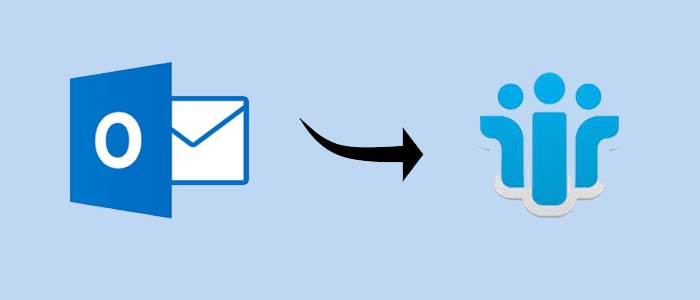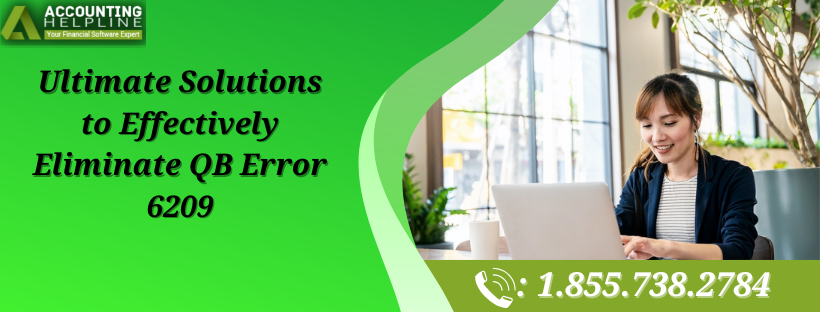WhatsApp Business API vs Cloud API | Key Differences

Strong 8k brings an ultra-HD IPTV experience to your living room and your pocket.
Introduction
WhatsApp plays a crucial role in communication for businesses. As the most popular messaging app, it has over 2 billion active users worldwide. For companies, it provides a chance to communicate directly with customers. WhatsApp offers two main API products for businesses: the WhatsApp Business API and the WhatsApp Cloud API. While both APIs share some features, they also have important differences. Here’s a closer look at each one to help you understand what they offer.
WhatsApp Business API
The WhatsApp Business API is designed for larger companies. It helps these businesses integrate WhatsApp messaging into their customer relationship management (CRM) systems and support processes. This API allows for automated messaging, the creation of greeting messages, and the management of product catalogues, among other features.
Here are some key features of the WhatsApp Business API:
Message Templates: Businesses can set up pre-design message templates for common communications with customers, making it easier to respond quickly.
Welcome Messages: Companies can create automatic welcome messages that are sent when a customer first messages them, helping to create a good first impression.
Media Support: This API allows businesses to send various types of media, including documents, audio files, and videos.
User Profile Data: Businesses can view limited user profile information, such as names and positions when customers message them. This helps personalize interactions.
The WhatsApp Business API is ideal for medium to large businesses, including mobile app development, e-commerce, healthcare, etc that need to manage client communications more efficiently.
WhatsApp Cloud API
The WhatsApp Cloud API was introduced more recently to help smaller businesses and developers use WhatsApp more easily. It is designed for those who may not have comprehensive technical skills but still want to send messages directly.
Some standout features of the WhatsApp Cloud API include:
Easy Onboarding: The process for getting started with this API is simple, making it accessible for small businesses and entrepreneurs.
Flexible Credentials: Businesses can create their accounts using a Facebook Business account or a phone number, allowing for more options during setup.
Pre-Approved Templates: This API provides a variety of ready-to-use message templates for common business needs, such as notifications and alerts.
Analytics Support: Businesses can track how well their messages are being delivered, which can help improve communication strategies.
The WhatsApp Cloud API is well-suited for small businesses like local shops, fitness trainers, and artists who want to use WhatsApp for communication without needing a lot of technical expertise.
Key Differences of WhatsApp Business API and Cloud API
While WhatsApp Business API and Cloud API aim to help businesses utilize WhatsApp, there are several important differences between them:
Integration Level:
WhatsApp Business API: This API allows businesses to connect with CRM systems and other applications. It helps companies automate responses, sync customer data, and create custom workflows. This makes it a great choice for larger businesses that need advanced communication tools.
WhatsApp Cloud API: The Cloud API is easier to use and provides basic messaging options. It is designed for small businesses, making it simple to get started. However, it doesn't offer advanced integration features, so it may not be suitable for more complex needs.
Product Catalog Management:
WhatsApp Business API: Businesses can manage a full product catalogue directly on the platform. Customers can browse products through WhatsApp, making shopping more convenient and keeping product information up-to-date.
WhatsApp Cloud API: The Cloud API does not support managing a product catalogue, meaning small businesses need to use other platforms to show their products. This can make it harder for customers to find what they want.
CRM Integration:
WhatsApp Business API: This API works well with CRM systems using webhooks, allowing businesses to track customer interactions and send personalized messages. This leads to better customer connections.
WhatsApp Cloud API: The Cloud API does not connect with CRM systems, which may limit businesses' ability to understand customer interactions and create personalized communication.
Onboarding Process:
WhatsApp Business API: Companies need to go through a business verification process to use this API. This step ensures that only genuine businesses can access it, which may take some extra time but builds trust.
WhatsApp Cloud API: The Cloud API has a simpler onboarding process with no verification needed. This allows small businesses to start messaging quickly and easily.
Final Thoughts
The WhatsApp Business API is ideal for larger organizations that have the technical skills to manage complex messaging systems. In contrast, the WhatsApp Cloud API is perfect for smaller businesses that need a straightforward way to handle customer communication. Understanding the differences between these two options helps businesses choose the right platform based on their needs and capabilities. Both APIs offer excellent opportunities to start meaningful conversations with customers, regardless of the size of the business.
Note: IndiBlogHub features both user-submitted and editorial content. We do not verify third-party contributions. Read our Disclaimer and Privacy Policyfor details.