 Real Blogger Outreach – Powerful Links. Zero Spam.
Real Blogger Outreach – Powerful Links. Zero Spam.
When Data Disappears: Recovering Lost Files in a Digital World
Written by Hussnain » Updated on: March 28th, 2025
Nowadays, it is rather common to have frustration when a file or data gets lost, especially in an increasingly digital-first world. When you are a student, a working professional, or a person simply trying to save personal memories, experiencing fades, deletion, or the failure of an entire drive is very disturbing for anyone. Typically, the initial response is to panic and then look for a way to retrieve the disappearing or lost data.
The good news is that data recovery software is an efficient method, and users can retrieve files from lost drives that seem inaccessible. An extremely trusted and established option available is Stellar Data Recovery Professional for Windows, that allows both casual and advanced users to recover files. This post will help review the types of services data recovery software will provide and how this technology is a lifesaver when important documents and data go missing.
User-Friendly Interface: Making Recovery Accessible
This simplified approach guarantees that even users with limited technical knowledge can navigate the process successfully. One of the biggest challenges with recovery software is its complexity. Many popular tools overwhelm users with jargon and overly detailed settings, leading to confusion for those who are not familiar with recovery or storage systems. Like other well-known software products, Professional Data Recovery Software is designed around simplicity and guided recovery.
To achieve this, users make their selections in a straightforward way by simply walking through the following:
1. Select File Type: Users choose between recovering documents, emails, images, videos, or other types of files.
2. Select Location to Recover from: Users select the disk, external drive, or partition where the data loss occurred.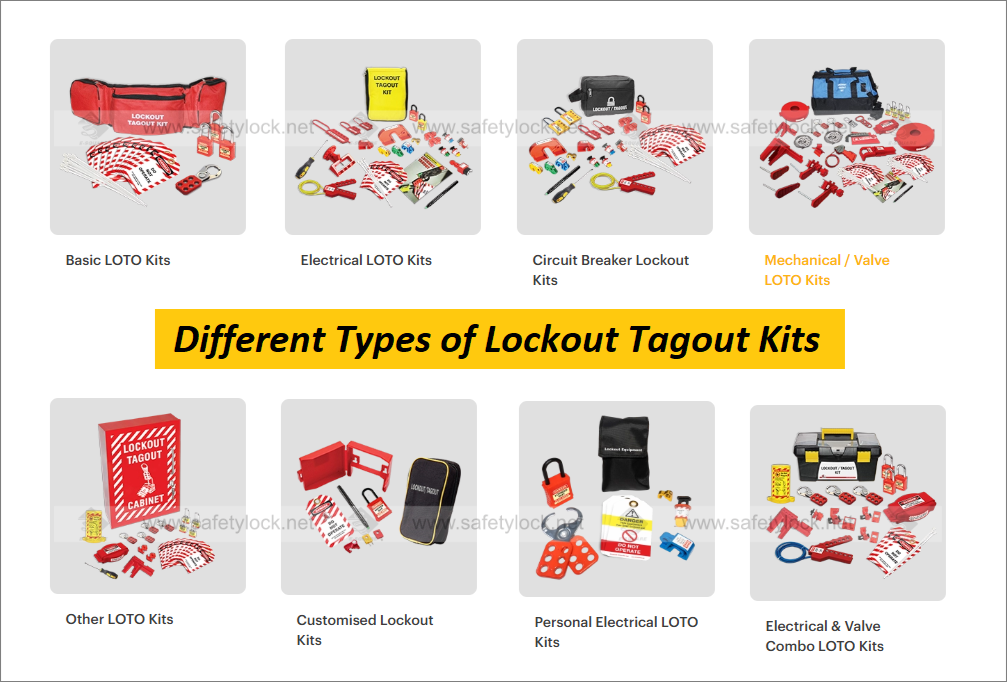
3. Allow for Scans/Preview Results: Therefore, the application will complete the scan for recoverable files and allow a preview of results before performing the actual recovery.
This intuitive manner of working through the system will allow for individuals with limited technical backgrounds to participate in the recovery process easily.
Scanning Modes: Fast vs. Deep Recovery
The method by which data was lost determines the recovery method, and most modern applications offer two scanning modes:
Quick Scan: This mode is mostly relevant for moderately recent files or files eliminated from the Recycle Bin while being a quick and effective means of recovering minor data loss situations.
Deep Scan: This approach is more comprehensive, scanning storage sectors to locate lost files due to disk corruption or format or complex data loss events. Deep scans take longer; however, they greatly increase your chances of restoring data. Another nice factor with these applications is that you can preview your files before restoring them. This allows a preview from the data you may be able to retrieve.
Versatility: Recovering a Wide Range of Files & Storage Devices
Modern recovery software has a necessary power, versatility. Stellar Data Recovery Professional facilitates multiple file types and storage media, including:
• File Types: Documents (Word, Excel, PDFs), images (JPEG, RAW), videos (MP4, MOV), audio files, emails, and more.
• Storage Media: HDDs, SSDs, USB flash drives, SD cards, and external disks.
• File Systems: Windows-supported formats such as NTFS, FAT32, and exFAT.
• Lost Partitions: Recover entire partitions lost due to accidental deletion or formatting errors.
This flexibility ensures users can retrieve data from various sources, regardless of the cause of loss.
Advanced Features: Beyond Basic Recovery
Although basic recovery is the core primary purpose, professional recovery software usually offers further tools for usability gain:
BitLocker Recovery: Restore files on encrypted drives with the key or correct password.
Health Checking for SMART Drives: Check the health status of a drive before it fails.
Disk Imaging: You can image a drive that is failing, which allows recovery of any data from the area of disk assigned to the image without further stress on the original disk.
While primarily for casual users; the features are intended for technology professionals who use the software for large amounts of critical data.
Cost vs. Benefit: Is Recovery Software Worth It?
Many Professional data recovery tools used in a professional setting work on a freemium basis - you are allowed to scan for lost files and view a preview for free but are required to purchase a paid license to complete the restore process. While this may seem unmanageable, at least you can evaluate recoverability prospects for free to determine if you want to engage a paid purchase.
The real question is not the cost itself, but the value of the data. A work document, family photos or personal files of high value or sentimental value hold a far greater worth/amount of worth than the cost of the software license. If you find yourself with one of those items, the ability to recoup is more than worth it!
Limitations: Understanding the Boundaries of Recovery
Even though they can be highly effective, data recovery software is not one hundred percent foolproof. You should remain aware of the limitations of this category of software:
1. Overwritten files - If you delete data and then replace it with new data, recovery is almost impossible.
2. Physically damaged drives- If the hardware is severely damaged recovery may require the services of a professional recovery service.
3. Time Intensive "Deep Scans" - Thorough recovery processes can take a significant amount of time, especially for larger or slower drives.
Additionally, a data recovery software should not be installed on the same drive as the data that was lost because it can overwrite the files you are trying to recover.
Final Thoughts: A Digital Safety Net
Data loss might feel like an unrepairable disaster but, for the most part, data recovery is certainly possible. Recovery software such as Stellar Data Recovery Professional for Windows has a systematic, easy way to get back missing files with purpose, even if they are personal memories from family to everyday work documents about your job matters.
Although no recovery software can guarantee that 100% of your files will be recovered, having a competent recovery software makes the difference between a really major data loss and just an inconvenience at any data recovery cost. Recovering files can touch us personally or for work, either way, it is a solid investment as more of our memories become digital day, and overall, we will all probably have data that we would prefer to not lose.
Disclaimer: We do not promote, endorse, or advertise betting, gambling, casinos, or any related activities. Any engagement in such activities is at your own risk, and we hold no responsibility for any financial or personal losses incurred. Our platform is a publisher only and does not claim ownership of any content, links, or images unless explicitly stated. We do not create, verify, or guarantee the accuracy, legality, or originality of third-party content. Content may be contributed by guest authors or sponsored, and we assume no liability for its authenticity or any consequences arising from its use. If you believe any content or images infringe on your copyright, please contact us at [email protected] for immediate removal.
Copyright © 2019-2025 IndiBlogHub.com. All rights reserved. Hosted on DigitalOcean for fast, reliable performance.







