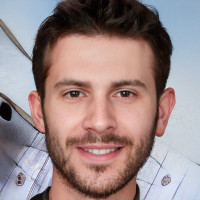Why Progressive Web Apps Matter?

Strong 8k brings an ultra-HD IPTV experience to your living room and your pocket.
Improved Performance and Faster Load Times
Traditional websites often require multiple round trips to fetch resources, leading to slower load speeds. PWAs use service workers to cache crucial assets (HTML, CSS, JavaScript, images) so that once the user visits, subsequent loads are instantaneous. By serving content from cache when possible, PWAs reduce latency and minimize data consumption.
Offline and Poor-Connectivity Support
In areas with unreliable or no internet coverage, web content can become inaccessible. Service workers in PWAs allow developers to intercept network requests and serve cached content or fallback pages when the user is offline. This capability ensures that users can continue browsing critical sections product catalogs, messaging interfaces, or news articles—even without an active connection.
App-like User Experience
PWAs install on the user’s device home screen with a custom icon and launch in a fullscreen mode, stripped of browser chrome (URL bar, navigation controls). The interface feels more like a native app, with smooth animations, touch gestures, and a fluid navigation flow. This familiarity drives higher engagement and reduces the cognitive load associated with switching between browser tabs.
Easy Discoverability and Seamless Updates
Because PWAs are still fundamentally websites, they can be discovered through search engines, shared with URLs, and indexed. There’s no app store approval process, so updates (bug fixes, new features) can be pushed directly to users without requiring them to download a new version. This eliminates friction and ensures that every user always has the latest iteration.
Cross-Platform Reach and Cost Efficiency
Developing, deploying, and maintaining separate Android and iOS apps can be resource intensive. With a PWA, a single codebase built using standard web technologies (HTML, CSS, JavaScript) can reach users on any modern browser. Organizations can reduce development costs while maintaining a consistent experience across platforms.
Core Features of a PWA
Service Workers
Acting as a programmable network proxy, service workers sit between the application and the network. They listen for events (e.g., fetch, push, sync) and implement strategies such as “cache-first” (serving cached content before checking the network) or “network-first” (fetching fresh data but falling back to cache when unavailable). Service workers also enable background tasks like periodic sync and push notifications.
Web App Manifest
This JSON file provides metadata about your PWA:
name / short_name: App name displayed under the icon.
icons: Paths to app icons of different sizes/formats for various device resolutions.
start_url: The URL that launches when a user taps the icon.
display: Screen mode (standalone, fullscreen, minimal-ui), dictating if browser UI is shown.
theme_color / background_color: Colors to customize the splash screen and browser toolbar when the app is launched.
Responsive Design and Layout
Using flexible grids, media queries, and scalable assets (SVGs, icon fonts), PWAs adapt to varying screen sizes and pixel densities. Touch-friendly UI components, fluid navigation menus, and optimized typography ensure usability on both handset and desktop devices.
Push Notifications
PWAs can subscribe users to push notifications (with permission) using the Push API. Combined with service workers, you can send real-time updates—such as new messages, breaking news, or promotional offers—directly to users, even when the app is closed.
Background Sync
The Background Sync API allows deferring actions until the user has a reliable internet connection. For example, if a user creates a new post or updates data while offline, the service worker can queue the request and automatically retry once network connectivity is restored.
Installability
Modern browsers (Chrome, Edge, Safari on iOS 13.4+, Firefox) detect when a web app meets PWA criteria (HTTPS, service worker, manifest) and prompt the user to “Add to Home Screen.” On installation, the Progressive Web Apps gains an entry point like native apps, complete with an icon and, in some cases, splash screen branding.
How to Build a Progressive Web App
Plan Core Functionality and Offline Use Cases
Identify critical routes and assets that users must access even when offline. Common examples include landing pages, home screens, product catalogs, or essential user data. Create a cache strategy: which assets to cache upfront (precaching) and which can be fetched lazily or during runtime.
Set Up HTTPS
PWAs require a secure context. Obtain an SSL/TLS certificate (Let’s Encrypt provides free certificates) and serve your application over HTTPS. This step ensures that service workers and other sensitive APIs function correctly.
Create Your Web App Manifest
In your project’s root directory, add a manifest.json file with necessary fields:
json
Copy
Edit
{
"name": "My PWA Example",
"short_name": "PWA",
"start_url": "/index.html",
"display": "standalone",
"background_color": "#ffffff",
"theme_color": "#3367D6",
"icons": [
{
"src": "/icons/icon-192x192.png",
"sizes": "192x192",
"type": "image/png"
},
{
"src": "/icons/icon-512x512.png",
"sizes": "512x512",
"type": "image/png"
}
]
}
Link this manifest in your HTML :
html
Copy
Edit
Implement a Service Worker
In your main JavaScript file (e.g., app.js), register the service worker:
javascript
Copy
Edit
if ('serviceWorker' in navigator) {
window.addEventListener('load', () => {
navigator.serviceWorker.register('/sw.js')
.then(reg => console.log('Service Worker registered:', reg.scope))
.catch(err => console.error('SW registration failed:', err));
});
}
Create sw.js in the root directory. For a basic cache-first strategy:
javascript
Copy
Edit
const CACHE_NAME = 'pwa-cache-v1';
const ASSETS_TO_CACHE = [
'/',
'/index.html',
'/styles.css',
'/app.js',
'/icons/icon-192x192.png',
'/icons/icon-512x512.png'
];
self.addEventListener('install', event => {
event.waitUntil(
caches.open(CACHE_NAME)
.then(cache => cache.addAll(ASSETS_TO_CACHE))
.then(() => self.skipWaiting())
);
});
self.addEventListener('activate', event => {
event.waitUntil(
caches.keys().then(keys =>
Promise.all(
keys
.filter(key => key !== CACHE_NAME)
.map(key => caches.delete(key))
)
)
);
self.clients.claim();
});
self.addEventListener('fetch', event => {
event.respondWith(
caches.match(event.request)
.then(cachedResponse => {
return cachedResponse || fetch(event.request);
}).catch(() => caches.match('/offline.html'))
);
});
The install event precaches specified assets. The fetch handler serves from cache first, then falls back to network if offline.
Design Responsive UI
Use CSS Grid or Flexbox layouts combined with media queries to ensure your application adjusts gracefully to different screen widths. Example:
css
Copy
Edit
.container {
display: grid;
grid-template-columns: repeat(auto-fit, minmax(240px, 1fr));
gap: 16px;
padding: 16px;
}
@media (max-width: 600px) {
.header {
font-size: 1.5rem;
}
}
Opt for scalable SVG icons and avoid fixed-width elements that break layouts on smaller screens.
Add Push Notifications (Optional)
Obtain a Push API subscription in your service worker:
javascript
Copy
Edit
function subscribeUser() {
navigator.serviceWorker.ready.then(registration => {
registration.pushManager.subscribe({
userVisibleOnly: true,
applicationServerKey: urlBase64ToUint8Array('')
})
.then(subscription => {
// Send subscription object to your server to store and use for sending notifications
})
.catch(err => console.error('Push subscription failed:', err));
});
}
Use a server-side component (e.g., Node.js with web-push library) to send push messages to subscribed clients.
Test and Validate PWA Criteria
Modern browsers include developer tools (Chrome DevTools > Application tab) to audit your PWA. Run the Lighthouse audit to check:
Performance: Page load speed, caching efficiency.
PWA Compliance: Service worker registration, manifest validity, HTTPS usage, installability.
Accessibility & Best Practices: Ensuring usability and adherence to web standards.
Deploy and Promote Installation
Host your PWA on a reliable web server with HTTPS. Ensure the manifest and service worker are accessible from the root (or adjust scope accordingly).
Add a “Install App” button in your UI by listening for the beforeinstallprompt event:
javascript
Copy
Edit
let deferredPrompt;
window.addEventListener('beforeinstallprompt', (e) => {
e.preventDefault();
deferredPrompt = e;
showInstallButton(); // Custom function to reveal your install prompt UI
});
installButton.addEventListener('click', () => {
if (deferredPrompt) {
deferredPrompt.prompt();
deferredPrompt.userChoice.then(choice => {
if (choice.outcome === 'accepted') {
console.log('User accepted the install prompt');
}
deferredPrompt = null;
});
}
});
Real-World Use Cases
E-Commerce
PWAs like Alibaba and Flipkart have shown significant increases in engagement and conversion rates. Offline browsing of product catalogs and fast checkout paths ensure customers can shop without interruptions.
News and Publishing
The Washington Post and Forbes use PWAs to deliver instant, lightweight access to articles. Users can read previously loaded stories offline, and push notifications keep them updated on breaking news.
Travel and Booking
Companies such as Starbucks and Trivago leverage PWAs to allow users to search, bookmark, and book even on flaky networks. This reduces bounce rates and boosts user retention.
Social Platforms
Twitter’s PWA (Twitter Lite) dramatically improved loading times, reduced data usage by over 70%, and increased sessions per user on mobile devices—especially in regions with limited bandwidth.
Benefits Recap
Performance Boost: Fast initial loads and near-instant subsequent visits via caching.
Enhanced Engagement: Installable home screen icon, push notifications, and offline access.
Lower Development Overhead: Single codebase covers multiple devices; no app store approval cycle.
Improved SEO: PWAs are fully indexable by search engines, improving discoverability.
Cost Savings: Reduced maintenance compared to separate native apps for iOS and Android.
Conclusion
Progressive Web Apps represent a paradigm shift in how we think about web and mobile experiences. By combining service workers, manifests, and responsive design, developers can craft applications that feel native, work offline, and load lightning-fast—all while avoiding the overhead of traditional app marketplaces. Whether you’re building an e-commerce storefront, a content-driven site, or a complex interactive platform, adopting the PWA approach can elevate user engagement, streamline maintenance, and future-proof your digital offering.
Note: IndiBlogHub features both user-submitted and editorial content. We do not verify third-party contributions. Read our Disclaimer and Privacy Policyfor details.