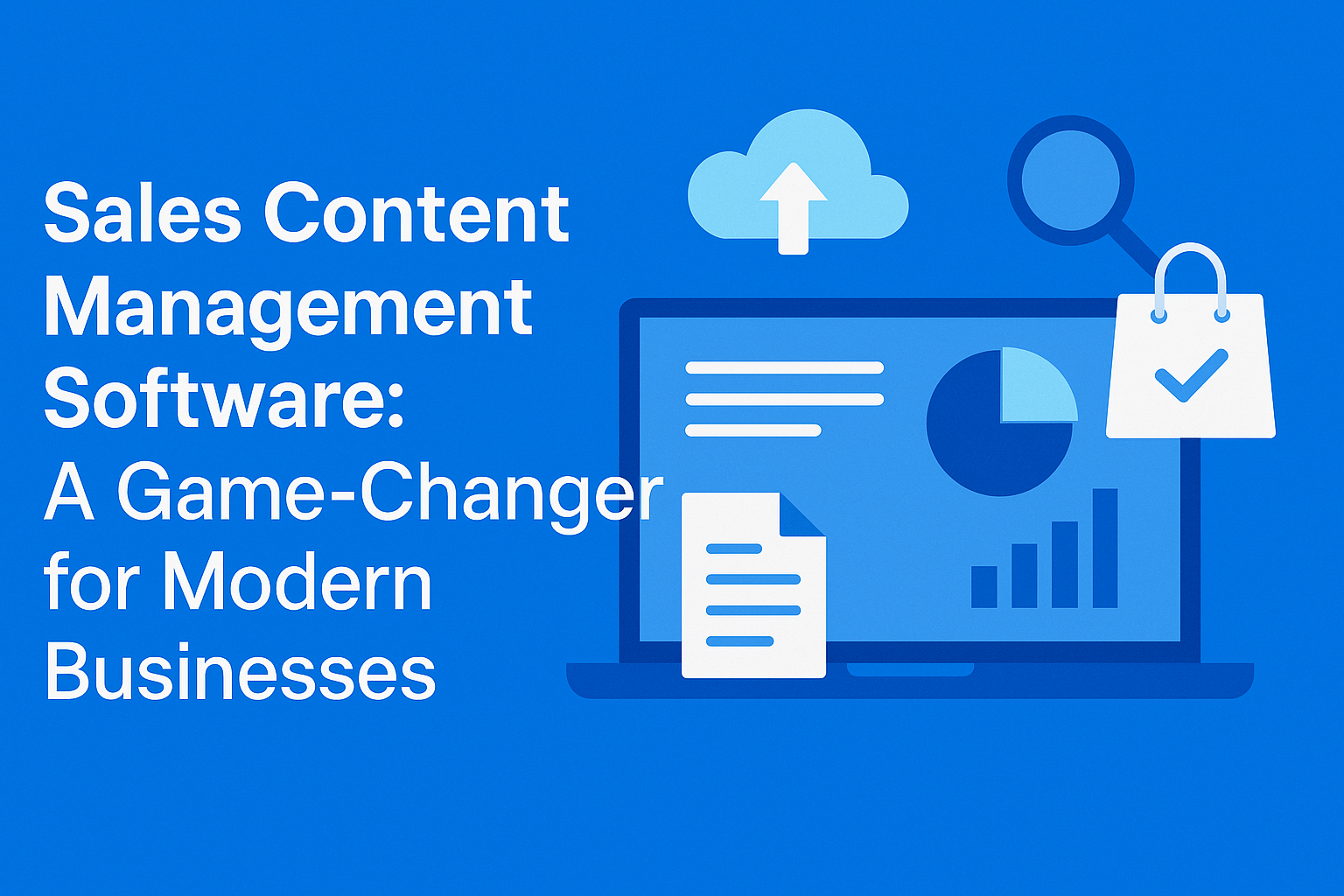Yahoo Email SMTP Settings: The Complete Guide for Seamless Email Integration
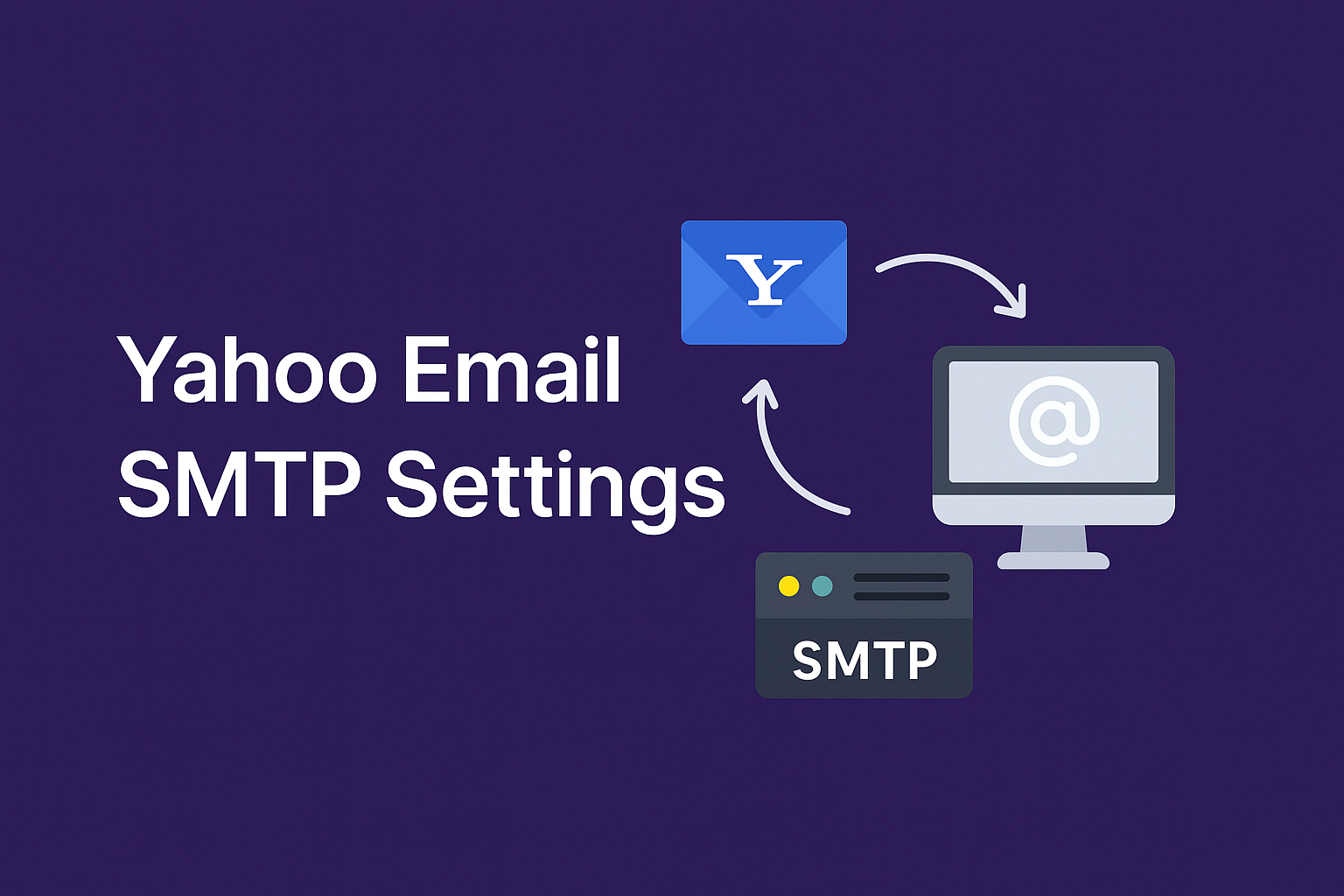
Strong 8k brings an ultra-HD IPTV experience to your living room and your pocket.
In our hyper-connected world, email still plays a central role in everything from personal communication to enterprise workflows. If you use Yahoo Mail and want to integrate it with email clients like Microsoft Outlook, Mozilla Thunderbird, or platforms like WordPress, understanding Yahoo’s SMTP (Simple Mail Transfer Protocol) settings is essential.
This comprehensive guide will walk you through what SMTP is, how to set up Yahoo email SMTP settings correctly, troubleshoot issues, and even explore smarter alternatives if you need greater flexibility or scale.
📧 What Is SMTP and Why You Need It
SMTP stands for Simple Mail Transfer Protocol. It’s the technology behind sending emails over the internet. Yahoo’s SMTP server acts like a digital mailman—it picks up the email from your client and delivers it to the recipient’s email server.
With Yahoo’s SMTP settings, you can:
- Send emails using your Yahoo address from third-party apps
- Route mail through platforms like WordPress for contact forms or transactional notifications
- Set up automation or custom workflows while maintaining Yahoo Mail’s reliability
🔧 Yahoo Email SMTP Settings You’ll Need
To configure Yahoo Mail with any app or email client, you’ll need the following SMTP settings:
- SMTP Server Address: Use smtp.mail.yahoo.com. This is the main server that handles outgoing Yahoo emails.
- Port Number: Choose either port 465 with SSL encryption or port 587 with TLS encryption.
- Encryption Protocol: Select either SSL or TLS, depending on what your email client supports.
- Authentication: Must be enabled. You’ll need to log in to the server using your Yahoo credentials.
- Username: Enter your full Yahoo email address, such as [email protected].
- Password: Use an app-specific password generated via Yahoo’s Account Security settings, especially if you’ve enabled two-factor authentication.
Yahoo does not allow direct access using your regular password. The app password is a secure way to grant access without exposing your main credentials.
🔐 How to Create a Yahoo App Password
If you haven’t done this yet, follow these steps:
- Sign in to your Yahoo account on a web browser.
- Go to your Account Security section.
- Click on Generate app password.
- Select the app you’re integrating (e.g., Outlook, WordPress).
- Copy the password shown and paste it into the relevant field in your email client.
This password is unique and only works with the app you selected. It enhances security while enabling seamless integration.
🖥️ Configuring Yahoo SMTP in Popular Applications
Here’s how to apply these settings in commonly used tools:
Microsoft Outlook
- Open Outlook and go to Account Settings.
- Select manual setup and enter your Yahoo email and app password.
- Configure the SMTP server, port, and encryption method as detailed above.
- Save and run a test to ensure it works.
Mozilla Thunderbird
- Launch Thunderbird and go to Account Settings.
- Add a new mail account and use the manual configuration option.
- Input your Yahoo email and the app password.
- Apply the SMTP settings correctly and finish setup.
WordPress via SMTP Plugin
- Install a plugin like WP Mail SMTP or Post SMTP.
- Go to plugin settings and select Yahoo as your email provider.
- Enter the SMTP server name, port, encryption type, and login credentials.
- Send a test email from your WordPress dashboard to verify everything works smoothly.
🧪 Troubleshooting Yahoo SMTP Issues
Even with everything set up perfectly, you might hit a few bumps. Let’s look at common problems and how to fix them:
Authentication Issues
- Make sure you’re using the correct app password.
- If 2FA is enabled, confirm that it’s properly set up and hasn’t expired.
Server Connection Problems
- Double-check that you’re using the correct SMTP server address and port.
- Try switching between port 465 (SSL) and port 587 (TLS) if connection fails.
- Confirm your internet connectivity and firewall settings.
SSL/TLS Errors
- Make sure your email client supports your selected encryption method.
- Use port 465 for SSL and port 587 for TLS.
Send Limit Errors
- Yahoo allows sending up to 500 emails per day.
- Each email can include up to 100 recipients.
Exceeding this may trigger temporary blocks, so space out your sends or consider a different SMTP service for high volume emails.
📌 Limitations of Yahoo SMTP for Business Use
Yahoo’s SMTP setup is great for personal use and small-scale operations, but it does have limits:
- You can’t send more than 500 emails per day.
- Advanced tracking features like open rates, click-through analytics, and custom segmentation aren’t included.
- Scalability is limited, especially if you run campaigns or automated workflows.
If your email needs are growing, you may want to look at alternatives.
🚀 Smarter Alternatives to Yahoo SMTP
Here are a few powerful options you might consider:
- Mailtrap is excellent for developers and testers, offering advanced logging and fake inboxes.
- SendGrid provides high-volume support, professional templates, and tracking capabilities.
- Mailgun is great for transactional emails and automation, with robust APIs.
- Gmail SMTP works well for basic personal use, with similar daily limits as Yahoo.
Each of these services is designed for reliability, customization, and analytics—which Yahoo lacks for professional-scale use.
🧠 Related Protocols: POP3 and IMAP
Just in case you're looking at email receiving protocols too, Yahoo uses:
- POP3 with pop.mail.yahoo.com on port 995 to download emails and store them locally.
- IMAP with imap.mail.yahoo.com on port 993 for syncing your Yahoo Mail across multiple devices in real time.
Use IMAP if you want to maintain consistency across your phone, tablet, and desktop clients.
🏁 Final Thoughts
Setting up Yahoo email SMTP settings is a simple yet powerful way to connect your Yahoo Mail with other tools, platforms, and clients. You get the flexibility to send emails from wherever you are—without ever logging in to Yahoo’s web interface.
Just keep in mind the limitations for bulk sending and consider switching to more scalable platforms like SendGrid or Mailgun if you need advanced features.
Note: IndiBlogHub features both user-submitted and editorial content. We do not verify third-party contributions. Read our Disclaimer and Privacy Policyfor details.