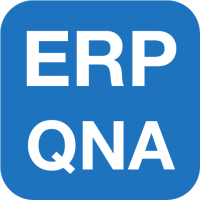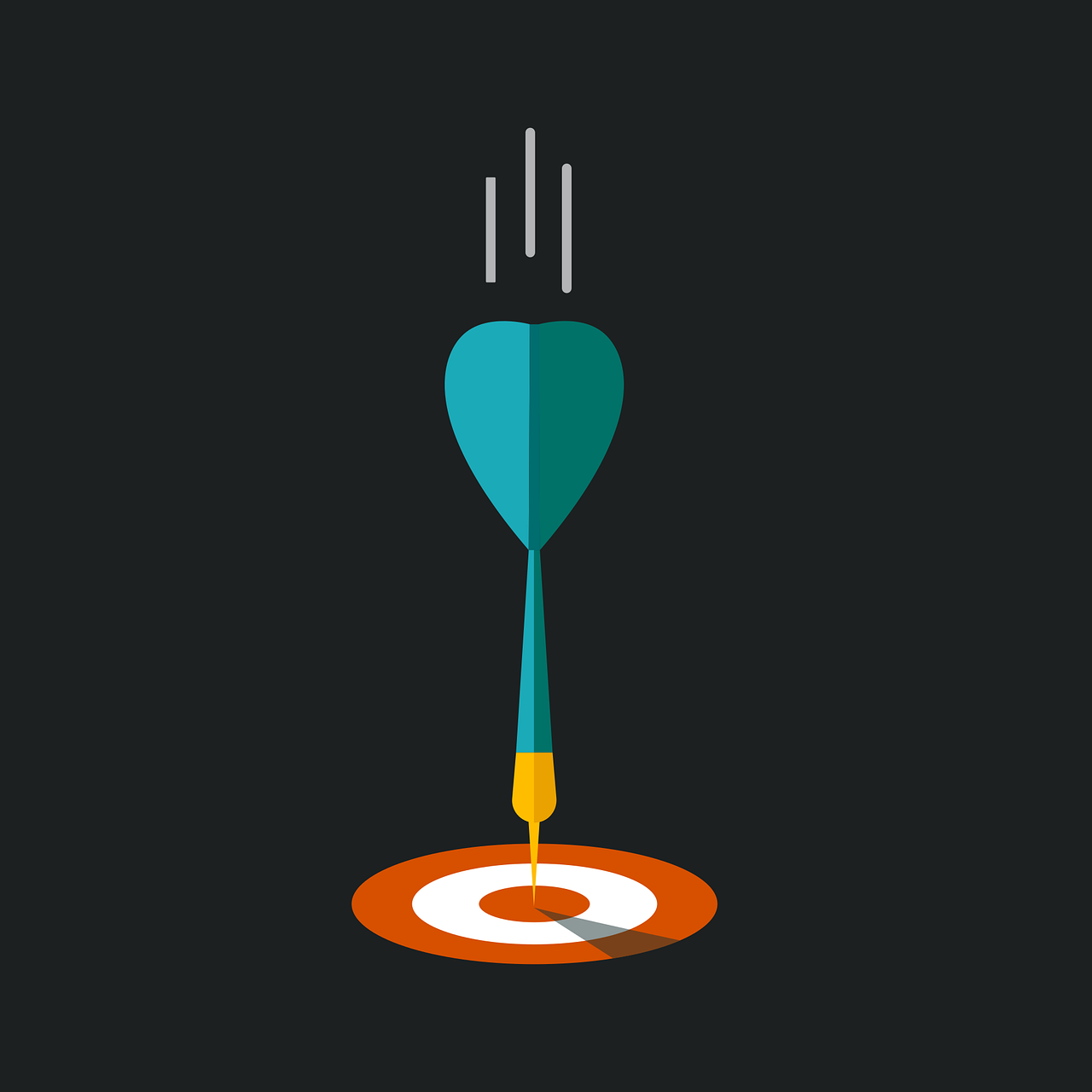Your Guide to SAP Interview Questions and Answers in 2025
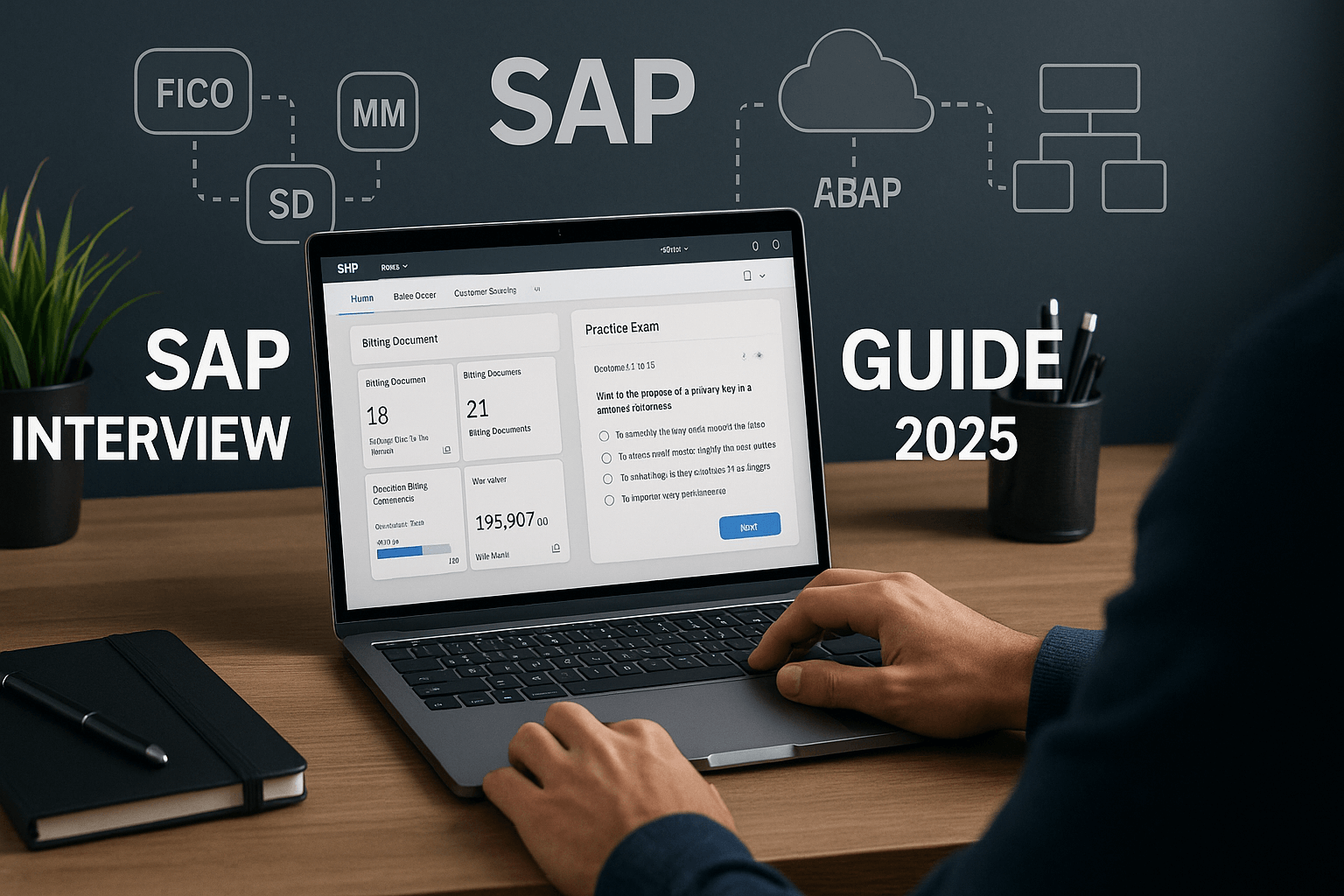
Strong 8k brings an ultra-HD IPTV experience to your living room and your pocket.
Facing an SAP interview can feel like standing at the base of a mountain. The SAP ecosystem is vast, encompassing numerous modules, intricate processes, and evolving technologies like S/4HANA. Whether you're a fresher stepping into this dynamic world or an experienced professional seeking new challenges, the interview process often brings a mix of excitement and anxiety.
How do you demonstrate your knowledge effectively?
How do you stand out?
The answer lies in preparation, and a crucial part of that preparation involves tackling SAP Interview Questions.
Understanding the Challenge: Why SAP Interviews Require Thorough Preparation
SAP systems are the backbone of countless global businesses, managing everything from finance and logistics to human resources and customer relations. This complexity means interviewers need to assess:
- Conceptual Understanding: Do you grasp fundamental ERP concepts and SAP's architecture?
- Module Expertise: Do you have in-depth knowledge of your specific functional or technical area (e.g., FICO, MM, SD, ABAP, Basis, S/4HANA)?
- Practical Application: Can you apply your knowledge to solve real-world business problems or technical challenges?
- Integration Knowledge: Do you understand how different SAP modules interact?
- Adaptability: Are you familiar with newer technologies like SAP S/4HANA and cloud solutions?
- Soft Skills: Can you communicate clearly, work in a team, and handle pressure?
Given this scope, simply reading manuals isn't enough. You need to actively test your knowledge and ability to articulate it – which is where practicing with SAP Interview Questions becomes invaluable.
The Power of Practice: Transforming Knowledge into Interview Success
Think of sample SAP Interview Questions as your training ground. Engaging with them offers significant benefits:
- Identify Knowledge Gaps: You quickly discover areas where your understanding is weak.
- Solidify Concepts: Explaining a concept in an answer format reinforces your learning.
- Simulate the Real Thing: Practicing answers helps you structure your thoughts under pressure.
- Build Confidence: Successfully answering questions, even in practice, boosts your self-assurance.
- Improve Articulation: You learn to explain complex topics clearly and concisely.
SAP Interview Questions and Answers
1. What is SAP?
A: SAP stands for Systems, Applications, and Products in Data Processing. It's a leading provider of Enterprise Resource Planning (ERP) software. SAP software integrates various business functions like finance, logistics, HR, and more into a single system, allowing data to flow seamlessly between departments and enabling efficient management of resources and operations.
2. What is ERP?
A: ERP stands for Enterprise Resource Planning. It's a type of software that organizations use to manage day-to-day business activities such as accounting, procurement, project management, risk management and compliance, and supply chain operations. A complete ERP suite also includes enterprise performance management, software that helps plan, budget, predict, and report on an organization’s financial results.
3. Explain the basic SAP Architecture.
A: SAP typically uses a three-tier architecture:
* Presentation Tier: This is the user interface (UI), like SAP GUI or Fiori Launchpad, where users interact with the system.
* Application Tier: This layer contains the business logic and processes the transactions. It consists of one or more application servers that execute SAP programs. * Database Tier: This layer stores the business data. SAP can run on various databases, with SAP HANA being its modern, in-memory database platform.
4. What is the difference between SAP ECC and SAP S/4HANA?
A: SAP ECC (ERP Central Component) is the older generation ERP system, typically running on third-party databases. SAP S/4HANA is the newer generation business suite built on the advanced in-memory database, SAP HANA. Key differences include S/4HANA's simplified data model, real-time analytics capabilities, significantly faster processing speeds, and a modern user experience through SAP Fiori. S/4HANA is considered SAP's core offering for the future.
5. What is SAP Fiori?
A: SAP Fiori is SAP's modern user experience (UX) design system. It provides a role-based, consistent, and simplified UX across various devices (desktop, tablet, mobile) for SAP applications, particularly S/4HANA. It uses modern design principles and technologies like HTML5.
6. What are Master Data and Transaction Data in SAP?
A:
* Master Data: Core data that remains relatively stable over time, used across multiple transactions. Examples include Customer Master, Vendor Master, Material Master, General Ledger Accounts.
* Transaction Data: Data related to day-to-day business transactions, which is dynamic and frequently updated. Examples include Sales Orders, Purchase Orders, Invoices, Journal Entries. Transaction data often references master data.
7. What is a T-Code (Transaction Code)?
A: A T-Code is a unique alphanumeric code used in SAP to execute specific functions or business transactions directly, bypassing menu navigation. For example, VA01 is used to Create Sales Order, MM01 to Create Material Master, SE38 to run the ABAP Editor.
8. (ABAP) What are CDS Views and why are they important in S/4HANA?
A: CDS (Core Data Services) Views are a fundamental concept in S/4HANA development. They allow developers to define semantically rich data models directly in the database layer (SAP HANA). They push data-intensive logic down to the database, enabling faster performance, real-time analytics, and simplified application code. They are the basis for many S/4HANA analytics scenarios and Fiori applications.
9. (ABAP) What is the difference between a BAdI and a User Exit?
A: Both are enhancement techniques in SAP.
* User Exits: Older technique, primarily procedural (Function Modules), often limited to one implementation per exit point.
* BAdIs (Business Add-Ins): Newer, object-oriented technique using interfaces and classes. They allow multiple implementations for the same enhancement spot and offer more flexibility and control (e.g., filter-dependent implementations). BAdIs are the preferred method in modern SAP systems like S/4HANA.
10. (FICO) What is the Universal Journal (ACDOCA) in S/4HANA Finance?
A: The Universal Journal (table ACDOCA) is a core innovation in S/4HANA Finance. It combines data from various financial accounting (FI) and controlling (CO) components into a single line item table. This eliminates data redundancy, simplifies the data model, enables real-time integration between FI and CO, and allows for faster reporting and analytics directly from the transactional data ('single source of truth').
11. (FICO) What is a Posting Key?
A: A Posting Key is a two-digit numerical key in SAP FI that controls how line items are posted. It determines the account type (e.g., Customer, Vendor, G/L), whether the posting is a Debit or Credit, and the field status of additional information fields during document entry.
12. (MM/SD) Explain the concept of the Business Partner (BP) in S/4HANA.
A: In S/4HANA, the Business Partner (BP) is the mandatory, single point of entry for managing master data for customers and vendors. Unlike ECC where customer (XD*) and vendor (XK*) transactions were separate, S/4HANA uses the BP transaction to maintain common data (like name, address) and role-specific data (like company code data, sales area data, purchasing data) for an entity that can be both a customer and a vendor.
13. (Basis) What are some key activities involved in SAP System Monitoring?
A: Key activities include checking system logs (SM21), monitoring background jobs (SM37), checking for failed updates (SM13), monitoring system performance (ST06, ST03N), checking database performance and space (DBACOCKPIT), monitoring application server status (SM51), and checking transport system status (STMS). Tools like SAP Solution Manager or Focused Run are often used for comprehensive monitoring.
14. Describe a challenging SAP project you worked on and how you handled it. A: Use the STAR method:
* Situation: Briefly describe the project and the specific challenge (e.g., tight deadline, complex requirement, technical issue, team conflict).
* Task: Explain your specific role and responsibility in addressing the challenge.
* Action: Detail the steps you took – your analysis, approach, collaboration efforts, technical solutions implemented.
* Result: Explain the outcome – was the challenge overcome? What was the impact on the project? What did you learn? (Focus on positive results and lessons learned).
15. How do you stay updated with the latest SAP technologies and trends in 2025?
A: Mention multiple avenues: Following official SAP resources (SAP News Center, SAP Community, SAP Learning Hub), reading SAP Press books and blogs, attending SAP events (like SAP Sapphire) or webinars, participating in professional networks (like LinkedIn groups), taking relevant training/certifications, and experimenting with new features in sandbox systems.
16. Explain ALE, IDoc, EDI, and RFC.
A: These are technologies used for data exchange:
* ALE (Application Link Enabling): Used for integrating business processes across different SAP systems within the same organization or group. It primarily uses IDocs.
* IDoc (Intermediate Document): A standard SAP data container format used to exchange business data between SAP systems (ALE) or between SAP and non-SAP systems (EDI).
* EDI (Electronic Data Interchange): The electronic exchange of business documents (like purchase orders, invoices) between different companies using standardized formats (like ANSI X12, EDIFACT). SAP uses IDocs as the internal format, which are then converted to/from EDI standards via middleware or subsystems.
* RFC (Remote Function Call): A protocol used by SAP to call functions (Function Modules) in a remote system (either another SAP system or a non-SAP system). It enables communication and data transfer between systems synchronously or asynchronously.
17. What is the difference between Open SQL and Native SQL in ABAP?
A:
* Open SQL: SAP's proprietary set of SQL statements integrated within ABAP. It's database-independent (works across different underlying databases supported by SAP), automatically performs client handling, and utilizes SAP buffering. This is the standard and preferred way to access data in ABAP.
* Native SQL: Allows embedding database-specific SQL code directly within an ABAP program using EXEC SQL. It bypasses SAP buffering and client handling (must be done manually). It should be used sparingly, only when functionalities not covered by Open SQL are absolutely required, as it makes the code database-dependent.
18. How do you handle performance optimization in your ABAP programs?
A: Performance tuning involves several techniques:
* Using efficient Open SQL (SELECT specific fields instead of *, using appropriate WHERE clauses with indexed fields, avoiding nested SELECTs).
* Utilizing SAP buffering where appropriate (checking table buffering settings).
* Using efficient internal table operations (e.g., READ TABLE with BINARY SEARCH, LOOP AT...WHERE on sorted/hashed tables).
* Employing techniques like Field Symbols and Data References to avoid data copying.
* Performing database-intensive logic in the database layer where possible (e.g., using CDS Views in S/4HANA, avoiding complex logic within loops on large datasets).
* Using performance analysis tools like SQL Trace (ST05) and ABAP Runtime Analysis (SAT).
19. What is OData service in the context of SAP Fiori and S/4HANA?
A: OData (Open Data Protocol) is a standardized web protocol for querying and updating data, built upon REST principles. In SAP, OData services are used as the primary way to connect the backend (S/4HANA or other SAP systems) with the frontend (SAP Fiori applications). They expose business data and functionality in a consumable way for UI development, allowing Fiori apps to read, create, update, and delete data.
20. (MM) What is a Procurement Process (Procure-to-Pay or P2P)? Outline the key steps.
A: The Procure-to-Pay cycle covers all steps from requesting goods/services to making the final payment. Key steps typically include:
1. Determination of Requirements: Identifying the need for a material or service (e.g., via MRP run or manual Purchase Requisition - PR).
2. Source Determination: Identifying potential suppliers (using existing contracts, info records, or RFQs).
3. Vendor Selection & Purchase Order (PO) Creation: Choosing a vendor and creating a formal PO (ME21N).
4. PO Monitoring: Tracking the PO status and vendor confirmations.
5. Goods Receipt (GR): Receiving the goods or confirming the service (MIGO), leading to inventory updates and accounting postings.
6. Invoice Verification (IV): Receiving the vendor invoice and verifying it against the PO and GR (MIRO).
7. Payment Processing: Making the payment to the vendor (usually handled by the Finance department, e.g., via F110).
21. (SD) What is the purpose of a Sales Document Type? Give some examples.
A: A Sales Document Type controls how a sales transaction is processed in SAP SD. It defines aspects like:
* Number range for the document.
* Whether delivery or billing is relevant.
* Required fields and partner functions. * Output determination.
* Pricing procedure assignment.
* Credit check rules.
Examples include: OR (Standard Order), RE (Returns), CR (Credit Memo Request), QT (Quotation).
22. (Security) What is the concept of Roles and Authorizations in SAP?
A: SAP uses a role-based access control model:
* Authorization Objects: Define permissions required to perform specific actions on specific data elements (e.g., object F_BKPF_BUK checks authorization for accounting document posting per Company Code). They contain fields (like Company Code, Activity).
* Authorizations: Specific values assigned to the fields within an authorization object (e.g., Company Code '1000', Activity '01' - Create).
* Profiles: Collections of authorizations generated from roles. (Historically important, less directly managed now).
* Roles (PFCG Roles): The central object for managing user access. Roles contain menu functions (transactions, reports) and the necessary authorizations (via profiles) to execute them. Users are assigned roles based on their job function, granting them the required access.
23. (Cloud Context) What are some key differences between SAP S/4HANA Cloud (Public/Private) and On-Premise deployments?
A:
* Infrastructure: On-Premise is hosted on the customer's own hardware/data center. Cloud versions (Public/Private) are hosted by SAP or hyperscalers (like AWS, Azure, GCP).
* Customization: On-Premise offers full extensibility (including modification of core code, though discouraged). Private Cloud offers significant extensibility. Public Cloud primarily uses standardized processes with limited extensibility via specific cloud-approved APIs and tools (In-App/Side-by-Side extensions).
* Upgrades: On-Premise upgrades are customer-managed and scheduled. Cloud upgrades are typically managed by SAP, often occurring more frequently (especially for Public Cloud).
* Scope: Public Cloud often comes with pre-configured best-practice scenarios. Private Cloud and On-Premise offer broader functional scope flexibility.
* Licensing: On-Premise is typically perpetual license + maintenance. Cloud is usually subscription-based.
24. Imagine a user reports that a standard SAP transaction is behaving unexpectedly after a system upgrade. How would you approach investigating this issue?
A: My approach would be systematic:
1. Gather Information: Get specifics from the user - exact T-Code, steps taken, input data, error messages (screenshot if possible), expected vs. actual behavior, if it affects only them or others.
2. Reproduce the Issue: Try to replicate the problem in a test/quality system, ideally with the same data and user context (if possible via authorization checks).
3. Check Documentation: Review SAP Notes (using transaction SNOTE or the SAP ONE Support Launchpad) related to the upgrade and the specific transaction/component for known issues or required post-upgrade steps.
4. Analyze System Changes: Check transport logs (STMS) or version management for any recent custom developments or configurations related to the transaction that might conflict with the upgrade.
5. Debugging (If Necessary): If it's likely a code issue (standard or custom), use debugging tools (/h) to step through the process and identify where the logic deviates.
6. Check Authorizations: Use trace tools (STAUTHTRACE or ST01) to ensure authorization isn't the cause.
7. Consult SAP/Community: If the issue seems to be with the standard code and no SAP Notes address it, search the SAP Community or consider raising an incident with SAP support.
8. Document Findings: Record the investigation steps, findings, and resolution.
25. Why are you interested in working for our company specifically?
A: This requires prior research. Mention specifics:
* Align your skills/experience with the job description.
* Mention something positive about the company's projects, values, industry position, or technology landscape (e.g., "I'm impressed by your recent project in X industry using S/4HANA..." or "Your company's focus on sustainability aligns with my values...").
* Express enthusiasm for the specific opportunity and how you can contribute to their team/goals.
* Avoid generic answers; show you've done your homework.
Answering Tip: Be honest, provide specific examples (again, STAR method helps), and relate your experiences back to the requirements of the job. Research the company beforehand to align your answers with their values.
Strategic Preparation: Leveraging Practice Platforms
Reading about potential SAP interview questions is one thing; actively practicing them is another. This is where dedicated preparation platforms become invaluable. The stress of not knowing if your preparation is hitting the mark can be significant. Simulating the interview environment helps calm those nerves.
Consider using platforms that offer realistic practice exams. For instance, resources like comprehensive SAP practice exams on ERPPrep.com allow you to:
- Experience Real Exam Simulation: Get accustomed to question formats, timing, and difficulty levels similar to actual certification exams (which often mirror interview question styles).
- Target Specific Modules: Focus your practice on areas like SAP S/4HANA, FICO, MM, SD, ABAP, SuccessFactors, and more.
- Build Confidence: As users often testify, successfully navigating these practice tests significantly boosts confidence for the actual interview or certification. (See User Testimonials).
- Reduce Anxiety: Familiarity breeds confidence. By simulating the pressure in a safe environment, you'll feel more prepared and less stressed during the actual interview.
Investing time in such platforms transforms passive learning into active, targeted preparation, making the "Practice Makes Perfect" adage a reality for your SAP Interview Questions preparation.
Holistic Approach: Beyond Sample Questions
While mastering SAP Interview Questions is crucial, remember these other vital preparation steps:
- Revisit Core Concepts: Ensure your foundational knowledge is solid. Use resources like the SAP Learning Hub for official documentation and courses.
- Understand the Job Description: Tailor your preparation and answers to the specific role requirements.
- Research the Company: Understand their business, industry, SAP landscape (if possible), and company culture.
- Prepare Your Own Questions: Have thoughtful questions ready to ask the interviewer about the role, team, and company.
- Practice Communication: Rehearse your answers out loud. Record yourself or practice with a friend or mentor. Clarity and confidence in delivery matter.
Conclusion: Your Path to SAP Interview Success
Navigating the SAP interview process requires dedication, strategic preparation, and practice. By understanding the types of SAP Interview Questions you might face, differentiating between expectations for freshers and experienced professionals, and actively testing your knowledge, you significantly increase your chances of success.
Remember the stress and anxiety many candidates feel – and recognize that structured practice, potentially using targeted online tools, is the most effective way to combat it.
Embrace the challenge, leverage resources like the SAP Learning Hub, SAP Community, and practice platforms like ERPPrep.com, and focus on demonstrating your skills and potential. With diligent preparation using relevant SAP interview questions, you can confidently step into your next SAP role.
Note: IndiBlogHub features both user-submitted and editorial content. We do not verify third-party contributions. Read our Disclaimer and Privacy Policyfor details.