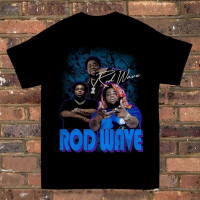YouTube Profile Picture Extractor: A Comprehensive Guide

Strong 8k brings an ultra-HD IPTV experience to your living room and your pocket.
In the realm of digital content, YouTube stands as a giant platform where creators, brands, and influencers share their videos. A significant aspect of a YouTube channel’s identity is its profile picture. Extracting a YouTube profile picture can be useful for various reasons such as creating a custom thumbnail, analyzing branding strategies, or simply saving an image for reference. This guide will provide a detailed walkthrough on how to extract a YouTube profile picture, covering both manual methods and the use of online tools.
Table of Contents
1. Introduction
2. Importance of YouTube Profile Pictures
3. Manual Method to Extract YouTube Profile Picture
4. Using Online Tools
- Tool 1: YouTube Profile Picture Downloader
- Tool 2: YT Profile Picture Extractor
5. SEO Tips for Your YouTube Channel
6. Conclusion
---
Introduction
YouTube profile pictures, often known as avatars or channel icons, are the visual representation of a channel. They are crucial for brand identity and help viewers recognize the channel instantly. Extracting these pictures can be straightforward if you know the right steps and tools. This guide will walk you through the process and introduce you to some reliable online tools for easy extraction.
Importance of YouTube Profile Pictures
Your YouTube profile picture is more than just an image; it’s a key element of your branding strategy. Here’s why it matters:
- **Brand Recognition**: A consistent and recognizable profile picture helps in establishing your brand’s identity.
- **First Impressions**: It’s often the first thing users see, and a professional, high-quality image can create a positive first impression.
- **SEO Benefits**: An optimized profile picture can enhance your channel’s visibility in search results and recommended videos.
Manual Method to Extract YouTube Profile Picture
If you prefer a hands-on approach, follow these steps to manually extract a YouTube profile picture:
1. **Visit the YouTube Channel**: Open the YouTube channel whose profile picture you want to extract.
2. **Right-click on the Profile Picture**: Hover over the profile picture, right-click, and select “Open image in new tab.”
3. **Copy the URL**: In the new tab, you’ll see the full-size profile picture. Copy the URL from the address bar.
4. **Download the Image**: Right-click on the image and select “Save image as” to download it to your device.
Using Online Tools
For a quicker and more efficient extraction, you can use various online tools designed specifically for this purpose. Here are two recommended tools:
Tool 1: YouTube Profile Picture Downloader
**Steps to Use:**
1. **Go to the Website**: Visit the YouTube Profile Picture Downloader website.
2. **Enter the Channel URL**: Copy and paste the URL of the YouTube channel.
3. **Click Download**: The tool will fetch the profile picture, and you can download it in high resolution.
Tool 2: YT Profile Picture Extractor
**Steps to Use:**
1. **Navigate to the Tool**: Open the YT Profile Picture Extractor tool in your browser.
2. **Input the Channel Link**: Paste the YouTube channel link into the provided field.
3. **Extract and Download**: Click on the ‘Extract’ button to retrieve the profile picture. Download it directly from the site.
SEO Tips for Your YouTube Channel
Optimizing your YouTube channel for SEO can significantly boost your visibility and subscriber count. Here are some key tips:
1. **Keyword-Rich Descriptions**: Use relevant keywords in your channel and video descriptions.
2. **Custom Thumbnails**: Create eye-catching thumbnails that include keywords and your branding.
3. **Consistent Branding**: Ensure your profile picture, banner, and video thumbnails have a consistent style.
4. **Engaging Content**: Produce high-quality, engaging content that encourages viewers to subscribe and share.
5. **Use Tags Wisely**: Include a mix of broad and specific tags related to your video content.
Conclusion
Extracting a YouTube profile picture is a simple process whether you choose the manual method or use an online tool. By following the steps outlined in this guide, you can easily obtain high-quality profile pictures for any YouTube channel. Additionally, implementing the SEO tips provided can enhance your channel’s visibility and growth.
---
By following this guide, you can effectively extract YouTube profile pictures and optimize your own channel for better performance and visibility. For more tips and tools, stay tuned to our blog!
---
**Meta Description**: Learn how to extract a YouTube profile picture manually or using online tools. Enhance your YouTube channel with expert SEO tips to boost visibility and engagement.
**Keywords**: YouTube profile picture extractor, download YouTube profile picture, YouTube avatar download, YouTube profile picture downloader, SEO tips for YouTube, YouTube branding strategies
Note: IndiBlogHub features both user-submitted and editorial content. We do not verify third-party contributions. Read our Disclaimer and Privacy Policyfor details.