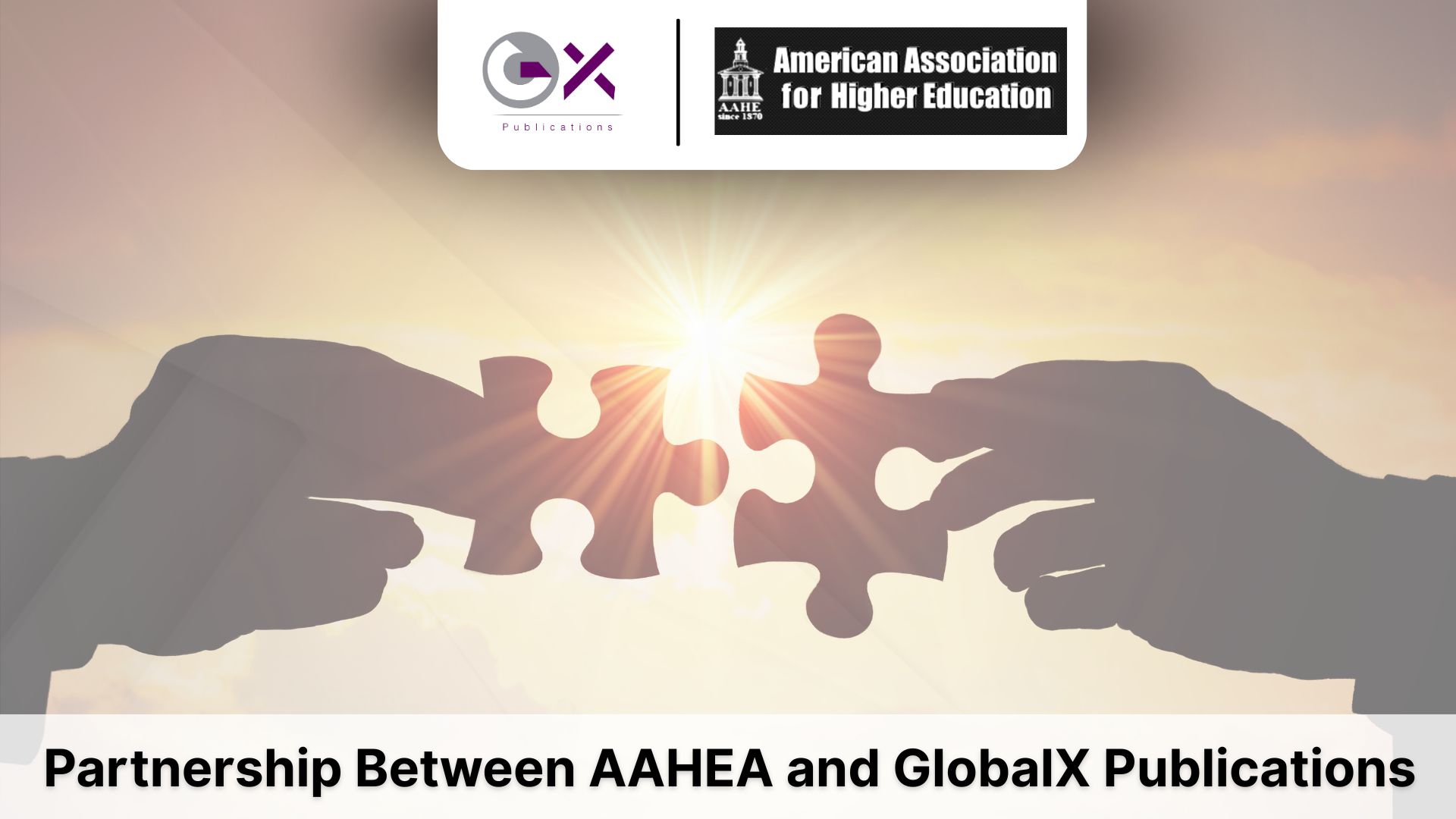How to Create a Good YouTube Thumbnail: A 2025 Guide for Maximum Clicks

Strong 8k brings an ultra-HD IPTV experience to your living room and your pocket.
In the competitive world of YouTube, a great thumbnail can be the difference between 100 views and 100,000. It's often the first impression your video makes, and in 2025, the algorithm rewards creators who can convert impressions into clicks. That means creating a good YouTube thumbnail isn't just a design task—it's a strategic one.
Scroll through YouTube for just a few minutes, and you'll notice a clear pattern: certain thumbnails practically beg to be clicked. These aren't random or lucky accidents—they're intentional, often based on visual psychology and years of iterative testing. If you want to dive into some of the best-performing designs today, you can explore the best YouTube thumbnails examples from high-performing creators and analyze what makes them effective. From bold color contrast to facial expressions and minimal text, every element has a role.
In this guide, we’ll break down what makes an effective thumbnail, explore design principles, examine current trends, and give you a step-by-step process to create your own clickable thumbnails—even if you're not a designer.
Why Thumbnails Matter More Than Ever in 2025
YouTube thumbnails are the face of your video across search results, suggested videos, playlists, and even external platforms like Google or social media. The platform’s recommendation engine heavily factors in click-through rate (CTR), and a compelling thumbnail is your most powerful lever for improving it.
Here’s why thumbnails are critical:
They directly impact CTR, one of the most important performance metrics.
They shape brand identity and viewer trust.
They influence first impressions more than titles in many cases.
Even the best video content can be ignored if the thumbnail fails to catch attention.
What Makes a Good YouTube Thumbnail?
A good thumbnail is:
Visually clear and easy to understand at a glance.
Emotionally compelling—it should trigger curiosity, excitement, surprise, or urgency.
On-brand, using consistent colors, fonts, or visual motifs.
Readable on all devices, including mobile.
Let’s break this down further.
1. Strong Visual Focus
Avoid clutter. Use one or two focal points—usually a close-up of a face, a product, or a dramatic object—to guide the viewer’s eyes. Faces with expressive emotions perform particularly well.
2. Bold, Easy-to-Read Text
If you include text (and you usually should), use bold fonts and high contrast. Limit it to 3–5 words. The goal isn’t to tell the whole story, but to add context or emphasize the hook.
3. Color Contrast
Use bright, complementary colors that pop. Contrasting colors (e.g., orange on blue) make text and elements stand out. Avoid low-contrast combinations that blur on small screens.
4. Consistency and Branding
Using the same fonts, logo, or layout style11s helps viewers instantly recognize your content. This builds loyalty and trust over time.
5. Accurate Representation
Avoid clickbait. Misleading thumbnails may drive initial clicks, but they increase bounce rate and hurt long-term growth. The image should reflect the video content.
Step-by-Step: How to Create a High-Quality YouTube Thumbnail
Here’s how to create your own engaging thumbnails:
Step 1: Plan the Hook
Start with your video’s core idea. What’s the most intriguing or emotionally compelling angle? Your thumbnail should reflect this hook visually.
Ask yourself:
What will make someone stop scrolling?
What image would spark curiosity?
Can I highlight a moment of tension or payoff?
Step 2: Capture or Select a Strong Image
You can use:
A still frame from your video (choose one with clear emotion or action).
A custom photo or screenshot.
A composite of multiple images for storytelling.
Pro tip: Record a few seconds of footage just for thumbnails during your shoot—e.g., you looking shocked or pointing to something.
Step 3: Use the Right Dimensions
Always design in 1280x720 pixels, with a minimum width of 640 pixels and an aspect ratio of 16:9. This ensures compatibility across devices.
Save your image in JPG, PNG, or WebP format under 2MB.
Step 4: Add Text (Optional but Recommended)
If adding text:
Use bold, sans-serif fonts.
Place text away from the bottom-right corner (where the timestamp appears).
Ensure legibility even at 10% size.
Examples of strong thumbnail text:
"I Tried This for 30 Days"
"This Changed My Life"
"You Won’t Believe This Hack"
Step 5: Edit and Polish
Use tools like:
Canva – beginner-friendly, with templates
Photoshop – advanced control
Figma – for consistent brand assets
Snappa – simple and fast
Apply subtle shadows, outlines, and contrast adjustments. Don’t overdo filters or make thumbnails too busy.
Step 6: A/B Test When Possible
YouTube’s "Video Experiment" feature in Studio (or tools like TubeBuddy) lets you test different thumbnails to see which one performs better.
2025 Trends in YouTube Thumbnails
In 2025, YouTube thumbnails continue to evolve alongside audience expectations and platform algorithms. Creators are embracing new tools and design approaches to make their videos stand out in increasingly competitive niches. Staying ahead of the curve means understanding how visual language and creator branding are shifting—and how to adapt those changes into your own workflow.
Here are some of the biggest thumbnail design trends gaining momentum this year:
Minimalist Design – Clean, text-light thumbnails are gaining traction.
Motion Thumbnails – Some creators use animated thumbnails for Shorts and live videos.
Neon and Glow Effects – Bright outlines and glow around elements can help them pop.
AI-Assisted Thumbnails – Creators use AI tools to generate and optimize thumbnail ideas quickly.
YouTube’s Auto-Thumbnail Evolution – The platform now sometimes suggests AI-generated options. Still, manual customization tends to outperform them.
As technology evolves and creators get access to more powerful visual tools, we can expect even more personalization and experimentation. But as always, the core principles—clarity, curiosity, and consistency—remain constant.
Thumbnail Mistakes to Avoid
Even the most seasoned creators fall into traps when it comes to thumbnail design. While it's tempting to focus only on what works, it’s equally important to understand what doesn’t work—and why. Bad thumbnails don’t just look unprofessional; they actively hurt your video's chances of success by reducing CTR, increasing bounce rates, and damaging your credibility with audiences.
Make sure to steer clear of these common pitfalls:
Text overload – Too much information confuses viewers.
Low resolution – Blurry or pixelated images look unprofessional.
Misleading visuals – Clickbait leads to negative viewer sentiment.
Poor mobile readability – Always test how it looks on a phone.
Inconsistent style11 – Every thumbnail should feel like part of your brand.
Avoiding these mistakes doesn't require perfection—it just requires attention to detail and a bit of testing. Consider keeping a checklist or even using a peer review process before publishing your next video.
Final Thoughts: Thumbnails Are More Than Just Art
Your thumbnail is a marketing tool. It communicates value, emotion, and trust in one image. When done right, it can turn a passive viewer into a loyal subscriber.
As competition on YouTube grows, mastering thumbnail creation becomes an essential creator skill. With the right combination of visual strategy, consistency, and experimentation, your thumbnails will do more than get clicks, they’ll help build your brand.
Note: IndiBlogHub features both user-submitted and editorial content. We do not verify third-party contributions. Read our Disclaimer and Privacy Policyfor details.