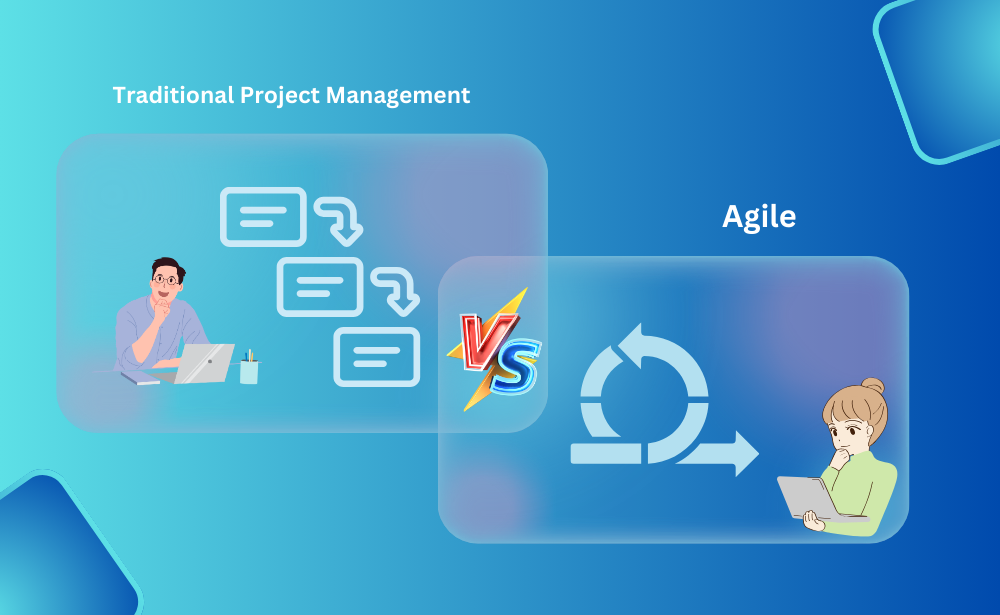10 Features to Look for in a Modern Project Tracking Tool

Strong 8k brings an ultra-HD IPTV experience to your living room and your pocket.
In today’s fast-paced work environment, project tracking tools have become indispensable for managing tasks, deadlines, and team collaboration. However, not all tools are created equal. To truly enhance productivity and streamline workflows, modern project tracking software must go beyond basic task management.
In this blog, we’ll explore 10 essential features you should look for in a modern project tracking tool to ensure it meets the demands of your team and projects.
1. Intuitive User Interface
An effective project tracking tool should be user-friendly, with an intuitive interface that minimizes the learning curve. A well-designed tool ensures your team can quickly adopt it without spending hours on training.
Look for features like drag-and-drop functionality, customizable dashboards, and easy navigation to simplify everyday tasks.
2. Customizable Workflows
No two teams work the same way, and your project tracking tool should adapt to your unique processes. Customizable workflows allow you to tailor the tool to fit Agile, Scrum, Kanban, or any hybrid approach your team uses.
This flexibility ensures the tool grows with your team and remains effective over time.
3. Real-Time Collaboration
In a world where remote and hybrid work is the norm, real-time collaboration features are crucial. Your project tracking tool should offer:
- Shared task boards
- Live updates
- Commenting and tagging options
This ensures that team members stay aligned and can collaborate seamlessly, regardless of their location.
4. Integration Capabilities
Modern teams rely on a variety of tools for communication, file sharing, and development. Your project tracking tool should integrate seamlessly with popular apps like Slack, Google Workspace, Zoom, GitHub, and more.
Such integrations save time by consolidating data and reducing the need to switch between platforms.
5. Automation Features
Automation is key to reducing manual effort and boosting productivity. Look for a tool that can automate repetitive tasks like:
- Sending reminders for deadlines
- Generating reports
- Assigning tasks based on predefined rules
Automation allows your team to focus on more strategic and creative aspects of the project.
6. Advanced Reporting and Analytics
Data-driven insights are essential for effective project management. A modern tracking tool should provide advanced reporting and analytics features, such as:
- Team productivity metrics
- Task completion rates
- Forecasts and risk assessments
These insights help managers make informed decisions and identify areas for improvement.
7. Scalability
As your team grows and projects become more complex, your project tracking tool must scale to meet increasing demands. Choose software that accommodates larger teams, multiple projects, and more intricate workflows without compromising performance.
8. Mobile Accessibility
In today’s on-the-go work culture, having mobile access to project tracking software is a must. Ensure the tool has a fully functional mobile app that allows team members to:
- Update tasks
- Review progress
- Communicate in real-time
This ensures productivity doesn’t stop when team members are away from their desks.
9. Security and Data Protection
Protecting sensitive project data is non-negotiable. Seek tools equipped with strong security features, such as:
- End-to-end encryption
- Role-based access controls
- Regular data backups
This ensures your team’s work remains secure at all times.
10. AI-Powered Features
Modern project tracking tools are increasingly leveraging AI to provide smarter solutions. AI features can include:
- Predictive analytics for project forecasting
- Automated task prioritization
- Real-time risk alerts
These capabilities help teams work more efficiently and proactively address challenges.
Bonus: Examples of Modern Tools
If you’re looking for tools that encompass these features, consider exploring options like:
- Jira: Great for Agile and Scrum teams.
- ClickUp: Known for its customization and scalability.
- Vabro: A rising star offering real-time tracking, AI-powered insights, and seamless integration options.
- Asana: Perfect for structured workflows and team collaboration.
- Monday.com: Ideal for visually managing tasks and projects.
Conclusion
Choosing the right project tracking tool can significantly impact your team’s efficiency and success. By focusing on features like customization, automation, real-time collaboration, and AI, you can ensure your tool supports your team’s goals and adapts to their evolving needs.
Note: IndiBlogHub features both user-submitted and editorial content. We do not verify third-party contributions. Read our Disclaimer and Privacy Policyfor details.