A Step-by-Step Guide to Convert OST to PDF
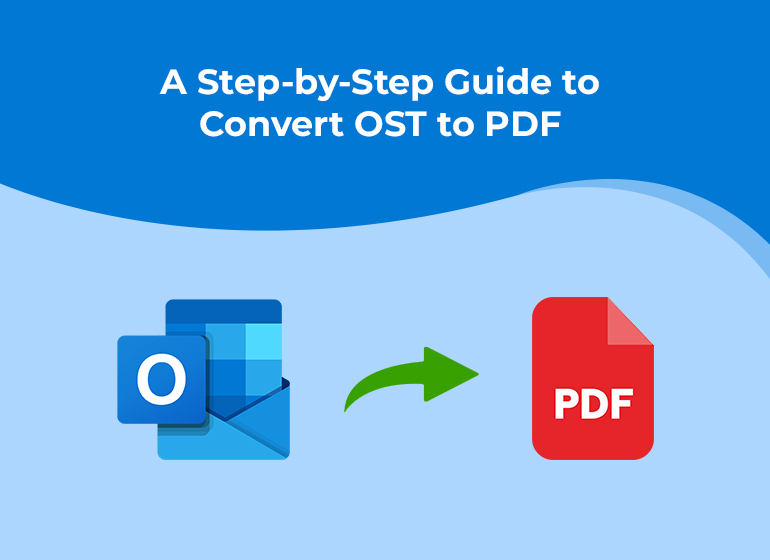
Strong 8k brings an ultra-HD IPTV experience to your living room and your pocket.
Accessing data from an OST file is a challenge if the Outlook profile is struggling with issues like the server being down or the file being orphaned. In such cases, users often need to create a proper & reliable strategy to extract, view, and preserve critical emails outside of Outlook. Businesses know that OST files to PDF conversion is the most practical and convenient solution. It helps you with options such as easy-to-share, archiving, and data security of important communications.
However, the conversion process carries some confusion about whether to choose a manual or automated solution. It basically depends on your business needs, which requires proper assessment. Manual methods may provide results but are expected to attain failures.
Follow the guide below to understand the best solution to convert OST to PDF.
Why Convert OST to PDF?
The key reasons behind converting OST to PDF are:
-
Easy Accessibility: PDF files are highly compatible with opening across different devices and operating systems without the need for Outlook.
- Backup & Archive: Creating PDF files is a secure data backup method. You can easily archive valuable emails, including attachments, making them easy to access.
- Security: PDF files provide password protection and encryption features that help you with data security. It gives an additional layer of security to your data.
- Portability: PDF files are easy to transfer and share via email, USB drives, or cloud storage. Apart from accessibility, they do not require a proper setup or authentication to transfer.
- Preserves Structure: One significant benefit of PDF files is that they do not modify email data structure and formatting. Any user can easily find the data with simple readability.
Pre-Requisites for OST to PDF Conversion
It is not suggested to move for a direct execution be it for any conversion. There are some criteria that you must check before executing error-free conversion. Some of the major factors are:
- Backup Your OST File: Always create a backup of your OST file data before the conversion to avoid data loss.
- Outlook Version: You must be using the updated version of Outlook. If not, the conversion process may fail or show empty results.
- Check OST File Accessibility: Check if the OST files are accessible. If you use the manual method, it may require a working Outlook profile with access to the OST.
- File Size Limits: Check for size restrictions when using manual methods or automated software. Some may have limits for OST file size conversion.
- Hardware: When you plan to convert the complete data of the OST file to PDF, check the hardware configurations before you start any process. Low storage or misconfiguration can cause errors.
How to Convert OST to PDF Easily?
Businesses often find it difficult to select between manual or advanced solution for OST to PDF export. You need to check and analyze your requirements for better selection. Find both manual and automated solution mentioned below:
Solution 1: Use Outlook’s Print to PDF Feature
This is the common solution which basically fits best to convert a small number of emails to PDF file. The steps to use this feature is:
Step 1. Open Microsoft Outlook in your system.
Step 2. Choose the OST file that you want to export as PDF.
Step 3. Now, either press Ctrl + P or go to File > Print.
Step 4. Choose Microsoft Print to PDF as the printer.
Step 5. Select the preferred location and save the file with a .pdf extension.
Note: This method only converts one email at a time. You will need to repeat the steps for each message.
Limitations:
- Time-consuming for bulk conversion.
- Single email conversion at once.
- May fail with large OST file conversions.
- Formatting may not stay consistent.
- Does not save attachments with the email.
- Solution 2. Integrate Third-Party Software
Various limitations and error possibilities are aligned with the use of manual methods. Businesses that possess valuable data don’t want to risk it at all. So, the better approach would be using an advanced tool which overcomes every restriction and data loss issue.
To save your OST file to PDF with complete data, we suggest the automated Kernel OST to PDF Converter. It is a one-stop solution that offers complete OST file data to PDF conversion, such as attachments, contacts, calendars, etc. There are multiple features to allow risk-free and bulk conversions.
Check out the tool's trial version to experience its high functionality, interface and quality features.
Wrapping Up!
The search for a trustworthy solution for your OST to PDF export can take a lot of your time. With multiple factors playing a crucial part, we have highlighted valuable information above. You know manual method restrictions arise when considered for large mailboxes or maintaining attachments & formatting.
For a reliable solution to export OST file data to PDF format, opt for the Kernel OST to PDF Converter, designed for batch and structured migration.
Note: IndiBlogHub features both user-submitted and editorial content. We do not verify third-party contributions. Read our Disclaimer and Privacy Policyfor details.



