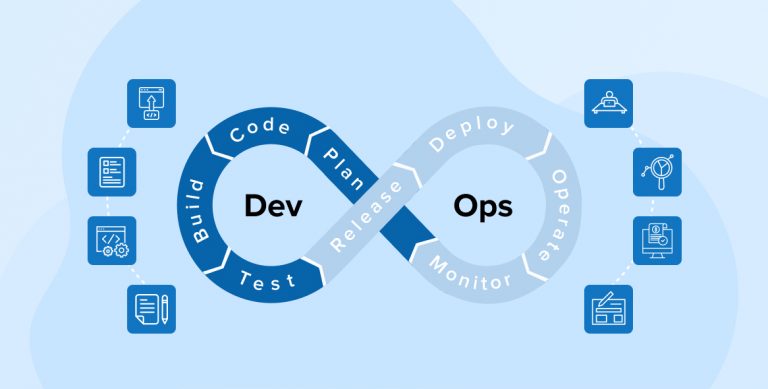Azure DevOps Terraform Integration for Modern Cloud Teams

In today's rapidly evolving tech environment, seamless infrastructure provisioning is vital for agile development workflows. That's where Azure DevOps Terraform integration stands out. It brings infrastructure as code (IaC) and modern DevOps principles together, making deployments faster, repeatable, and error-free. Whether a team is managing hybrid cloud systems or working entirely on the AWS Cloud Platform Services, using Terraform with Azure DevOps helps manage multi-cloud environments efficiently.
This article explores how to effectively integrate Azure DevOps Terraform, covers its key components, walks through the configuration steps, and offers best practices. It also highlights the role of Microsoft DevOps Competency in enabling streamlined operations for engineering teams.
Key Components of the Integration
Azure DevOps Pipelines
Azure DevOps Pipelines provide a robust CI/CD framework. They allow you to automate workflows from code to deployment. The pipelines can be used to trigger Terraform operations like plan, apply, and destroy using YAML configurations.
Terraform CLI and Backend
Terraform, as an IaC tool, requires state management and proper version control. Teams often use remote backends like Azure Blob Storage or AWS S3 when operating in hybrid environments involving AWS Cloud Platform Services.
Service Connections
Azure DevOps allows secure connections to cloud providers. For Terraform, a service principal (for Azure) or IAM role/user (for AWS) is necessary to authenticate API calls.
Secure File Storage
Terraform files (.tf, .tfvars) and secrets (like environment variables) must be stored securely. Azure Key Vault and AWS Secrets Manager are popular choices.
Microsoft DevOps Competency
Organizations that hold a Microsoft DevOps Competency typically follow advanced DevOps best practices, including automated testing, CI/CD, and secure IaC implementations. This competency ensures teams are well-equipped to handle complex integrations.
Configuration Steps
Step 1: Setup Terraform Code Repository
Start by structuring your Terraform code in a repository within Azure Repos or GitHub. The recommended structure is:
├── main.tf
├── variables.tf
├── outputs.tf
├── backend.tf
Step 2: Configure Service Connections
Create service connections in Azure DevOps for Azure and AWS:
• For Azure: Use a Service Principal with Contributor permissions.
• For AWS: Create an IAM user or role with permissions for the target AWS services.
Step 3: Define Azure DevOps Pipeline YAML
Here is a sample pipeline configuration:
trigger:
branches:
include:
- main
variables:
tfVersion: '1.6.0'
stages:
- stage: Terraform_Init_Plan_Apply
jobs:
- job: terraform
pool:
vmImage: 'ubuntu-latest'
steps:
- checkout: self
- task: UseTerraform@0
inputs:
terraformVersion: '$(tfVersion)'
- script: terraform init
- script: terraform plan
- script: terraform apply -auto-approve
Step 4: State Management Configuration
Use backend.tf to store the Terraform state remotely:
terraform {
backend "azurerm" {
resource_group_name = "rg-devops"
storage_account_name = "tfstate123"
container_name = "tfstate"
key = "terraform.tfstate"
}
}
For AWS:
terraform {
backend "s3" {
bucket = "my-tf-state"
key = "state.tf"
region = "us-west-2"
dynamodb_table = "my-lock-table"
}
}
Best Practices
Use Environment-Specific Pipelines
Use separate pipelines for dev, test, and prod to minimize risk.
Secure Secrets and Variables
Never hardcode secrets in Terraform files. Always use Azure Key Vault or AWS Secrets Manager.
Version Lock Dependencies
Pin Terraform versions and module versions to ensure consistency across environments.
Modularize Code
Split Terraform configurations into reusable modules. This promotes code reuse and reduces duplication.
Validate Before Applying
Use terraform validate and terraform plan as gates in your CI/CD process.
Advanced Tips for Scaling
• Use Terraform Workspaces for managing multiple environments.
• Implement remote modules hosted in version-controlled repositories.
• Enable Azure DevOps Checks and Approvals for production workflows.
• Store Terraform state securely using encryption and versioning.
Use Cases Across Cloud Platforms
Hybrid Cloud Deployments
With Azure DevOps managing workflows and Terraform provisioning infrastructure, teams can deploy resources on both Azure and AWS simultaneously.
Multi-Cloud Automation
Azure DevOps Terraform integration supports dynamic deployments on AWS Cloud Platform Services as well as Google Cloud and others, enabling vendor-agnostic strategies.
DR and High Availability Setups
Terraform can automate the setup of redundant resources across Azure and AWS for disaster recovery.
Security and Compliance
• Enable role-based access control (RBAC) in Azure DevOps.
• Store secrets in secure vaults and reference them in pipelines.
• Audit pipeline logs regularly for compliance.
• Use Terraform Sentinel or Open Policy Agent for policy enforcement.
Monitoring and Automation
• Integrate Terraform pipelines with Azure Monitor or CloudWatch for logging.
• Set up email and Teams/Slack notifications for pipeline events.
• Use scheduled pipelines to ensure infrastructure drift detection.
Key Takeaways
• Azure DevOps Terraform integration simplifies multi-cloud infrastructure provisioning.
• Use secure and modular code practices to enhance stability and scalability.
• Organizations with Microsoft DevOps Competency gain an edge with best-in-class CI/CD operations.
• Combining Terraform with AWS Cloud Platform Services enables cross-platform provisioning.
• Automated pipelines reduce manual errors and speed up delivery cycles.
Conclusion
Terraform and Azure DevOps together form a powerful duo for teams embracing DevOps and IaC principles. With careful setup, secure practices, and proper scaling strategies, they allow organizations to manage cloud infrastructures more effectively. Whether provisioning Azure resources or deploying on AWS Cloud Platform Services, using Azure DevOps Terraform workflows helps ensure operational efficiency, traceability, and agility. Teams that hold a Microsoft DevOps Competency are especially well-positioned to lead in this space.
FAQs
What is Azure DevOps Terraform used for?
It is used to automate the provisioning and management of cloud infrastructure using Terraform scripts through Azure DevOps pipelines.
Can I use Azure DevOps Terraform for AWS?
Yes, Azure DevOps supports provisioning on AWS through Terraform using service connections and proper authentication.
How is Terraform state managed securely?
State can be stored in Azure Blob Storage or AWS S3 with encryption and versioning enabled for security and rollback support.
Why is Microsoft DevOps Competency important?
It reflects an organization’s ability to implement DevOps best practices effectively, which includes CI/CD automation, testing, and IaC.
Is it mandatory to use Azure Repos?
No, GitHub, Bitbucket, or any Git repository can be used with Azure DevOps pipelines.
Note: IndiBlogHub features both user-submitted and editorial content. We do not verify third-party contributions. Read our Disclaimer and Privacy Policyfor details.