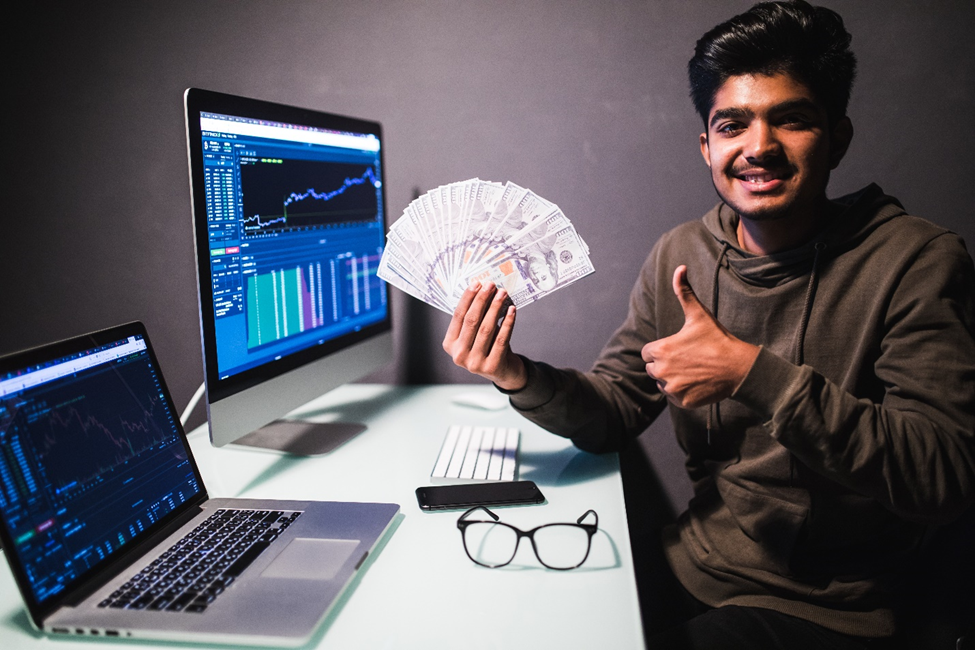Best 12 WordPress Plugins to Think About for 2024

Strong 8k brings an ultra-HD IPTV experience to your living room and your pocket.
Within a short period after its introduction in 2003, WordPress has become the most widely used content management system (CMS) currently available on the market. A significant portion of its appeal can be attributed to the infamously simple user interface as well as the endless customization opportunities. The enormous community is another factor that has contributed to WordPress's continued success over the past nearly twenty years.
Because it is an open-source project, devout supporters and contributors actively participate in the development of new themes and plugins that enable all of us to construct a website that is genuinely one of a kind. As of this now, the official WordPress repository contains a little less than 60,000 plugins, and new ones are being added every other week.
Best WordPress plugins to think about for 2024-
In this article, we take a look at some of the best WordPress plugins that are just getting started in the year 2024. These WordPress plugins provide a glimpse into the future of website management by boosting the performance and security of your website, as well as providing sophisticated features and functionality.
1. Jetpack
Jetpack by Automatic makes the claim that it will assist you in enhancing your website in three essential areas: search engine optimization, speed, and security. Jetpack appears to be doing something right, as evidenced by the fact that it has more than 5 million active installations to date. It comes with a downtime monitoring tool that notifies you if your website becomes inaccessible, which is just one of the many features that are packed full of incredibly useful capabilities.
Moreover, it has the capability to provide notifications in the event that someone is attempting to brute-force their way into your website. Jetpack comes equipped with its own spam filtering features, and premium packages also include robust backup solutions. Every user receives a free content delivery network (CDN) service, which improves both the availability of the site and its overall performance.
2. Yoast
Ranking for search engine optimization will be of the utmost importance, regardless of whether you are using your WordPress account as a content management system (CMS) to document and publish items, or if you are using it to promote a local business or establish an independent shop from the ground up. Yoast is likely the most well-known and well-established search engine optimization (SEO) plugin for WordPress.
It assists content writers in distinguishing between post titles, page titles, and headings, so allowing for the greatest possible amount of keywords to be hit. It is convenient that it is offered in a free format; however, the paid version may be more advantageous to some businesses because it provides additional support for various types of content, such as news and video, as well as suggestions for things like constructing internal linking and redirecting URLs to assist in avoiding the negative impact of 404 errors.
3. WooCommerce
By a significant margin, WooCommerce is the most widely used e-commerce platform for WordPress. WooCommerce is able to attract users due to a number of important aspects. Compared to other platforms of this kind, the app is, on the one hand, considerably simpler to install and operate than other similar platforms.
The fact that you are able to manage your online store through the dashboard of WordPress, which is all too familiar, is another factor that contributes significantly to the popularity of WooCommerce. The vast community of users and developers that backs the WooCommerce project is another advantage of using WooCommerce today. Not only are you able to receive support with technical questions, but you are also guaranteed to have the opportunity to download plugins and themes on a consistent basis.
4. Dashify for WooCommerce
E-commerce business owners can benefit from using Dashify, which is yet another WordPress plugin that comes in useful. Because it works with the WooCommerce plugin, it provides users with the opportunity to view and update orders placed through an online store from a sophisticated dashboard. Therefore, if you are searching for a dashboard that is both more visually appealing and more user-friendly in order to handle your WooCommerce orders, then the Dashify plugin can be the most suitable option for you.
5. WPForms
WPForms, the next plugin on our list, likewise features a drag-and-drop interface because it is at the core of its functionality. Developing forms that consumers are able to engage with is of utmost significance in this day and age, and WPForms is perhaps the most straightforward method for doing this task.
Regardless of whether you want to construct a contact form, encourage your visitors to sign up for a newsletter, or collect signups for a cause, WPForms is there to help you achieve all of these goals. It features a user interface that is easy to understand and offers an almost infinite number of settings.
6. Yoast SEO
When it comes to gaining recognition from search engines, the Yoast SEO plugin for WordPress is one of the most potent weapons that can be utilized. By using Yoast, you can ensure that search engines are aware of the content of your website immediately. In addition to providing you with advice on how to make your content more search engine optimization (SEO) friendly, the plugin also offers keyword and link optimization tools, which are available on all levels.
7. Sucuri Security
Sucuri is an excellent choice for comprehensive protection because it avoids the need to install various plugins that are comparable to one another. However, in comparison to other competitors, it appears to be quite pricey. You can anticipate a variety of safeguards, including firewalls, monitoring, and detection, as well as security against spamming in search engine optimization.
It is able to handle other types of jobs as well, such as performance improvements and optimization, which helps it to represent greater value for money if you are seeking for these other kinds of products. This is why we give it a rating.
8. Wordfence Security
Wordfence Security, which is managed by a committed group of professionals conducts malware scanning on a regular basis and investigate new forms of malicious software as well as methods by which hackers can break into WordPress websites.
They make use of this information to develop specialized safeguards and warning indicators in order to prevent these attacks from causing harm before they even occur. In order to assist you in maintaining the security of your website, the Wordfence Security team will constantly update these safeguards and communicate them to you in real time when they have been updated.
9. Jetpack AI Assistant
In the process of making a blog post, composing a headline, or generating a form or table, it might be difficult to locate the appropriate phrases to use. Jetpack AI Assistant is now available. This premium plugin enables you to generate a wide variety of material in a short amount of time, ranging from headlines to whole posts. The necessity to transition between different platforms and programs is eliminated as a result of its seamless integration as a block within the WordPress.com editor.
10. WPML
One of the most widely used plugins for WordPress websites that support several languages is called WPML. It provides integration with more than forty languages right out of the box, and it provides simple management choices for all of them. Not only is automatic translation accessible for your content, but it is also available for the URLs and meta descriptions, both of which are quite vital for your search engine optimization efforts. It is not possible to obtain a free version of WPML because it is a premium software.
11. Shared Counts
The Shared Counts plugin is an extremely useful tool because it enables visitors to share your material on many social networking platforms. In addition, you have the ability to place buttons for sharing and liking on Facebook, Twitter, Pinterest, and LinkedIn. Shared Counts even provides you with the ability to determine the total number of times a specific website has been shared across all social media platforms. The control panel can be found within the dashboard of your WordPress account, and it is about as straightforward as everything else. This plugin is entirely free to use and complies with all of the GDPR regulations.
12. Elementor
Users who are interested in easily creating and designing a website should find the Elementor plugin to be the ideal answer. Using WordPress, Elementor is a website builder that you may use. The drag-and-drop interface that it provides for designing websites is integrated into your WordPress dashboard, and it allows you to customize websites.
Even if you have no prior knowledge, you may develop a design that looks professional by making use of a variety of templates, blocks, and widgets offered by the program. The fact that Elementor has 5,000 five-star user evaluations and 5 million active installs is evidence that it is doing an excellent job of what it was designed to do. The free version of Elementor is a plugin that is open-source; nevertheless, the amount of widgets and templates that are available to you is rather restricted on the free version.
Conclusion-
Keeping up with WordPress plugin advancements can help you keep your organization competitive and relevant. Using only necessary plugins and testing to keep your website performing at its best. If you think you can't manage and update plugins, consider outsourcing software support. If you need a security plugin to protect your website from brute-force attacks or a performance plugin to keep it running smoothly, you can find one. In other words, WordPress has so many plugins that you will never run out of ways to improve your website. Remember not to overuse plugins.
Note: IndiBlogHub features both user-submitted and editorial content. We do not verify third-party contributions. Read our Disclaimer and Privacy Policyfor details.