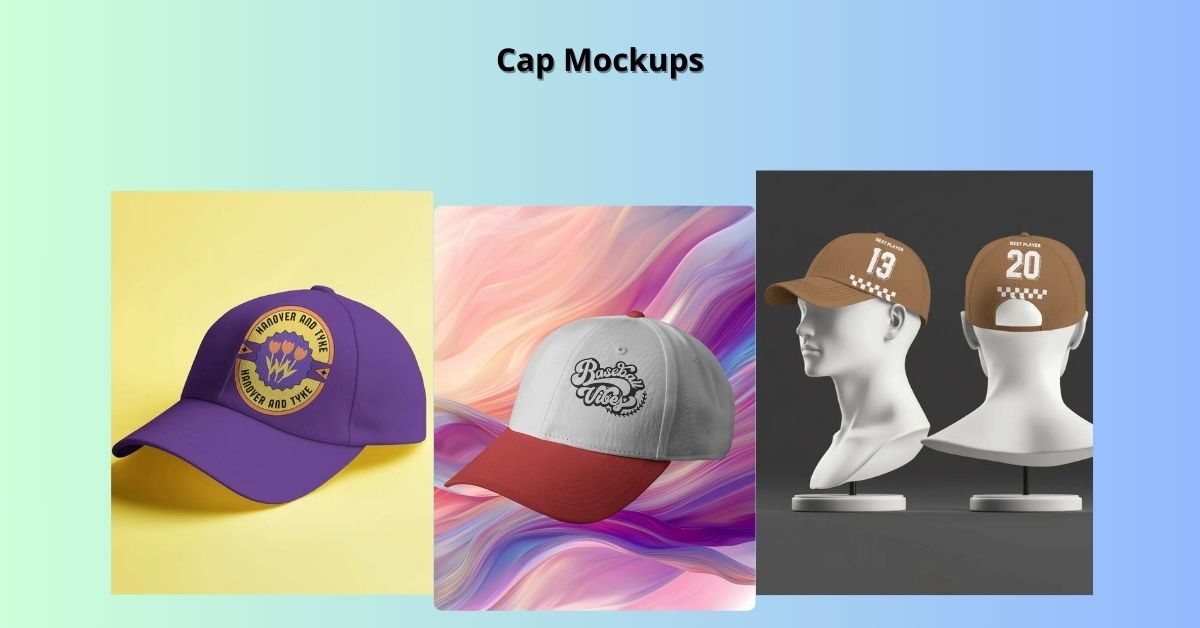Best Free Laptop Mockup Tools

Strong 8k brings an ultra-HD IPTV experience to your living room and your pocket.
5 Best Free Laptop Mockup Tools for Designers
Creating realistic and professional laptop mockups is an essential skill for designers, especially for showcasing websites, apps, and digital work. With the right tools, you can elevate your presentations and impress clients. Today, we’ll explore five of the best free laptop mockup tools that make creating stunning visuals easy. Whether you're designing a portfolio or presenting your latest project, these tools will help you design laptop mockups with ease.
1. Mockey
Mockey is a versatile and user-friendly platform that allows you to create realistic laptop mockups with no hassle. This free tool gives you the flexibility to upload your designs and place them onto various laptop screen sizes. The best part about Mockey is the ease of use, allowing designers of all experience levels to quickly create mockups without requiring advanced skills. Whether you need to display a website, app, or digital artwork, Mockey provides high-quality mockups with just a few clicks. Its library includes different angles and settings, helping you showcase your designs in style. It serves as an excellent laptop mockup generator for those who want professional results with minimal effort.
2. Placeit
Placeit is a popular online mockup generator that provides a vast library of free laptop mockups. It features hundreds of customizable templates with various background settings, including office spaces, coffee shops, and modern workstations. You can simply drag and drop your design into the template, adjust the placement, and preview it instantly. Placeit’s mockups are high-quality and give a professional look to your presentations. While there are premium options available, you can still find several free templates that work perfectly for everyday projects.
3. Artboard Studio
Artboard Studio is another excellent mockup generator that offers a wide selection of free laptop mockups. This tool is designed to make mockup creation as simple as possible while delivering professional results. You can choose from various customizable templates, including laptop designs that are great for showcasing your digital projects. Artboard Studio also allows you to manipulate the mockup by adjusting angles, colors, and backgrounds, giving you complete creative freedom. It’s a great option for designers who want to add their personal touch to each mockup.
4. Mockup World
Mockup World is a fantastic resource for free high-resolution mockups, including a range of laptop templates. This platform offers mockups in various styles, from minimalist to more elaborate setups. You can browse through categories, download the mockups, and customize them using Photoshop or other design software. The tool's free laptop mockups are highly detailed and provide a professional touch to your project. While it doesn’t have a built-in mockup generator, Mockup World offers a wide variety of resources that are easy to use with some basic editing skills.
5. Mediamodifier
Mediamodifier is a straightforward and intuitive online mockup tool that provides access to free laptop mockups. This tool allows you to easily upload your images or designs and place them into laptop screens with minimal effort. Mediamodifier offers several free templates that feature realistic environments, including office and casual settings. The tool also provides various ways to customize the mockups, such as changing the laptop model or adjusting the angle. With its easy-to-navigate interface, Mediamodifier is perfect for those who need to quickly create mockups without spending too much time on design details.
Conclusion
Whether you’re designing for clients, creating portfolio pieces, or just showcasing your work, these five free laptop mockup tools are some of the best resources available. From user-friendly platforms like Mockey to customizable options like Artboard Studio and Mediamodifier, each tool provides unique features that help bring your designs to life. With just a few clicks, you can generate professional-looking mockups that will impress anyone who views your work. Experiment with these tools to see which one fits your design style the best and elevate your presentations today.
Note: IndiBlogHub features both user-submitted and editorial content. We do not verify third-party contributions. Read our Disclaimer and Privacy Policyfor details.