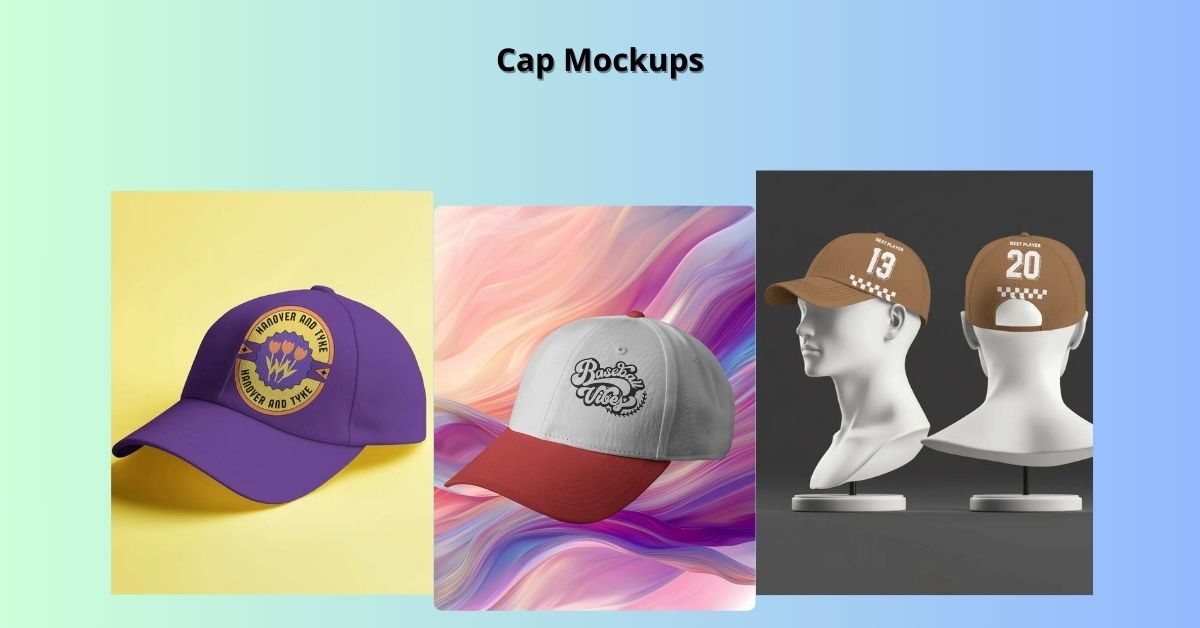Best tools to create book mockups without Photoshop

Strong 8k brings an ultra-HD IPTV experience to your living room and your pocket.
Creating book mockups is a fantastic way to showcase your designs or published works, but not everyone is comfortable using complex software like Photoshop. Thankfully, there are several easy-to-use mockup generators available that allow you to create high-quality book mockups without the need for advanced design skills. In this blog, we’ll explore some of the best tools to create book mockups without Photoshop, helping you present your book covers in the most professional way possible.
1. Mockey
When it comes to creating stunning book mockups, Mockey is a top choice. This free online tool offers a wide range of templates for showcasing books, eBooks, and even magazines. You can upload your own designs, adjust them to fit the templates, and see how they would look on real-life book covers in just a few clicks.
Mockey's interface is intuitive and simple to use, even for beginners. You can easily drag and drop your book cover designs into the templates, customize the background, and choose the type of book (hardcover or paperback). Plus, it provides high-quality mockups that you can download and use for promotional materials or online portfolios.
2. Placeit
Placeit is one of the most popular mockup tools out there. It provides a vast library of book mockup templates that allow you to showcase your book covers in realistic settings. Placeit’s ease of use is a major selling point—simply upload your book design, and Placeit will automatically generate a mockup for you.
What’s great about Placeit is the variety of templates available. You can choose from different types of books, from hardcover and paperback to eBooks, and even create scenes that feature the book being held in someone's hands. While Placeit is primarily a paid service, it offers some free templates, making it an excellent option for creators on a budget.
3. Canva
While Canva is known for being a go-to tool for graphic design, it also excels in book mockup creation. With an easy-to-use interface, Canva allows you to design and visualize your book cover in real-time. Although it doesn't specialize in mockups, you can still use its vast library of templates to find book mockups that suit your needs.
To create a book mockup with Canva, you can use its pre-designed book cover templates or upload your own designs. Then, you can add realistic effects such as shadows and reflections to make your book appear as though it’s being viewed in a real-world scenario. Canva’s simple drag-and-drop design and free access make it a solid choice for creators who need quick, professional-looking mockups.
4. Mediamodifier
For a more advanced yet still user-friendly experience, Mediamodifier offers a powerful online platform for creating book mockups without Photoshop. The tool provides hundreds of mockup templates, including books, journals, and even magazines. With Mediamodifier, you can easily upload your cover design and adjust the placement to get the best possible look.
What sets Mediamodifier apart is its ability to create not only static images but also interactive mockups. You can create dynamic 3D views of your book or simulate a flip-through effect, giving your audience a more engaging look at your book design. While Mediamodifier operates on a subscription model, it does offer some free options for users.
5. Book Mockup Generator by Freepik
If you’re looking for a quick, no-fuss solution, Freepik’s Book Mockup Generator is a solid option. This free tool offers an extensive collection of book mockup templates to display your designs. The best part? It’s incredibly easy to use—just upload your cover design, and the tool will automatically generate a mockup for you to download.
Freepik offers high-quality mockups with various customization options, allowing you to adjust the color of the book’s cover, the background, and even the shadows. You can create both realistic and artistic mockups, depending on the vibe you want for your book. While Freepik is primarily a paid platform, it has a wide range of free mockup templates to get you started.
6. Book Cover Designer by Renderforest
Another reliable mockup generator is Renderforest, which offers a dedicated book cover designer tool. This free tool lets you create professional-looking mockups without the need for any graphic design expertise. It features a variety of book cover mockup styles, from hardcovers to paperbacks, and you can choose from several pre-made templates to display your design.
Renderforest allows you to upload your book cover and then place it within different environments such as desks, bookshelves, and floating book images. With high-quality output and a clean, simple interface, this tool is a good choice for anyone looking to create stunning book mockups quickly.
7. Pixlr
Pixlr is another excellent option for creating book mockups online. While it’s a photo editor in its own right, you can use Pixlr to add book mockups to your designs with just a few clicks. You can either start with a template from Pixlr's library or upload your own images to create custom mockups.
Pixlr’s free version includes many useful features, such as basic photo editing tools and the ability to create transparent backgrounds, which can be useful when you want to place your book mockup in a particular setting. It’s a great option for users who want a little more creative control over their mockups without the complexity of Photoshop.
8. MockupWorld
MockupWorld is an online collection of free, high-quality mockup templates that includes several options for book mockups. While the platform itself doesn’t allow you to create mockups directly, it offers a variety of download-ready PSD files that you can edit in programs like Photoshop or use with online tools like Canva or Pixlr.
What makes MockupWorld great is its large selection of free book mockups that can be used for various promotional purposes, from showcasing your latest novel to presenting your self-published eBook. Each mockup is professionally designed, and they all come with customizable features to help you display your design in a realistic, polished way.
Conclusion
Creating book mockups without Photoshop has never been easier, thanks to the variety of free and easy-to-use online tools available today. Whether you need a simple book cover display or a more dynamic 3D mockup, tools like Mockey, Placeit, Canva, and others provide a range of options to suit different needs. These mockup generators allow you to showcase your book design in a professional and realistic manner without requiring advanced graphic design skills or software like Photoshop. So go ahead and give them a try—your book cover deserves to be shown in the best possible light!
Note: IndiBlogHub features both user-submitted and editorial content. We do not verify third-party contributions. Read our Disclaimer and Privacy Policyfor details.