Boost Your Productivity: Advanced AutoCAD Techniques for Professionals
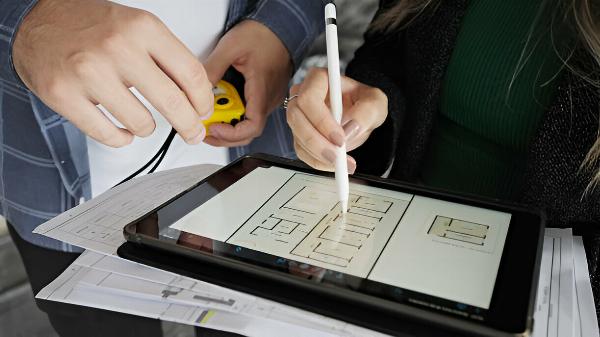
Strong 8k brings an ultra-HD IPTV experience to your living room and your pocket.
AutoCAD is a powerful tool that has become the backbone of the design and drafting industry. For professionals, mastering advanced techniques can significantly enhance productivity and streamline workflows. Here are some advanced AutoCAD techniques that can help you work smarter, not harder.
Visit - AutoCAD Course in Pune
1. Dynamic Blocks
Dynamic Blocks are one of the most efficient ways to enhance productivity. Unlike standard blocks, Dynamic Blocks can be modified easily without having to redefine the entire block. They allow you to add parameters and actions to the block, enabling you to adjust its appearance and behavior dynamically. For instance, you can create a single door block that can change size, swing direction, and style with just a few clicks. This reduces the need for multiple blocks and saves valuable time.
2. Parametric Constraints
Parametric constraints in AutoCAD allow you to maintain relationships between objects. These constraints can be geometric (e.g., parallel, perpendicular) or dimensional (e.g., specifying a length or distance). By defining these constraints, you can ensure that any changes you make to one part of your drawing automatically update related parts, maintaining design intent and reducing the need for manual adjustments.
3. Layer Management and Filters
Effective layer management is crucial for handling complex drawings. Use layer filters to organize and manage layers more efficiently. Layer filters allow you to quickly isolate and work on specific layers without being distracted by the rest of the drawing. Additionally, make use of layer states to save and restore different configurations of layer properties, such as visibility, color, and line type, further enhancing your ability to manage complex projects.
Visit - AutoCAD Classes in Pune
4. Customization with AutoLISP and Macros
For those who want to take their productivity to the next level, learning AutoLISP and creating macros can be incredibly beneficial. AutoLISP is a programming language specifically designed for AutoCAD that allows you to automate repetitive tasks. Similarly, macros let you record a series of actions and play them back with a single command. This customization can save hours of manual work and significantly speed up your workflow.
5. Xrefs and External References
Using Xrefs (external references) is a powerful way to manage large projects by referencing other drawings without embedding them. This technique allows multiple users to work on different parts of a project simultaneously and ensures that updates are reflected across all related drawings. It helps maintain consistency and coordination, especially in collaborative environments.
6. Efficient Use of Viewports and Layouts
Mastering the use of viewports and layouts can streamline your presentation and plotting processes. By creating multiple viewports in a single layout, you can display different parts of your drawing at various scales. This is particularly useful for producing detailed sheets and ensuring that all necessary information is clearly communicated. Additionally, using named views can help you quickly navigate to specific areas of your drawing.
7. Advanced Object Selection Techniques
Speed up your editing process by mastering advanced object selection techniques. AutoCAD offers various selection methods such as Quick Select, Filter, and Select Similar, which allow you to select objects based on specific criteria. These tools enable you to quickly isolate and modify objects without having to manually pick each one, greatly enhancing your efficiency.
8. Utilizing the Command Line
While the graphical interface is user-friendly, the command line remains one of the most powerful tools in AutoCAD. Learning command line shortcuts and commands can significantly speed up your workflow. The command line allows for precise input and quick access to tools and functions that might be buried in the ribbon interface.
Visit - AutoCAD Training in Pune
Conclusion
By integrating these advanced techniques into your daily workflow, you can significantly boost your productivity in AutoCAD. From dynamic blocks and parametric constraints to customization with AutoLISP and efficient layer management, these strategies will help you work more efficiently and effectively. Embrace these advanced features to streamline your processes, reduce errors, and deliver high-quality designs faster.
Note: IndiBlogHub features both user-submitted and editorial content. We do not verify third-party contributions. Read our Disclaimer and Privacy Policyfor details.


