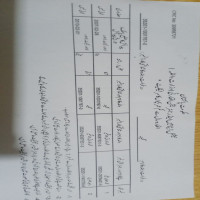Build a Chat App Using JavaScript – TFTTraining Mini Project

Strong 8k brings an ultra-HD IPTV experience to your living room and your pocket.
In the present high-speed digital age, real-time communication is a must. Chat applications are now an integral part of how we engage, collaborate, and stay updated. For personal or business communication, chat apps drive instant messaging across platforms globally. At TFT Training, we recognize the significance of experiential, hands-on learning. That is why we provide this wonderful mini project for creating a chat application using JavaScript — an ideal chance to learn real-world capabilities and enhance your knowledge about web development.
In this article, we will guide you through the fundamentals of implementing a basic chat application with JavaScript. This is a project for beginners and intermediate learners who are interested in learning front-end and back-end programming, real-time data sharing, and basic web sockets.
Why Build a Chat App?
Chat apps are a great avenue for implementing several key concepts in web development:
Real-time communication: Understand how to send and receive messages in real-time.
Client-server architecture: Learn how front-end and back-end communicate.
Event-driven programming: Manage user inputs and server responses in real time.
Working with APIs and libraries: Implement WebSocket technology or third-party software.
UI/UX basics: Design user-friendly interfaces using HTML, CSS, and JavaScript.
By developing a chat app, you get hands-on experience with these fundamental concepts, which increases your confidence and enhances your programming resume.
Overview of the Project
Our mini project at TFT Trainings takes you through creating a basic chat application with the following features:
User can provide a username to participate in the chat.
Users can broadcast messages to all members.
Real-time updates of messages display on all clients connected.
Clean and minimal user interface.
We will be using JavaScript both for client-side and server-side (using Node.js), and WebSocket protocol to facilitate real-time communication.
Tools and Technologies You Will Use
HTML/CSS: To develop the user interface.
JavaScript (Client-side): To process user input and show messages dynamically.
Node.js: JavaScript runtime to execute the server.
WebSocket (using Socket.IO): Supports real-time bi-directional communication between the server and clients.
Visual Studio Code or any code editor: To code your application.
Command Line Interface (CLI): To execute the Node.js server.
Step 1: Setting Up the Server
The server is the central point that handles connections and broadcasting of messages. With Node.js and Socket.IO, it becomes easy to implement a WebSocket server.
A simple outline is as follows:
Start a new Node.js project.
Install required packages such as express for the server creation and socket.io for WebSocket capabilities.
Create a basic HTTP server to host the client files.
Initialize Socket.IO to listen for clients.
Broadcast messages to all connected clients.
javascript
Copy
Edit
const express = require('express');
const app = express();
const http = require('http').createServer(app);
const io = require('socket.io')(http);
app.use(express.static('public'));
io.on('connection', (socket) => {
console.log('A user connected');
socket.on('chat message', (msg) => {
io.emit('chat message', msg);
});
socket.on('disconnect', () => {
console.log('User disconnected');
});
});
http.listen(3000, () => {
console.log('Server listening on *:3000');
});
Step 2: Building the Client Interface
The client side is what users interact with. It should be simple and responsive. Using HTML and CSS, you can create:
An input box to enter messages.
A display area for the chat messages.
A username prompt.
Example HTML structure:
html
Copy
Edit
The client JavaScript will:
Connect to the server using Socket.IO.
Listen for messages broadcast from the server.
Send messages entered by the user.
javascript
Copy
Edit
const socket = io();
const form = document.getElementById('form');
const input = document.getElementById('input');
const messages = document.getElementById('messages');
form.addEventListener('submit', (e) => {
e.preventDefault();
if (input.value) {
socket.emit('chat message', input.value);
input.value = '';
}
});
socket.on('chat message', (msg) => {
const item = document.createElement('li');
item.textContent = msg;
messages.appendChild(item);
window.scrollTo(0, document.body.scrollHeight);
});
Step 3: Enhancing User Experience
Once you have the basic chat app working, you can add extra features:
Usernames: Prompt users to enter a name so messages display with sender info.
Timestamps: Show the time each message was sent.
Typing indicators: Show when another user is typing.
Private messaging: Allow direct messages between users.
Message persistence: Save chat history in a database.
Each of these can be explored as additional mini projects or challenges.
Why Choose TFT Trainings for This Project?
At TFT Trainings, we emphasize learning by doing. This mini project is part of our broader curriculum designed to build your skills progressively. Here’s why TFT Trainings stands out:
Expert Guidance: Our instructors break down complex topics into manageable steps.
Hands-on Projects: Practice real-world coding challenges that reinforce concepts.
Community Support: Join fellow learners for peer support and collaboration.
Flexible Learning: Access training anytime, anywhere through our user-friendly platform.
Career-Focused: Projects like this help you build a portfolio that impresses recruiters.
You don’t need to be an expert to start. Our step-by-step tutorials and support ensure that even beginners can successfully complete this chat app project.
Final Thoughts
Building a chat app using JavaScript is an excellent way to dive into web development and real-time communication technologies. Whether your goal is to become a full-stack developer or simply expand your programming skills, this project offers practical experience with widely used tools like Node.js and Socket.IO.
Ready to get started? Visit TFT Trainings today and enroll in our JavaScript training courses to access this mini project and many more. Learn at your own pace, build valuable skills, and bring your ideas to life!
Note: IndiBlogHub features both user-submitted and editorial content. We do not verify third-party contributions. Read our Disclaimer and Privacy Policyfor details.