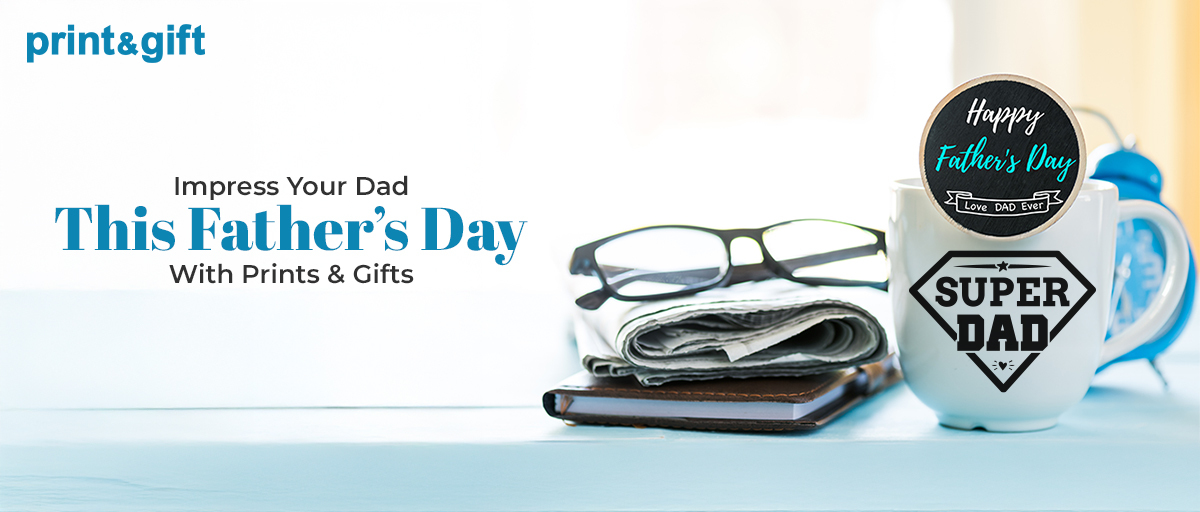Business Card On Budget – Ways To Create A Memorable One!

A business card is one of the most important marketing tools in the world as it is the first point of contact with any other person in the business world. But, it is important to understand that designing a catchy card does not necessarily mean spending a lot of money. It is always possible to make an impressive printable business card that will fit the overall concept of a company and will be easily memorable.
Here are the steps to follow when designing a business card that will be cheap but at the same time of high quality.
1. It Is Always Good To Keep It Simple And Clean
Do not use designs that require expensive print methods such as engraving. A basic design without many graphics, using clear typefaces and a balanced grid structure, is both affordable and business-like. Avoid clutter and make sure the text is easy to read!
2. Use Free Design Tools
There are free templates available on the internet for business card printing which can be easily edited on platforms like Canva, Vistaprint, Adobe Express, etc. The tool allows the user to select a template that best suits your brand’s colors, fonts, and logo without having to design. However, professional work is obviously the best!
3. Choose Affordable Printing Options
The most common and reasonable type of printing is standard printing on good quality thick paper also known as card stock. Choose plain textures such as matte or gloss instead of going for higher quality options like embossing or foil. Most of the printing services providers provide their services at a cheaper price when you order in large quantities.
4. Use Both Sides of the Card
Don’t waste the back of your card, try to make as much use of both the sides as possible. One side can contain your phone number while the other can contain your company’s logo, a QR code or a brief slogan. These types of custom business cards are a value addition that does not come with a high-cost implication.
5. Stick To Standard Sizes
Custom shapes are great but they are costly. The standard 3. 5 x 2-inch size is cheap and easily fits into any wallet. Do not try to make your card a different size, but pay more attention to the design features. Remember, the card should fit everyone’s wallet.
6. Limit Your Color Palette
It is cheaper to use one or two colors that are close to your brand’s colors. This also makes your card to look professional and neat, thus, making the information on the card to be easily readable and stylish.
7. As An Added Value, Use QR Codes
Include a QR code on your digital business card. It could be your linked to your website, or LinkedIn profile. It is a cheap method of making the card engaging and trendy without the need of adding more elements to the card.
8. Use Affordable Paper But With Good Quality
Select the recycled paper or the cheap but quality cardstock that will look business-like. These options are usually more affordable and sustainable, creating an added ‘green’ factor to your brand.
9. Use Readable Fonts and Simple Typography
Select fonts that are readable and appropriate to your business or service sector. Stay away from fancy or script fonts; these are expensive and may not be easily read; plain fonts portray professionalism.
10. Highlight Key Information Only
Keep your card uncluttered by focusing on essential information: Your name, title, contact information and logo. Do not overcrowd your card with too much text as this will make the card messy but effective.
Before We Hit The Audieu!!!
So as you can see, creating an amazing business card is not necessarily going to cost a lot of money. Therefore, by choosing minimalistic design, cheap printing and the correct usage of elements, you can produce unique business cards that will reflect your company’s image for a reasonable price. If you are ready to print, Print and Gift provides quality business card printing services to help you make your vision come to reality at an economical cost.
Source Link
Note: IndiBlogHub features both user-submitted and editorial content. We do not verify third-party contributions. Read our Disclaimer and Privacy Policyfor details.