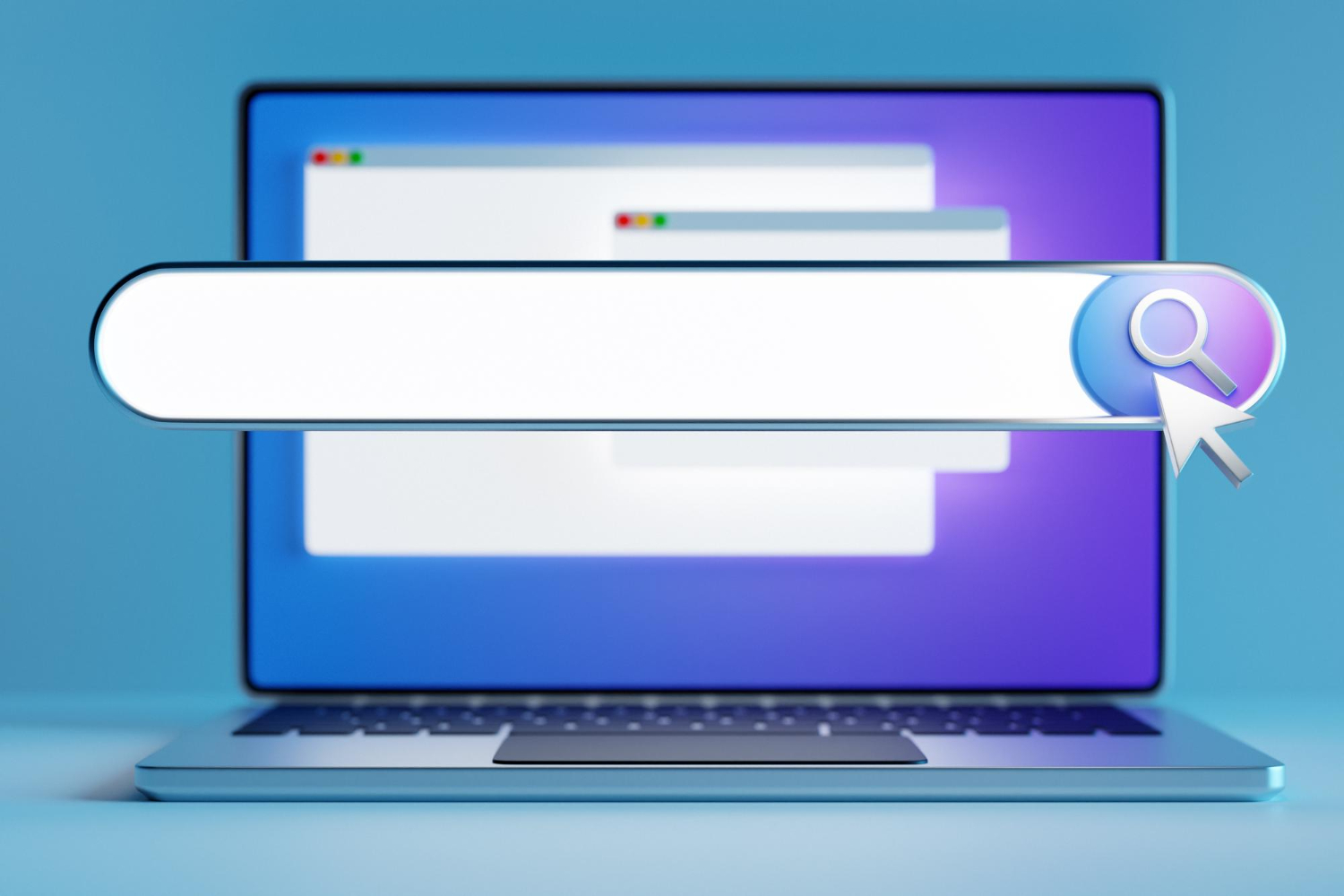Can You Delete Google Reviews? A Guide to Managing Your Online Reputation

Strong 8k brings an ultra-HD IPTV experience to your living room and your pocket.
In today's digital landscape, online reviews play a crucial role in shaping the perception of businesses. Google Reviews, in particular, are a major factor in how potential customers view a business. Positive reviews can help boost a business's reputation, attract new customers, and improve search engine rankings. However, negative reviews can have the opposite effect, potentially driving away customers and damaging the business's credibility. This raises the question: can you delete Google reviews? This article explores the intricacies of managing Google reviews, whether they can be deleted, and how to handle negative feedback effectively.
✍️ If your business relies on nearby customers walking in or booking online, mastering local SEO can make a huge difference. From optimizing your Google Business Profile to collecting positive reviews, local SEO ensures you show up when customers search for services in your area.
The Importance of Google Reviews
Google Reviews have become one of the most influential factors in consumer decision-making. When potential customers search Can you delete google reviews for a business, the reviews they see can significantly impact their choices. Positive reviews build trust and encourage engagement, while negative reviews can deter potential customers and affect a business's overall image.
For businesses, managing online reviews is not just about maintaining a positive image—it's about ensuring long-term success. A single negative review might seem insignificant, but if left unaddressed, it can lead to a downward spiral that affects customer trust and brand reputation. This is why understanding how to manage Google reviews, including the possibility of deleting them, is essential.
Can You Delete Google Reviews?
The short answer is that business owners cannot directly delete Google reviews, even if they are negative or harmful to their reputation. Google’s policy is designed to maintain the integrity of its review system by preventing businesses from manipulating their reviews. However, there are certain circumstances under which a review can be removed by Google.
Google’s Review Policies
Google has strict policies regarding what constitutes an acceptable review. Reviews that violate these policies can be removed by Google. Some common violations include:
Fake Reviews: Reviews that are not based on real customer experiences, including those written by competitors or by individuals with no direct experience with the business.
Spam and Off-topic Reviews: Reviews that promote unrelated products, services, or contain irrelevant content.
Offensive Language and Content: Reviews that include hate speech, threats, or sexually explicit language.
Conflicts of Interest: Reviews written by someone with a personal or professional relationship with the business, such as employees or family members.
Personal Information: Reviews that reveal private information such as phone numbers, addresses, or financial details.
If a review violates these guidelines, business owners can request its removal by flagging it as inappropriate.
Flagging a Review for Removal
If you come across a review that you believe violates Google’s policies, you can flag it for removal. Here’s how to do it:
Locate the Review: Sign in to your Google My Business account and navigate to the "Reviews" section. Find the review in question.
Flag the Review: Click on the three vertical dots next to the review and select "Flag as inappropriate." Google will then review your request and decide whether the review should be removed.
It’s important to note that flagging a review does not guarantee its removal. Google will assess whether the review indeed violates its policies. If it does, the review will be removed, but if it doesn’t, the review will remain on your business profile.
What to Do If a Review Isn’t Removed
If Google determines that a flagged review does not violate its policies, it will remain visible on your business profile. In such cases, it's essential to handle the situation proactively. Rather than ignoring the review or letting it damage your reputation, consider the following steps:
Respond to the Review: Responding to negative reviews in a professional and courteous manner can help mitigate their impact. Address the customer’s concerns, apologize if necessary, and offer to resolve the issue. A thoughtful response can show potential customers that you care about their experience and are committed to providing excellent service.
Encourage Positive Reviews: One negative review among many positive ones is less damaging than a single negative review standing alone. Encourage satisfied customers to leave positive reviews, which can help offset the impact of any negative feedback.
Improve Your Services: Use negative reviews as an opportunity to improve your business. If multiple reviews highlight the same issue, take steps to address it. By improving your services, you can prevent similar negative reviews in the future.
Dealing with Fake or Malicious Reviews
Fake or malicious reviews can be particularly damaging to a business. These reviews are often left by competitors or disgruntled individuals who have never interacted with your business. If you suspect that a review is fake or malicious, you should take immediate action.
Flag the Review: As mentioned earlier, flag the review for removal by Google. Provide as much information as possible to support your claim that the review is fake.
Respond Professionally: Even if you believe a review is fake, it's still important to respond professionally. State that you have no record of the reviewer as a customer and invite them to contact you directly to resolve any issues they may have experienced. This not only shows potential customers that you are attentive but also serves as a public record of your efforts to resolve the situation.
Gather Evidence: If you have evidence that a review is fake or malicious, such as communication records or a lack of transaction history, you can provide this information to Google when flagging the review. This can increase the chances of the review being removed.
Preventing Negative Reviews
While it’s not possible to prevent all negative reviews, there are steps you can take to minimize their occurrence. By focusing on providing excellent customer service and maintaining open communication with your customers, you can reduce the likelihood of negative feedback.
Deliver Outstanding Customer Service
The best way to prevent negative reviews is to ensure that your customers have a positive experience with your business. Train your staff to be attentive, responsive, and courteous. Address customer concerns promptly and strive to exceed their expectations.
Ask for Feedback
Encourage customers to provide feedback directly to you before they turn to online reviews. This gives you the opportunity to address any issues privately and resolve them before they become public complaints.
Follow Up with Customers
After a transaction or service, follow up with your customers to ensure they are satisfied. A simple follow-up message or call can go a long way in showing that you value their business and are committed to their satisfaction. This proactive approach can prevent negative reviews and encourage positive ones.
Encourage Positive Reviews
As mentioned earlier, encouraging satisfied customers to leave positive reviews can help build a buffer against negative feedback. Consider implementing a system where you regularly ask customers for reviews, such as through email follow-ups or by including a review request on receipts or invoices.
Monitor Your Online Reputation
Regularly monitoring your online reputation allows you to address any negative reviews quickly. Set up Google Alerts for your business name, so you are notified whenever a new review is posted. The sooner you can respond to a negative review, the better your chances of mitigating its impact.
The Impact of Google Reviews on Your Business
Google reviews are more than just a reflection of customer opinions—they can have a direct impact on your business’s success. Positive reviews can improve your search engine rankings, making it easier for potential customers to find your business. They also contribute to building trust and credibility with your audience.
Negative reviews, on the other hand, can hurt your rankings and deter potential customers. Studies have shown that a business’s online reputation can significantly influence consumer behavior, with many customers avoiding businesses with low ratings or a high number of negative reviews.
This is why it’s so important to manage your Google reviews effectively. While you may not be able to delete all negative reviews, handling them properly can help you maintain a positive online reputation and ensure your business continues to thrive.
Conclusion
While it’s not possible to delete Google reviews simply because they are negative, there are steps you can take to remove reviews that violate Google’s policies. By flagging inappropriate reviews, responding professionally to all feedback, and encouraging positive reviews, you can manage your online reputation effectively.
Remember, your online reputation is a reflection of your business, and it’s crucial to handle it with care. Negative reviews can be challenging, but with the right approach, you can turn them into opportunities for growth and improvement. By focusing on delivering excellent customer service, addressing issues promptly, and maintaining open communication with your customers, you can build a positive online presence that will support your business’s success in the long term.
Managing Google reviews is an ongoing process, but with persistence and the right strategies, you can protect your business’s reputation and continue to attract and retain satisfied customers.
Note: IndiBlogHub features both user-submitted and editorial content. We do not verify third-party contributions. Read our Disclaimer and Privacy Policyfor details.