Comprehensive Guide to Web Application Testing: Ensuring Quality and Performance Across Platforms
Strong 8k brings an ultra-HD IPTV experience to your living room and your pocket.
In today’s digital ecosystem, where businesses rely heavily on online platforms to deliver services and connect with users, web application testing has become a critical process. It ensures that websites and applications function correctly, securely, and seamlessly across different browsers, devices, and networks. Whether you're a startup launching your first product or a large enterprise managing a portfolio of applications, understanding and implementing a robust testing strategy is non-negotiable.
What is Web Application Testing?
Web application testing refers to the process of evaluating web-based applications to ensure they meet specified requirements, function as expected, and deliver a user-friendly experience. This includes validating both the frontend (UI/UX) and backend (server, database, APIs) components. The goal is to identify bugs, usability issues, and performance bottlenecks before the application reaches the end user.
Testing a web application typically involves a combination of manual and automated testing methods. The web application testing cases are designed to simulate real-world user interactions, ensuring that all elements work harmoniously across different environments.
Key Areas Covered in Web Application Testing
A comprehensive web application testing strategy includes several critical areas:
1. Functional Testing
This aspect focuses on verifying that every feature of the application works according to requirements. Testers test website functionality such as login forms, search features, user registration, payment processing, and navigation menus.
Example tasks:
Validate input fields and form submissions.
Test database interactions and API calls.
Ensure proper data handling and business logic execution.
2. Usability Testing
Usability testing evaluates how easy and intuitive the application is for end-users. This is essential for user satisfaction and retention.
Goals:
- Measure ease of navigation.
- Evaluate content clarity and visual appeal.
- Identify any confusing elements in the user interface.
3. Compatibility Testing
Web applications must perform consistently across a wide array of browsers (Chrome, Firefox, Safari, etc.), operating systems (Windows, macOS, Linux), and devices (desktop, tablet, mobile). This testing ensures consistent user experience regardless of platform.
4. Performance Testing
Performance testing assesses how the application behaves under various conditions—high traffic, large data inputs, and peak usage times.
Performance testing types include:
- Load Testing
- Stress Testing
- Scalability Testing
5. Security Testing
Given the ever-increasing cyber threats, security testing is a critical part of web application development. It identifies vulnerabilities such as:
- SQL injection
- Cross-site scripting (XSS)
- Cross-site request forgery (CSRF)
- Broken authentication
Importance of Mobile Application Testing in Web App Development
With the surge in mobile internet usage, ensuring web applications work smoothly on mobile devices is paramount. This is where mobile application testing and mobile app testing services come into play. Mobile testing ensures that users get a seamless experience whether they access your web app through a mobile browser or a dedicated mobile application.
Challenges in Mobile Testing:
- Device fragmentation (different screen sizes and hardware)
- OS version compatibility
- Network variability
- Battery consumption and resource usage
To overcome these challenges, QA teams utilize mobile testing tools that allow them to simulate various environments, automate tests, and gather performance data.
Popular Tools for Web and Mobile Application Testing
The market offers numerous tools designed to simplify and streamline the testing process. Here are a few widely-used ones:
1. Selenium
A powerful open-source tool used for automating browser-based tests. Ideal for functional and regression testing across multiple browsers.
2. Appium
Used for mobile app testing, Appium allows QA teams to test both Android and iOS applications using a unified API.
3. BrowserStack
A cloud-based tool that offers real device testing across various platforms. It supports mobile application testing as well as desktop browser compatibility tests.
4. Postman
Great for API testing, especially if your web app has a backend reliant on RESTful APIs.
5. JMeter
An open-source tool from Apache used primarily for performance testing and analyzing system behavior under stress.
Best Practices for Web Application Testing
To ensure your testing process is thorough and effective, consider the following best practices:
1. Start Testing Early
Incorporate testing from the beginning of the development lifecycle. This reduces the chances of identifying major issues at a later stage when fixes become more costly and time-consuming.
2. Automate Where Possible
While manual testing is important for exploratory testing and UI validation, automating repetitive tasks (like regression tests) improves efficiency and consistency.
3. Create Detailed Test Cases
Clear, well-documented test cases make it easier for testers to understand what to test and how to do it. This is crucial for maintaining consistency across test cycles.
4. Use Real Devices and Browsers
Although emulators are helpful, testing on real devices gives a more accurate picture of how your application performs in the wild.
5. Test Responsiveness
Ensure that your layout and content adapt gracefully to different screen sizes and orientations. This is a key part of mobile application testing.
6. Incorporate User Feedback
After deployment, actively seek feedback from users and use that to refine and expand your test coverage.
Benefits of a Strong Web Application Testing Strategy
Investing in a thorough testing process pays off in several tangible ways:
Improved User Experience: Users are more likely to return to a site that functions smoothly and looks good across all platforms.
- Increased Security: Proactive testing reduces the risk of cyberattacks and protects sensitive user data.
- Faster Time to Market: Automated tests speed up release cycles without compromising on quality.
- Cost Savings: Catching bugs early saves resources in the long run.
- Enhanced Brand Reputation: A glitch-free application builds trust with users and boosts your brand’s credibility.
The Role of Mobile App Testing Services
For companies lacking in-house resources, hiring a mobile app testing service is a smart move. These services offer access to expert QA engineers, state-of-the-art tools, and extensive device labs. They also help organizations scale their testing efforts without investing in physical infrastructure or additional manpower.
Outsourcing can be particularly beneficial during tight release schedules or for startups looking to focus on core development.
Conclusion
In an era dominated by web and mobile applications, delivering a reliable, secure, and user-friendly experience is non-negotiable web application testing coupled with robust mobile application testing, ensures that your product not only meets expectations but also excels in a competitive marketplace.
From testing website functionality to employing mobile testing tools and leveraging mobile app testing services, every step you take towards quality assurance adds value to your end product. As user demands continue to evolve, so too must your testing strategies—always proactive, always adaptable.
If you want to build trust, loyalty, and long-term success with your users, there's no better place to start than with thorough, thoughtful, and strategically planned testing.
Relevant keyword :
ai testing tools
ai qa testing
website accessibility services
usability testing platform
Note: IndiBlogHub features both user-submitted and editorial content. We do not verify third-party contributions. Read our Disclaimer and Privacy Policyfor details.