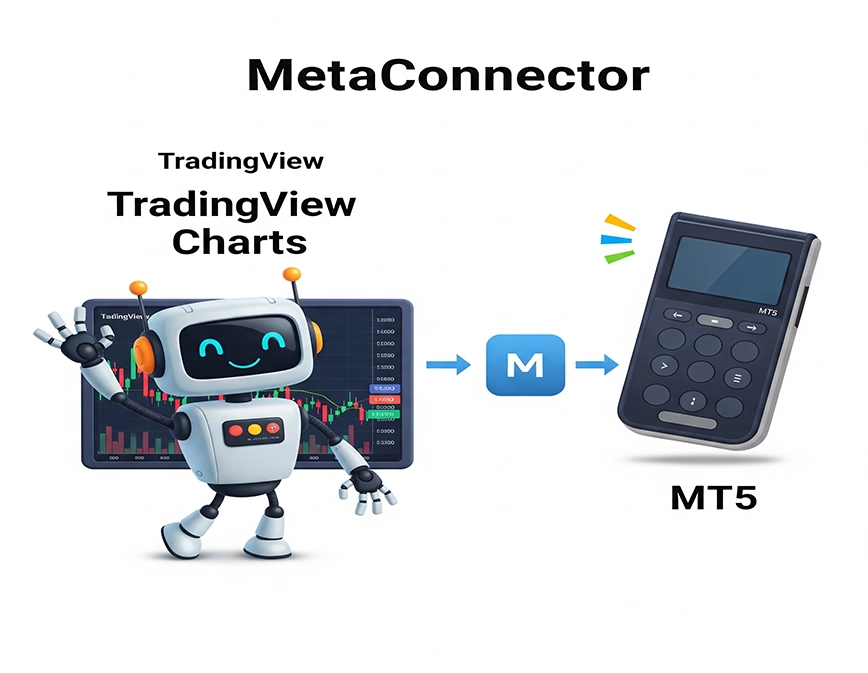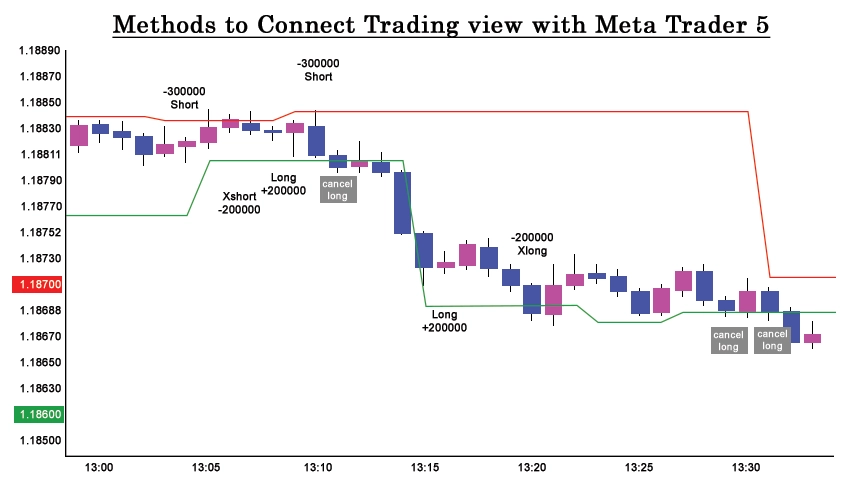Connect TradingView Alerts to MetaTrader 4 Easily
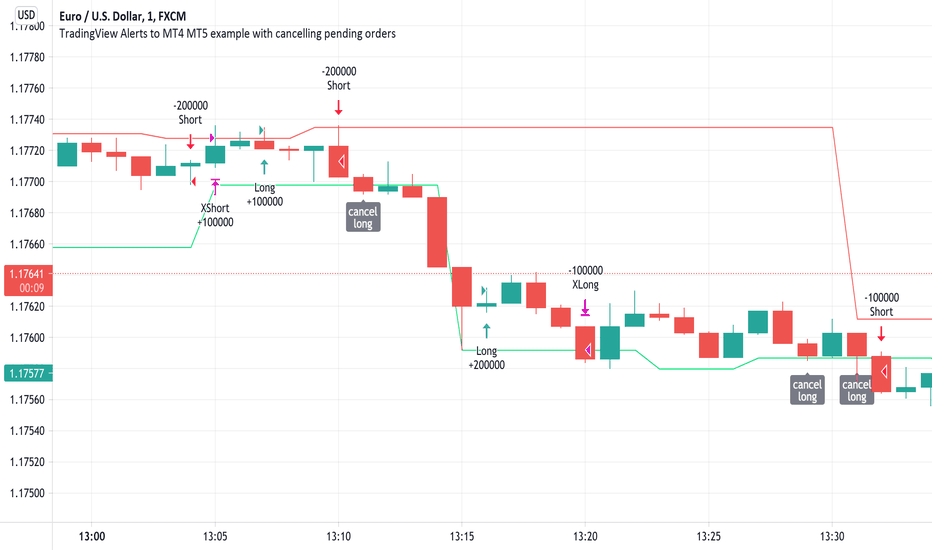
If you're a trader that enjoys the beautiful charts and indicators on TradingView but you also love using MetaTrader 4 (MT4) to complete your trades, you're in luck. There are plenty of traders who dream of combining both platforms with TradingView for their analysis and MT4 to make real-time trades. The good news? You can absolutely do that.
In this article, we will teach you how to connect TradingView to MetaTrader 4 easily so that you can automate your strategies, free up your time, and enhance your trading style.
Why Connect TradingView to MT4?
Prior to jumping into the steps, let's understand how beneficial this profile of efficiency can be:
- TradingView is known for its clean interface, powerful performance charting tools, and hundreds of community-generated indicators.
- MetaTrader 4 is one of the most reliable platforms for ordering trades, using Expert Advisors (EAs), and connecting to brokers.
Combining everything together not only allows you to visualise trades on TradingView but also allows for automated execution of trades on MT4.
Necessary Tools to Connect TradingView to MT4
In order to connect TradingView with MT4, you will need either a signal bridge or an automation tool that can grab alerts from TradingView and send them to MT4.
Some popular tools are:
- MetaConnector - A no-code tool that connects TradingView's alerts to MT4 or MT5.
- Webhook - This takes advantage of tradingview's webhook URL feature.
- Third-party signal bridging software - Usually require some technical set-up.
Can I Connect TradingView to MT4 Directly?
Not directly—but no worries! Using a third-party tool like MetaConnector, you can connect TradingView and MT4 together. MetaConnector receives TradingView alerts and will send them directly to MT4 in real time.
How to Connect TradingView with MT4 in 5 Steps
Step 1: Set your alerts in TradingView.
- Go to your TradingView chart.
- Click on the "Alert" icon (the clock symbol).
- Create your conditions (e.g., "Price crosses EMA" or however you set your custom strategy).
- Paste the URL provided by your connector (e.g., MetaConnector) in the "Webhook URL" field.
- Paste your message in the body of the alert using JSON format; just be sure to include items like order type, symbol, lot size, etc.
{
"action": "buy",
"symbol": "EURUSD",
"lot": 0.1
}
Step 2: Install MetaConnector on Your MT4 Terminal
- Download and install MetaConnector on the same system where MT4 is running.
- Open MT4 → Go to File > Open Data Folder → Place the MetaConnector EA inside the Experts folder.
- Enable AutoTrading in MT4 and attach the EA to any chart.
Step 3: Configure and Test
- https://www.metaconnector.combiz.org/Make sure the EA is running and connected to the webhook.
- Send a test alert from TradingView.
- If everything is configured correctly, MT4 will receive the signal and place the trade automatically.
Check out the pricing details
Benefits of Integrating TradingView with MT4
- No Coding: This means that as a beginner, you can automate trades without learning Python or MQL4.
- Real Time: Alerts are received instantaneously from TradingView to MT4.
- Platform Agnostic: TradingView can be used on mobile or web and can still be executed through the MT4 trading platform.
- Support for Multiple Strategies: Trading several alert-based strategies can be carried out at once.
Things to Keep in Mind
- Latency – While most bridge tools offer fast execution, there can be slight delays depending on internet speed and system performance.
- Broker Compatibility – Ensure your MT4 broker allows EA-based or automated trading.
- Risk Management – Use alerts with predefined stop-loss (SL) and take-profit (TP) levels to control risk.
Is This Method Safe and Legal?
Yes, it is 100% safe and legal — as long as:
- You follow the broker’s trading rules.
- You do not violate TradingView’s or MT4 broker’s terms.
- You use it for personal and fair use.
Remember, these tools don’t hack or bypass anything — they simply use webhooks and APIs to automate what you would manually do.
In Conclusion
Integrating TradingView with MetaTrader 4 can seem a little technical, but with tools like MetaConnector, it's a straightforward process. Whether you're just starting out or you're an advanced trader, this connection allows you to automate trading, reduce manual errors, and save time.
If you are ready to take your automated trading to the next level, get started by checking out platforms like MetaConnector at www.metaconnector.combiz.org.
Note: IndiBlogHub features both user-submitted and editorial content. We do not verify third-party contributions. Read our Disclaimer and Privacy Policyfor details.