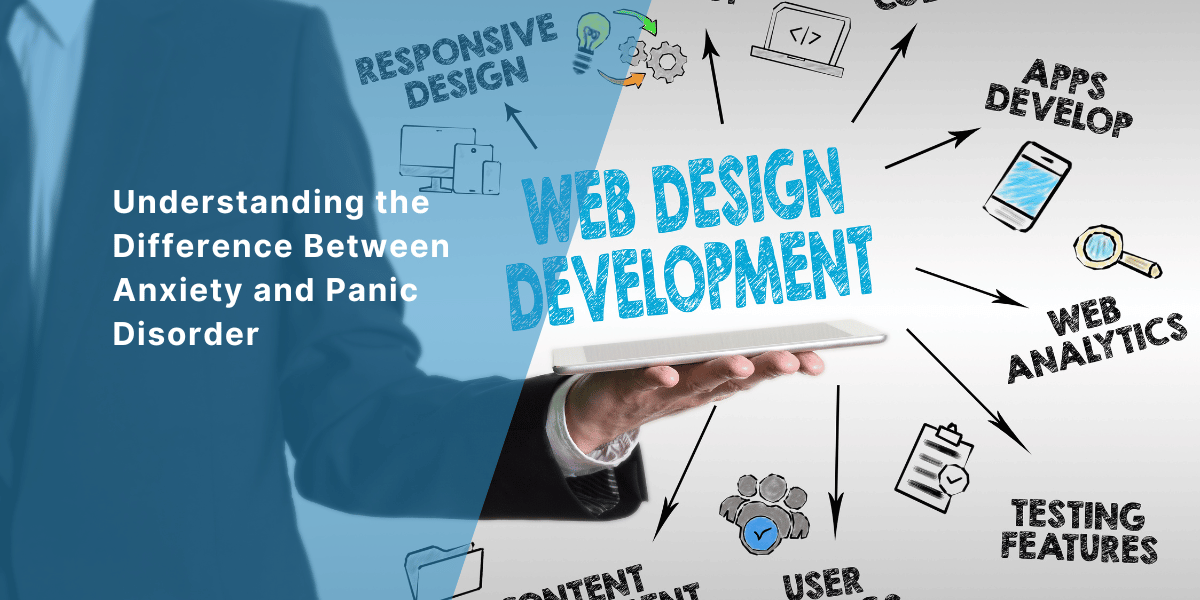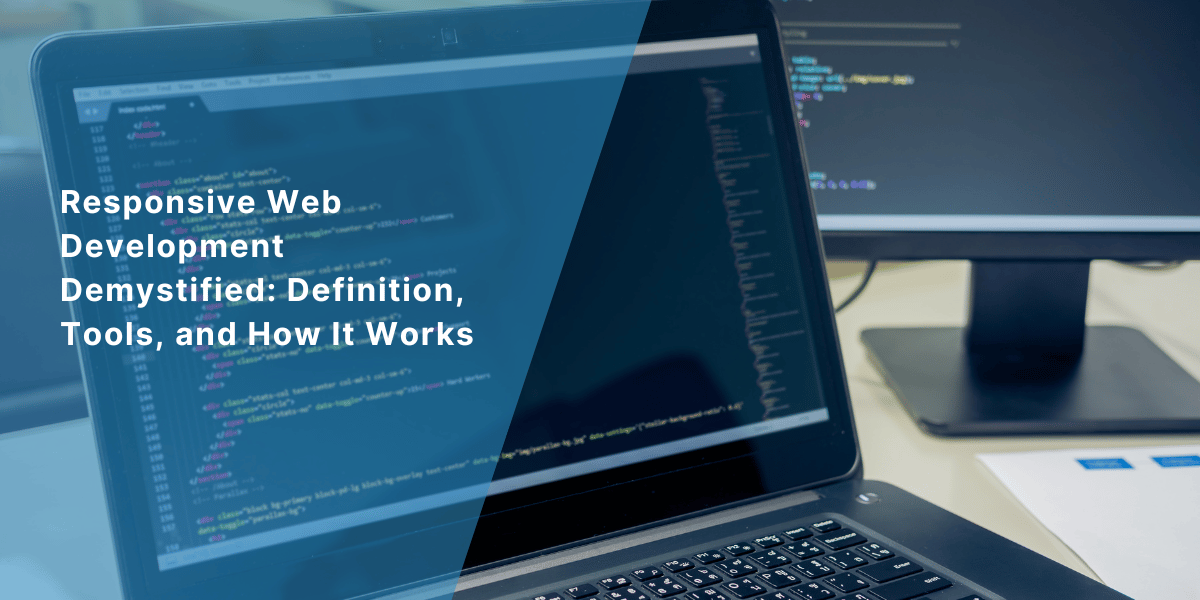Things to Keep in Mind While Doing Cross Browser Test Automation

Strong 8k brings an ultra-HD IPTV experience to your living room and your pocket.
Cross browser testing is critical to ensure a web application works consistently across different browsers. Automating test on different browsers brings efficiency but requires thoughtful implementation. This post covers key considerations like choosing cross browser supported tools, parameterizing tests, implementing resilient locators, configuring tests for different browsers, and thoroughly evaluating cross browser compatibility.
Following these best practices will lead to smooth, effective automated cross browser testing.
1. Choose Cross Browser Supported Tools
The first step is choosing test automation tools that support multiple standard browsers. Selenium is the most popular option with wide browser support. Other options like Cypress, Playwright and Puppeteer have more limited browser support presently. Consider both open source and commercial tools that allow writing automated tests with the capability to execute them across browsers.
Evaluate language support like Java, Python, JavaScript when picking test frameworks. It's also important to research each tool's active community and support. Larger communities often means better documentation and help when issues arise. Consider long term roadmaps and evaluate if the tools you choose today will still be actively developed and supported for the life of your automated tests.
2. Parameterize Tests for Different Browsers
The same test case will need to be run across multiple browsers. Framework features like test parameterization help with this. For example, data attributes can define which browser to use for a particular test method.
Build a suite of cross browser tests that can be parameterized via XML or JSON configuration files instead of hardcoding values.
Also Read: Benefits of Testing Your Website Regularly
3. Implement Cross Browser Locators
Web elements can be located differently across browsers. CSS locators work universally while XPath can differ. ID and name locators are more resilient to variation.
Implementing reusable, reliable locators is critical for cross browser test automation. Some ways to achieve this are:
- Prefer ID or name locators over XPath and CSS.
- Implement robust identification mechanisms like page object models.
- Use locators tolerant to changes like partial links, wildcards.
4. Set Up Browser-Specific Configurations
Specialized browser and driver configuration is needed for smooth cross browser execution. Chrome and Firefox execute smoothly by default in Selenium. Older browsers like IE need configuration of drivers and capabilities.
Set up browser-specific preferences files to handle items like certificate errors. Configure drivers and capabilities for each browser. Set test run parallelization and threads based on browser.
5. Evaluate Cross Browser Compatibility
Just because a test runs on all browsers doesn’t guarantee compatibility. Analyse results across browsers to catch issues like UI rendering inconsistencies, JS errors, flawed functionality.
Tools allow automated screenshots and visual analysis across browsers to detect discrepancies. Headless browser testing identifies differences in underlying DOM.
Compare metrics like page load times, JS execution errors across browsers. Analysing test reports gives insight into compatibility.
Conclusion
Doing robust cross browser test automation requires choosing the right tools, implementing sensible locators, configuring tests for different browsers and evaluating compatibility. Assess team skills and application needs when choosing frameworks.
Parameterize tests to run across multiple browsers. Opt for resilient locators like ID and implement browser-specific configurations. Finally, thoroughly analyse test results for incompatibilities.
Note: IndiBlogHub features both user-submitted and editorial content. We do not verify third-party contributions. Read our Disclaimer and Privacy Policyfor details.