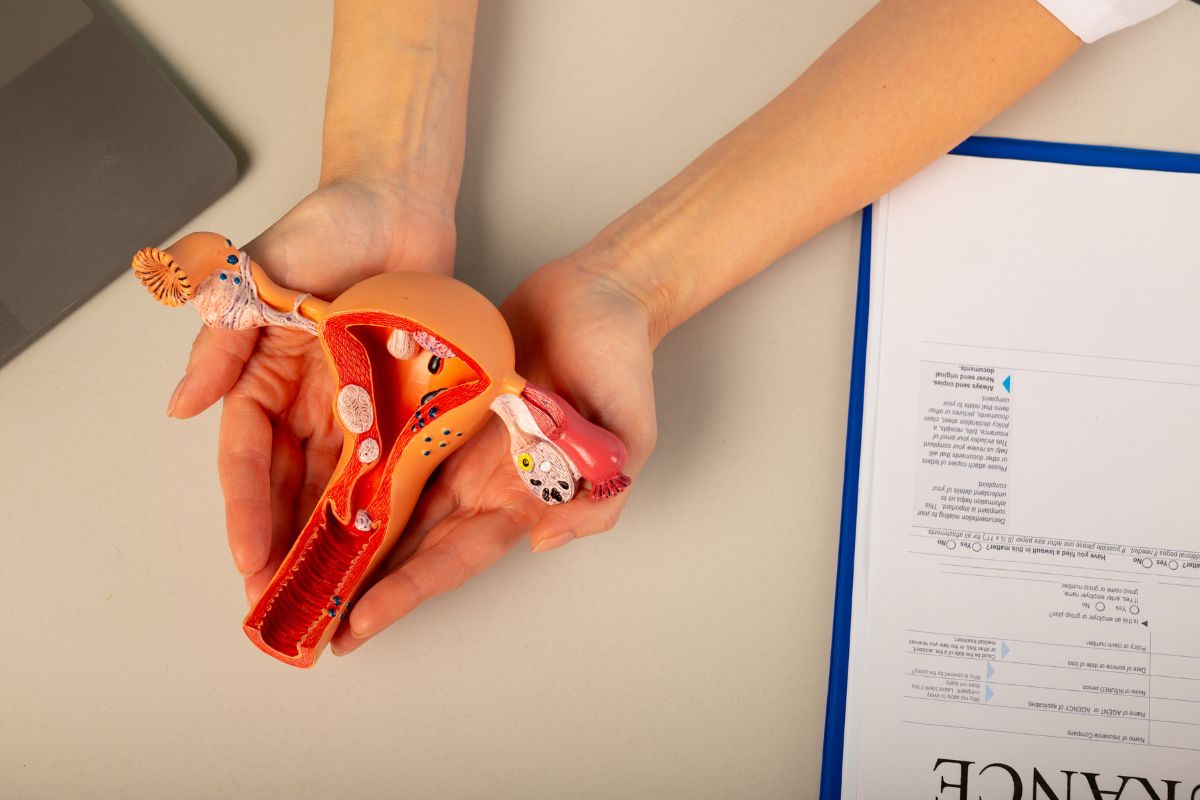Cyber Savvy: Best Cyber Savvy: Best Practices to Protect Your Digital LifePractices to Protect Your Digital Life

Strong 8k brings an ultra-HD IPTV experience to your living room and your pocket.
Cyber Savvy: Best Practices to Protect Your Digital Life
In today’s digital age, cybersecurity has become more crucial than ever. As we increasingly rely on technology for communication, work, and entertainment, the risks associated with our digital lives have also grown. Cyber threats such as data breaches, identity theft, and malware attacks can have devastating effects on both individuals and businesses. This article outlines best practices to help you protect your digital life and maintain your privacy in an increasingly interconnected world.
Understanding Cybersecurity
Cybersecurity refers to the practices and technologies designed to protect networks, devices, and data from unauthorized access or damage. It encompasses everything from personal computing security to the protection of sensitive business information. Understanding the basics of cybersecurity is the first step in safeguarding your digital life.
Key Concepts of Cybersecurity:
Confidentiality: Ensuring that information is not disclosed to unauthorized individuals.
Integrity: Maintaining the accuracy and reliability of data.
Availability: Ensuring that information and resources are accessible to authorized users when needed.
1. Use Strong, Unique Passwords
One of the simplest yet most effective ways to protect your digital life is by using strong, unique passwords for all your accounts. A weak password can be easily guessed or cracked, giving hackers access to your sensitive information.
Best Practices for Password Management:
Create Complex Passwords: Use a combination of uppercase and lowercase letters, numbers, and special characters. Aim for at least 12 characters.
Avoid Common Words and Phrases: Don’t use easily guessable information like birthdays, names, or common words.
Utilize a Password Manager: Consider using a password manager to generate and store strong passwords securely.
2. Enable Two-Factor Authentication (2FA)
Two-factor authentication adds an extra layer of security to your accounts. It requires not only a password but also a second factor, such as a verification code sent to your phone or email, to gain access.
Benefits of 2FA:
Enhanced Security: Even if your password is compromised, the second factor makes it significantly harder for unauthorized users to access your account.
Peace of Mind: Knowing that your accounts are more secure can help you feel more confident in your online activities.
3. Keep Software and Devices Updated
Regularly updating your software and devices is essential for protecting your digital life. Software updates often include security patches that fix vulnerabilities that hackers can exploit.
Tips for Keeping Software Updated:
Enable Automatic Updates: Most devices and software have an option for automatic updates. Enable this feature to ensure you receive the latest security fixes.
Regularly Check for Updates: If automatic updates are not available, set a reminder to check for updates regularly.
Update All Devices: Ensure that all your devices, including smartphones, tablets, and computers, are kept up to date.
4. Be Cautious with Public Wi-Fi
Public Wi-Fi networks, such as those found in coffee shops, airports, and hotels, can be convenient but are often insecure. Cybercriminals can easily intercept data transmitted over unsecured networks.
Best Practices for Using Public Wi-Fi:
Use a Virtual Private Network (VPN): A VPN encrypts your internet connection, making it much harder for hackers to intercept your data.
Avoid Sensitive Transactions: Refrain from accessing sensitive accounts or conducting financial transactions while connected to public Wi-Fi.
Turn Off Sharing: Disable file sharing and other sharing settings on your device when using public networks.
5. Be Mindful of Phishing Scams
Phishing scams are attempts by cybercriminals to trick you into providing personal information or login credentials by posing as legitimate organizations. These scams can occur via email, text messages, or even phone calls.
Recognizing Phishing Attempts:
Check the Sender’s Email Address: Look for subtle changes in the email address or domain that may indicate it’s fraudulent.
Look for Suspicious Links: Hover over links to see their true destination before clicking. Be wary of shortened URLs.
Verify Requests: If an organization asks for sensitive information, verify the request by contacting them directly using official contact information.
6. Regularly Monitor Your Accounts
Keeping an eye on your financial and online accounts can help you detect suspicious activity early. Regular monitoring allows you to take swift action if you notice any unauthorized transactions or changes.
Tips for Monitoring Accounts:
Set Up Account Alerts: Many banks and online services allow you to set up alerts for unusual activity, such as large transactions or changes to account settings.
Review Statements Regularly: Check your bank and credit card statements for any unfamiliar charges.
Use Identity Theft Protection Services: Consider enrolling in an identity theft protection service that monitors your accounts and alerts you to potential fraud.
7. Secure Your Social Media Presence
Social media platforms can be a treasure trove of personal information. It’s essential to manage your privacy settings and be mindful of what you share.
Best Practices for Social Media Security:
Review Privacy Settings: Adjust your privacy settings to limit who can see your posts and personal information.
Be Cautious with Friend Requests: Only accept friend requests from people you know personally.
Think Before You Post: Consider how much personal information you share and whether it could be used against you.
8. Backup Your Data
Backing up your data is crucial in case of a cyberattack, hardware failure, or other unforeseen events. Regular backups ensure that you don’t lose important files and documents.
Tips for Effective Data Backup:
Use Multiple Backup Methods: Consider both local backups (external hard drives) and cloud-based solutions for redundancy.
Automate Backups: Set up automatic backups to ensure your data is consistently saved without needing manual intervention.
Test Your Backups: Regularly check your backups to ensure that they are working correctly and that your data is recoverable.
9. Educate Yourself and Others
Staying informed about the latest cybersecurity threats and best practices is essential for maintaining a secure digital life. Knowledge is your best defense against cyber threats.
Ways to Educate Yourself:
Follow Cybersecurity News: Stay updated on the latest cybersecurity trends and threats by following reputable news sources and blogs.
Take Online Courses: Consider enrolling in online courses or workshops focused on cybersecurity.
Share Knowledge: Educate family members and friends about cybersecurity best practices to create a safer digital environment for everyone.
10. Seek Professional Help if Needed
If you find yourself overwhelmed by cybersecurity issues or believe you may have been compromised, don’t hesitate to seek professional help. Cybersecurity experts can provide tailored advice and solutions to protect your digital life.
When to Seek Professional Assistance:
Experiencing Repeated Attacks: If you are frequently targeted by phishing attempts or malware infections, consider hiring a cybersecurity consultant.
Data Breach: If you suspect that your personal data has been compromised, seek assistance to mitigate the damage and prevent further issues.
Business Needs: If you run a business, consider hiring cybersecurity professionals to develop a robust security strategy and conduct regular audits.
Conclusion
Protecting your digital life requires proactive measures and ongoing vigilance. By implementing these best practices, you can significantly reduce your risk of falling victim to cyber threats and maintain your online privacy. Remember that cybersecurity is not a one-time effort but an ongoing commitment to safeguarding your information and assets. Stay informed, stay secure, and embrace the digital world with confidence.
Uncover the latest trends and insights with our articles on Visionary Vogues
Note: IndiBlogHub features both user-submitted and editorial content. We do not verify third-party contributions. Read our Disclaimer and Privacy Policyfor details.