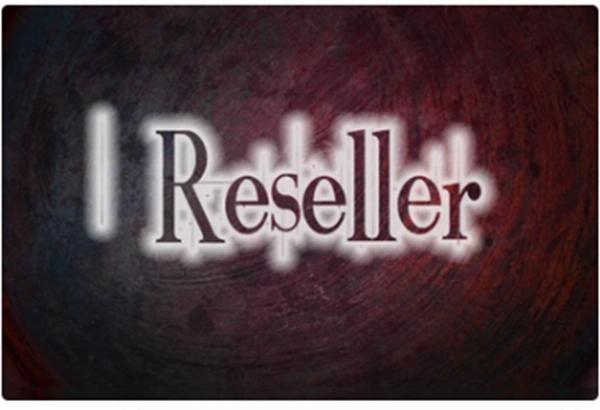On-Page SEO Optimization – Fix Hidden Errors Killing Rankings!
On-Page SEO Optimization – Fix Hidden Errors Killing Rankings!
Dedicated Server Web Hosting: A Complete Guide
Written by janet » Updated on: June 17th, 2025

In the ever-evolving landscape of web hosting, businesses and individuals alike seek reliable, high-performance solutions to host their websites, applications, and services. With the increasing demand for online presence, organizations require hosting solutions that can handle large volumes of traffic, ensure seamless user experiences, and provide strong security measures to protect sensitive data. Among the various hosting options available, dedicated server web hosting stands out as one of the most robust and powerful choices.
Unlike shared hosting or virtual private servers (VPS), dedicated hosting provides an entire server exclusively for a single client. This means that all system resources—such as CPU, RAM, storage, and bandwidth—are solely dedicated to one user, eliminating the risk of performance bottlenecks caused by shared environments. Dedicated servers offer unparalleled performance, security, and customization, making them an ideal choice for high-traffic websites, complex enterprise applications, and mission-critical workloads that demand consistent uptime and reliability.
Additionally, dedicated hosting allows businesses to tailor their server configurations to meet specific needs, whether for hosting databases, running complex algorithms, or managing large-scale e-commerce platforms. With full control over hardware and software settings, users can optimize their hosting environment to achieve peak efficiency. However, selecting and managing a dedicated server requires careful planning, as factors such as hardware specifications, security considerations, and ongoing maintenance play a crucial role in ensuring optimal performance.
This guide explores the ins and outs of dedicated server web hosting, including its benefits, setup, management, and considerations for choosing the right provider. Whether you are a business owner, a developer, or an IT professional, understanding dedicated hosting can help you make informed decisions to enhance your online operations and achieve long-term success.
What is Dedicated Server Web Hosting?
Dedicated server web hosting refers to a hosting solution where a single physical server is leased to a single client. This means all the resources—CPU, RAM, storage, and bandwidth—are exclusively available to that client, without sharing with other users. This type of hosting is ideal for high-traffic websites, enterprise applications, and resource-intensive tasks.
Benefits of Dedicated Server Web Hosting-
1. Superior Performance
Since dedicated servers are not shared with other users, they offer high processing power, fast load times, and excellent uptime. This is particularly beneficial for businesses with high traffic volumes or complex applications.
2. Enhanced Security
Dedicated servers provide a higher level of security compared to shared hosting. With full control over security configurations, clients can implement firewalls, antivirus software, and other protective measures tailored to their specific needs.
3. Customization and Control
Unlike shared hosting or VPS, where configurations are often limited, dedicated servers allow complete control over server settings, operating systems, and applications. Users can optimize the server for their specific requirements.
4. Scalability
Businesses experiencing growth can easily scale their dedicated servers by upgrading hardware components or increasing bandwidth capacity without affecting performance.
5. Dedicated Resources
With a dedicated server, all system resources are allocated to a single user, eliminating the risk of performance slowdowns caused by other tenants on the same server.
Types of Dedicated Servers-
1. Managed vs. Unmanaged Dedicated Servers
One of the primary distinctions in dedicated server hosting is between managed and unmanaged servers. In a managed dedicated server setup, the hosting provider takes full responsibility for server maintenance, security updates, backups, and technical support. This option is ideal for businesses that lack in-house IT expertise or prefer to focus on their core operations rather than server management. With managed hosting, companies benefit from continuous monitoring, timely security patches, and professional assistance in case of technical issues.
On the other hand, unmanaged dedicated servers provide the client with complete control over the server, but also require them to handle all management tasks, including software installations, security configurations, troubleshooting, and regular maintenance. This option is suited for businesses and developers with technical expertise who prefer a hands-on approach and customized server configurations.
2. Bare Metal Servers
Another important type is bare metal servers, which are physical, single-tenant machines that offer direct access to hardware without any virtualization layers. These servers provide maximum performance, as there is no overhead from hypervisors or shared resources. Bare metal servers are particularly useful for industries requiring high-speed data processing, such as finance, artificial intelligence, gaming, and scientific computing. Since the entire hardware is dedicated to a single user, businesses can optimize performance based on their specific workload and gain higher security and stability compared to virtualized environments.
3. Cloud-Based Dedicated Servers
In contrast, cloud-based dedicated servers are a modern evolution of dedicated hosting that combines the power of dedicated resources with the flexibility of cloud infrastructure. These servers are hosted within a cloud environment, allowing businesses to scale resources on demand while maintaining the benefits of dedicated hosting. Cloud-based dedicated servers provide high availability, redundancy, and seamless integration with other cloud services, making them an attractive option for enterprises that require scalability and global accessibility. Unlike traditional dedicated servers, which may require hardware upgrades to scale, cloud-based solutions offer instant provisioning of additional resources, reducing downtime and improving efficiency.
Choosing the Right Dedicated Server-
1. Hardware Specifications
The processor (CPU) plays a crucial role in determining the performance of a dedicated server. Depending on the workload, businesses should consider the number of cores and clock speed required to efficiently handle their applications. For example, high-performance computing tasks, such as big data analytics or AI processing, require multi-core, high-frequency processors, whereas basic web hosting may not need as much computing power.
RAM is another critical component, as it directly affects the server's ability to run multiple applications simultaneously. The more RAM a server has, the better it can handle concurrent tasks without slowing down. For database-driven websites, content-heavy platforms, or virtualized environments, higher RAM capacity is recommended.
When it comes to storage, businesses must decide between SSD (Solid State Drive) and HDD (Hard Disk Drive) options. SSDs offer significantly faster read/write speeds, improving application performance and reducing latency. However, HDDs are often more cost-effective and provide larger storage capacities. The choice between SSD and HDD depends on whether speed or storage size is a priority.
Additionally, bandwidth is a key factor, especially for high-traffic websites, streaming services, and data-intensive applications. Ensuring sufficient bandwidth capacity prevents slow loading times and guarantees smooth performance even under heavy traffic.
2. Operating System (OS)
Choosing the right operating system (OS) is essential, as it impacts software compatibility and server management. Linux is a popular choice for developers and businesses using open-source technologies such as PHP, Python, and MySQL. It offers greater flexibility, security, and cost-effectiveness compared to Windows. On the other hand, Windows servers are best suited for businesses relying on Microsoft-based applications such as ASP.NET, MSSQL, and Exchange Server. The decision should be based on the specific applications and development environment needed for the business.
3. Security Features
Security is a top priority when selecting a dedicated server. Look for built-in DDoS protection, firewalls, and regular software updates to safeguard the server from cyber threats. Strong encryption, intrusion detection systems (IDS), and multi-factor authentication (MFA) further enhance security. A dedicated server should be configured with the latest security protocols to prevent data breaches and unauthorized access.
4. Support and Service Level Agreements (SLAs)
Reliable technical support is crucial for maintaining server uptime and resolving any potential issues promptly. Ensure that the hosting provider offers 24/7 customer support with multiple contact options such as live chat, email, and phone support. Additionally, a Service Level Agreement (SLA) outlining the guaranteed uptime (typically 99.9% or higher) provides assurance that the hosting provider is committed to offering a stable and reliable service.
5. Pricing and Budget
While dedicated servers come with a higher cost compared to shared hosting or VPS, it is important to evaluate different pricing plans to ensure the best value for investment. Some hosting providers offer customizable plans that allow businesses to select only the resources they need, helping to optimize costs. Balancing performance, security, and budget constraints will help in making an informed decision.
By carefully considering these factors, businesses can select a dedicated server that meets their needs while ensuring high performance, security, and reliability for their online operations.
Setting Up a Dedicated Server-
1. Choose a Hosting Provider: Select a reputable provider that meets your needs in terms of hardware, support, and pricing.
2. Select the Right Configuration: Customize your server specifications based on expected traffic and resource requirements.
3. Install an Operating System: Choose between Linux or Windows depending on your application needs.
4. Configure Security Settings: Set up firewalls, SSL certificates, and other security protocols to protect your server.
5. Install Necessary Software: Set up databases, web servers (Apache, Nginx), and other necessary applications.
6. Test Server Performance: Run tests to ensure the server operates optimally before deploying your website or application.
Managing a Dedicated Server-
1. Regular Maintenance
• Update software and security patches regularly.
• Monitor server health and resource usage.
2. Backup Strategies
• Schedule regular backups to prevent data loss.
• Use cloud backups or off-site storage for redundancy.
3. Performance Optimization
• Optimize databases and server configurations for better speed.
• Use content delivery networks (CDNs) to improve load times.
4. Monitoring and Security
• Implement real-time monitoring tools.
• Use intrusion detection systems (IDS) to prevent cyber threats.
Conclusion-
Dedicated server web hosting is an excellent choice for businesses and individuals seeking high performance, security, and customization. While it requires a higher investment and technical knowledge, the benefits outweigh the costs for websites and applications with significant resource demands. By carefully selecting a provider, configuring security measures, and maintaining server health, you can leverage dedicated hosting for a seamless online experience. Whether you need to host a high-traffic website, an enterprise application, or a game server, dedicated hosting provides the power and reliability necessary to meet your goals.
Note: IndiBlogHub features both user-submitted and editorial content. We do not verify third-party contributions. Read our Disclaimer and Privacy Policyfor details.
Copyright © 2019-2025 IndiBlogHub.com. All rights reserved. Hosted on DigitalOcean for fast, reliable performance.