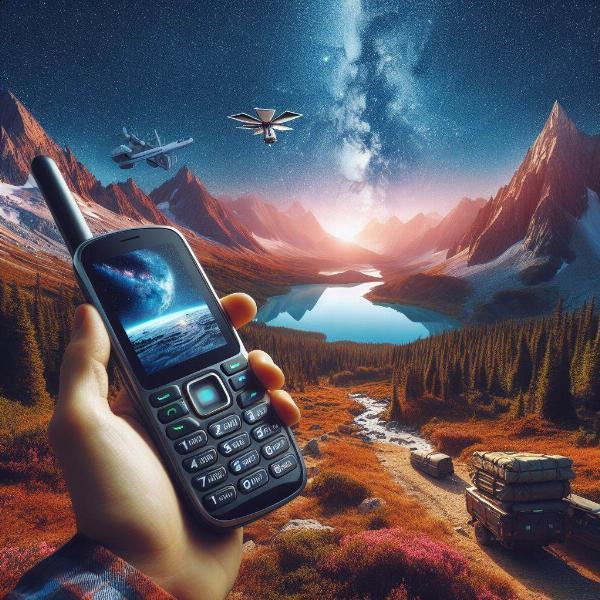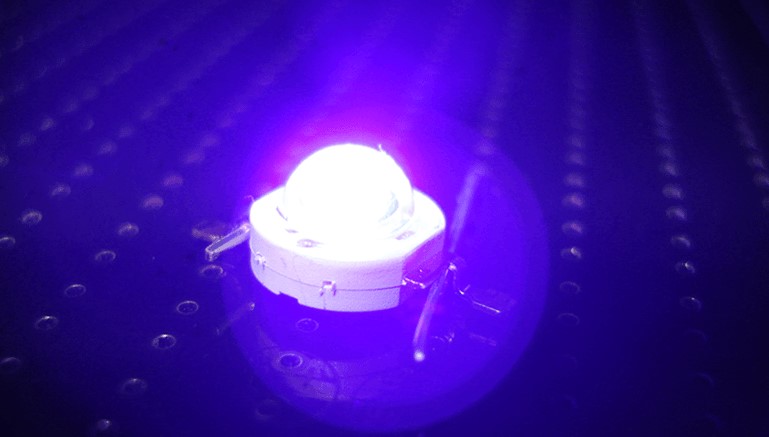Do Wi-Fi Extenders Automatically Connect to Your Phone?

Strong 8k brings an ultra-HD IPTV experience to your living room and your pocket.
Okay, let's be honest. You got a Wi-Fi extender, maybe a Setek or another brand. You put it in and set it up. Now you're wondering if your phone should connect to it automatically. And if it doesn't connect, is something wrong?
Let's go over how it works, what is normal, what isn't, and how to make sure your phone is using the extender when it should be. This is for you if you've set up the Setek WiFi extender and still aren't sure if your phone is working right.
What Happens After You Set It Up?
Once your Wi-Fi extender is installed and set up properly, it becomes part of your home network. But here's the thing most people miss:
It’s not magic. Your phone doesn’t always switch between networks the way you'd expect.
When you go through the Setek WiFi extender setup, you’ll usually see one of two results:
1. The extender copies your existing network name (SSID), so it all looks the same.
2. The extender creates a new network name, often with "_EXT" or something similar added to it.
Which one you choose matters.
Case 1: Same Network Name as Main Router
If your extender uses the same name as your main Wi-Fi, your phone doesn’t “know” there are two separate devices. It just sees one network. So when you walk around your house, it’ll try to stay connected to the first signal it locked onto—even if that signal gets weak.
So no, your phone won’t always automatically jump to the closer extender.
Sometimes, it sticks with the weaker signal from the main router. It’s kind of dumb that way.
There are tricks around this, like toggling airplane mode or turning Wi-Fi off and on again to force a reconnect. But automatic switching isn’t as seamless as it should be.
Case 2: Different Network Name (e.g., "_EXT")
Your phone sees the Setek WiFi extender as a different Wi-Fi network if the configuration gave it a new name. So, you'll have to choose it by hand the first time.
After then, your phone should remember and connect automatically when it's in range, but only if the signal is stronger than your primary network.
In this situation, your phone can connect to the extension on its own. But it won't function until the signal from your extender is greater than the signal from your router or you were last connected to the extender's network.
Why Your Phone Might Not Switch Automatically
Here’s where things get frustrating.
Phones like to hold on to whatever Wi-Fi network they’re currently connected to—even when the signal drops to one bar. Why? Because switching takes a few seconds, and your phone doesn’t want to risk a drop in connection.
This is called Wi-Fi stickiness, and it’s one of the main reasons people think their extender isn’t working.
So even if your extender is right next to you, your phone might still be clinging to the weak signal from the router in the other room.
How to Force the Switch (Without Going Crazy)
If you’re not seeing the signal improvement you expected, here’s what to do:
1. Manually connect to the extender network (if it has a different name).
2. Turn Wi-Fi off/on on your phone when moving between floors or rooms.
3. Forget the main network temporarily if you're testing the extender’s strength.
4. Use apps that show Wi-Fi signal strength (like WiFi Analyzer) to see which access point you’re actually connected to.
If your extender and router use the same network name, and you want better control, consider setting a different SSID for the extender. Yes, it’s slightly less convenient. But you’ll always know which one your phone is using.
When the Problem Isn’t the Phone
It’s also possible that your phone is trying to connect to the extender, but the extender isn’t actually online. This usually happens if:
The extender lost connection to the router
It was set up too far from the main network
There was a glitch during Setek WiFi extender setup
In that case, do a quick check:
Go to 192.168.10.1 in your browser while connected to the extender
Log in (usually admin/admin)
Check if it’s showing a live connection to your main network
If not, reconnect or do a factory reset and run the setup again
Final Thoughts
So—do Wi-Fi extenders automatically connect to your phone? Sometimes. But don’t expect your phone to always make the smartest call.
If your Setek WiFi extender setup was done right, and your extender is placed well, your phone will connect when it sees a stronger signal. But it won’t always switch over on its own, especially if the main router’s signal is still hanging on.
If you're serious about stable coverage, don’t rely on auto-switching alone. Know which network you're using, name your extender’s Wi-Fi separately if needed, and take control of your connection.
It’s not perfect. But once you figure out how your devices behave, it gets a whole lot easier to work around it.
Note: IndiBlogHub features both user-submitted and editorial content. We do not verify third-party contributions. Read our Disclaimer and Privacy Policyfor details.