E-commerce Growth Hacks: Web Design Trends That Drive Sales
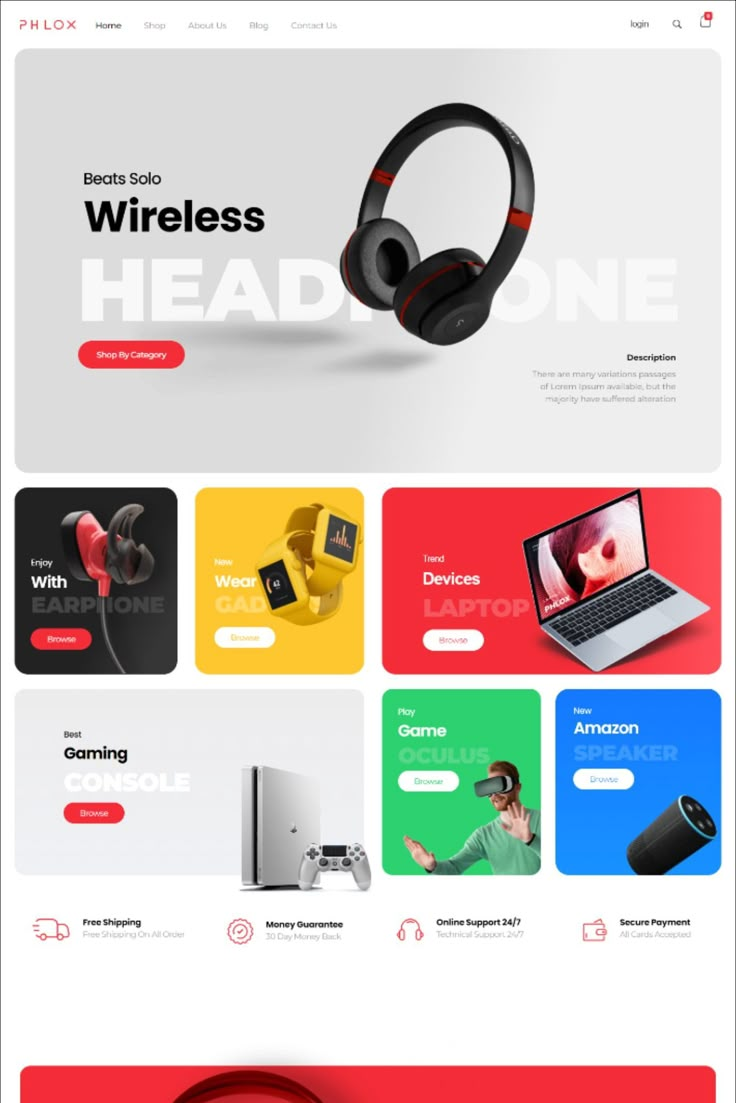
Strong 8k brings an ultra-HD IPTV experience to your living room and your pocket.
In today’s fast-paced digital world, having a sleek and functional e-commerce website isn’t just a “nice to have” — it’s essential. Whether you're just starting or looking to grow your online store, the right web design can make a world of difference. But with trends constantly changing, how do you know what works?
That’s where this blog comes in. We’re diving into the latest web design trends that aren’t just pretty — they drive sales. So, if you're ready to turn more visitors into paying customers, keep reading. We’ll keep things simple, practical, and focused on growth.
Why Web Design Matters in E-commerce
Before we dive into the trends, let’s take a quick moment to understand why web design plays such a big role in e-commerce success.
Imagine walking into a messy, outdated store with poor lighting and confusing signs. Chances are, you’d walk right out. The same logic applies to online stores.
A well-designed e-commerce website:
- Builds trust with customers
- Improves user experience
- Encourages longer visits and repeat purchases
- Reduces bounce rates
- Increases conversions
Great design isn’t just about looks. It’s about creating a smooth, enjoyable journey from homepage to checkout. Now, let’s explore the trends that can help you do just that.
1. Mobile-First Design: Your Customers Are on the Go
Did you know that over 60% of online shopping happens on mobile devices?
If your website isn’t mobile-friendly, you could be losing sales every day. A mobile-first design means building your site with smartphones in mind first, then adapting it for larger screens.
Key Tips:
- Use responsive layouts that adjust to different screen sizes.
- Keep menus simple and easy to tap.
- Use large, clear buttons for calls-to-action (like “Buy Now” or “Add to Cart”).
- Optimize images and videos to load quickly on mobile.
When your website works well on phones and tablets, you're more likely to capture the attention (and purchases) of on-the-go shoppers.
2. Fast Loading Speed: Seconds Make the Sale
In the e-commerce world, speed equals money. According to studies, a 1-second delay in page load time can lead to a 7% drop in conversions.
People are impatient. If your site is slow, they’ll leave before they even see what you’re selling.
How to Speed Things Up:
- Compress images without losing quality.
- Use lightweight themes and clean code.
- Limit pop-ups and auto-play videos.
- Use caching and a content delivery network (CDN).
A fast-loading site keeps users happy and boosts your search engine rankings too — a win-win for traffic and sales.
3. Minimalist Design: Less Is More
One of the biggest e-commerce design trends today is minimalism. That means fewer distractions, more white space, and a focus on the essentials.
Why does it work? Because it helps guide the visitor’s attention straight to your products and calls to action.
Best Practices:
- Use a clean, clutter-free layout.
- Stick to 2-3 main colors.
- Highlight products with high-quality images.
- Keep navigation simple and intuitive.
A minimalist design not only looks modern but also improves usability, making it easier for shoppers to find what they need and hit that “Buy” button.
4. Personalized Shopping Experience
Shoppers today expect more than just a basic storefront. They want a shopping experience that feels tailored to them.
Personalization can mean showing relevant products, offering smart recommendations, or even customizing the homepage based on user behavior.
Simple Ways to Add Personalization:
- Recommend similar products based on browsing history.
- Display “recently viewed” items.
- Show popular products in the user’s location.
- Use email marketing to send personalized offers.
When people feel like your store “gets” them, they’re more likely to buy — and come back again.
5. High-Quality Visuals & Videos
You’ve heard it before: “A picture is worth a thousand words.” In e-commerce, a picture can be worth a thousand dollars.
Since customers can’t touch or try your products online, your visuals need to do all the convincing.
What Works:
- Use crisp, high-resolution product images.
- Include multiple angles and zoom features.
- Add short videos showing how the product works or looks in real life.
- Use lifestyle shots to show products in action.
Great visuals build trust and help customers feel confident about their purchase, which can significantly reduce returns and increase conversions.
6. Sticky Navigation and Floating CTAs
Imagine scrolling through a product page and suddenly wanting to buy, but the “Add to Cart” button is nowhere in sight. Frustrating, right?
That’s where sticky navigation and floating call-to-action (CTA) buttons come in. These elements stay visible on the screen, no matter where the user scrolls.
Why It Helps:
- Makes it easier to take action at any time.
- Improves the mobile user experience.
- Reduces abandoned carts by removing friction.
Simple design tweaks like this can quietly improve your site’s usability — and drive more sales.
7. Trust-Building Elements: Reviews, Badges, and Guarantees
Trust is everything in online shopping. If visitors don’t feel safe or confident, they won’t buy, no matter how great your products are.
Incorporating trust signals into your design helps reassure customers and move them closer to purchase.
Must-Have Elements:
- Customer reviews and star ratings
- “Secure checkout” or SSL badges
- Return policy and satisfaction guarantees
- Logos of well-known payment providers (like PayPal, Visa, etc.)
When shoppers see that others trust your store, they’re more likely to do the same.
8. Smart Search and Filters
The easier it is to find what you’re selling, the more likely people are to buy. That’s why a powerful search function and user-friendly filters are essential for larger e-commerce stores.
Features to Include:
- Auto-suggest as users type
- Filters by price, color, size, category, etc.
- Clear sorting options (e.g., Best Sellers, Price Low to High)
- “Quick View” buttons to preview products without leaving the page
Don’t make customers dig — help them find what they need fast, and they’ll reward you with more purchases.
9. Seamless Checkout Experience
The final step in any purchase is the checkout, and it’s often where most sales are lost. A long or confusing checkout process can lead to abandoned carts and missed opportunities.
How to Simplify Checkout:
- Offer guest checkout (no forced account creation)
- Use progress indicators to show steps
- Minimize the number of form fields
- Provide multiple payment options (cards, PayPal, digital wallets)
- Clearly display shipping costs and delivery times
The smoother your checkout, the more likely shoppers are to complete their orders — and come back next time.
10. Accessibility and Inclusive Design
Designing with accessibility in mind isn’t just a nice gesture — it’s smart business. It ensures that everyone, including people with disabilities, can use your website with ease.
Basic Accessibility Tips:
- Use readable fonts and good color contrast.
- Add alt text to images.
- Make sure your site works with screen readers.
- Avoid flashing animations or auto-playing videos.
An inclusive design not only expands your customer base but also shows that your brand cares about all users.
Conclusion
You don’t need to redesign your entire website overnight to see results. Start small, maybe by speeding up your site or simplifying your checkout process. Then, build from there.
The key is to focus on your customers’ experience. When your site is easy to use, visually appealing, and built with trust in mind, you’ll naturally drive more sales.
Note: IndiBlogHub features both user-submitted and editorial content. We do not verify third-party contributions. Read our Disclaimer and Privacy Policyfor details.


