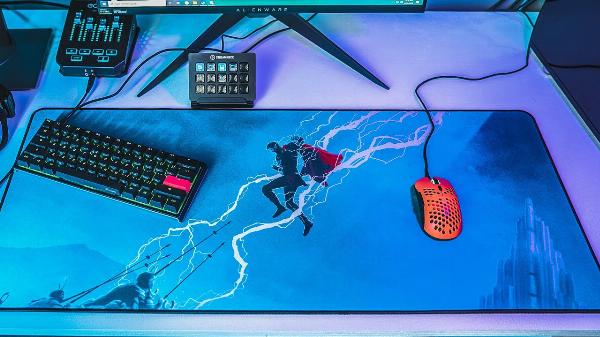Automated Blog-to-Social Sharing – Publish Once. Appear Everywhere!
Automated Blog-to-Social Sharing – Publish Once. Appear Everywhere!
Elevate Your Desk Space: The Ultimate Guide to Custom Mouse Pads
Written by Gerald Kile » Updated on: June 17th, 2025

A desk is more than just a surface to work on; it's a reflection of your style, personality, and how you approach your tasks, whether for work, gaming, or leisure. One of the easiest ways to personalize your workspace and make it truly your own is through a custom mouse pads.
Not only do these accessories enhance your desk's aesthetic appeal, but they also offer practical benefits that can improve your daily experience. In this ultimate guide, we'll explore why custom mouse pads are a must-have, how to choose the right one, and how to design a mouse pad that perfectly fits your needs and personality.
Why Choose a Custom Mouse Pad?
Custom mouse pads are more than just a novelty; they serve multiple purposes that can greatly enhance your workspace:
Personalization: A custom mouse pad allows you to bring a piece of your personality or brand into your workspace. Whether it’s a cherished photograph, your company logo, or a design that inspires you, your mouse pad can be a constant reminder of what motivates you.
Comfort and Ergonomics: Many custom mouse pads come with ergonomic features, such as wrist rests, that reduce strain and improve comfort during long hours at the computer. A well-chosen mouse pad can support your wrist and hand, reducing the risk of repetitive strain injuries.
Enhanced Performance: A high-quality mouse pad designed specifically for your needs—whether for gaming, graphic design, or general use—can improve mouse precision and speed. This can lead to better performance in games or more efficient work during day-to-day tasks.
Desk Protection: Over time, constant mouse movement can wear down your desk surface. A mouse pad provides a layer of protection, preserving the look and integrity of your desk.
Choosing the Right Custom Mouse Pad
When selecting a custom mouse pad, there are several factors to consider to ensure it meets your needs:
Size and Shape: Mouse pads come in various sizes and shapes. Gamers often prefer large mouse pads that allow for a wide range of motion, while others may prefer a standard size for everyday use. Some may even opt for extended mouse pads that cover both the mouse and keyboard area for a uniform look.
Material: The material of your mouse pad affects both its feel and functionality. Common materials include cloth, which offers a soft texture and good control; hard plastic, which provides a smooth surface for quick movements; and hybrid materials that combine the benefits of both.
Thickness: Mouse pads also come in different thicknesses. Thicker pads offer more cushioning, which can be more comfortable for extended use, while thinner pads offer a more direct feel with the desk surface.
Backing: A non-slip rubber backing is crucial to keep your mouse pad in place during use, especially during intense gaming sessions or when working on detailed graphic designs.
Designing Your Custom Mouse Pad
Creating a custom mouse pad is a fun and creative process. Here are some steps to help you design one that you’ll love:
Choose Your Image or Design: Start with a high-resolution image or design that reflects your personality or brand. This could be a personal photo, a piece of digital art, or a graphic you’ve created. Make sure the image is clear and of good quality to avoid pixelation when printed.
Consider Color and Style: Think about the overall color scheme and style of your desk setup. Choose colors and designs that complement your existing décor and provide visual harmony. If your desk has a minimalist look, a simple and sleek design might work best. For a more vibrant space, opt for bold colors and dynamic patterns.
Add Text or Logos: If you’re designing a mouse pad for your business, consider adding your company logo or a tagline. For personal use, you might add a favorite quote, a motivational phrase, or even your initials.
Select the Right Printing Option: Choose a printing method that suits your design and material. Dye-sublimation printing is ideal for vibrant, full-color images and ensures that the print won’t fade over time.
Proof and Order: Before finalizing your order, review the proof to ensure everything looks perfect. Check the alignment, colors, and resolution. Once satisfied, place your order and look forward to receiving a mouse pad that’s uniquely yours.
Caring for Your Custom Mouse Pad
To keep your custom mouse pad looking its best, follow these care tips:
Regular Cleaning: Dust and dirt can accumulate over time, so it’s important to clean your mouse pad regularly. For cloth mouse pads, use a mild detergent and warm water to gently scrub away any dirt. For hard mouse pads, a damp cloth with mild soap should suffice.
Avoid Direct Sunlight: Prolonged exposure to direct sunlight can cause colors to fade. Keep your mouse pad out of direct sunlight to preserve its vibrant appearance.
Flat Storage: When not in use, store your mouse pad flat to prevent it from curling or becoming misshapen.
Conclusion
A custom mouse pad is a small but significant way to elevate your desk space, providing both practical benefits and a personal touch. Whether you’re looking to improve your comfort and performance or simply want to add some personality to your workspace, a custom mouse pad can make a big difference.
With the right design, material, and care, your custom mouse pad can be a cherished part of your desk setup for years to come. So go ahead and create a mouse pad that not only fits your needs but also inspires you every day!
Note: IndiBlogHub features both user-submitted and editorial content. We do not verify third-party contributions. Read our Disclaimer and Privacy Policyfor details.
Copyright © 2019-2025 IndiBlogHub.com. All rights reserved. Hosted on DigitalOcean for fast, reliable performance.