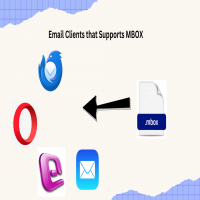Email Clients That Supports MBOX - Detailed Explanation
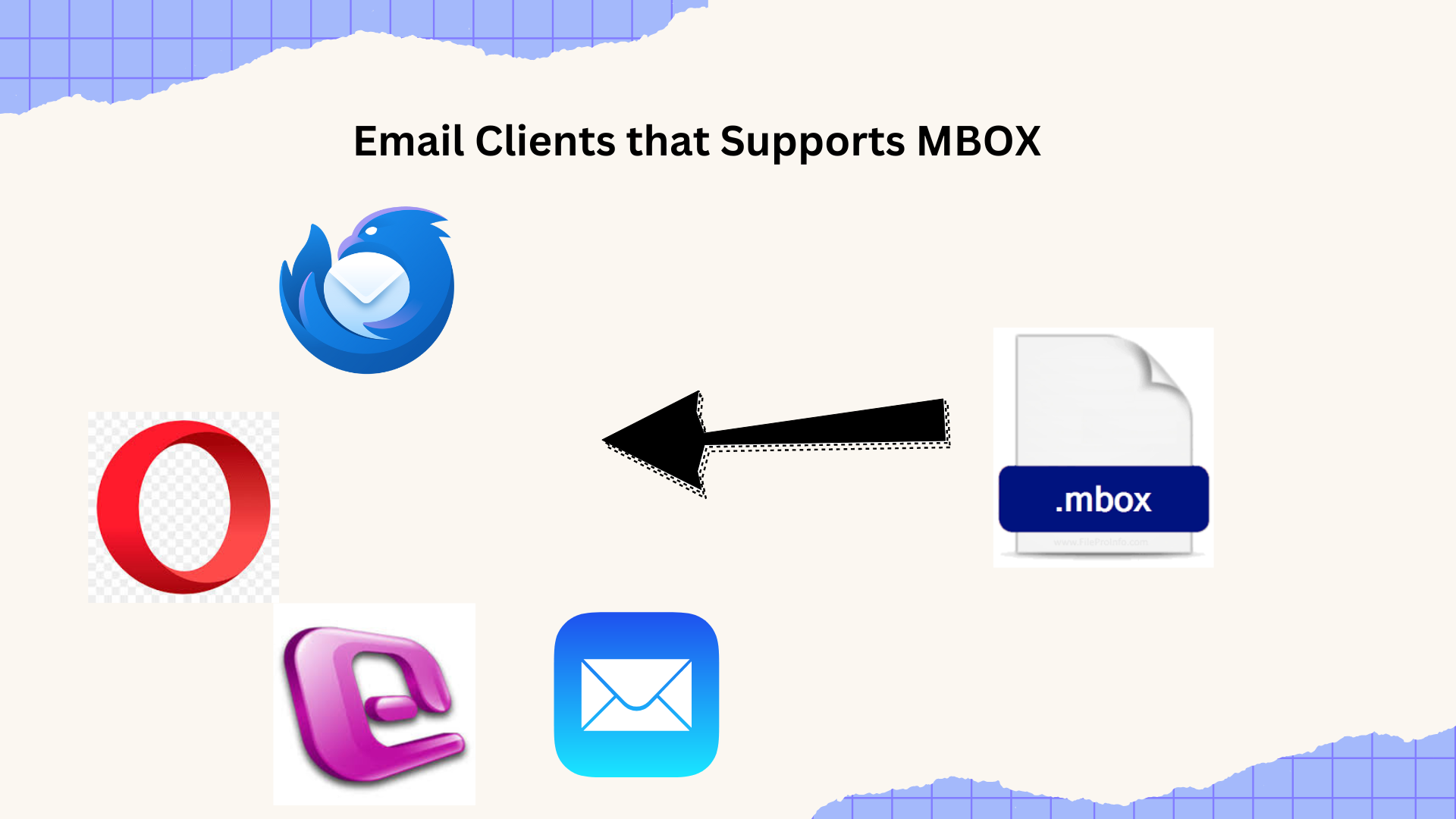
Strong 8k brings an ultra-HD IPTV experience to your living room and your pocket.
In this article, we discuss the email clients that supports MBOX and what is the difference between their MBOX. As we know email is the most vital part of communication in this modern technology world. All the emails that we send or receive are stored in the mailbox. These mailboxes have different file formats known as MBOX, PST, and others. Different email clients use different mailboxes but MBOX is the most popular file format used by most email clients. MBOX file uses .mbox as an extension and it was developed by the Unix system.
What is MBOX and Its Technical Aspect of Email Client Uses MBOX Format?
MBOX is the technical term for file format that holds EML which is a single message file of MBOX used to save an email in plain text in MBOX. Each message in MBOX contains send and receiver details and a timestamp. That why the company preferred to develop email clients that supports Mbox
Each message begins with four characters “From” followed by a space and then the sender's email address details. Different from the usual SMTP (Simple Mail Transfer Protocol) that are used to exchange emails. The file formats that are used to store emails are never defined in normal RFC(which defines the syntax of Internet message formats). It totally depends upon the email client which is used. But, with the Mailx program POSIX standard has defined a certain level of loose frames together. In 2005, this application/MBOX media type was standardized to the RFC-4155(It is the syntax in which an Internet message is written),. After that mbox file can store messages in original formats. Excluding the use of newline characters, storing data in a 7-bit clean format, and ensuring that each new email message in the MBOX database is terminated with an empty line are necessary requirements.
Email Clients That Supports MBOX But Uses Different Variants
In this section, we learn about different email client uses MBOX format but use different variants of it. MBOX format comes in different variants like MBOXO, MBOXRD, MBOXCL, and MBOXCL2.
MBOXO: This is the simplest variant and does not contain any metadata.
This format is commonly used by Unix-base servers and clients like KMail.
MBOXRD: Advanced version of MBOXO and stores additional metadata.
MBOXCL: Different from traditional MBOX and uses CRLF line ending commonly found in Windows
MBOXCL2: This variant enforces specific line endings and provides cross-platform compatibility.
Desktop Email Client Uses MBOX Format
Various Systems use MBOX for their email client mailbox.
- Thunderbird
- Apple Mail or Mac Mail.
- Spicebird.
- Seamonkey.
- Opera Mail
- Entourage
- Eudora
Google Takeout and MS Outlook are not email clients that supports MBOX but it uses the MBOX file format to export email messages in Google Takeout. Another email client like MS Outlook doesn’t support the MBOX format but the user can open it after converting it to a different format.
NOTE:- All email clients that supports MBOX are storing emails in it but different operation systems support email clients using the different structures of MBOX. Despite using MBOX, it is difficult to export and import MBOX from one to another email client.
To resolve this problem users use professional tool to import and export MBOX files. Currently, SysTools MBOX Converter is considered the best tool among all because of its easy and secure process handle MBOX without any data losses and corruption of files.
Some Features of This Tool
- It gives different conversion options.
- Handle Bulk files easily.
- An advanced date range filter is available.
- Compatible with Windows and Mac OS.
- Maintain the hierarchy of the resultant file as a parent.
Thunderbird
Thunderbird is an open-source email client that supports MBOX file format to store emails.
Some Features of Thunderbird
- Supports multiple email accounts.
- Offers a spam filter and security.
Apple Mail
It is also known as Mac Mail. It is the email client that runs on MacOS and IOS devices. It also uses MBOX by default to store email messages.
Some features of Apple Mail
- It is integrated with IOS and iCloud services.
- Offers management of calendars and contact.
- Users can access multiple accounts.
Spicebird
It is a free and open-source email desktop client based on Mozilla Thunderbird. It gives the option of instant messaging and other email options. This email client supports MBOX to store email messages.
Some Features of Spicebird
- It is a free and open-source application.
- Users can chat in multiple languages.
Seamonkey
It is a continuation of the formal Mozilla Application Suite. It is also free and open source like a spicebird.
Some Features of Seamonkey
- Supports multiple email accounts.
- Has junk mail detection.
Opera Mail
It is an email and news client developed by Opera software. It integrates components in the Opera web Browser.
Some Features of Opera Mail
- Users can open email in different tabs.
- IRC (text-based chat feature for instant messaging)chat feature.
Entourage
It is a popular email client that uses MBOX format and also manages personal information for Mac users Microsoft developed it and is now replaced by MS Outlook. If you want switch in Outlook then you have to use MBOX to PST Converter to convert into Outlook default PST format to easily import in Outlook.
Some Feature of This
- Compatible with IOS devices.
- Supports tasks and note management.
Eudora
This email client was used on classic Mac OS, Mac OS X, and Linux. It is owned by Qualcomm but in 2006 Qualcomm stopped the development of a commercial version.
Some features of This
- Advance filter.
- Supports multiple email protocols.
Conclusion
There are various email clients supports MBOX because of its structure format and acceptable by most operating systems and is considered more secure. That is why most desktop email clients use MBOX format to store email messages.
Note: IndiBlogHub features both user-submitted and editorial content. We do not verify third-party contributions. Read our Disclaimer and Privacy Policyfor details.