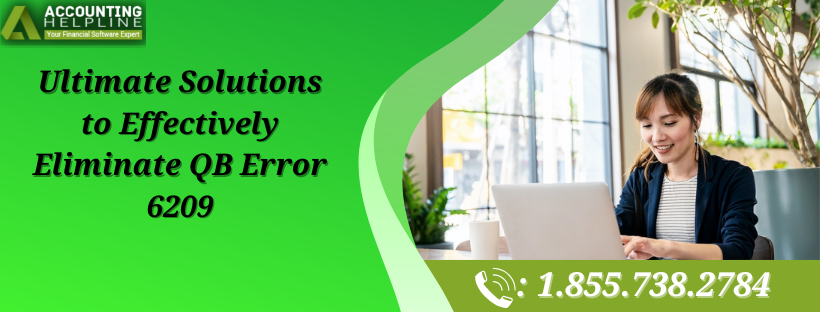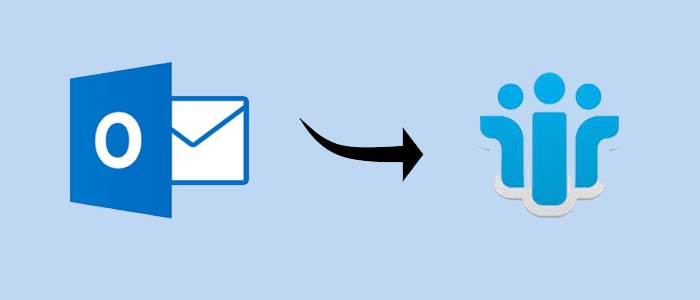Lost Important Files? Here's the Best File Recovery Software for iPhone and Android

Strong 8k brings an ultra-HD IPTV experience to your living room and your pocket.
A mistake that costs you a critical file or document on your mobile can come to haunt you. Regardless of what was deleted, the good news is you don’t have to say goodbye just yet. With the right Android or iPhone file recovery software, the chances of retrieving lost data are significantly high. It is because they are designed to scan your device for deleted content and ensure its safe restoration.
Anyhow, whether you're using an iOS or Android phone, a solution is available. In this guide, you'll discover the best options to help you recover your data. Read on to find out different dedicated approaches based on where you lost the targeted content.
Part 1. Why Files Get Lost on Mobile Devices?
Before diving into solutions, knowing why files sometimes vanish from the phone unexpectedly is more critical. Data loss isn't always your fault, but it can occur silently in the background for various reasons. That is why a lot of users are wondering about possible iOS or Android file recovery approaches. Here are a few of the major factors that end up causing data loss:

- Accidental Erasure: A loss happens when users mistakenly tap the wrong option or clear storage without checking what’s being removed. Even a minor mistake while organizing apps or media can result in the loss of valuable content instantly.
- System Crashes: Your phone can freeze or reboot due to overloaded memory or severe firmware bugs. When it occurs during a file transfer, the targeted content can get damaged or disappear entirely.
- Failed Firmware Upgrades: Updating the OS of the mobile is essential, but if something goes wrong, your data could be lost. Interrupted updates or compatibility issues can cause apps to malfunction and important files to vanish.
- Virus or Malware Attacks: Malicious software can infect your phone through risky downloads or unsafe links, causing numerous issues. When that happens, it can corrupt or delete files without your knowledge and compromise the mobile's integrity.
- Factory Resets: Restoring a phone to its defaults will erase everything stored on it unless a proper backup was made beforehand. Many users are forced to do so to resolve an issue and lack a recent backup, resulting in data loss.
- App Malfunctions: At times, the applications on your mobile can start acting unpredictably due to internal bugs or poor updates. These crashes can lead to missing chat histories or the deletion of saved files, mainly in communication apps.
Part 2. Dr.Fone for iPhone: Powerful File Recovery on iOS
With a much better idea of why the content gets erased from a mobile, it is time to look for a robust recovery solution. For iOS devices, it can be a bit difficult to retrieve lost data due to the added focus on privacy and security. While the Apple phone does not make it easy to get back a deleted file, the use of Dr.Fone - Data Recovery (iOS) proves game-changing.

This iPhone file recovery software is designed to recover data directly from iOS devices with ease. You do not need any recent or old iTunes or iCloud backup for this program to work. Unlike iOS’s limited "Recently Deleted" folder, Dr.Fone goes beyond that and helps you retrieve content that’s been missing for much longer. It scans the device thoroughly to locate lost items ranging from contacts to WhatsApp chats.
What makes it especially helpful is how simple the recovery process is. You do not need any sort of advanced skills or complicated steps to get the lost files back. Apart from the phone, Dr.Fone also has the ability to get content from old iCloud and iTunes backups. This feature lets you get the file you need from a backup and only restore that, instead of the whole backup.
Part 3. Dr.Fone for Android: Full-Scale Recovery with Deep Scan
When it comes to users of the Android OS, the situation regarding data loss is not much different. File loss on an Android mobile can be as frustrating as most such devices lack even the native “Recently Deleted” folder. Luckily, a powerful tool that helps tackle these situations with precision is available in the form of Dr.Fone - Data Recovery (Android). Working without needing a root, it is an ideal choice.

This software digs deep into your Android phone or tablet to recover a wide range of deleted content. From WhatsApp chats and documents to audio files and contacts, Dr.Fone gets your data back in minutes. Even if the files were removed long ago or lost after a factory reset or update failure, this Android file recovery tool still offers you a chance to retrieve them.
Another big advantage is that the software supports thousands of Android models. These range from major companies like Samsung and Huawei to regional ones such as Sharp and Micromax. You do not need to root the devices, run complex commands, or install anything during the operation. With clear instructions and a fast-scanning speed, Dr.Fone for Android simplifies file recovery for first-time users facing such a scenario.
Part 4. On-the-Go Recovery with the Dr.Fone App for Android
You are not always going to have ready access to a computer whenever you end up losing content on your mobile. So, sometimes you just need the flexibility to recover files directly from the phone itself. Luckily, the Dr.Fone App for Android offers a smooth way to scan and restore items straight on the device. Performing a deep scan on the targeted mobile to extract and load the deleted content.

Among file recovery apps for Android, Dr.Fone App allows users to utilize its “Recycle Bin” function to serve as a temporary holding area. It can record the deleted messages, videos, photos, and documents within 30 days. Then, the app guides you through all the steps to recover data, including WhatsApp chats.
Finally, recovered files can either be saved back into their original phone folders or tucked into a hidden "secret space" for more privacy. Apart from that, a wide range of AI features, like Image Upscaler, are also offered by this application. This combination of simplicity and power makes the Dr.Fone Android app a reliable choice when you want fast and robust recovery directly on your mobile.
Conclusion
In summary, losing the critical files on a mobile does not have to be the end of the story. Opting for the right Android or iPhone file recovery solution should see you get those files back without a hitch. Among the best possible solutions you can choose, the data retrieval options offered by Dr.Fone are most recommended.
You don’t need special skills or advanced setups, just a few simple steps to restore what matters. From deleted photos to lost chats, Dr.Fone is built to make recovery stress-free. So, next time data disappears, you’ll know exactly how to get it back.
Note: IndiBlogHub features both user-submitted and editorial content. We do not verify third-party contributions. Read our Disclaimer and Privacy Policyfor details.