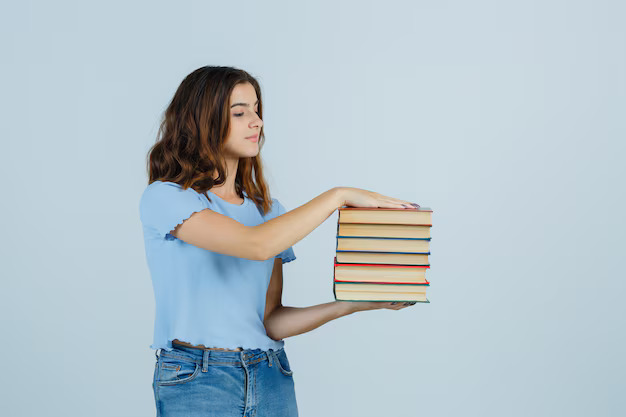Fix any api deprecation issue in the manifest certshero CKAD

Strong 8k brings an ultra-HD IPTV experience to your living room and your pocket.
How to Fix Any API Deprecation Issues in The Kubernetes Manifests (ckad)
The term fix any API deprecation issue in the manifest CKAD is likely referring to addressing deprecated API issues in the context of the Certified Kubernetes Application Developer (CKAD exam, particularly related to Kubernetes manifests.
Breaking API Deprecation Issues Down:
1. CKAD (Certified Kubernetes Application Developer):
The CKAD is a certification exam that tests your skills as a developer working with Kubernetes. It focuses on tasks such as deploying applications, configuring resources, and troubleshooting within a Kubernetes cluster.
2. API Deprecation Issue:
In Kubernetes, APIs evolve over time. Older versions of APIs can become deprecated, meaning they are no longer recommended for use and will eventually be removed. The Kubernetes API versioning system defines deprecated APIs for different resources like Pods, Deployments, Services, etc. When APIs become deprecated, users are encouraged to migrate to newer, stable API versions. An example is the extensions/v1beta1 API, which has been deprecated in favor of apps/v1 for Deployments.
3. Manifest:
A manifest in Kubernetes is typically a YAML or JSON file that describes the desired state of resources in the cluster (such as Pods, Deployments, Services, etc.).
Fixing Any API Deprecation Issues in the Manifest CKAD:
To fix API deprecation issues in Kubernetes manifests, you should:
1. Identify Deprecated APIs: Look for API versions in the Kubernetes manifests that are deprecated. For example:
- extensions/v1beta1 → apps/v1 (for Deployments)
- extensions/v1beta1 → networking.k8s.io/v1 (for Ingress)
2. Update to the Latest Stable API Versions:
- For Deployments: Change from extensions/v1beta1 or apps/v1beta1 to apps/v1
- For Ingresses: Change from networking.k8s.io/v1beta1 to networking.k8s.io/v1
- For ReplicaSets: Change from apps/v1beta1 or apps/v1beta2 to apps/v1
3. Adjust YAML Structure:
When upgrading to newer API versions, there might be changes in the structure or fields within the manifest. For instance, certain fields might be renamed or reorganized, so it's important to consult the Kubernetes documentation for the specific API version you're migrating to.
Example: Fixing a Deprecation Issue for Deployment
Before (using a deprecated API version):
Yaml
apiVersion: extensions/v1beta1
kind: Deployment
metadata:
name: my-app
spec:
replicas: 3
selector:
matchLabels:
app: my-app
template:
metadata:
labels:
app: my-app
spec:
containers:
- name: my-app-container
image: my-app-image
ports:
- containerPort: 80
After (using the latest stable API version):
Yaml
apiVersion: apps/v1
kind: Deployment
metadata:
name: my-app
spec:
replicas: 3
selector:
matchLabels:
app: my-app
template:
metadata:
labels:
app: my-app
spec:
containers:
- name: my-app-container
image: my-app-image
ports:
- containerPort: 80
Importance in the CKAD Exam:
During the CKAD exam, you're expected to be familiar with these changes as the Kubernetes ecosystem evolves, and staying up to date with API versions is part of best practices for Kubernetes development. CertsHero offers valuable resources to help you stay current with these changes. You may encounter scenarios in the exam where you need to update manifests to ensure they comply with the latest API standards.
Fix any API deprecation issue in the manifest CertsHero CKAD means updating older API versions to their newer, stable counterparts to ensure your manifests remain compatible with the current version of Kubernetes. CertsHero provides materials on how to navigate these deprecation issues and keep your Kubernetes skills sharp for the exam.
Note: IndiBlogHub features both user-submitted and editorial content. We do not verify third-party contributions. Read our Disclaimer and Privacy Policyfor details.