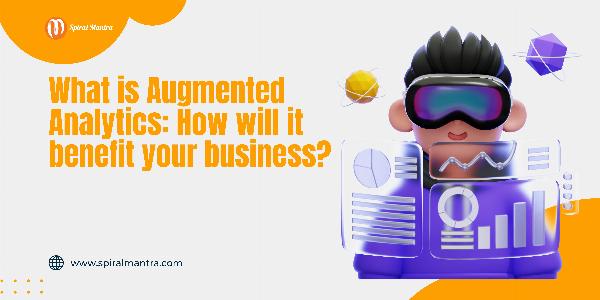Lifetime Link Placements – No Expiry. 100% Index Guarantee!
Lifetime Link Placements – No Expiry. 100% Index Guarantee!
Future of Data Analytics with AWS Glue
Written by Spiral Mantra » Updated on: June 17th, 2025

By serving as a link between unprocessed data analytics, AWS Glue streamlines data preparation and enhances data integrity. This produces data that has been converted and is prepared for analysis using a variety of tools, as well as machine learning models, reports and visualizations for effective communication, and actionable insights that guide business choices. AWS Glue speeds up and lowers the cost of insights for organizations by automating operations and guaranteeing data integrity.
What is AWS Glue?
Analytics users can easily find, prepare, transport, and combine data from numerous sources with the help of AWS Glue, a serverless data integration tool. It may be applied to application development, machine learning, and analytics. It also comes with extra data operations and productivity tools for creating, executing processes, and putting business workflows into place.
Major data integration features are combined into one service by AWS Glue. Data discovery, contemporary ETL, cleansing, transformation, and centralized cataloguing are a few of them. Additionally, it is serverless, meaning there is no infrastructure to maintain. AWS Glue serves users across a variety of workloads and user types with flexible support for all workloads including ETL, ELT, and streaming in one service.
AWS Glue also simplifies the process of integrating data throughout your infrastructure. It is compatible with Amazon S3 data lakes and AWS analytics services. All users, from developers to business users, may easily utilize the job-authoring tools and integration interfaces provided by AWS Glue, which offers customized solutions for a wide range of technical skill levels.
Building Data Pipeline using AWS Glue
Your company wants to execute analytical queries, create reports, and process data from locally stored CSV files. In order to import CSV format files using AWS Glue, do some analytical queries using AWS Athena, and display the data using AWS QuickSight, let's design an ETL pipeline. The necessary infrastructure, including the AWS Glue job, IAM role, and Crawler, as well as the custom Python scripts for the AWS Glue job and the transfer of data files from the local directory to the S3 bucket, will be built using the CloudFormation template (IaC). The reference architecture for our use case is shown below:
What is a Data Pipeline?
A data pipeline is a procedure that gathers, modifies, and processes data from several sources so that it may be used for analysis and judgement. It is an essential part of any data-driven company that has to handle massive amounts of data in an effective manner.
The goal of a data pipeline is to guarantee accurate, dependable, and readily available data for analysis. A number of processes are usually involved, such as the intake, storing, processing, and display of data.
Why is a Data Pipeline needed?
Organizations may employ a well-designed data pipeline to help them extract insightful knowledge from their data, which they can then use to influence choices and spur corporate expansion. Additionally, it helps companies to automate data processing and analysis, which lowers the amount of human labor needed and frees up time for more important activities. Any business that wishes to extract value from its data and get a competitive edge in the data-driven world of today must have a data pipeline.
Overview of the Process
With Python Boto3 library, upload the CSV data file(s) to S3 (Landing Zone).
Using the CloudFormation template, create the following AWS artifacts;
IAM Role: Attach this role to the AWS Glue job and grant access to S3 and AWS Glue services.
Glue Job: storing the curated file(s) in S3 and converting the CSV file to Parquet format.
Crawler: Use AWS Glue Crawler to gather and organize curated data.
Catalog: List the process file's information.
Trigger: At seven in the morning, schedule an AWS Glue task.
This schedule is modifiable using the AWSGlueJobScheduleRule section of the CloudFormation template.
Use Athena to analyze data.
Analyze the information with Amazon QuickSight.
Steps in Implementation
Let us now quickly move on to the implementation phases;
Using a GUI, create an S3 bucket.
Make four folders under the "athena-queries-output" bucket:
To perform Athena queries, you must have this folder, which holds the metadata and results of Athena queries.
Curated-data: The curated raw data are located in this folder:
Scripts: The AWS Glue job script is in this folder
Raw: The raw data files are in this folder.
Features of AWS Glue:
Performance:
AWS Glue loads your data into its destination using a scale-out Apache Spark environment. The quantity of Data Processing Units (DPUs) you wish to assign to your ETL process may be easily specified. Two DPUs are needed at minimum for an AWS Glue ETL operation. AWS Glue allots 10 DPUs by default to every ETL operation. You may improve the performance of your ETL operation by adding more DPUs. When more than one job completes, they might be activated consecutively or concurrently.
Durability and availability:
Whether the data is in an Amazon S3 file, an Amazon RDS table, or any other type of data source, AWS Glue connects to it. All of your data is therefore saved and accessible in relation to the durability features of that data storage. Every job's status is provided via the AWS Glue service, which also delivers all alerts to Amazon CloudWatch events. To get alerts when a job fails or is completed, you may use CloudWatch actions to set up SNS notifications.
Scalability and elasticity:
A managed ETL service powered by Serverless Apache Spark is offered by AWS Glue. As a result, you may concentrate on your ETL project rather than setting up and maintaining the underlying computing resources. Your data transformation operations may operate in a scale-out environment thanks to AWS Glue, which operates on top of the Apache Spark environment.
Note: IndiBlogHub features both user-submitted and editorial content. We do not verify third-party contributions. Read our Disclaimer and Privacy Policyfor details.
Copyright © 2019-2025 IndiBlogHub.com. All rights reserved. Hosted on DigitalOcean for fast, reliable performance.